Configuring your milestone templates with a video is one of the best ways to communicate with your borrowers using your own voice. You can insert your own hosted videos using this custom code in your templates:
Template 1
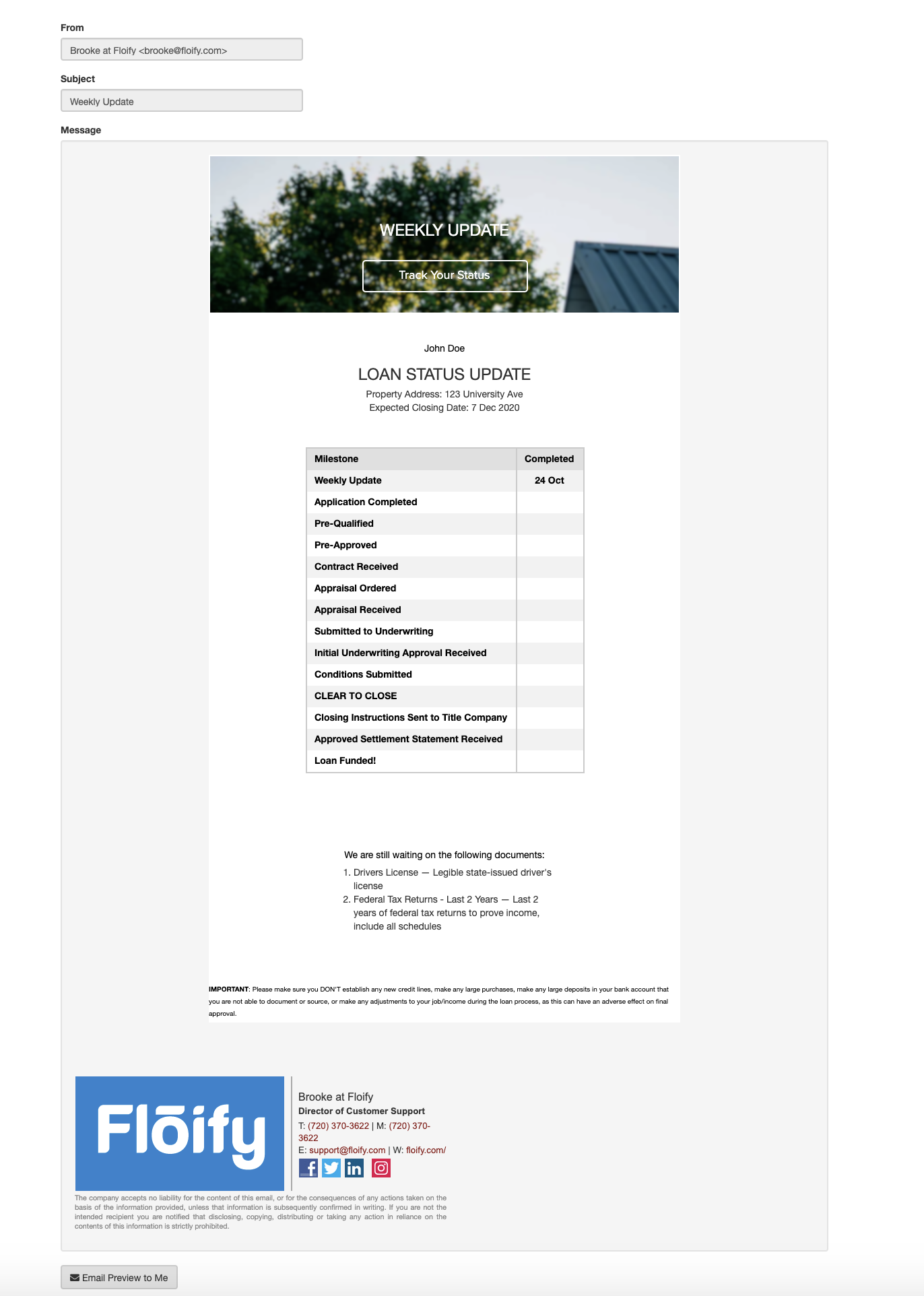
<div class="block-grid" style="Margin: 0 auto;min-width: 420px;max-width: 700px;overflow-wrap: break-word;word-wrap: break-word;word-break: break-word;background-color: #0c426a; background-image: url('https://s3.amazonaws.com/floify/images%2Fbrookeroberts.floify.com%2F1599681025093-Screen+Shot+2020-09-09+at+1.44.12+PM.png');">
<div style="border-collapse: collapse;display: table;width: 100%;">
<div class="col num12" style="min-width: 420px;max-width: 700px;display: table-cell;vertical-align: top;">
<div style="background-color: transparent; width: 100% !important;"><div style="border-top: 1px solid white; border-left: 1px solid white; border-bottom: 1px solid white; border-right: 1px solid white; padding-top:0px; padding-bottom:0px; padding-right: 0px; padding-left: 0px;">
<br><div><div style="font-size: 12px; line-height: 14px; color: rgb(255, 255, 255);"><div style="line-height:14px; font-size:12px; text-align: center;"><br></div><div style="line-height:14px; font-size:12px; text-align: center;"><br></div><div style="line-height:14px; font-size:12px; text-align: center;"><br></div></div><div style="font-size: 12px; line-height: 14px; color: rgb(255, 255, 255);"><br></div><div style="font-size: 12px; line-height: 14px; color: rgb(255, 255, 255);"><br></div><div style="font-size: 12px; line-height: 14px; color: rgb(255, 255, 255);"><br><div style="line-height:14px; font-size:12px; text-align: center;"><span style="font-size: 24px;">WEEKLY UPDATE</span></div></div><br><div style="font-size: 12px; line-height: 14px; color: rgb(255, 255, 255);"><br></div></div><div align="center" class="button-container center" style="padding-right: 0px; padding-left: 0px; padding-top:0px; padding-bottom:30px;"><strong>
</strong><a href="${WebsiteLink}" style="display: block;text-decoration: none;-webkit-text-size-adjust: none;text-align: center;color: #F1592A; background-color: transparent; border-radius: 4px; -webkit-border-radius: 5px; -moz-border-radius: 5px; max-width: 246px; width: 196px;width: auto; border-top: 2px solid white; border-right: 2px solid white; border-bottom: 2px solid white; border-left: 2px solid white; padding-top: 10px; padding-right: 25px; padding-bottom: 10px; padding-left: 25px; font-family: 'Proxima Nova';mso-border-alt: none;"> <span style="color: rgb(255, 255, 255);"><span style="font-size: 18px;">Track Your Status</span></span></a><span style="color: rgb(255, 255, 255);"><strong><span style="font-size: 18px;">
</span></strong></span></div><span style="color: rgb(255, 255, 255);"><strong><span style="font-size: 18px;">
</span></strong></span></div><span style="color: rgb(255, 255, 255);"><strong><span style="font-size: 18px;">
</span></strong></span></div><span style="color: rgb(255, 255, 255);"><strong><span style="font-size: 18px;">
</span></strong></span></div><span style="color: rgb(255, 255, 255);"><strong><span style="font-size: 18px;">
</span></strong></span></div><span style="color: rgb(255, 255, 255);"><strong><span style="font-size: 18px;">
</span></strong></span></div><span style="color: rgb(255, 255, 255);"><strong><span style="font-size: 18px;">
</span></strong><strong><span style="font-size: 18px;"> </span></strong></span><div style="background-color:transparent;"><span style="color: rgb(255, 255, 255);"><strong><span style="font-size: 18px;">
</span></strong></span><div class="block-grid" style="Margin: 0 auto;min-width: 320px;max-width: 700px;overflow-wrap: break-word;word-wrap: break-word;word-break: break-word;background-color: #ffffff;"><span style="color: rgb(255, 255, 255);"><strong><span style="font-size: 18px;">
</span></strong></span><div style="border-collapse: collapse;display: table;width: 100%;background-color:#ffffff;"><span style="color: rgb(255, 255, 255);"><strong><span style="font-size: 18px;">
</span></strong></span><div class="col num12" style="min-width: 320px;max-width: 700px;display: table-cell;vertical-align: top;"><span style="color: rgb(255, 255, 255);"><strong><span style="font-size: 18px;">
</span></strong></span><div style="background-color: transparent; width: 100% !important;"><span style="color: rgb(255, 255, 255);"><strong><span style="font-size: 18px;">
</span></strong></span><div style="border-top: 0px solid transparent; border-left: 0px solid transparent; border-bottom: 0px solid transparent; border-right: 0px solid transparent; padding-top:5px; padding-bottom:5px; padding-right: 0px; padding-left: 0px;"><span style="color: rgb(255, 255, 255);"><strong><span style="font-size: 18px;">
</span></strong></span><table class="divider" style="border-collapse: collapse;table-layout: fixed;border-spacing: 0;mso-table-lspace: 0pt;mso-table-rspace: 0pt;vertical-align: top;min-width: 100%;-ms-text-size-adjust: 100%;-webkit-text-size-adjust: 100%;" width="100%"><tbody><tr style="vertical-align: top;"><td class="divider_inner" style="word-break: break-word;border-collapse: collapse !important;vertical-align: top;padding-right: 5px;padding-left: 5px;padding-top: 5px;padding-bottom: 5px;min-width: 100%;mso-line-height-rule: exactly;-ms-text-size-adjust: 100%;-webkit-text-size-adjust: 100%;"><br></td></tr></tbody></table>
</div>
</div>
</div>
</div>
</div>
</div> <div style="background-color:transparent;">
<div class="block-grid" style="Margin: 0 auto;min-width: 320px;max-width: 700px;overflow-wrap: break-word;word-wrap: break-word;word-break: break-word;background-color: #ffffff;">
<div style="border-collapse: collapse;display: table;width: 100%;background-color:#ffffff;">
<div class="col num12" style="min-width: 320px;max-width: 700px;display: table-cell;vertical-align: top;">
<div style="background-color: transparent; width: 100% !important;">
<div style="border-top: 0px solid transparent; border-left: 0px solid transparent; border-bottom: 0px solid transparent; border-right: 0px solid transparent; padding-top:5px; padding-bottom:5px; padding-right: 0px; padding-left: 0px;">
<div>
<p style="margin: 0px; font-size: 14px; line-height: 17px; text-align: center;"><span style="color: rgb(0, 0, 0);">${FirstName} ${LastName}<br><br></span></p><div style="text-align: center;"><span style="font-size: 24px;">LOAN STATUS UPDATE</span><br>#{if PropertyAddress} Property Address: ${PropertyAddress}#{/if}<br>#{if ExpectedClosing} Expected Closing Date: ${ExpectedClosing}#{/if}</div></div></div></div></div></div></div></div><div style="background-color:transparent;"><div class="block-grid" style="Margin: 0 auto;min-width: 320px;max-width: 700px;overflow-wrap: break-word;word-wrap: break-word;word-break: break-word;background-color: #ffffff;"><div style="border-collapse: collapse;display: table;width: 100%;background-color:#ffffff;"><div class="col num12" style="min-width: 320px;max-width: 700px;display: table-cell;vertical-align: top;"><div style="background-color: transparent; width: 100% !important;"><div style="border-top: 0px solid transparent; border-left: 0px solid transparent; border-bottom: 0px solid transparent; border-right: 0px solid transparent; padding-top:5px; padding-bottom:5px; padding-right: 0px; padding-left: 0px;"><div><div style="color: rgb(137, 44, 99);"><div align="center" class="button-container center" style="padding-right: 0px; padding-left: 0px; padding-top:0px; padding-bottom:30px;">
<span style="color: rgb(0, 0, 0);"><p>#{if PersonalNote}</p><p>${PersonalNote}#{/if}</p><p><br></p></span><span style="color: rgb(0, 0, 0);"><strong>${LoanProgressTable}</strong></span></div><div align="center" class="button-container center" style="padding-right: 0px; padding-left: 0px; padding-top:0px; padding-bottom:30px;"><span style="color: rgb(0, 0, 0);"><p><br></p></span></div></div></div><br><div style="color: rgb(137, 44, 99); text-align: center;"><span style="color: rgb(0, 0, 0);">#{if Docs}We are still waiting on the following documents:</span></div></div><table align="center" style="width: 50%; text-align: center;"><tbody><tr><td style="width: 50%; text-align: left;"><ol>#{list items:DocInfos, as:'Doc'}
<li>${Doc.name} — ${Doc.description}</li>#{/list}#{/if}</ol><br></td></tr></tbody></table><div style="border-top: 0px solid transparent; border-left: 0px solid transparent; border-bottom: 0px solid transparent; border-right: 0px solid transparent; padding-top:5px; padding-bottom:5px; padding-right: 0px; padding-left: 0px;"><div style="text-align: center;"><br></div><div style="text-align: center;"><div style="color: rgb(137, 44, 99);"><br><p style="margin: 0px; font-size: 14px; line-height: 17px; text-align: left;"><strong><span style="color: rgb(0, 0, 0); font-size: 10px;">IMPORTANT</span></strong><span style="color: rgb(0, 0, 0); font-size: 10px;">: Please make sure you <span style="line-height: 16px;">DON'T</span> establish any new credit lines, make any large purchases, make any large deposits in your bank account that you are not able to document or source, or make any adjustments to your job/income during the loan process, as this can have an adverse effect on final approval.</span> </p></div></div></div></div>
</div>
</div></div></div><br><br><br><br>
Customizing your code is the initial step for this. To customize your code, copy the code above then follow these steps (this is the easiest process that Floify Support recommends):
- From the loan pipeline, click the email address in the upper right-hand corner
- Edit the Email Signature
- Completely remove any input here (don't worry, you won't save the changes, so your email signature will remain the same!)
- Select the Code View icon (</> icon)
- Copy and paste the code above
- Select the Code View icon again
- Edit the template making sure to replace any links or images
- Select the Code View icon again
- Copy the newly created code & exit (DO NOT SAVE - this will overwrite your email signature)
This custom code will be input by following these steps:
- From the loan pipeline, click the Settings tab at the top
- Select Milestones from the list
- Select the Manage Milestones
- Edit the milestone you'd like to input the video in (pencil and paper icon)
- Copy and paste the above code into this section and save
Please sign in to leave a comment.