The Floify Disclosure Desk is enabled from the Company Settings page. The Disclosure Desk is available only on Enterprise accounts and must be enabled by a Floify engineer.
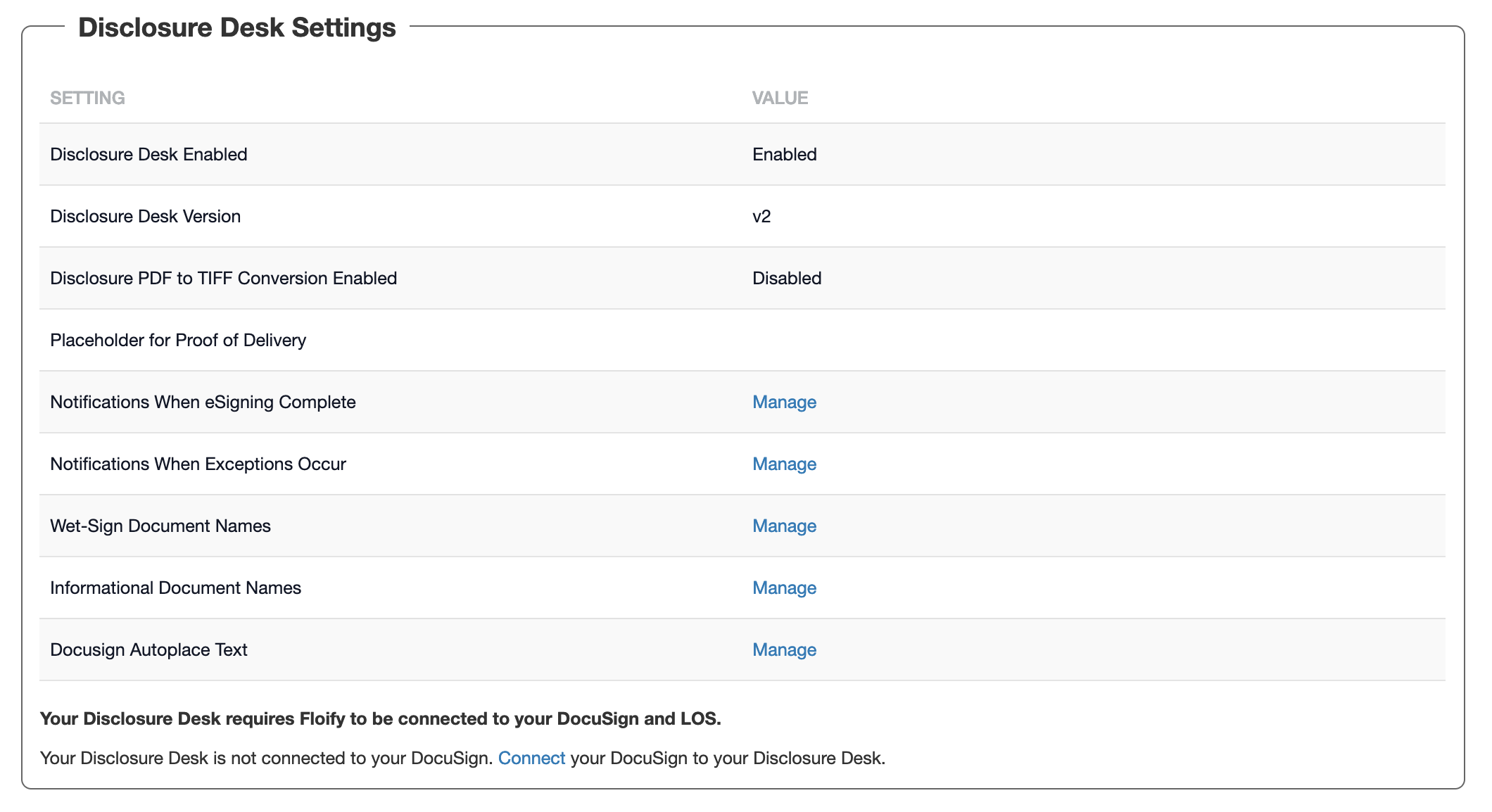
Encompass Configurations
Floify uses custom Encompass fields to monitor a loan when Disclosures are ready for pickup.
A custom Encompass form could be created to populate these custom fields (an example form is shown below). For performance reasons, Floify monitors these fields in the reporting database.
The custom form itself does not have any special requirements and does not need to be set up as a print form. Any custom form where these custom fields can be updated is acceptable.
Encompass Admin must confirm these fields are captured in the custom form and made available in the reporting database for every loan. A Loan Officer or Disclosure Specialist would check the Disclosures Ready checkbox to have Floify send the disclosures.
CX.DISCLOSURESREADY - set checkbox when disclosures are ready for pickup by Floify.
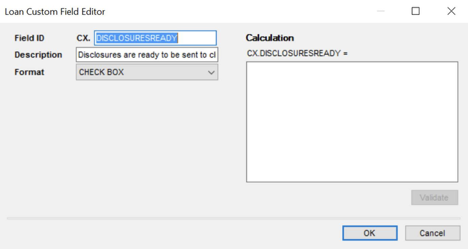
CX.DISCLOSURESREADYDATE - automatically set when “Disclosure are ready to be sent to client“ checkbox is checked in Encompass.
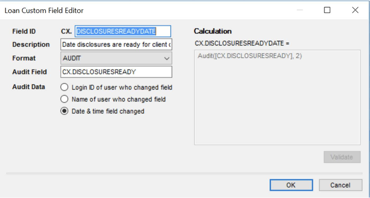
Add Disclosure Fields to Encompass Reporting Database
Open Encompass Admin Tools -> Reporting Database
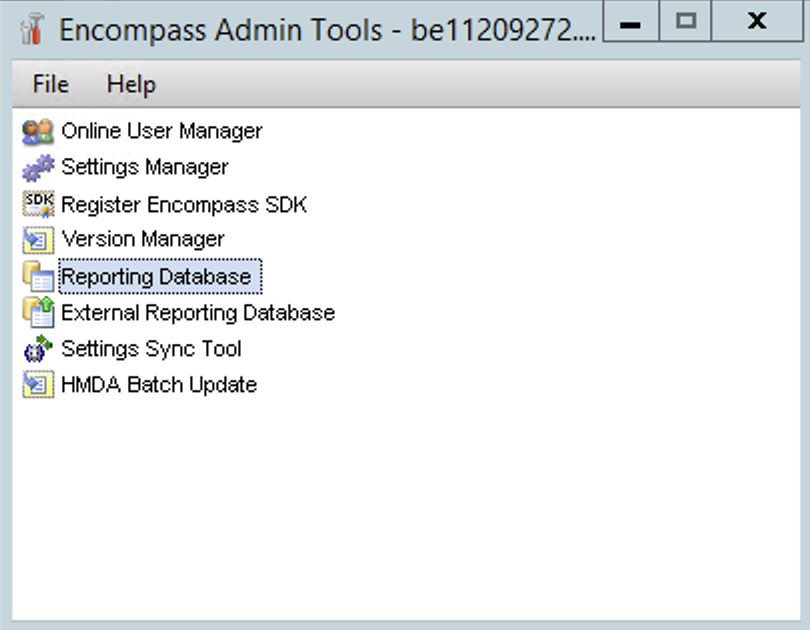
Select two fields created above and click Add to move them to the selected fields section.
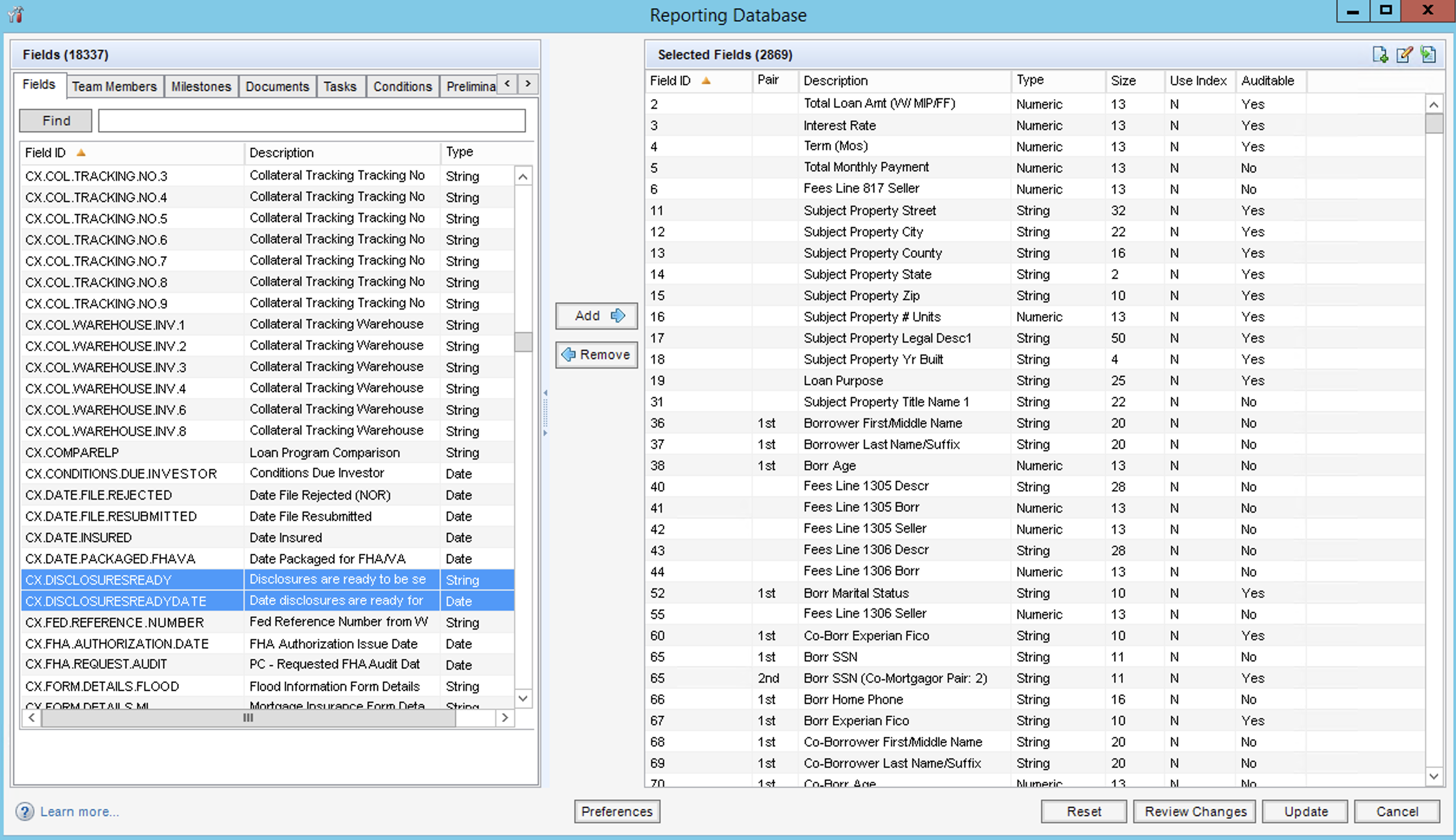
Make sure you have those 2 fields in your target selection.
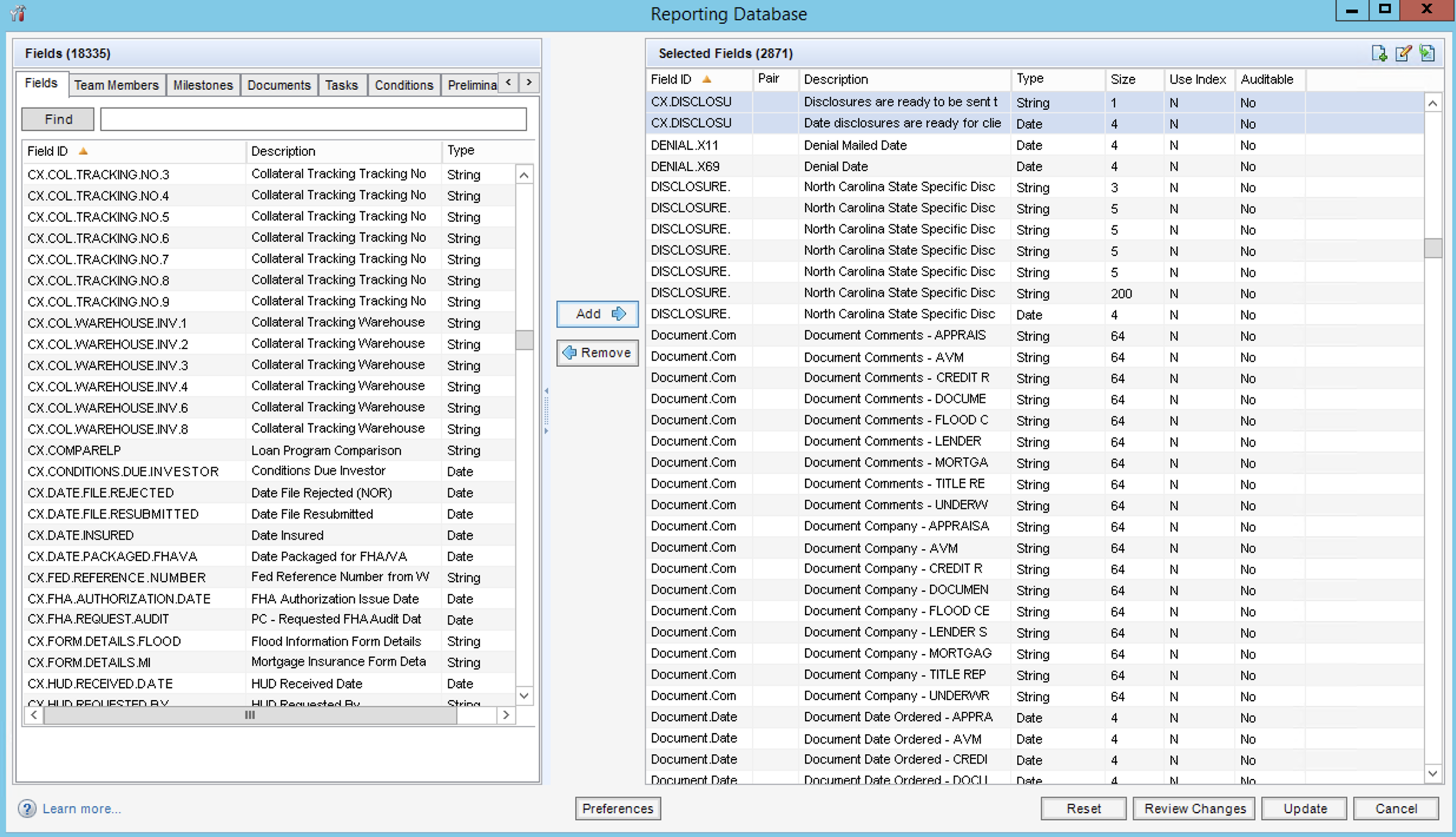
You can review changes to see the fields that will get updated. Clicking Update should start the process.
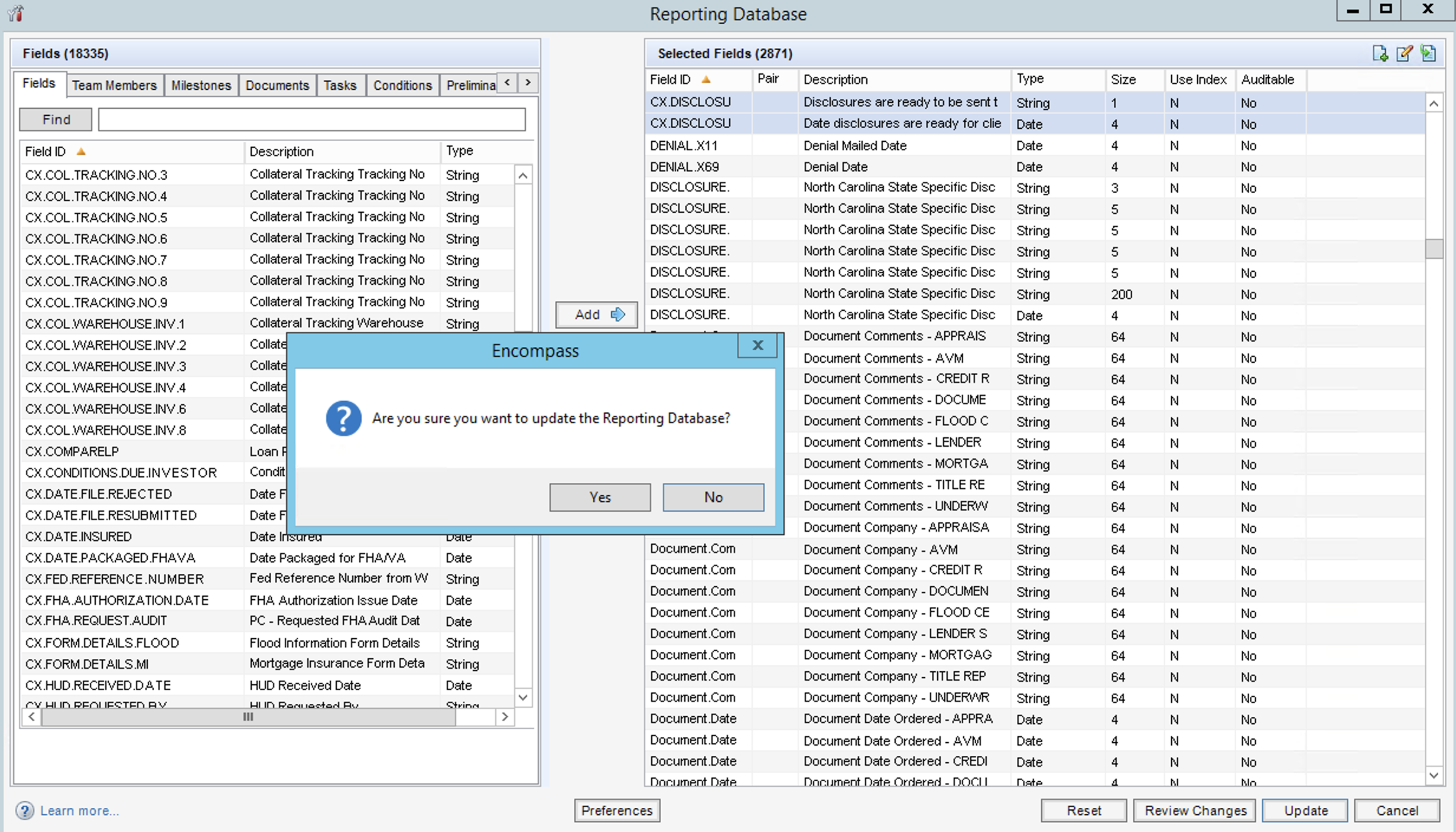
Select Yes to make the fields available for all personas.
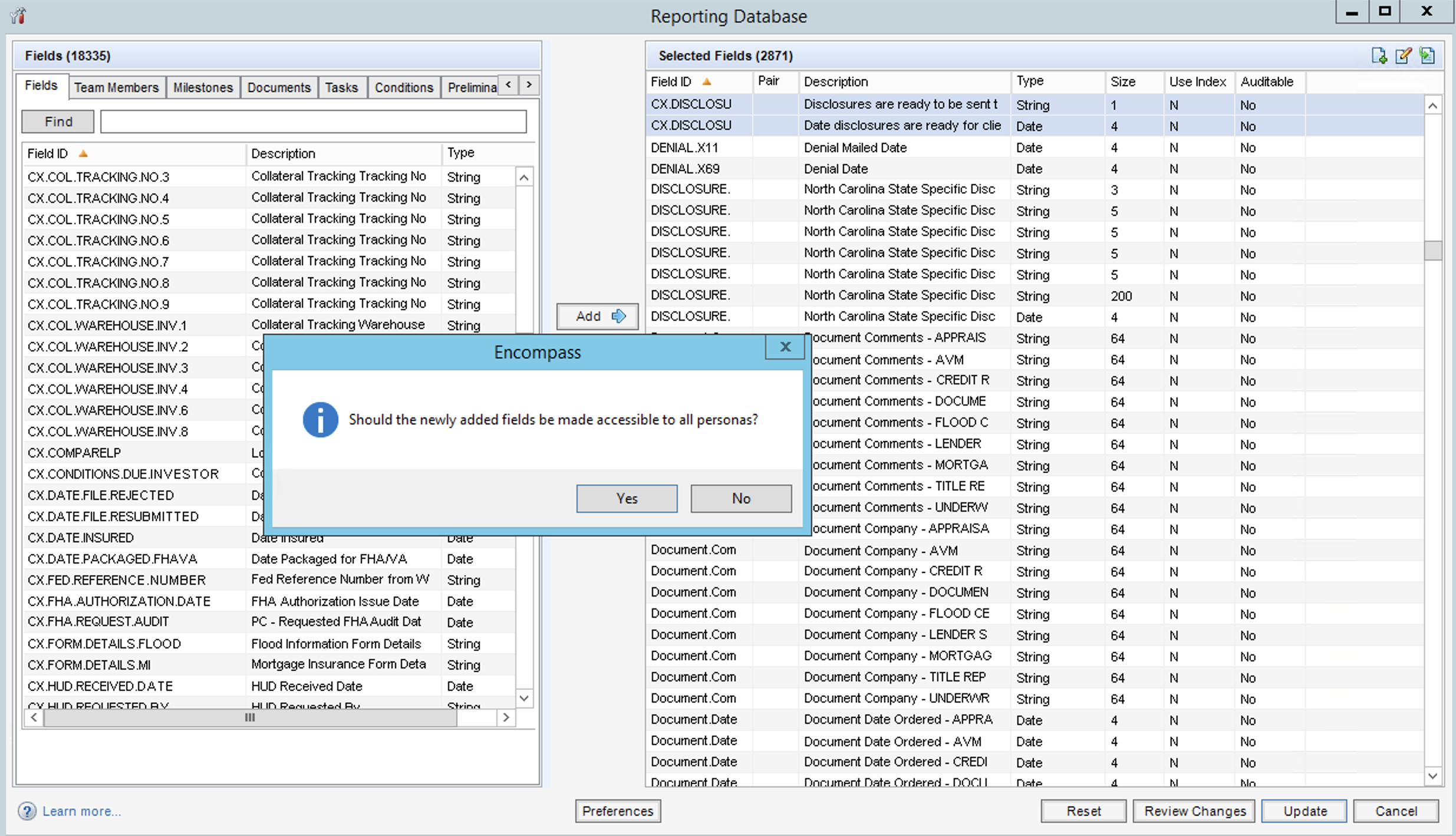
Select Yes to populate the fields with the current loan data. This is likely to take longer time depending on the loan data you have in your Encompass instance.
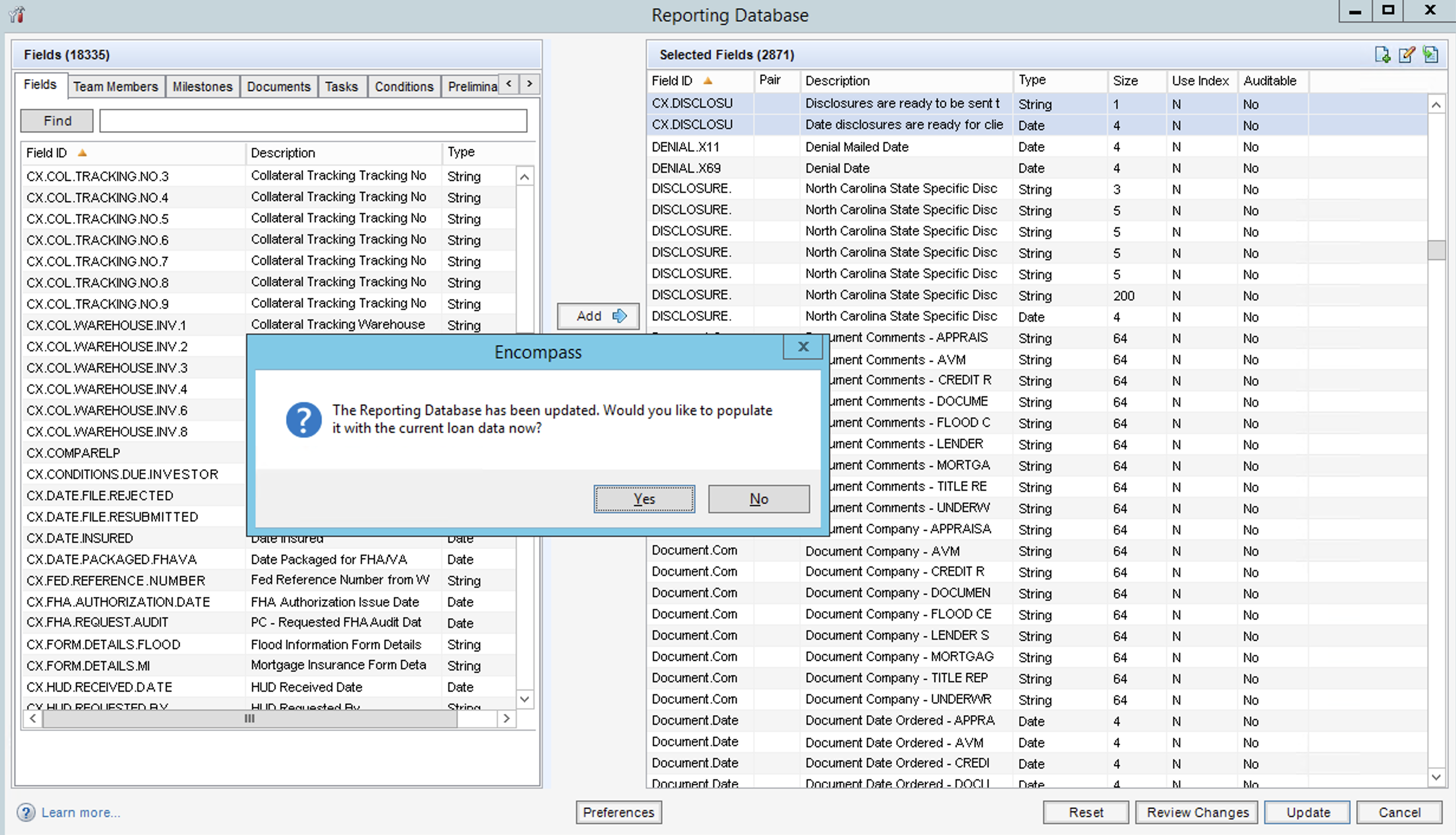
Once it is synced with existing loan data, you should see a confirmation message.
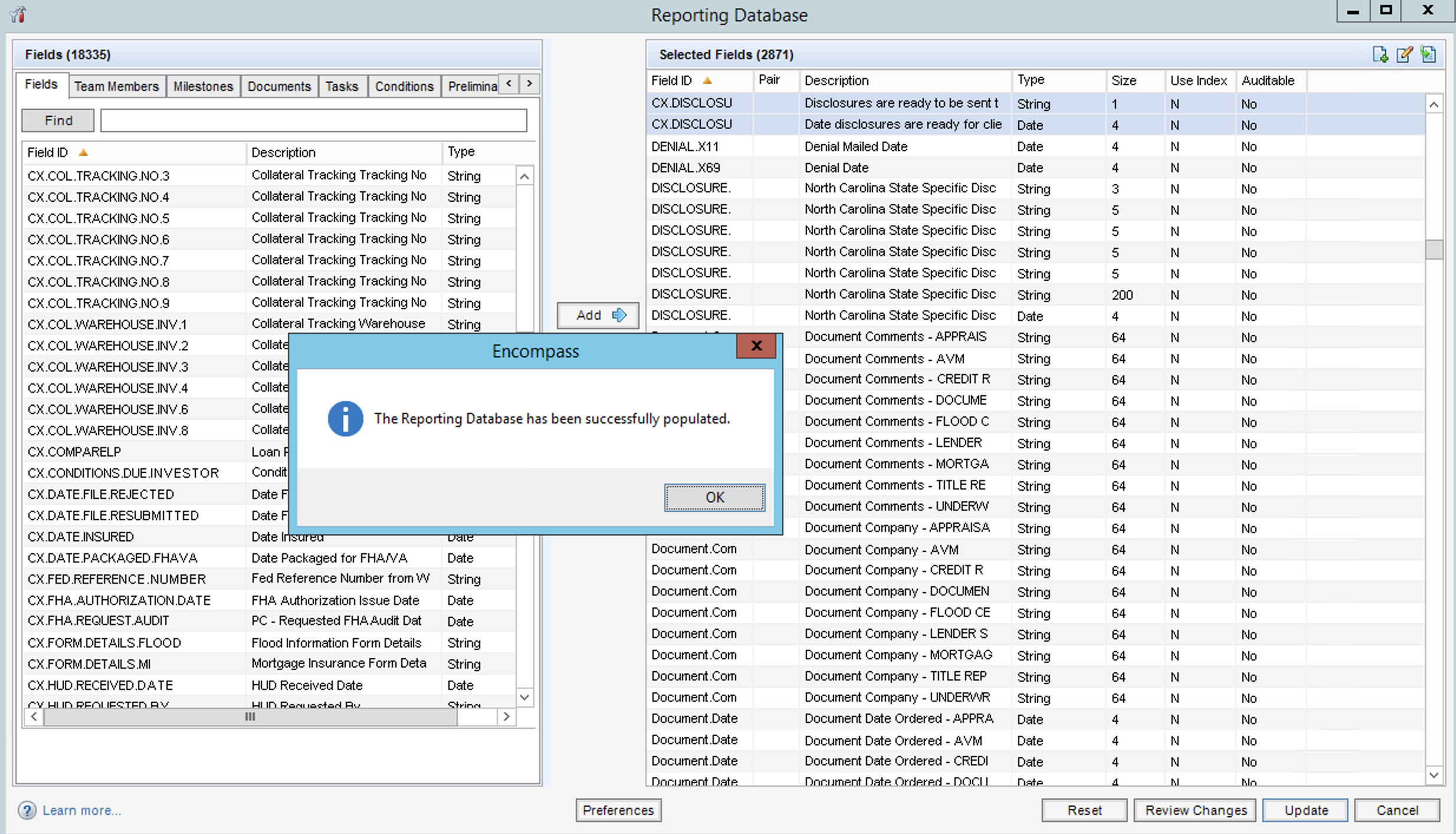
Custom Encompass Form that Captures These Two Fields
Only the two custom fields are required for Floify. Many users will incorporate these fields into an existing form, though this is not required – as long as the custom form includes the two custom fields for Floify, no other information is needed.
Below is an example demonstrating the two custom fields integrated into a pre-existing form that includes other information not used by Floify. This data might include other information used internally within Encompass, or reference markers to help users identify when disclosures are sent via Floify.
You can also choose to omit all other form data, and include only the two custom fields.
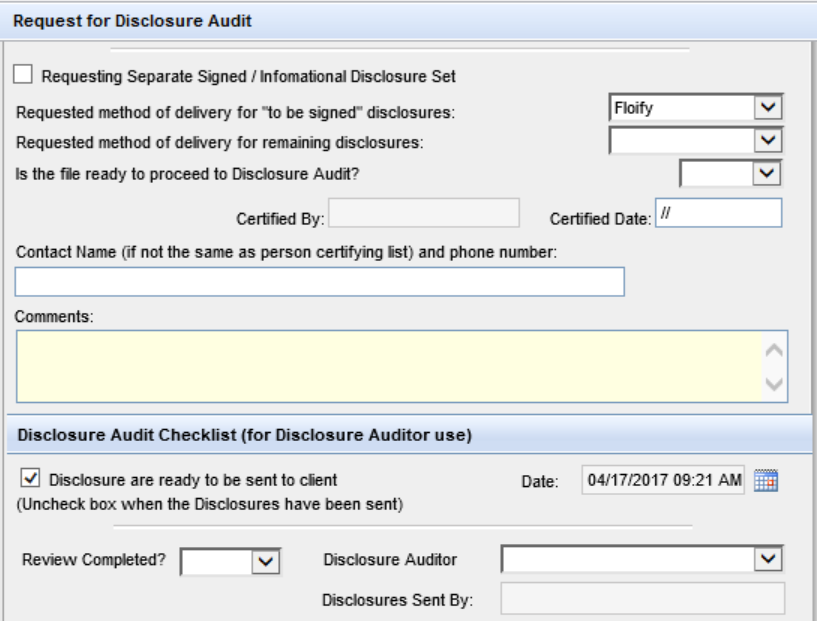
Proof of Delivery Milestone
Floify uploads Disclosure Proof of Delivery documents and attaches them to a specific milestone for an Encompass loan. Floify will need to collect the name of the milestone that should be checked when these documents arrived.
Configure Encompass User ID's
Encompass User ID should be set on the User profile for each LO. This is required to identify the Disclosure Package associated with a Loan Officer in Encompass and in Floify.
Floify cannot assign disclosure packages if there are no matching Floify LO's with an Encompass User ID. So, best practice is when on-boarding a new LO is to ensure an Encompass User ID is configured for that LO.
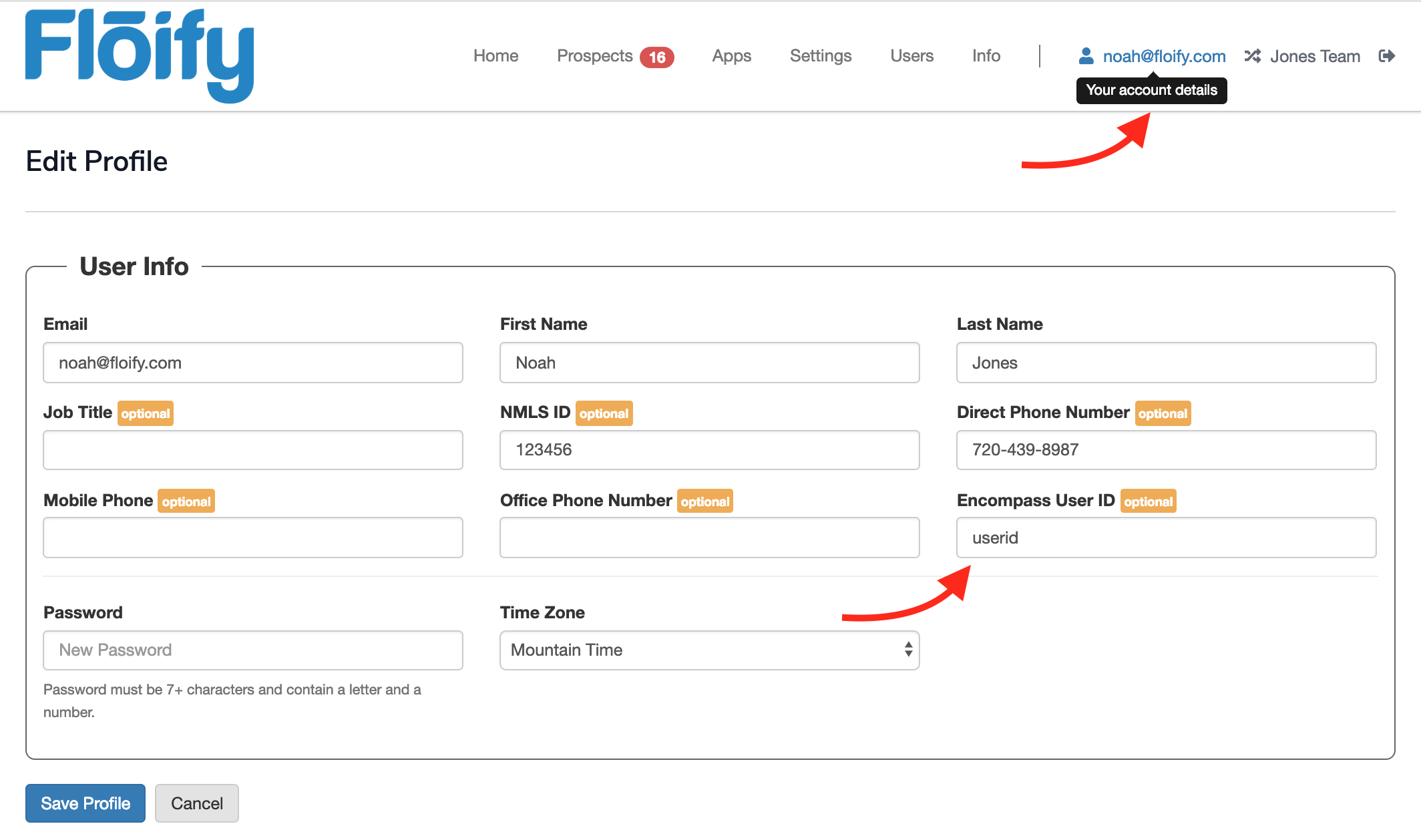
Please sign in to leave a comment.