Overview
Once your account has been created, you will have access moving forward to log in and review any loans you currently have access to.
If you haven't used the account in some time or forgot your credentials, you may need to reset your password.
How to Reset Your Password
Password Reset Link
Navigate to app.floify.com and select the Forgot Password? option.
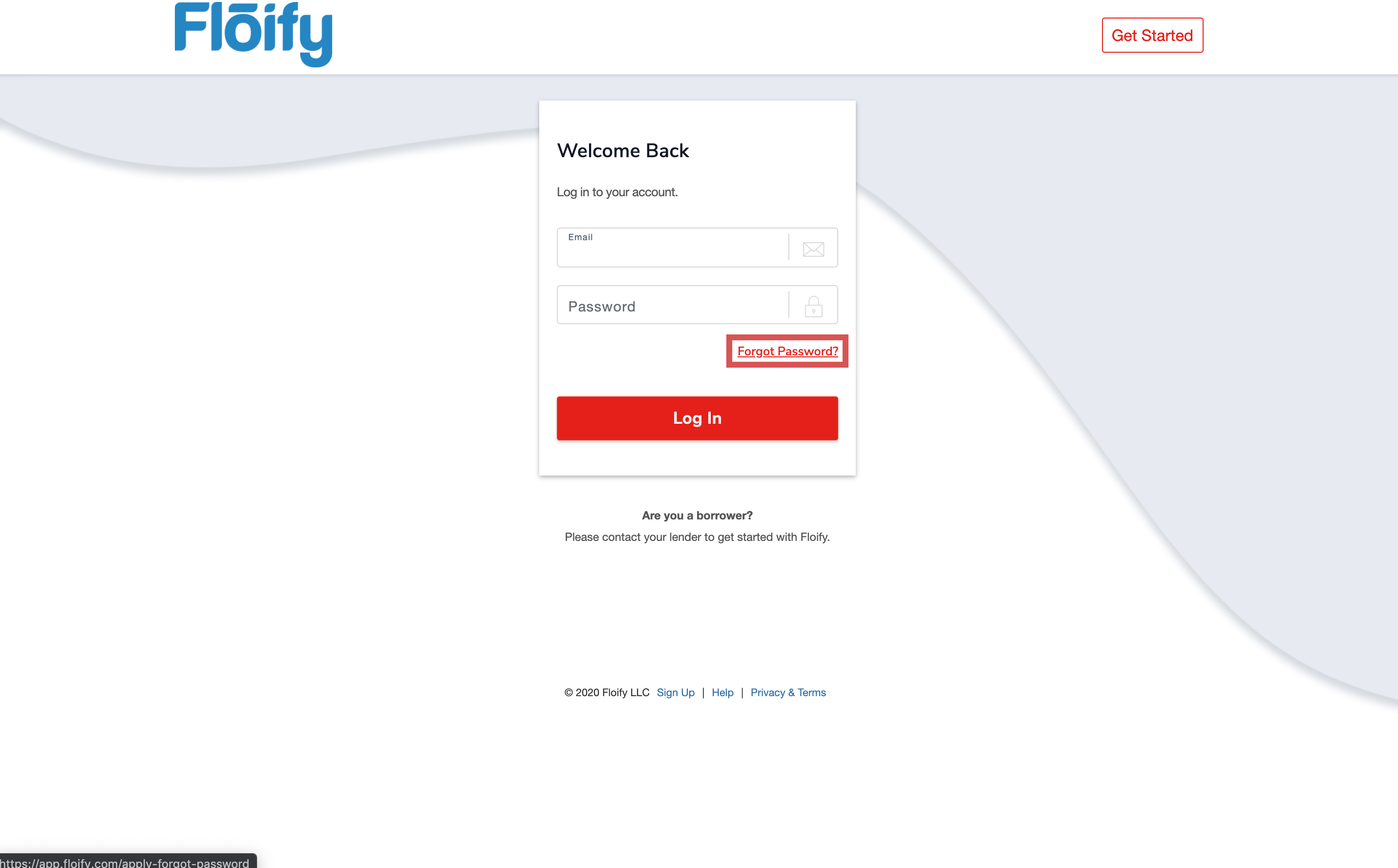
Type in the email address associated with your realtor/partner account and select Send Reset Link:
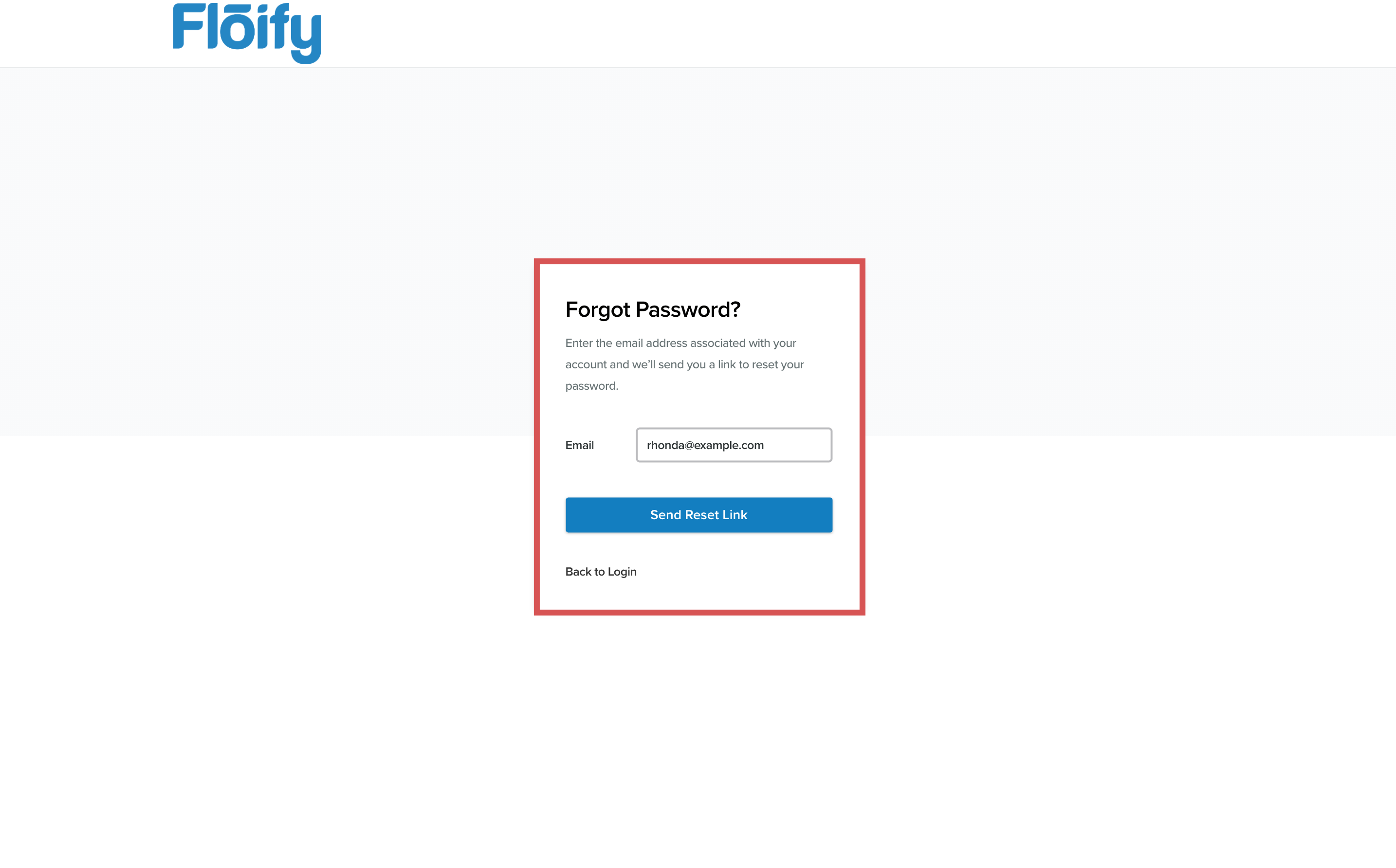
You will get a confirmation prompting you to check your email:
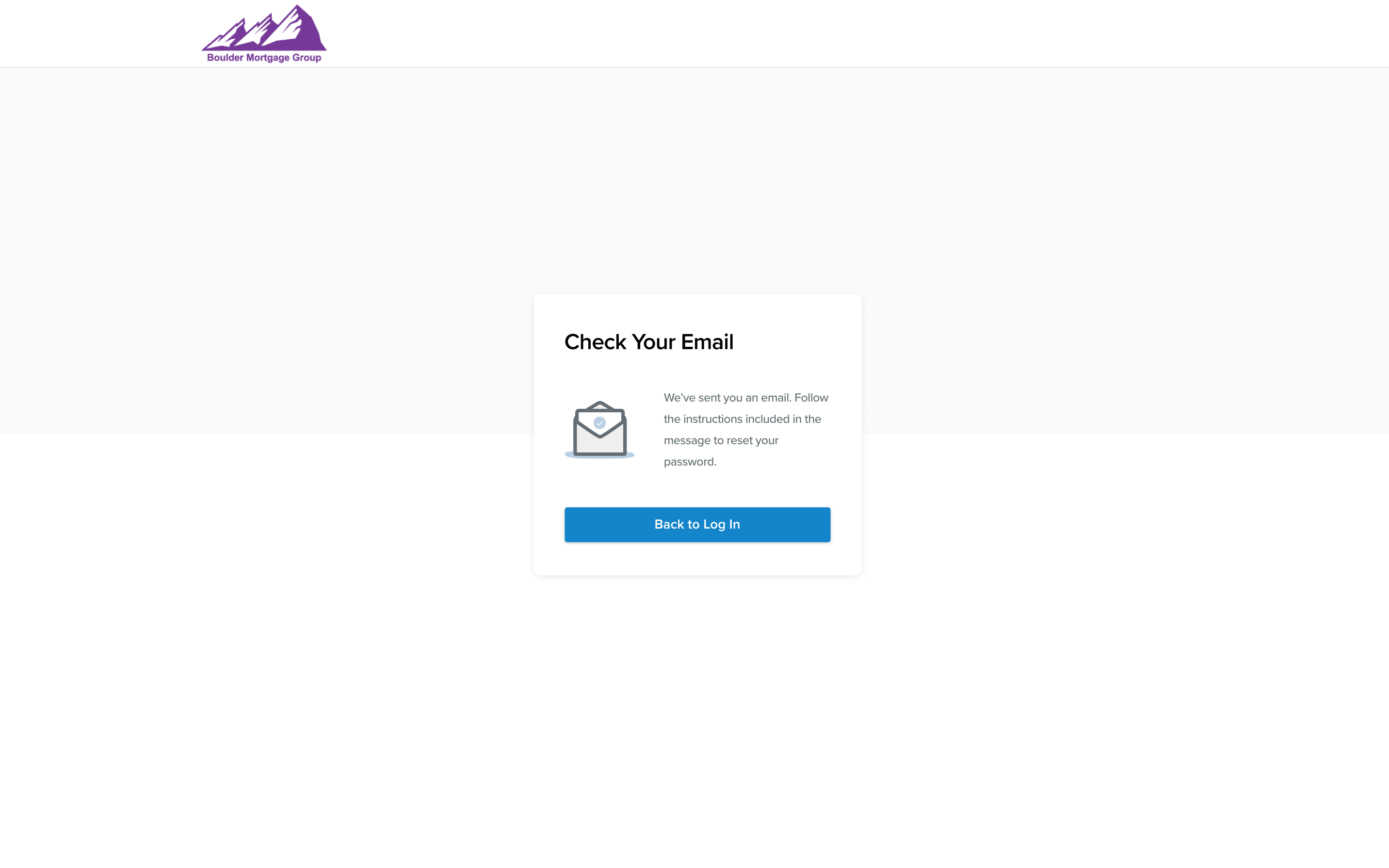
If you don't see the password-reset email within a minute or two, check your spam folder.
If you still don't see your password reset email, it is safe to repeat the process above.
You will receive a Forgot Password email. Click the link in red to Set a new password now.
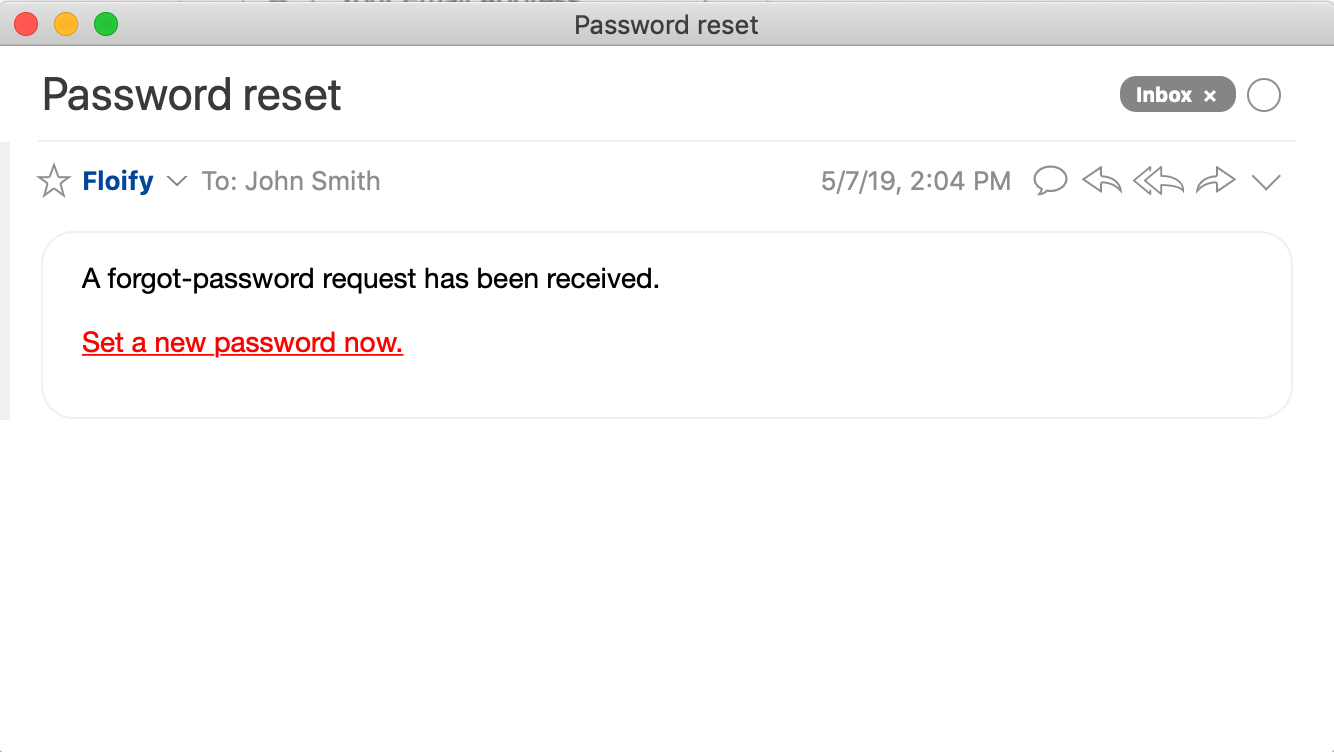
Insert your new password, making sure to meet the password requirements that display, and select Set Password:
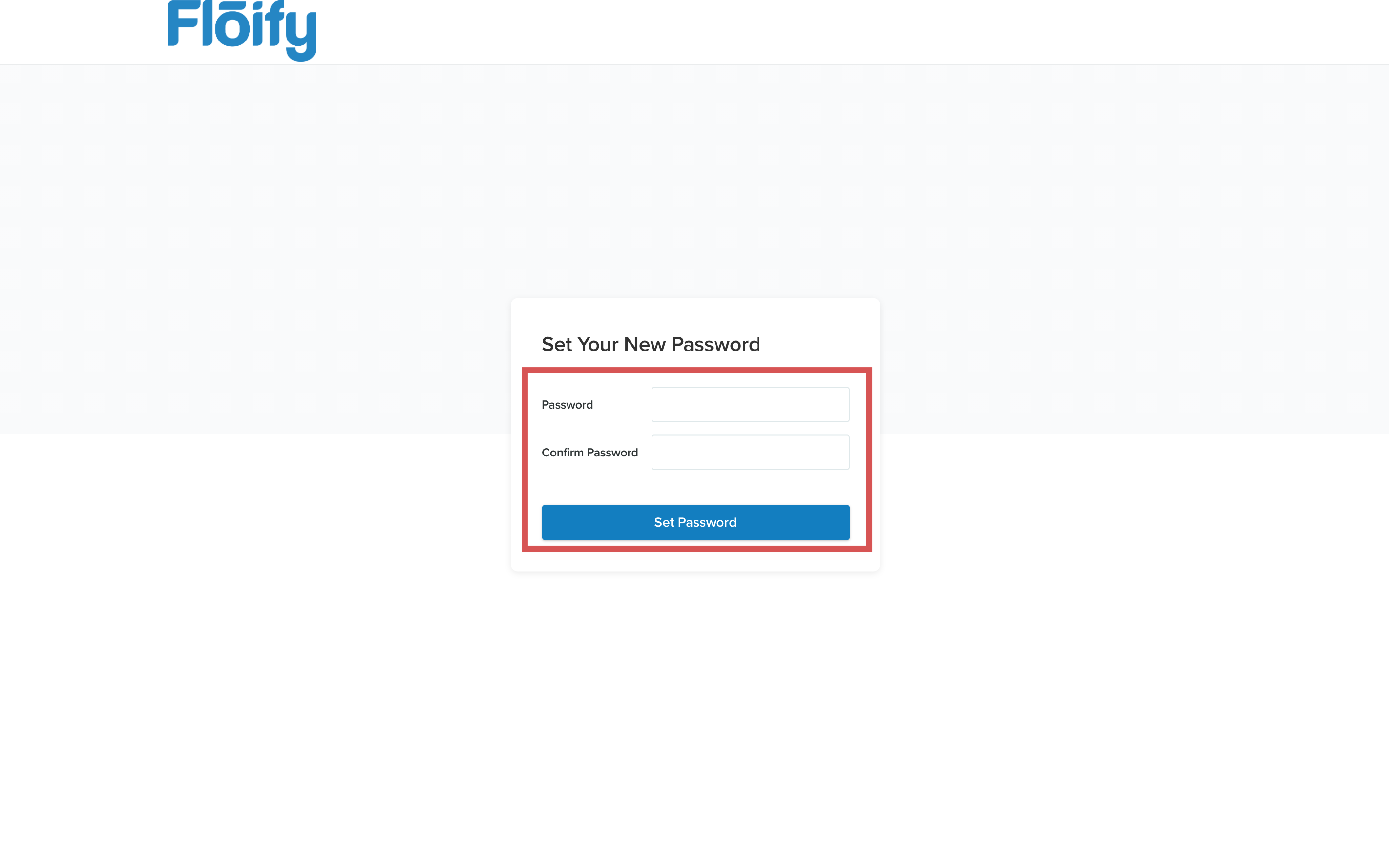
Floify Portal
Alternatively, you can reset your password directly in your portal if you're already logged in.
Select your email address in the top right hand corner:
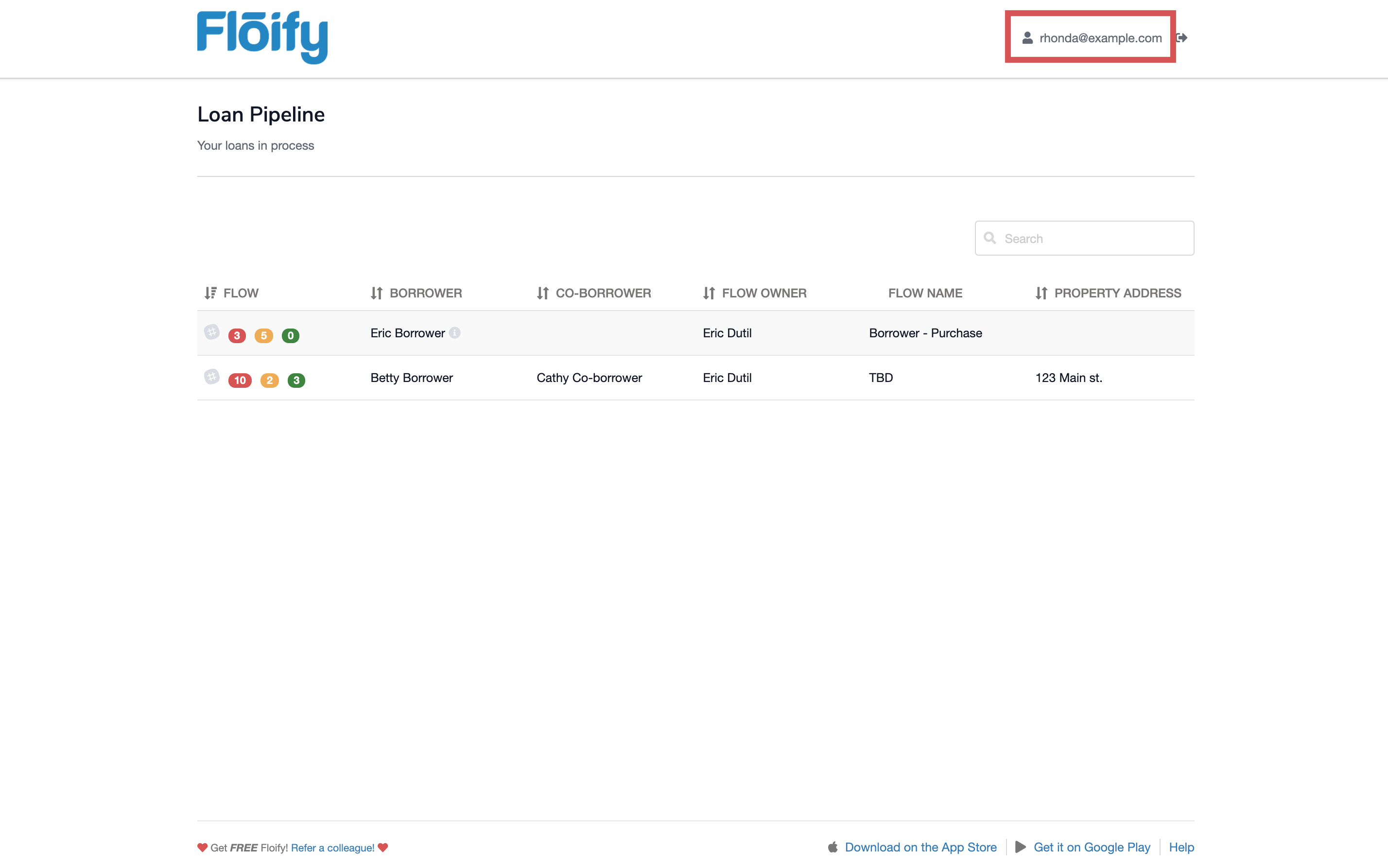
Select the option to Edit Profile:
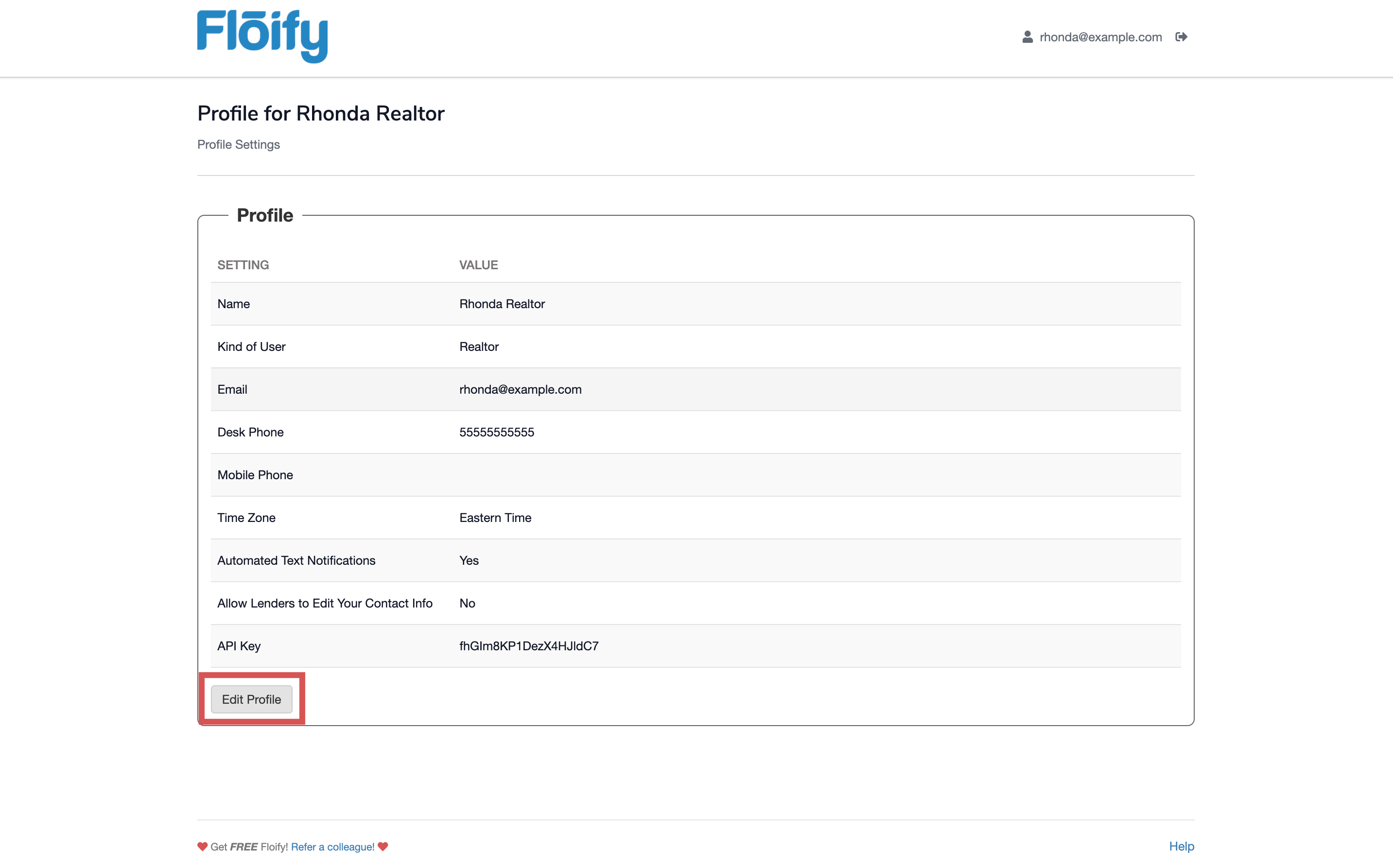
Select the green Reset Password button:
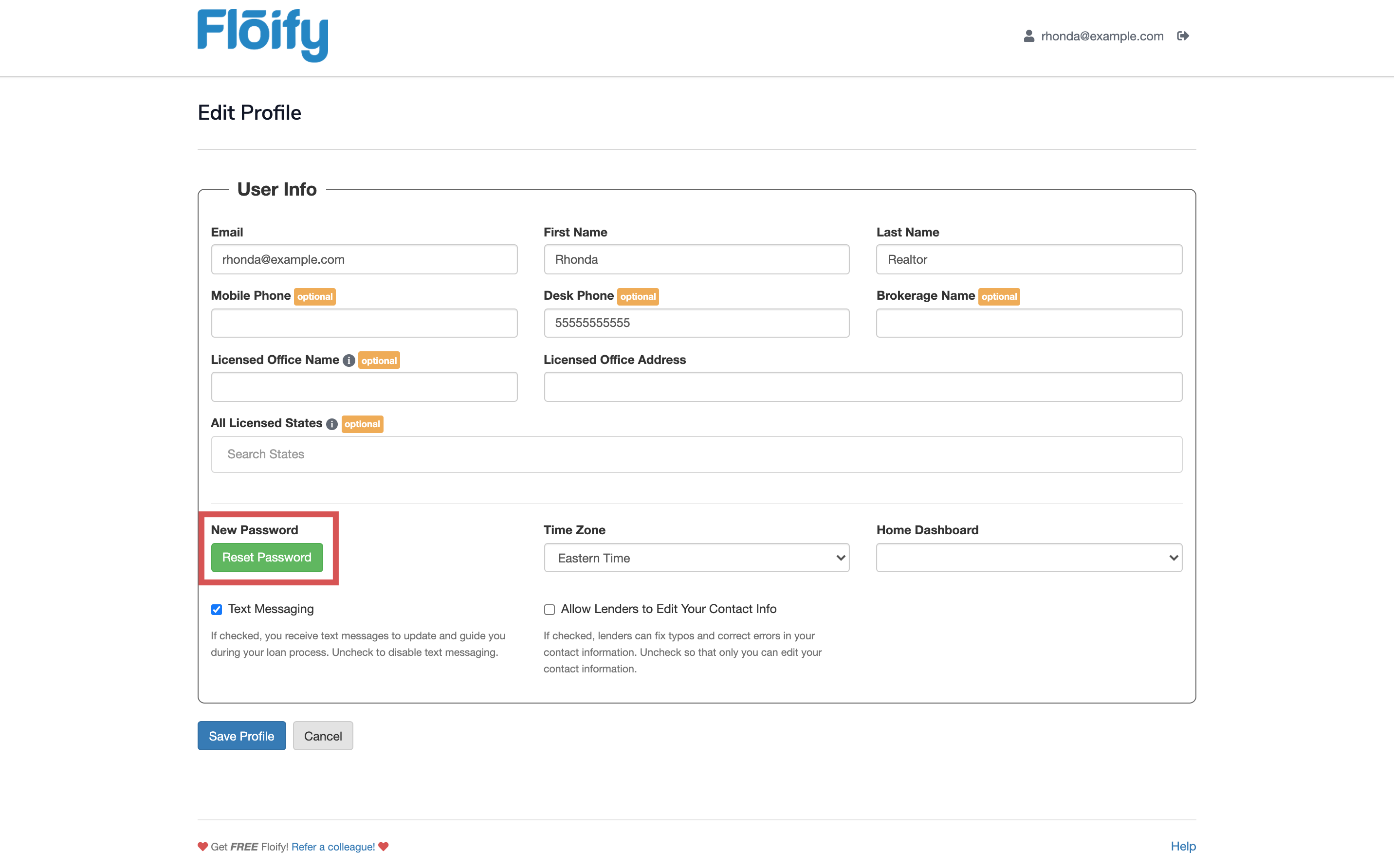
Enter a new password making sure you meet the requirements, and select Set Password to confirm:
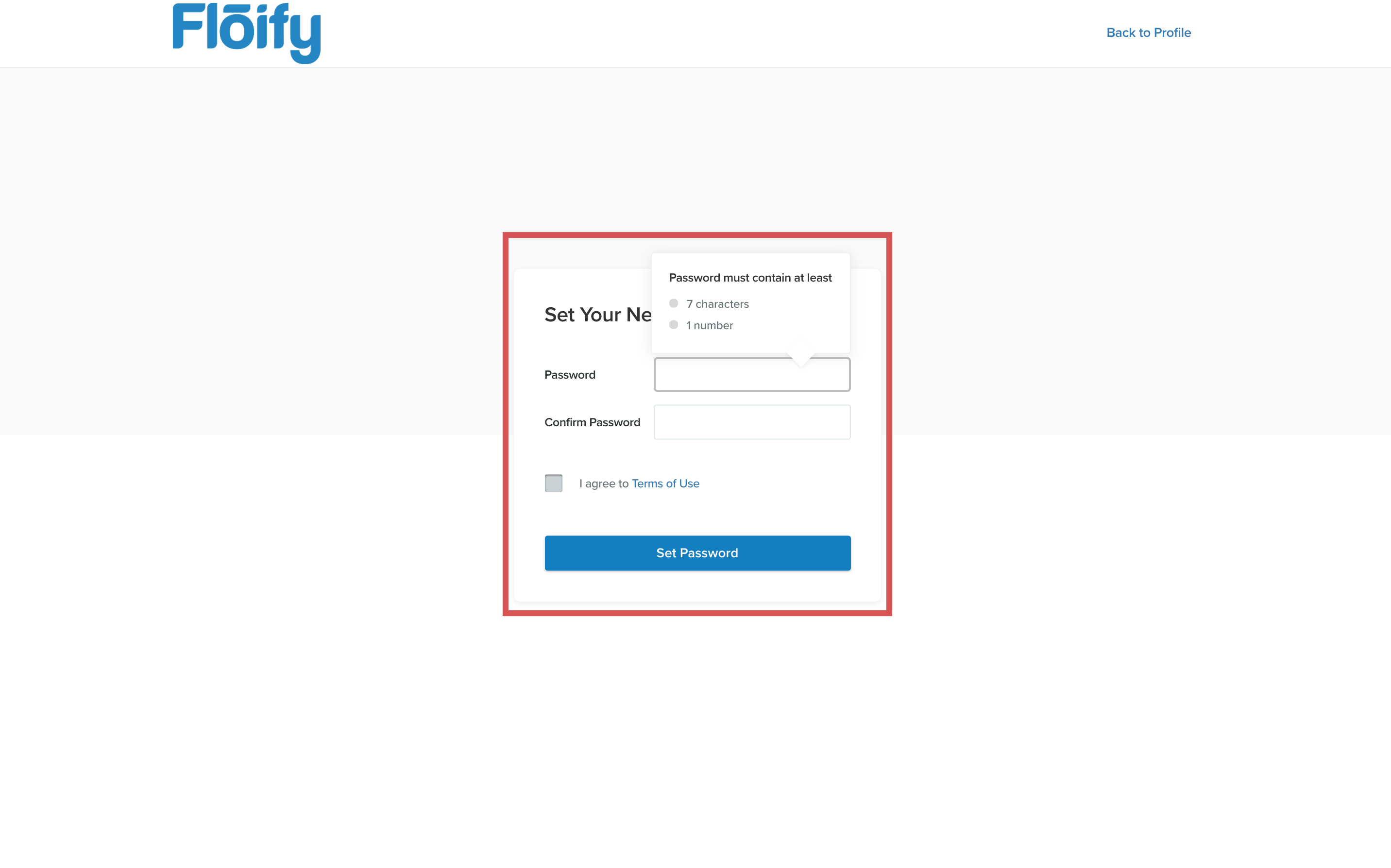
Please sign in to leave a comment.