Overview
Using your secure portal, you can keep to up to date with what's going on in your borrower's loans. The lender may use what are called milestone updates to keep everyone informed as far as where they are at in the loan flow process. This will involve a visual component in the loan flow as well as email and/or text notifications.
Review a Borrower's Milestone Updates
Navigate to app.floify.com and enter your email address and established password to log in. Select Log In to proceed into the portal:
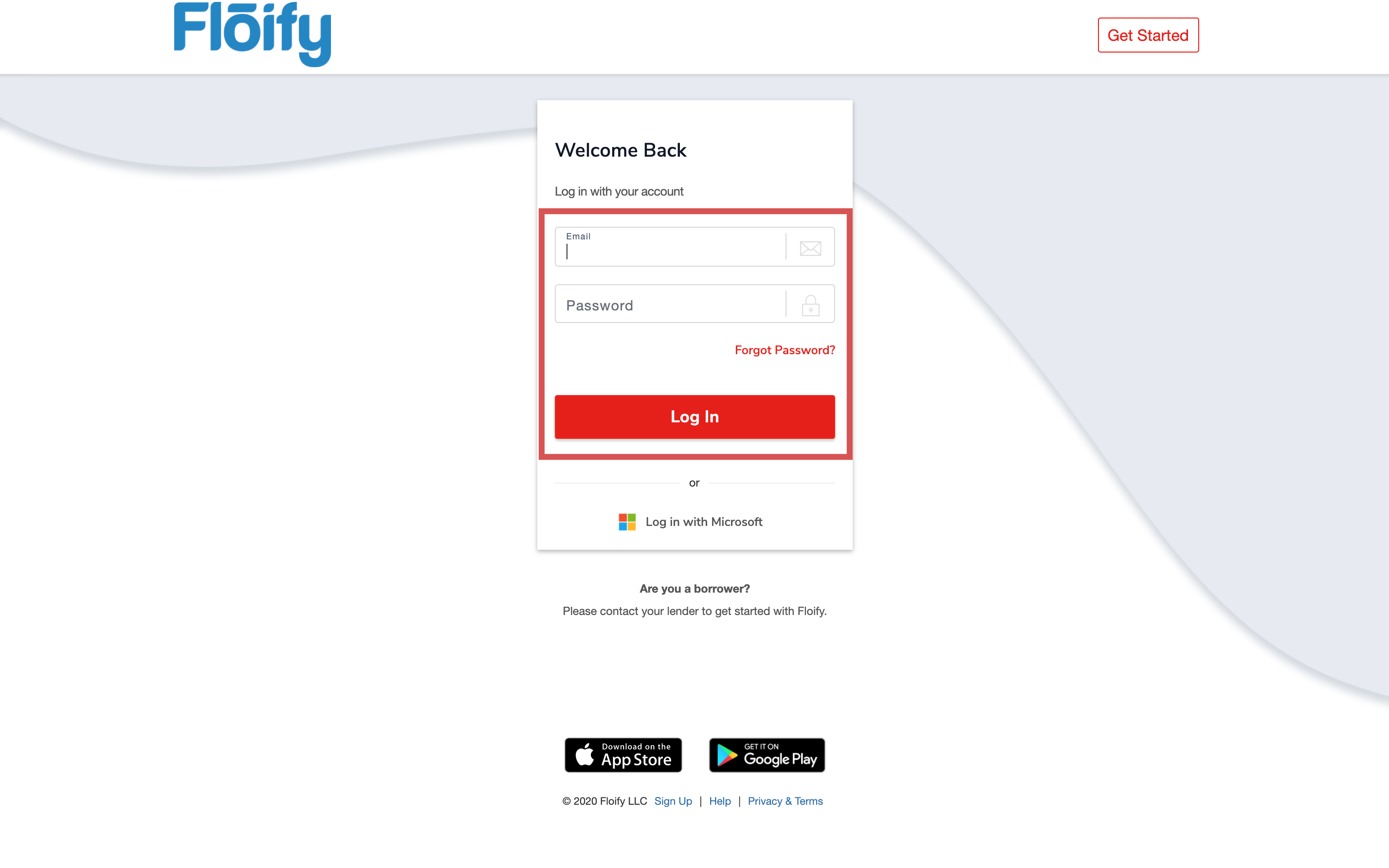
If you have access to multiple loan flows, upon logging in you will see a list of loans that you have been invited to. Select the red, yellow, or green icons towards the left hand side of the borrower's name to navigate into the loan flow:
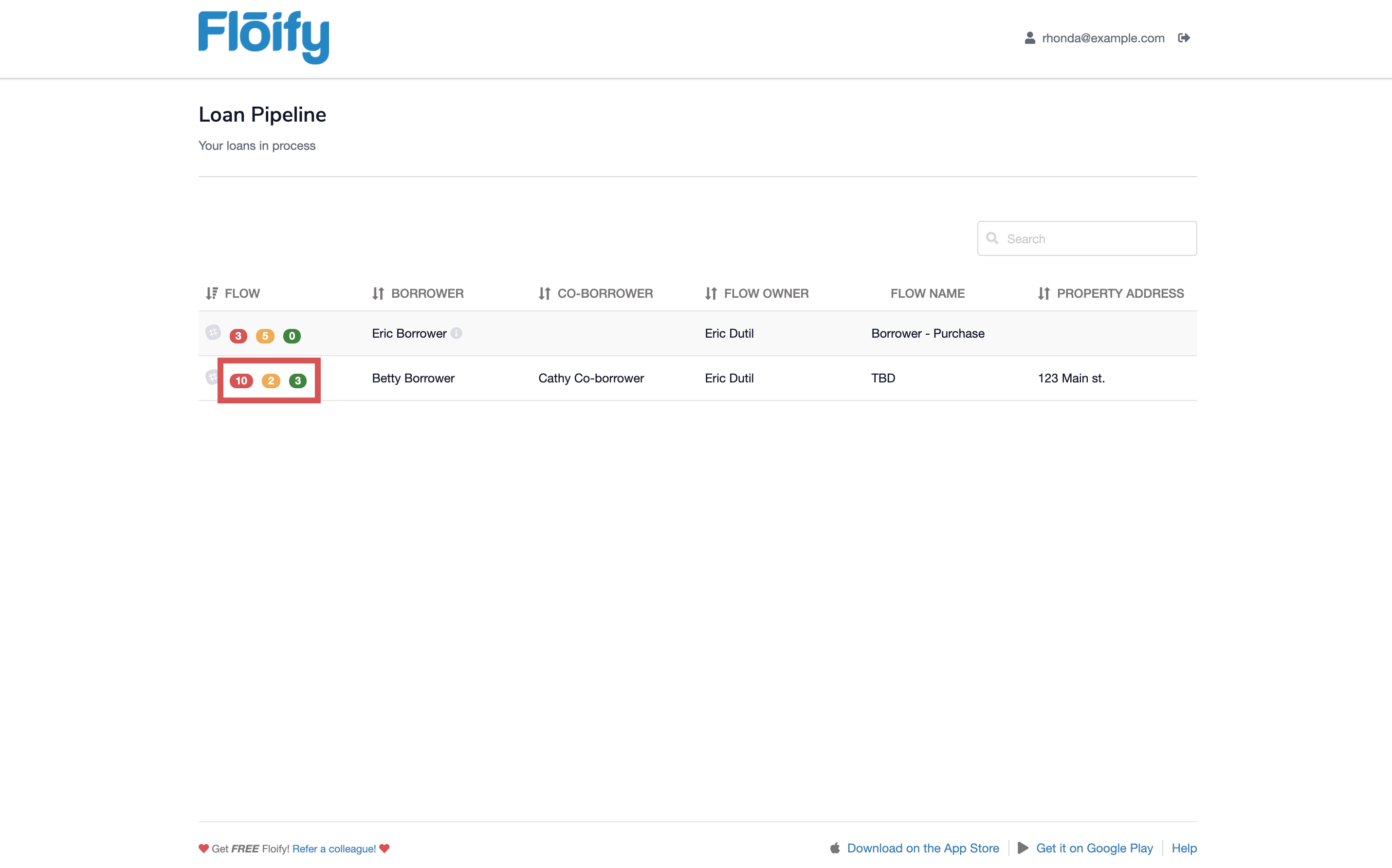
The milestones will be listed up at the top and represented by individual bubbles. These are designed to keep everyone informed of the progress on a loan. Any milestones that have been completed will contain a checkmark in the box. If you hover over the individual completed milestone, you will be able to see the name and checked off date:
Note: Lenders can also opt you into email and/or text notifications for the milestones.
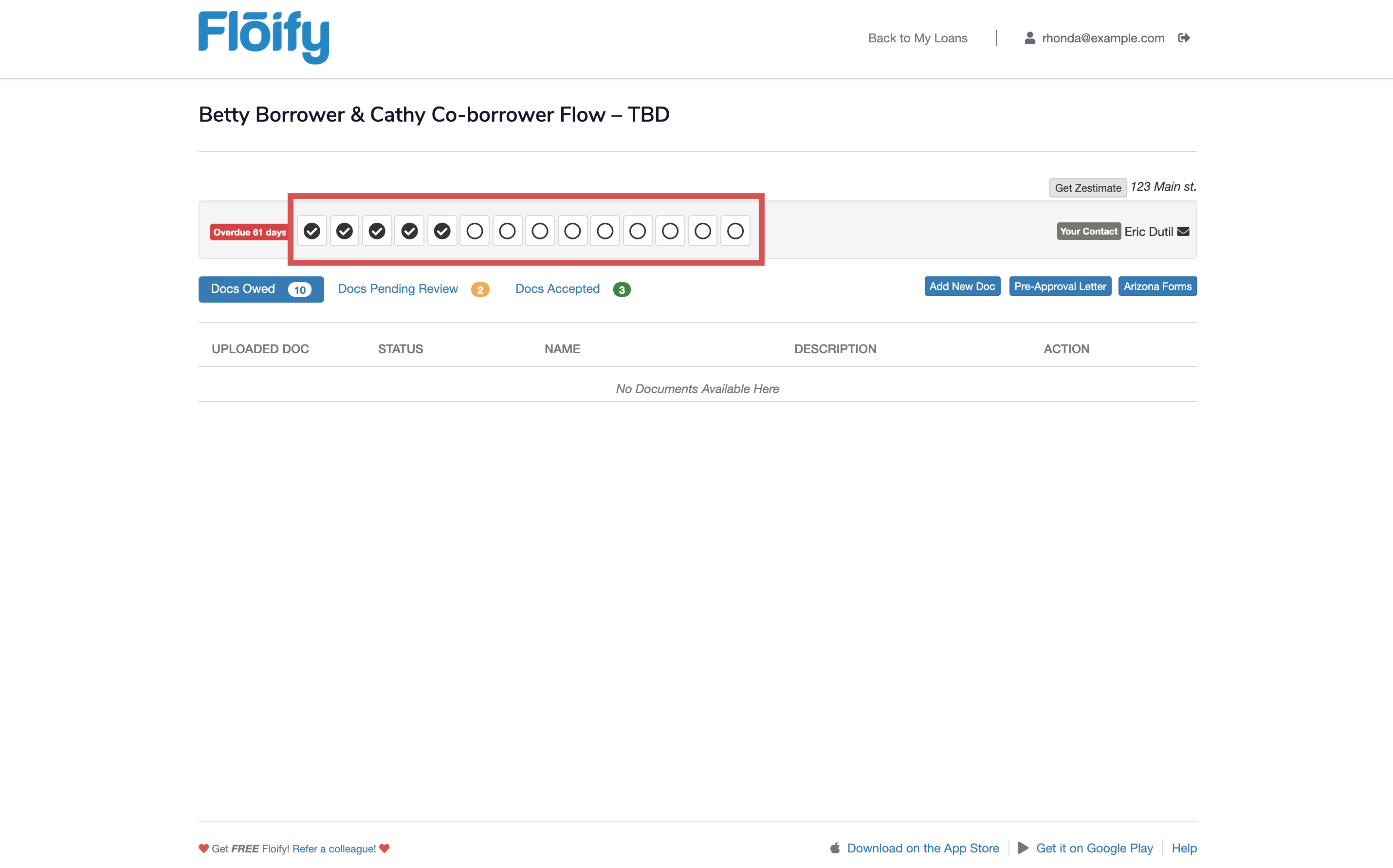
Please sign in to leave a comment.