Overview
The Team Info settings allow for you to make various configuration changes to your team names, landing page, and progressive web app.
Among these settings, you'll have access to delete your license number.
Licenses can be updated to display on the landing page, including personal, branch, or company licenses.
How to Set Up
From your team pipeline, navigate to Settings and select the Team Info tab:
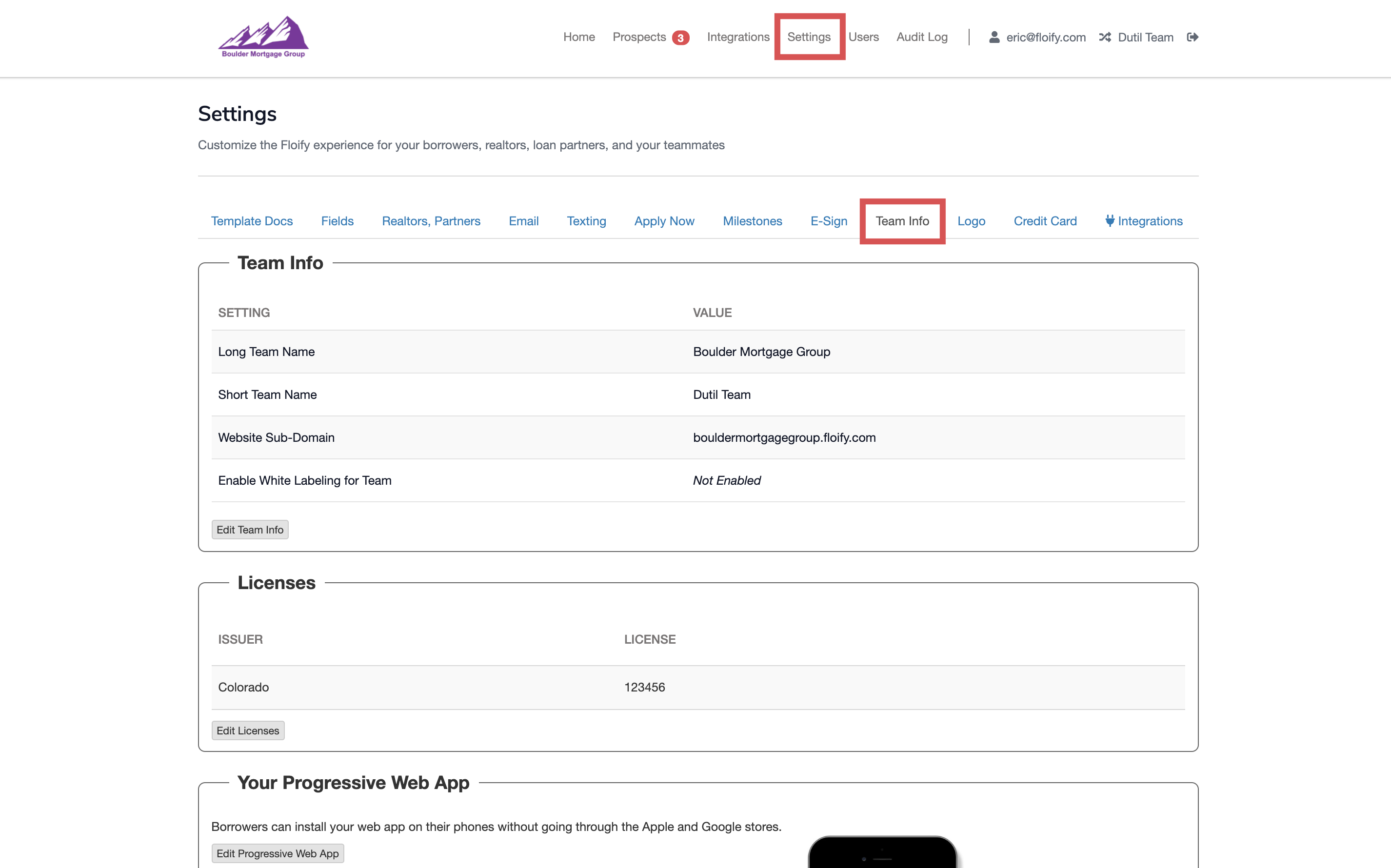
Scroll down to Licenses and select the option to Edit Licenses:
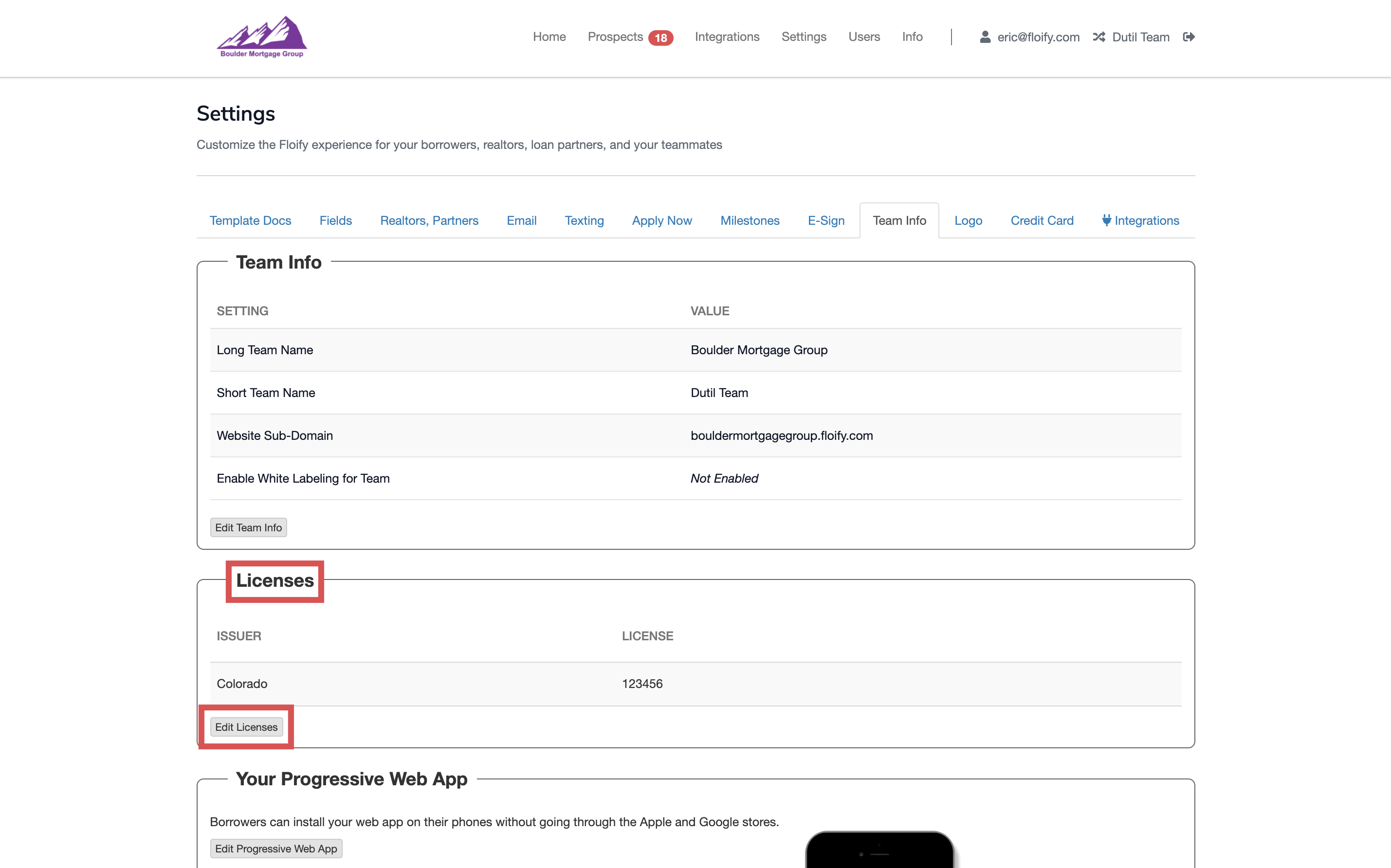
Delete an existing license using the Delete License option towards the right of the license name:
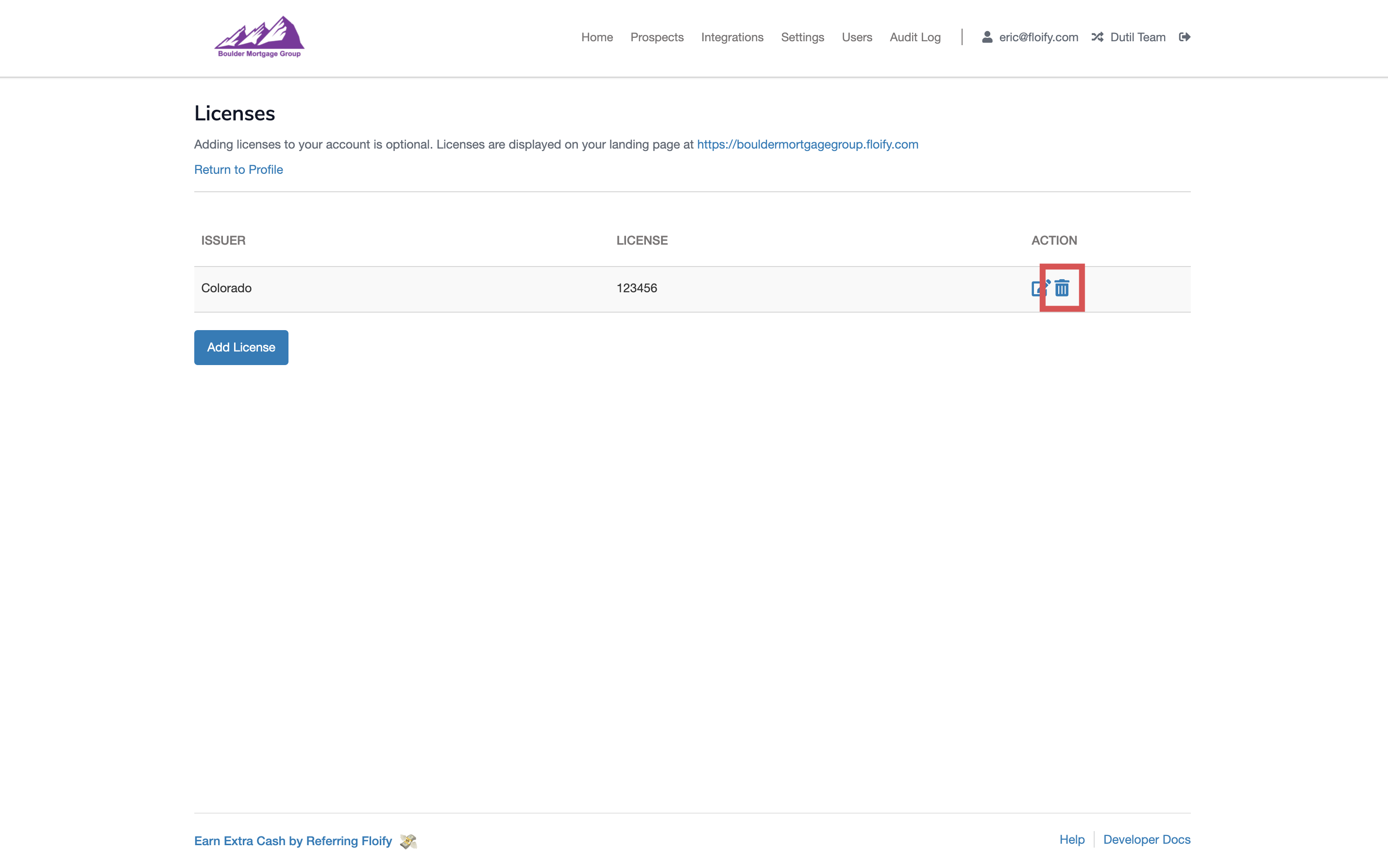
Select Delete to confirm the deletion:
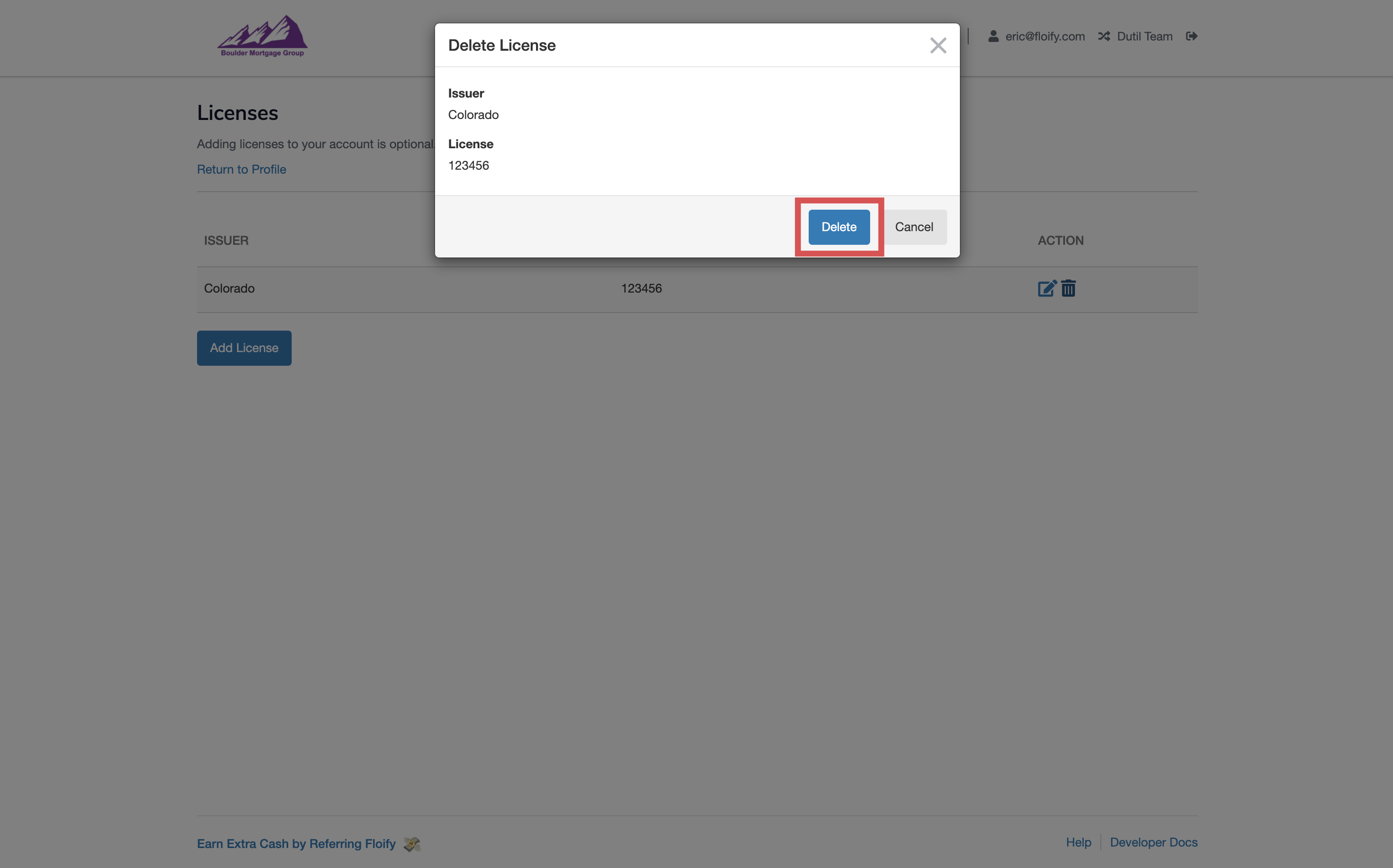
Success! The license will now be removed.
Please sign in to leave a comment.