Overview
The Team Info settings allow for you to make various configuration changes to your team names, landing page, and progressive web app.
Among these settings, you'll have access to manage who receives your landing page email notifications. Users selected will be notified when the landing page calculators are accessed via the lead generation modal.
Customizing your landing page allows you to represent your brand and is a great way to generate new leads!
How to Set Up
From your team pipeline, navigate to Settings and select the Team Info tab:
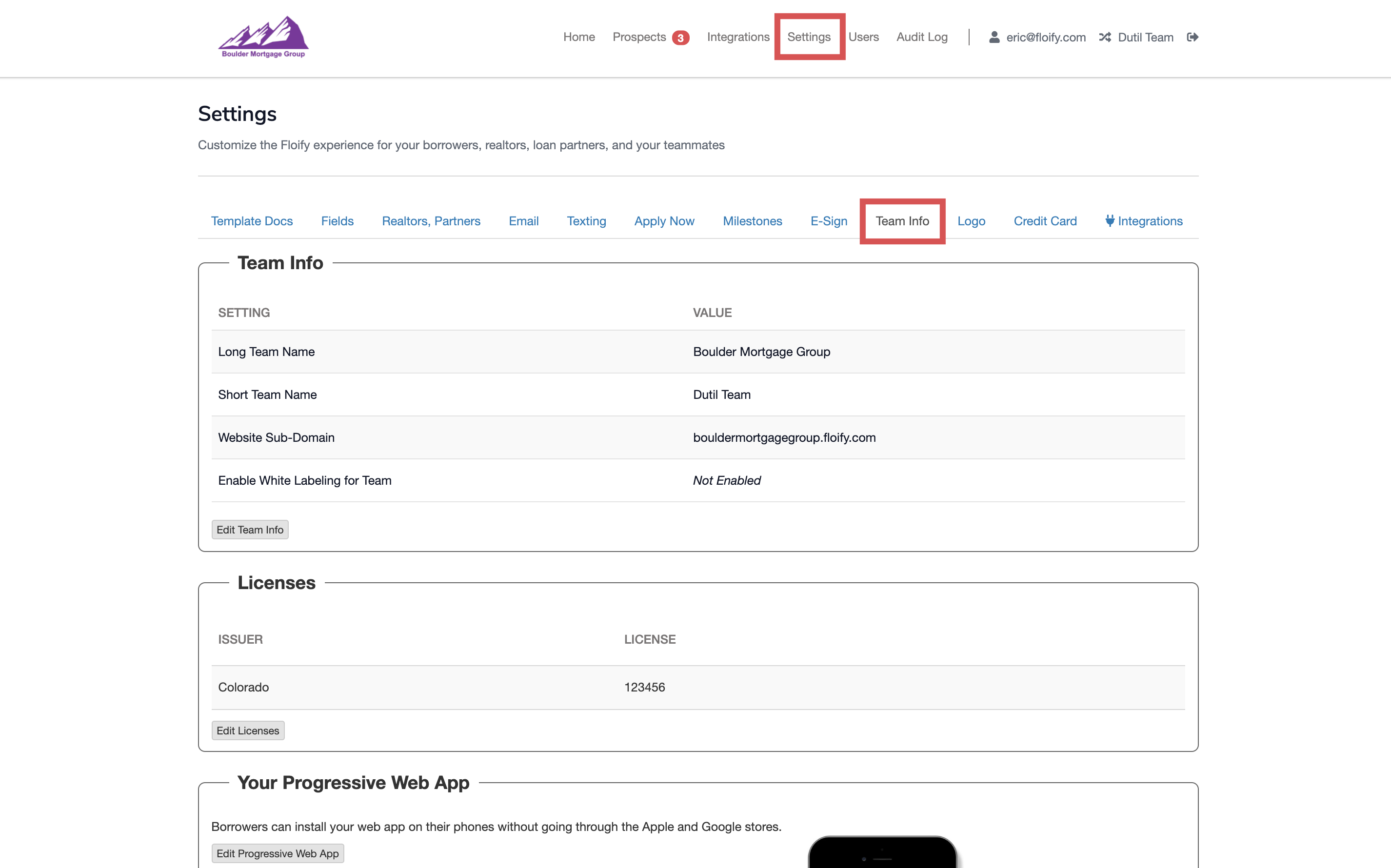
Scroll down to Landing Page Configuration and select the option to Manage next to the Landing Page Email Notifications option:
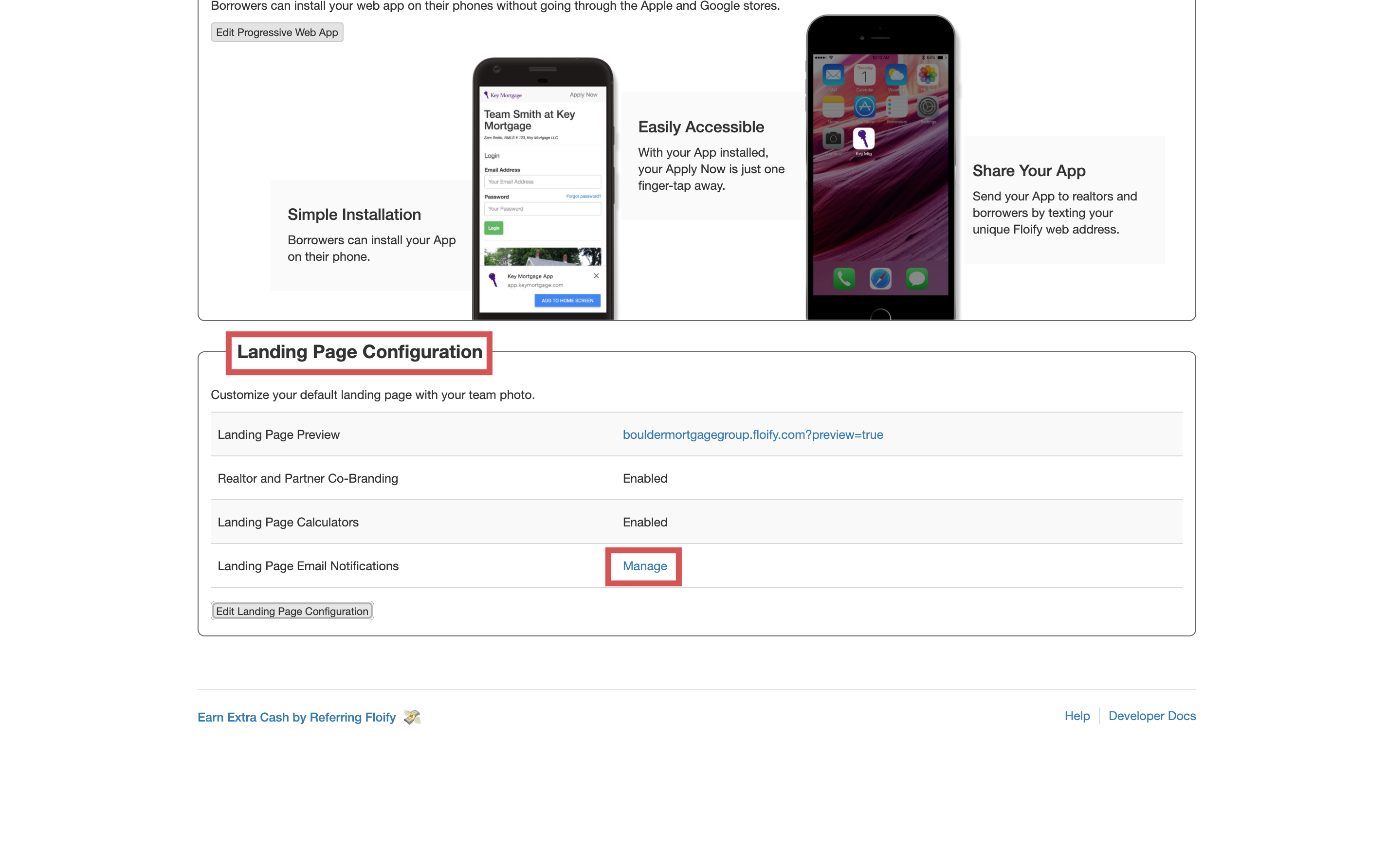
Choose which users you would like notified when the landing page calculators are accessed. Make sure you select Save to confirm the changes:
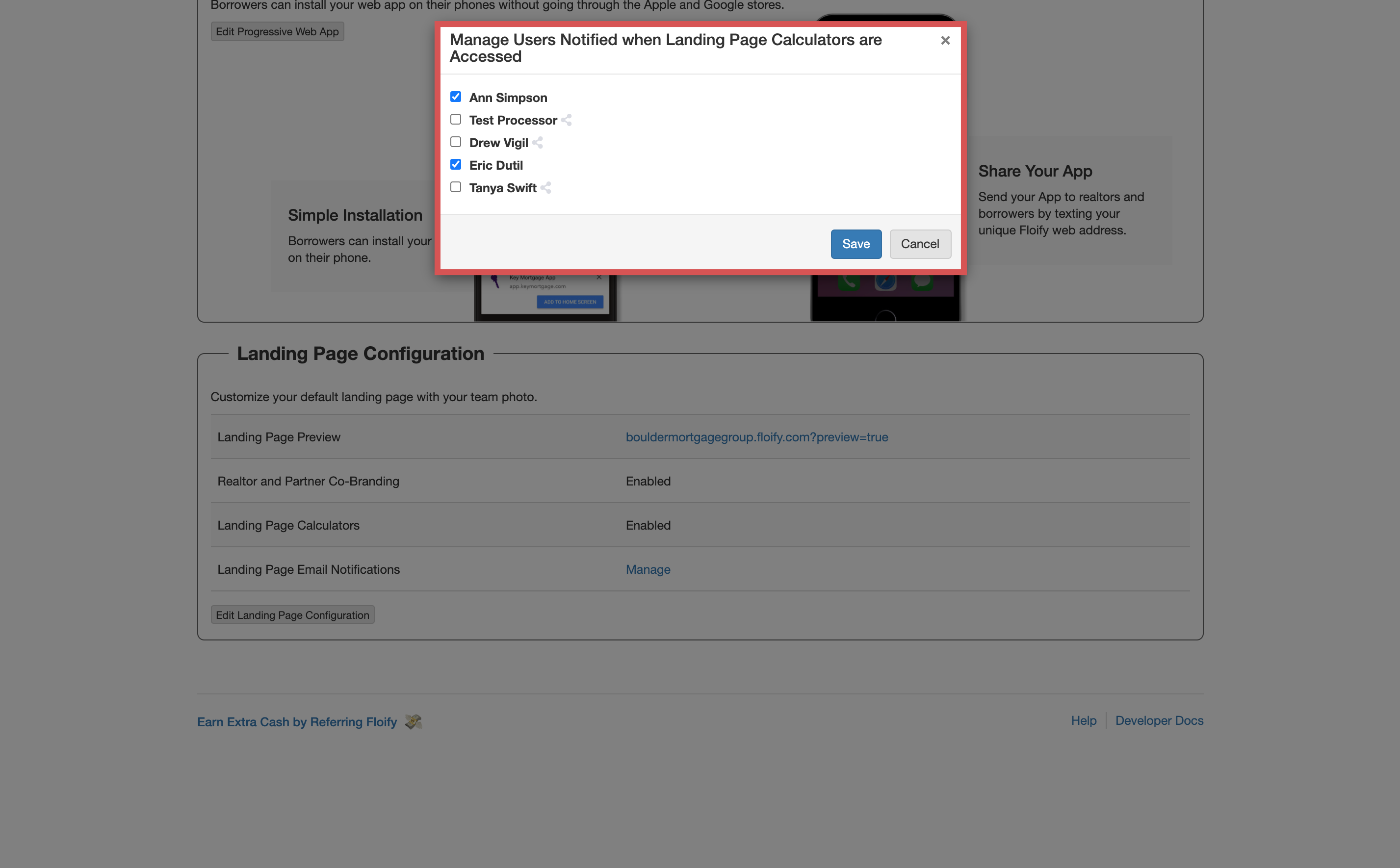
Success! The users selected will now receive landing page email notifications.
Please sign in to leave a comment.