Borrower Usability Improvements
Custom words for Flow/Flows for borrower screens
Companies can set customized words for flow/flows now and have it show on borrower screens. This is located in company settings -> basic settings
Customize Borrower Facing Flow Labels
Multiple Loan updates for borrower screens:
If a borrower has multiple loans, the borrower facing screens have been updated to show active vs. archived loan flows as well as the optino to continue or start a new application:
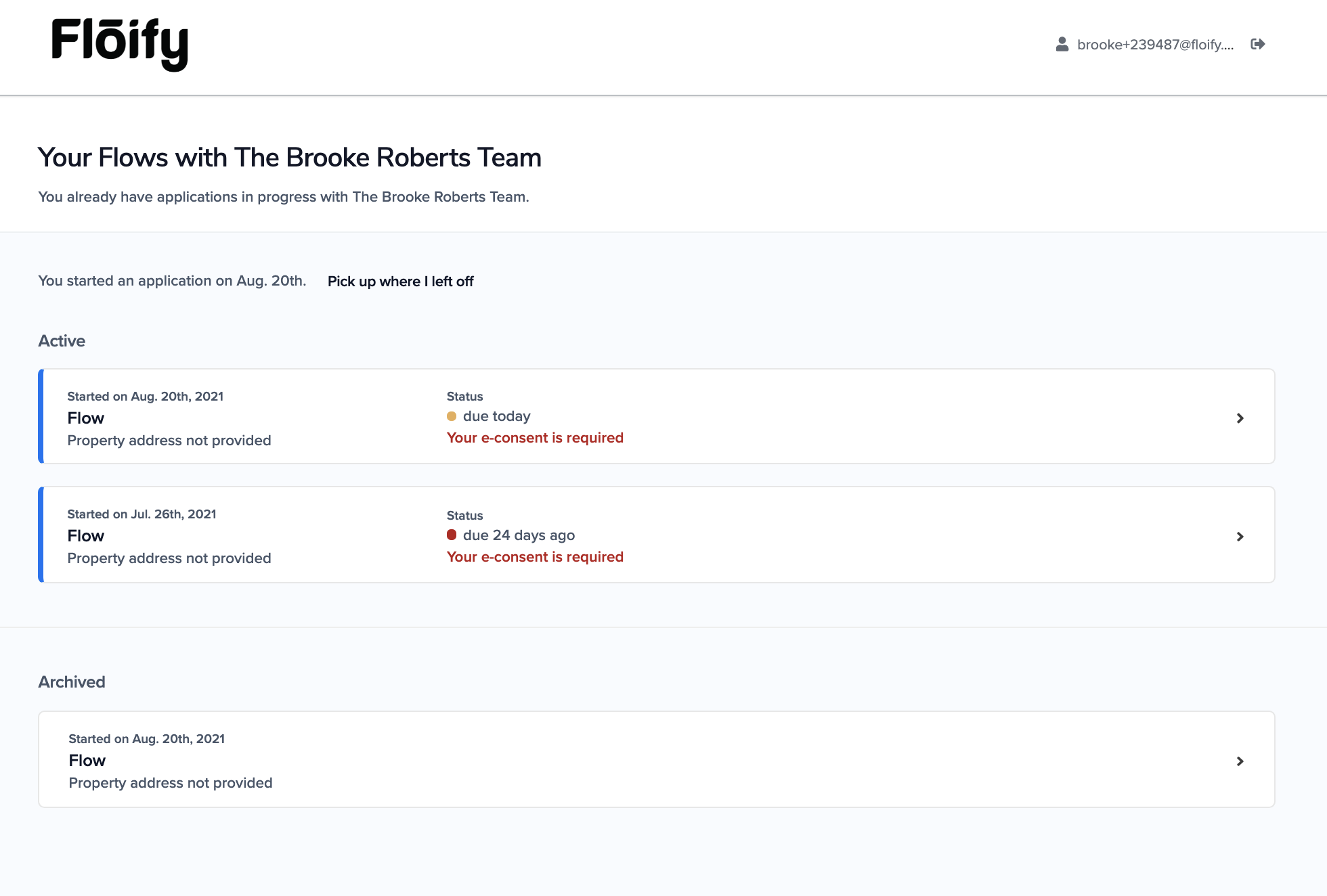
Clicking into a loan sends the borrower to the normal loan dashboard where we're now including some additional loan info like property address and loan purpose, which can be input in the Edit Loan Flow Modal:
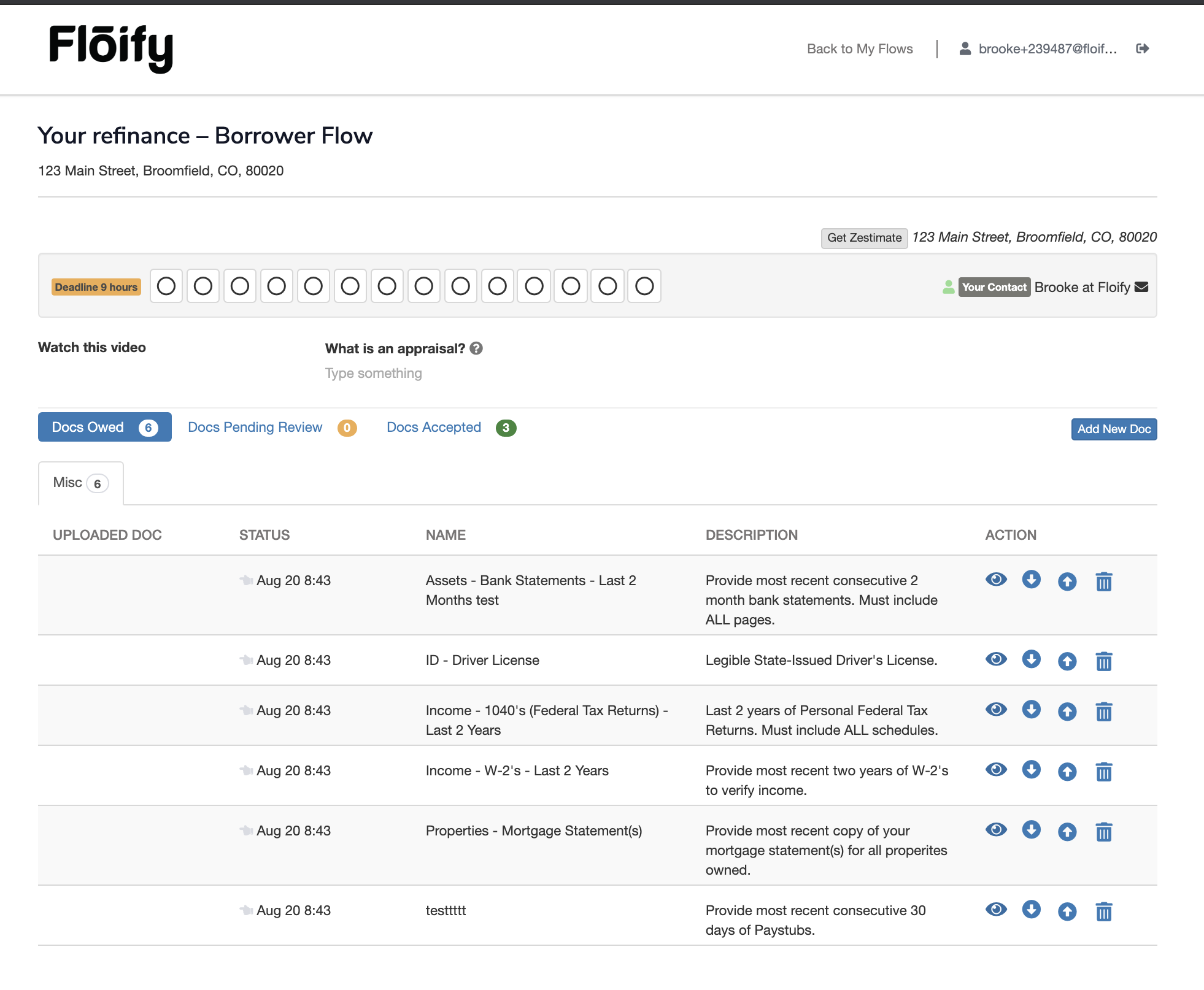
Adding Loan Purpose/Property Address to loan
Lenders can now create and/or edit loans to include a loan purpose and property address. In the Start Loan page this will pre-fill with info from the borrower's loan application, if it exists.
This is also editable in the loan edit loan flow modal.
Borrower tutorial changes
The Borrower Tutorial that automatically appears when first logging in has been reordered . Additionally, there is an added link in the footer so users can trigger the tutorial again.
Drag & Drop
Drag & drop functionality has been added to the upload doc modal for both borrower and lender.
Reporting Metrics Update
New metrics have been added to the reporting and analytics setup:
- Median start to submit time
- Median submit to conversion time
- Prospects by co-branded landing pages
- Documents uploaded
- Documents accepted
- Documents rejected
- Loans by creation source
Rename Documents Improvement
Users can now rename documents while viewing the document.
Export Users
In the company dashboard , Users tab a new button "Export Users as .csv" is added.
Mobile App v3
New features have been added to the mobile app:
- Adding doc requests
- Accepting and Rejecting Documents
Please sign in to leave a comment.