Overview
The Milestone settings allow for you to make various configuration changes to your milestones, milestone templates, deadlines, and reminders.
Among these settings, you'll have access to set a default deadline date.
Floify automates deadline reminders sent out to your borrowers at a cadence of your choosing. You can choose your deadline date as well as how often reminders go out before the deadline, after the deadline, and even select days of the week or year that you do not want the reminders to go out.
How to Set Up
From your team pipeline, navigate to Settings and select the Milestones tab:
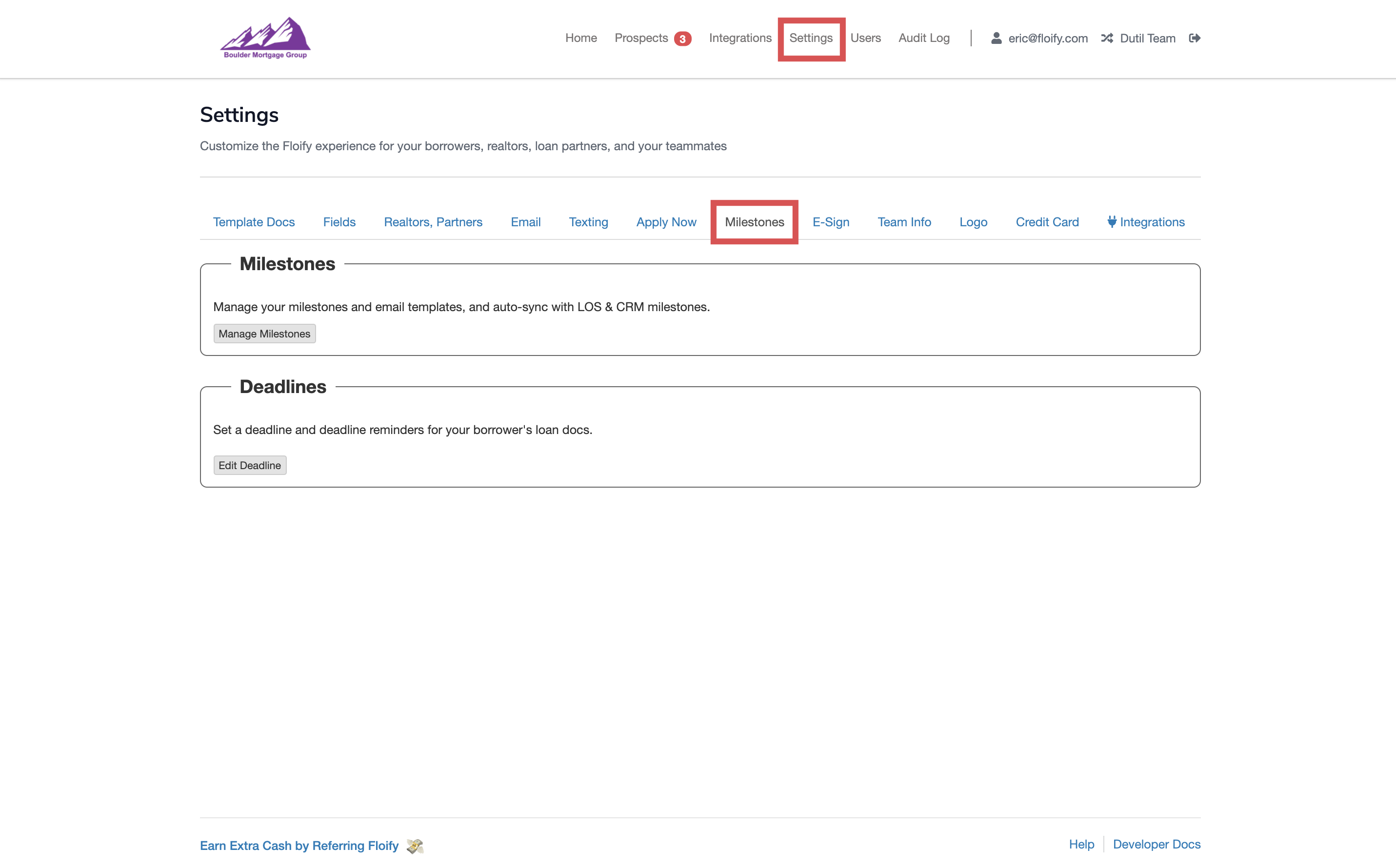
Scroll down to Deadlines and select the option to Edit Deadline:
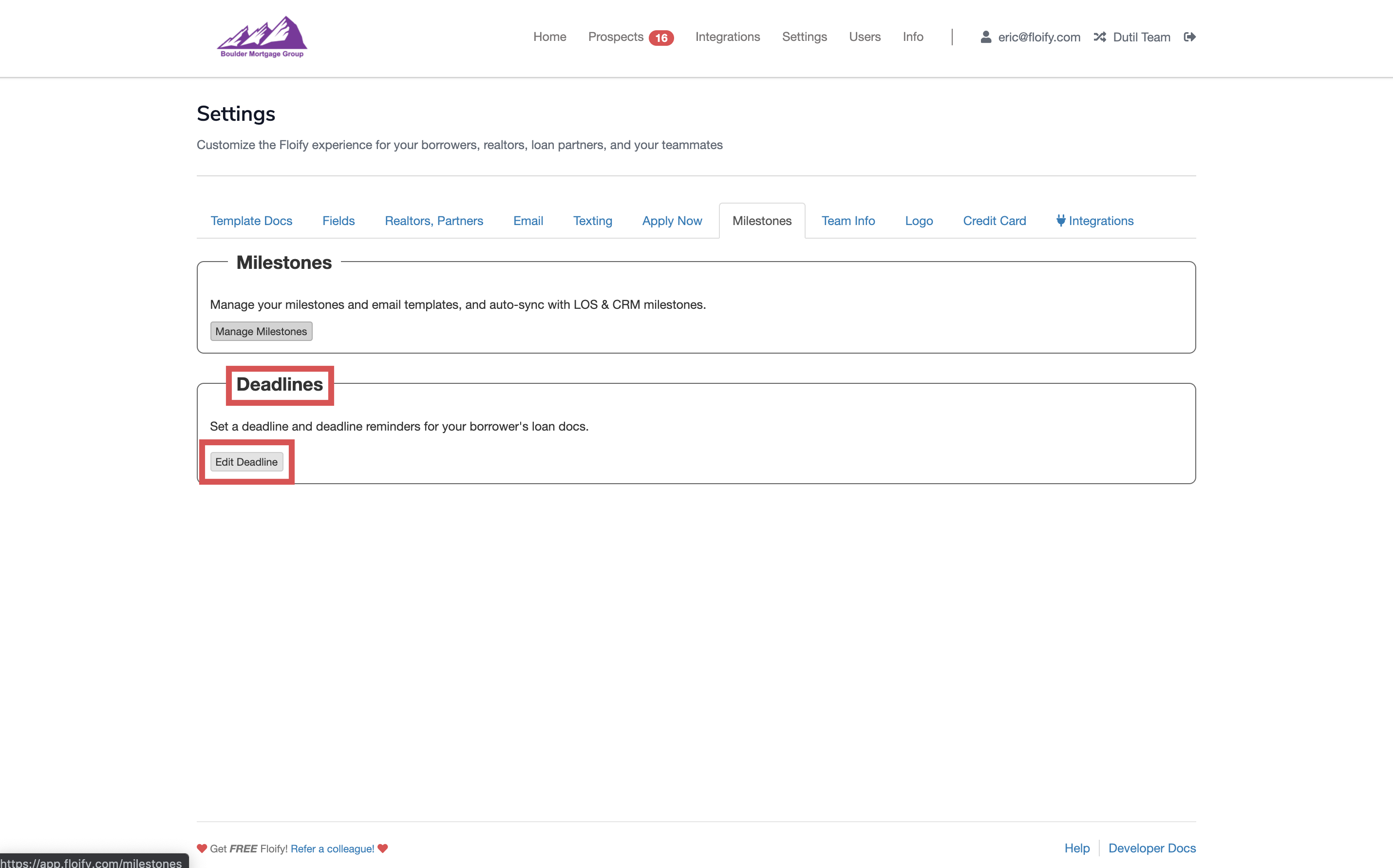
Choose your default deadline for borrower loan docs in the Deadline section. This can be adjusted from anywhere between 1 and 10 days. You can also select the time of day including time zone you'd like the reminders to go out. Make sure you scroll down and select Save to confirm the changes:
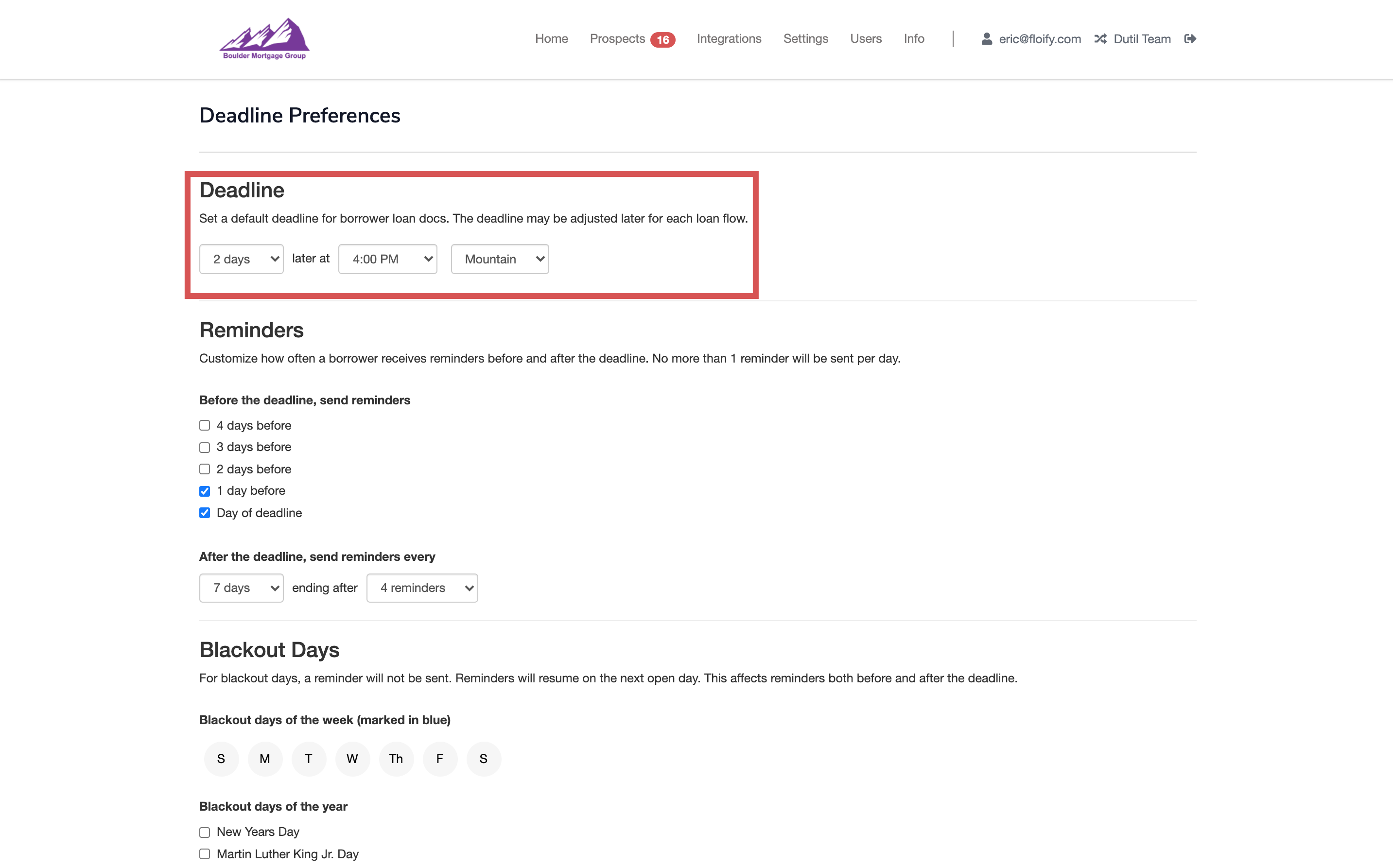
Success! The deadline will be automatically set for all future borrowers.
Please sign in to leave a comment.