You'll need to collect some information from your account in order to perform the setup:
- Encompass Client ID (this would be available after logging into the Developer Connect site, under My Account -> API Key)
- Encompass Client Secret (this would be available after logging into the Developer Connect site, under My Account -> API Key)
- Encompass Username (this should be the username you use to log in to the Encompass Smart Client)
- Encompass Password (this should be the password you use to log in to the Encompass Smart Client)
- Encompass Instance ID
The Encompass Username and Encompass Password are needed to periodically refresh your company's connection to Encompass. For this reason, we advise that rather than using a personal account, you provide a dedicated Floify account with a non-expiring password, to avoid needing to update this configuration in the future. Similarly, if you are already using Floify with Encompass, we recommend using a different user account, separate from the one used for your existing Floify integration.
How to Set Up
Go to your Company Dashboard and navigate to Company Settings > Integrations:
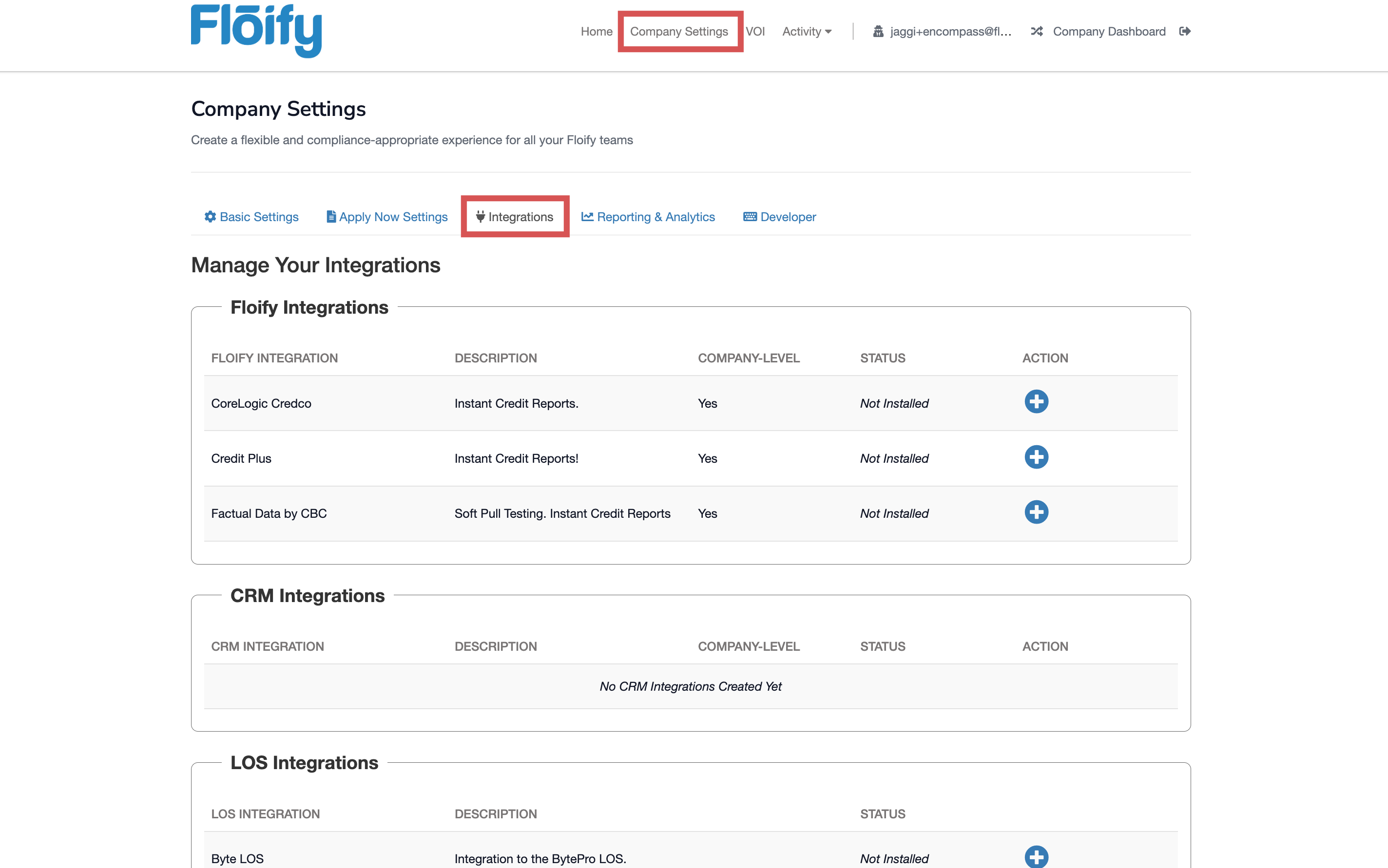
Scroll down to Encompass DevConnect Integration and click the Edit Encompass Integration button:
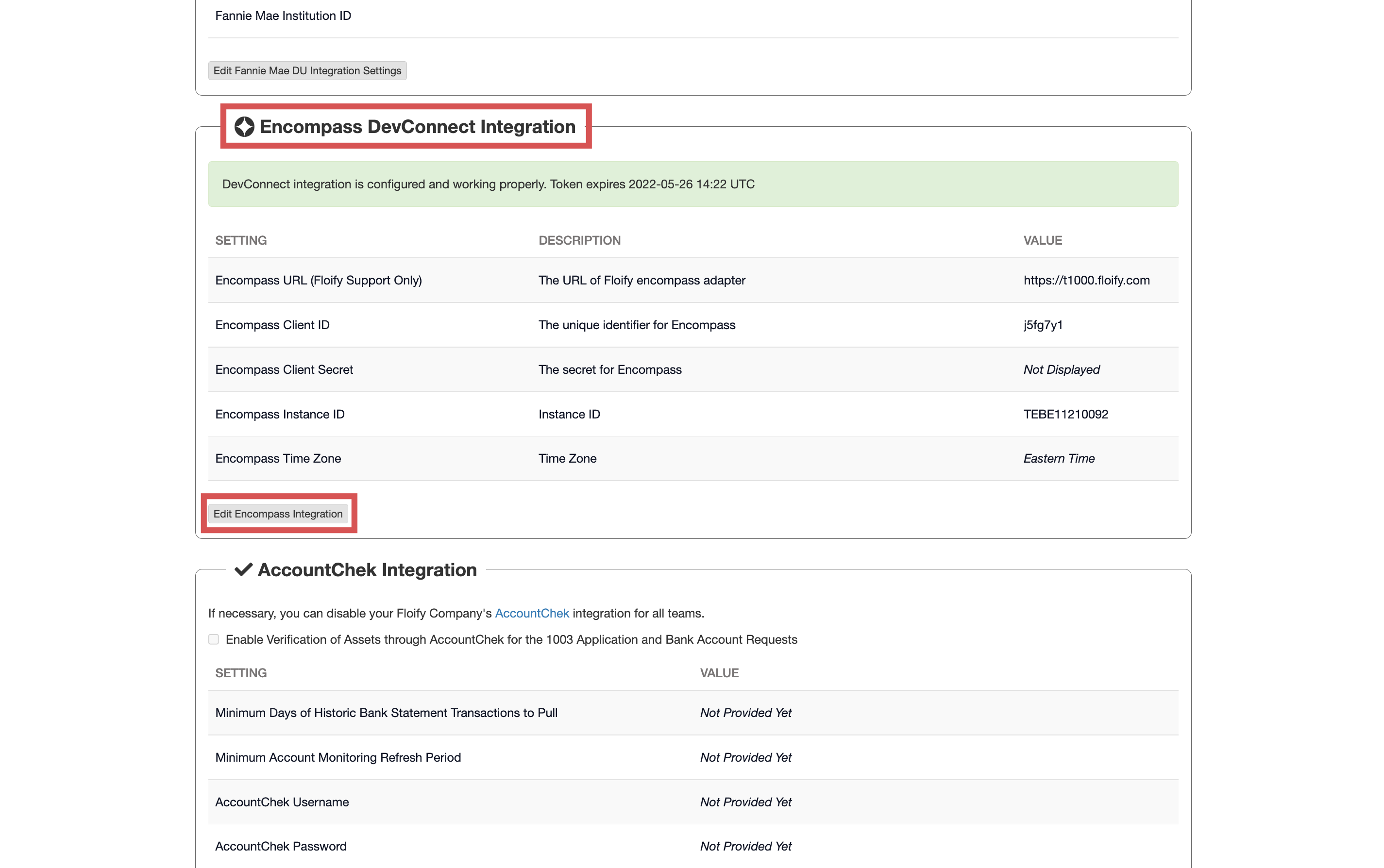
In the modal that appears, enter the information for your account. These settings are used when Floify refreshes the connection to your Encompass instance. Click Save when you're done to confirm the changes:
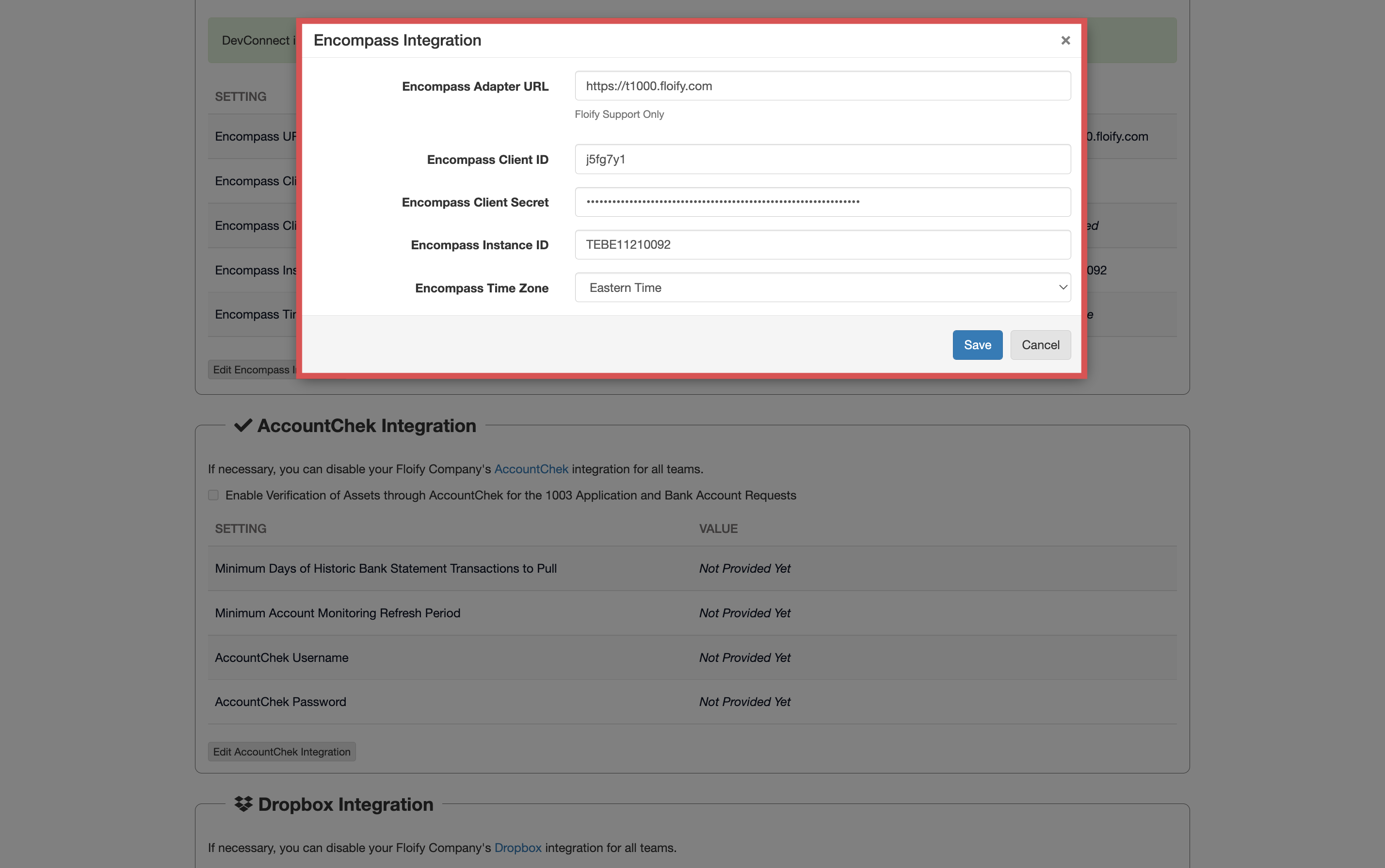
Navigate to Basic Settings > LOS Settings and select the option to Edit LOS Settings:
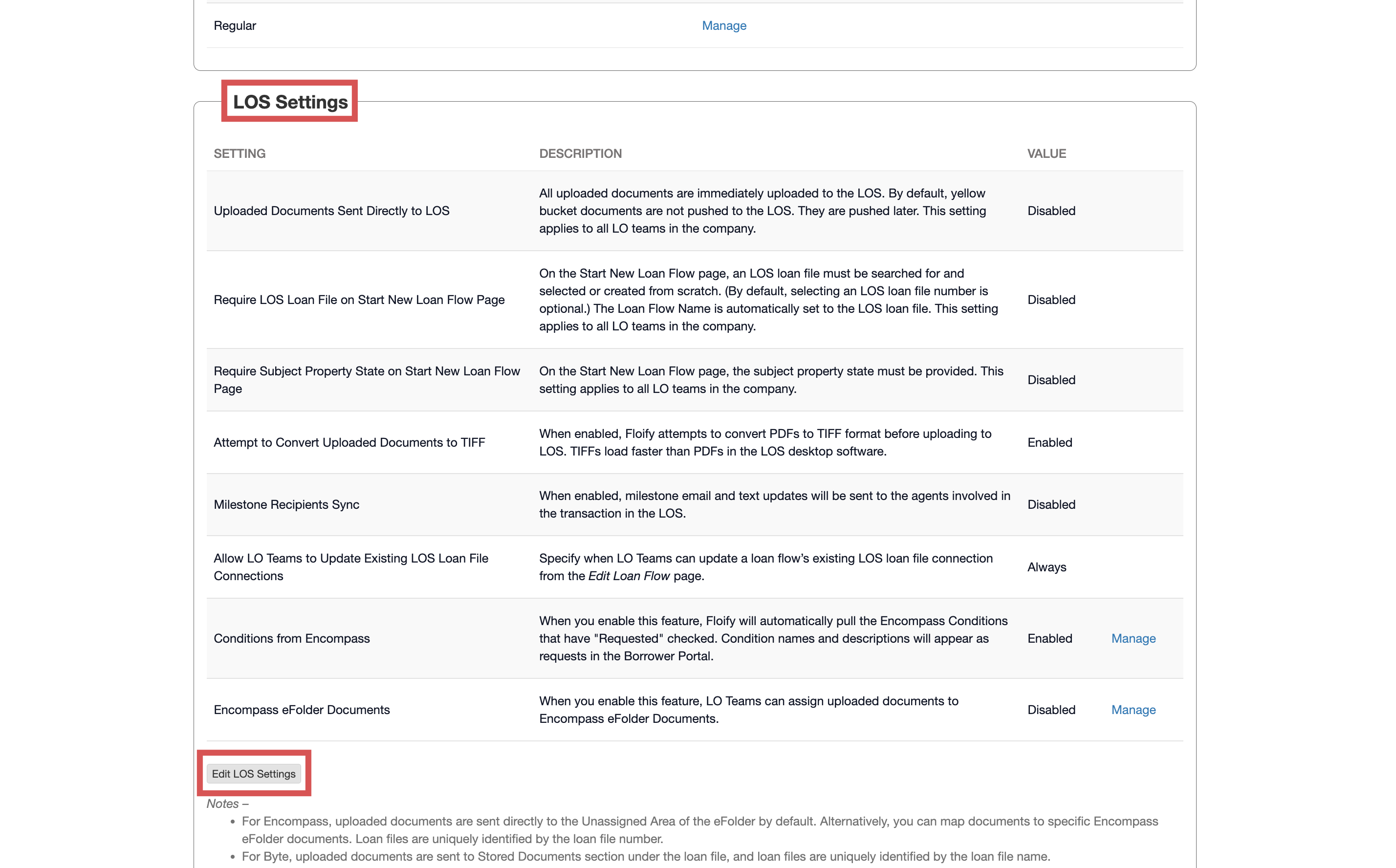
If needed, select the option to Attempt to convert uploaded documents to TIFF format:
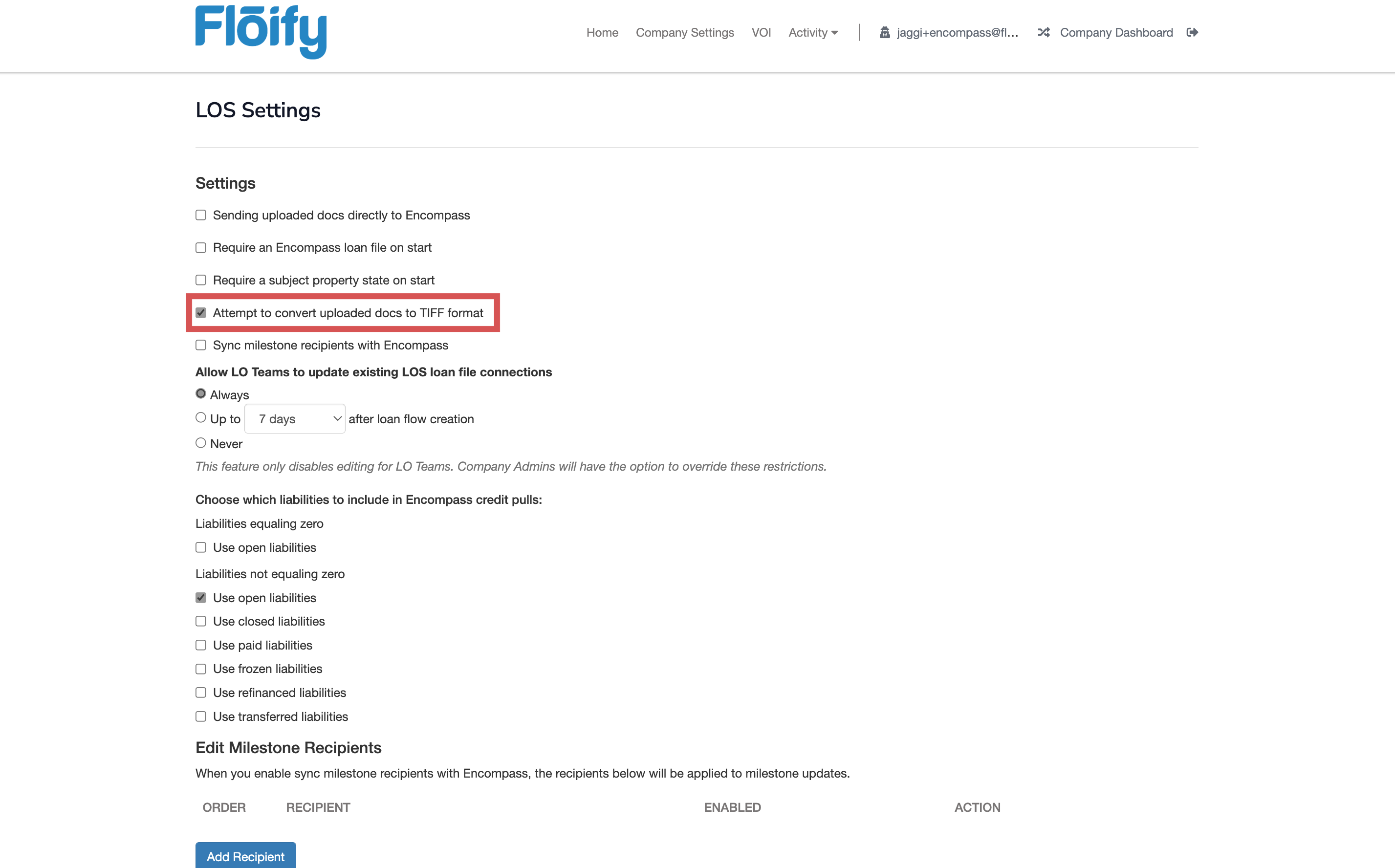
Please sign in to leave a comment.