Overview
Your lender has set up your portal with a number of requests for documentation that are awaiting a response. Some of these requests will include a sample or blank document attached that you can view or download in your portal.
How to View or Download the Document
Navigate to your specific lender's site and select the option to Login in the top right hand corner:
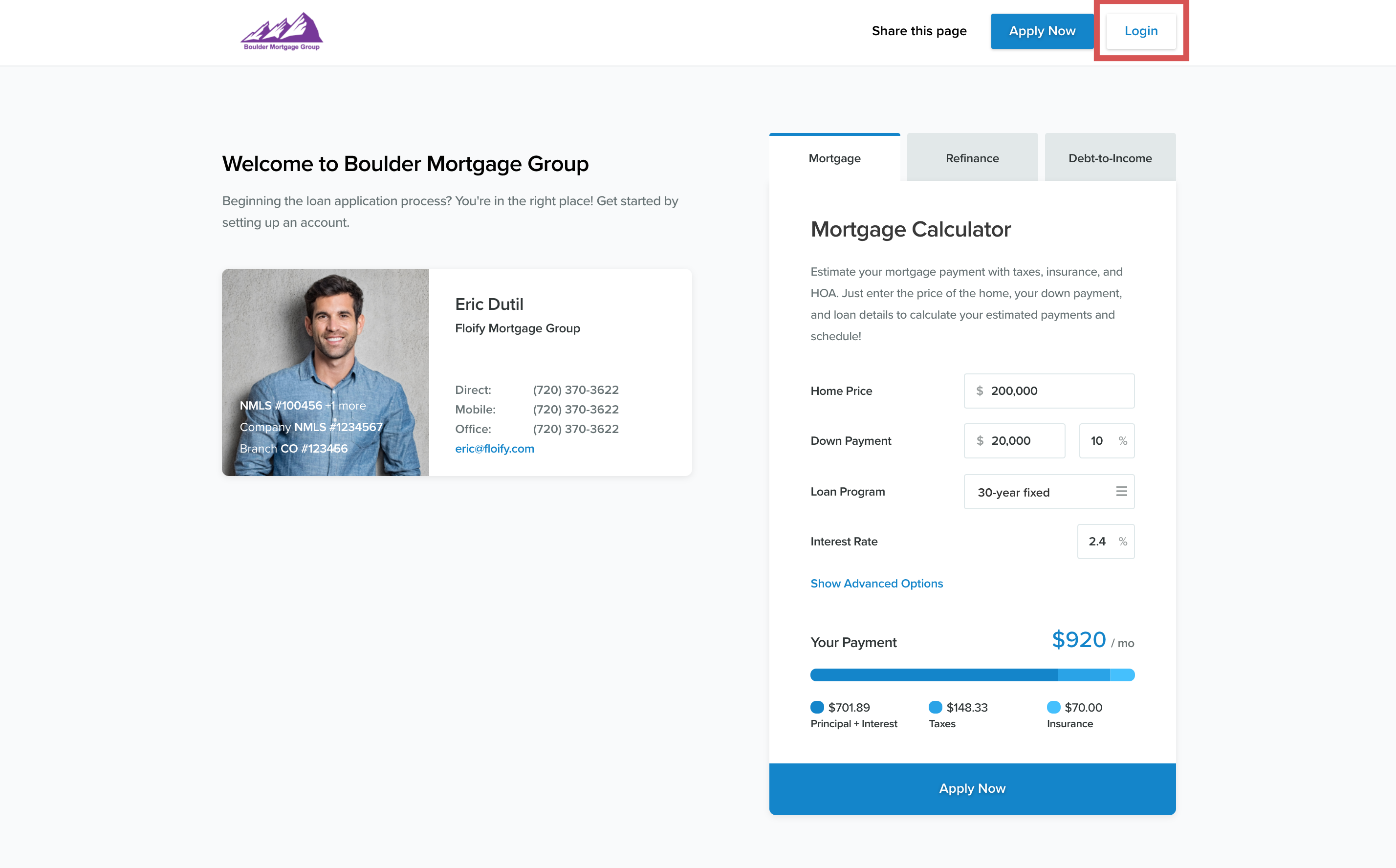
Enter your email address and password. Select Log In to proceed into the portal:
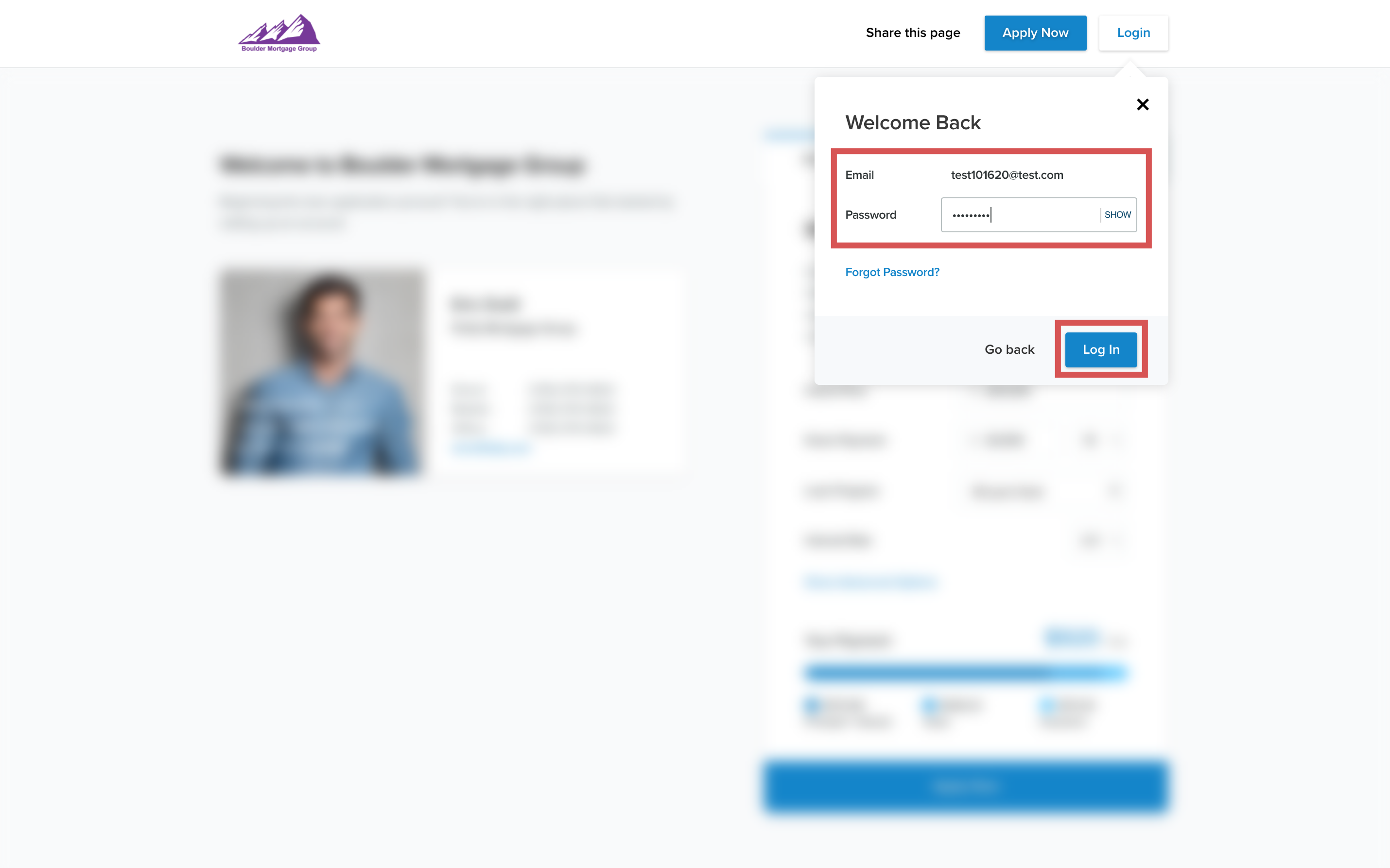
Locate the document request that you would like to review:
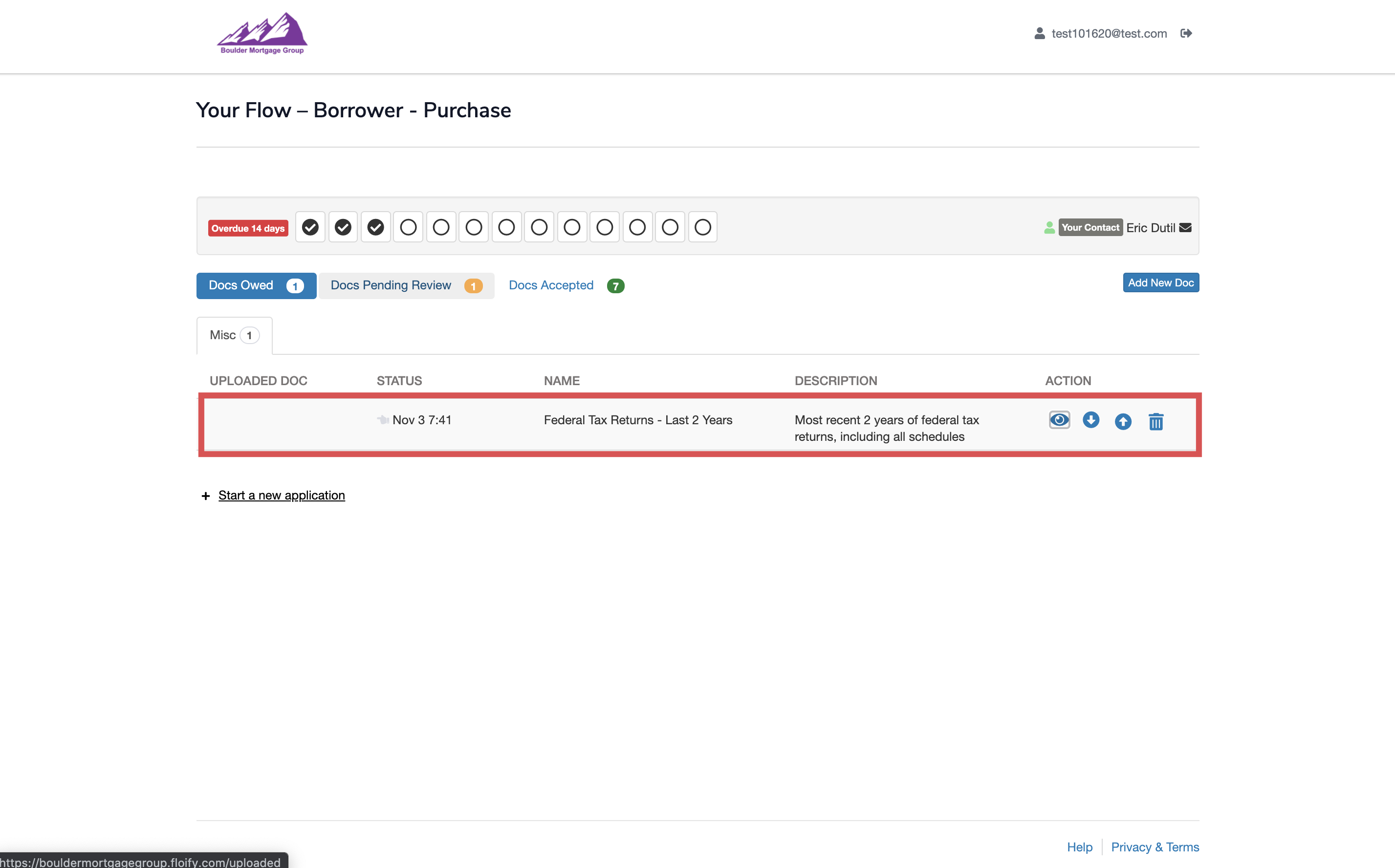
To view the sample or blank document attached, select the View Blank/Sample Document (eyeball) icon towards the right of the document name and description:
Note: Not all documents will have a blank/sample attached. In this case, the icon will not be available.
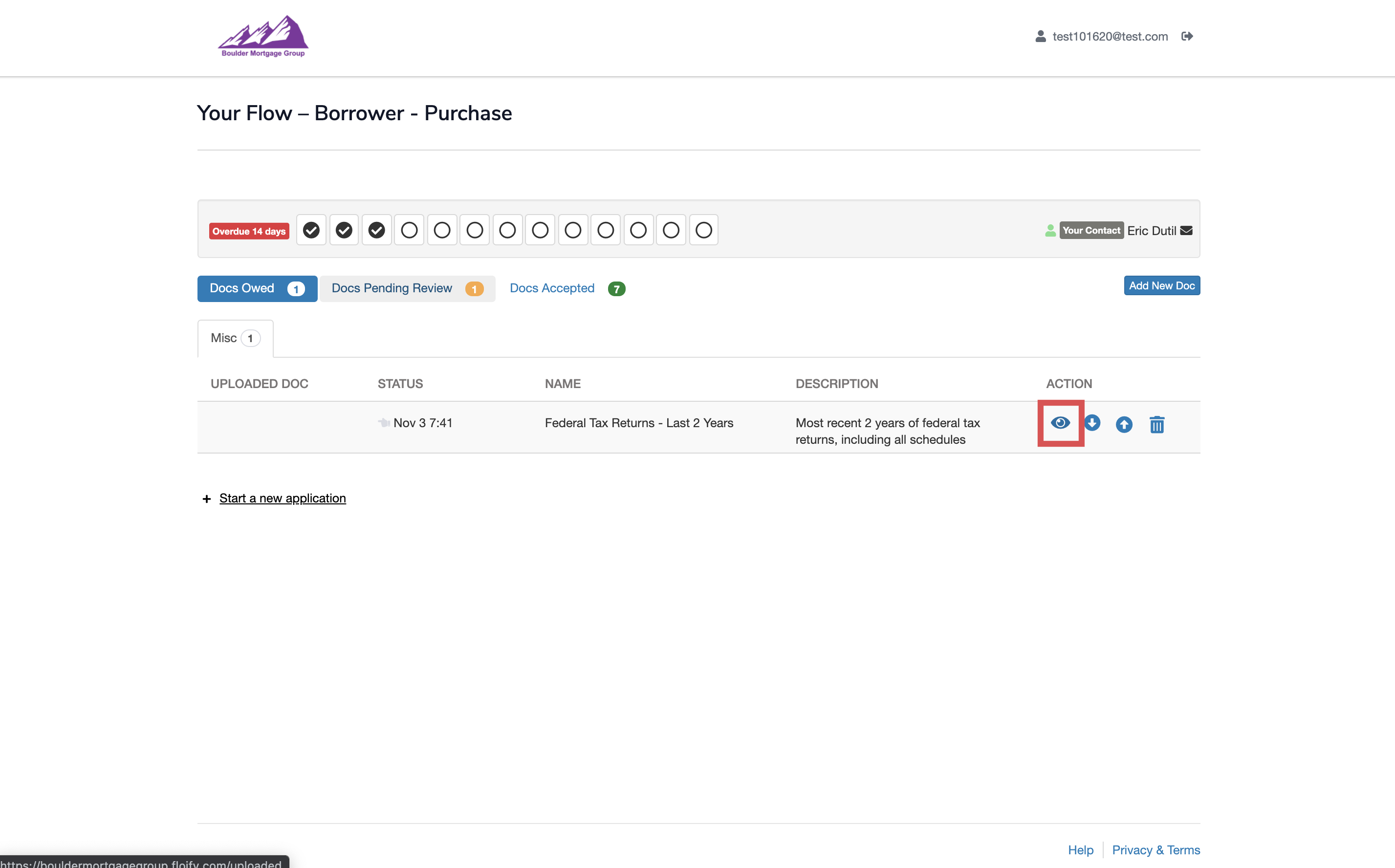
This will open a new window for the preview:
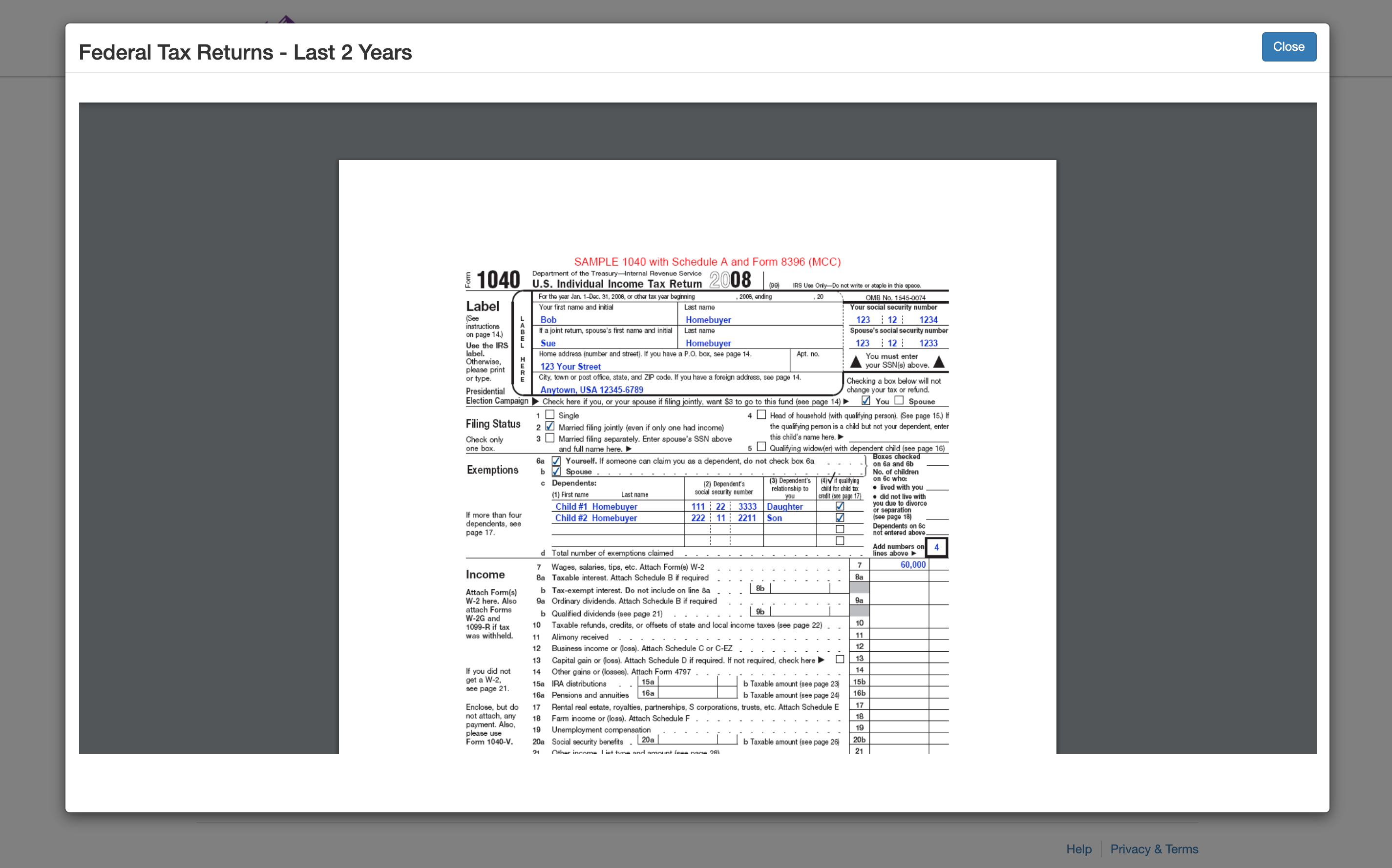
To download the sample or blank document attached, select the Download Blank/Sample Document (down arrow) icon towards the right of the document name and description:
Note: Not all documents will have a blank/sample attached. In this case, the icon will not be available.
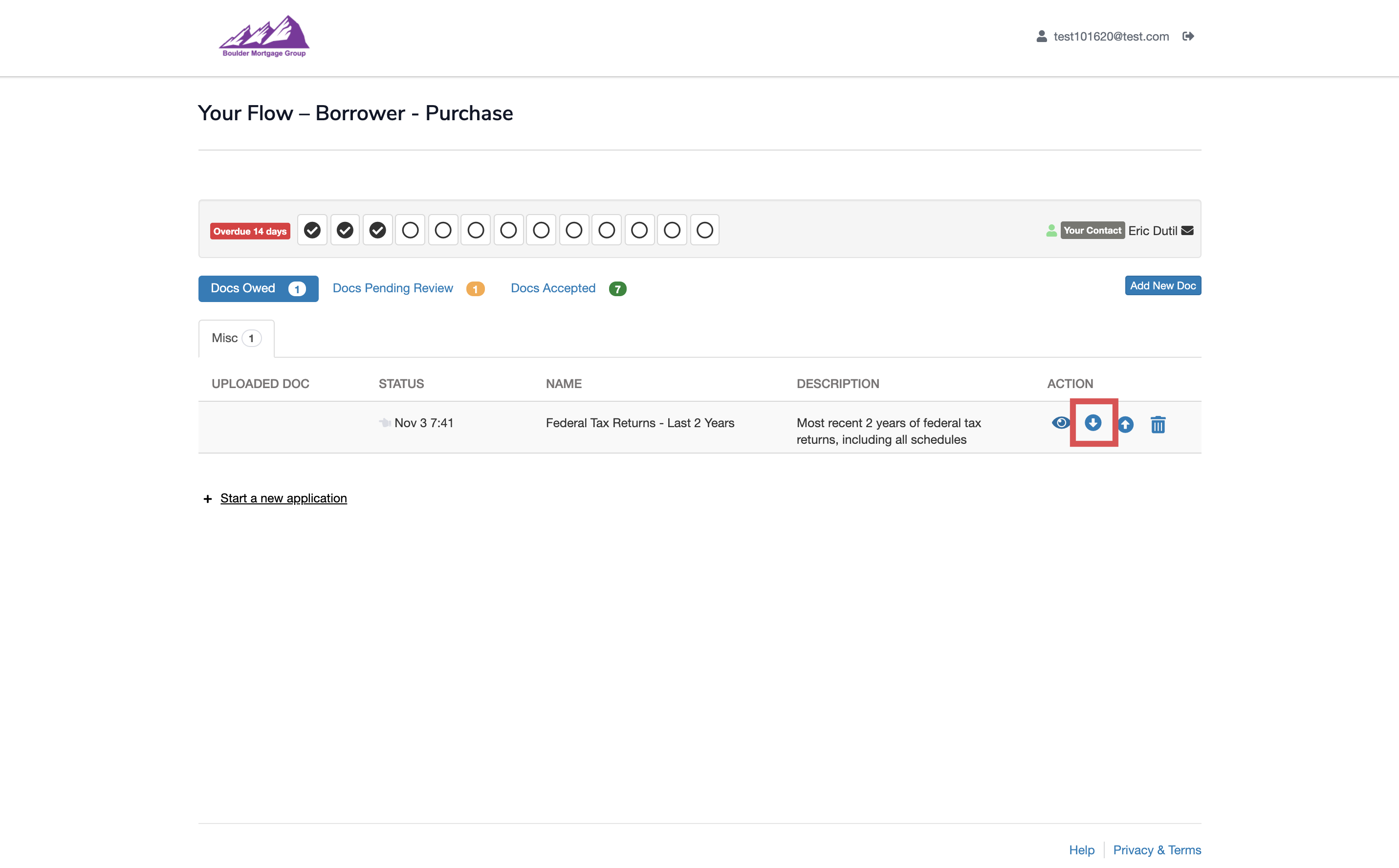
Please sign in to leave a comment.