Overview
Users can choose to pause the account indefinitely or until a certain date for a rate of $15 per month. The pause will take place when the current subscription is set to run out, meaning that you will have full access to your account until that time.
How to Pause
Navigate to Settings and then Credit Card:
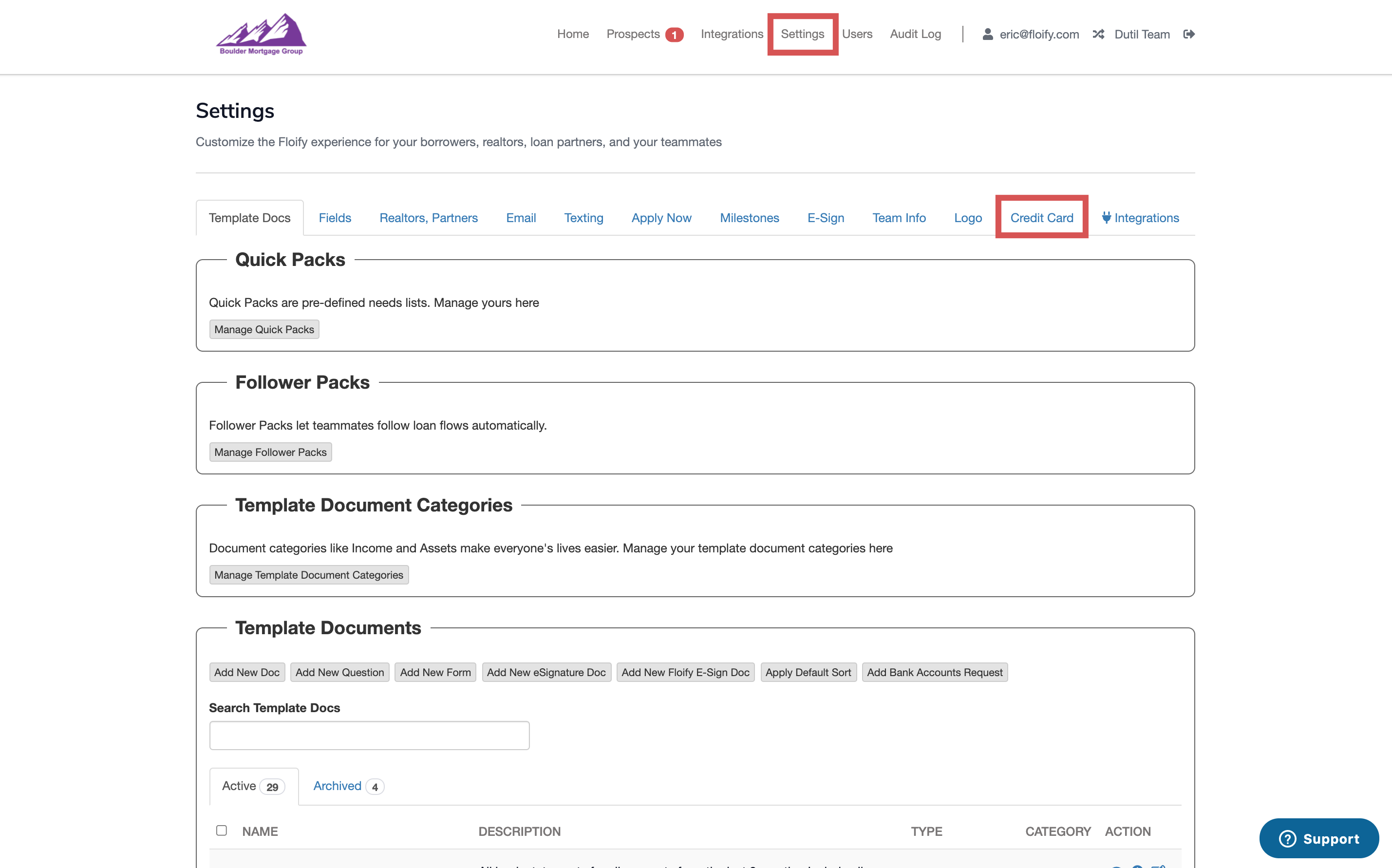
Select the option to Pause or Cancel Subscription:
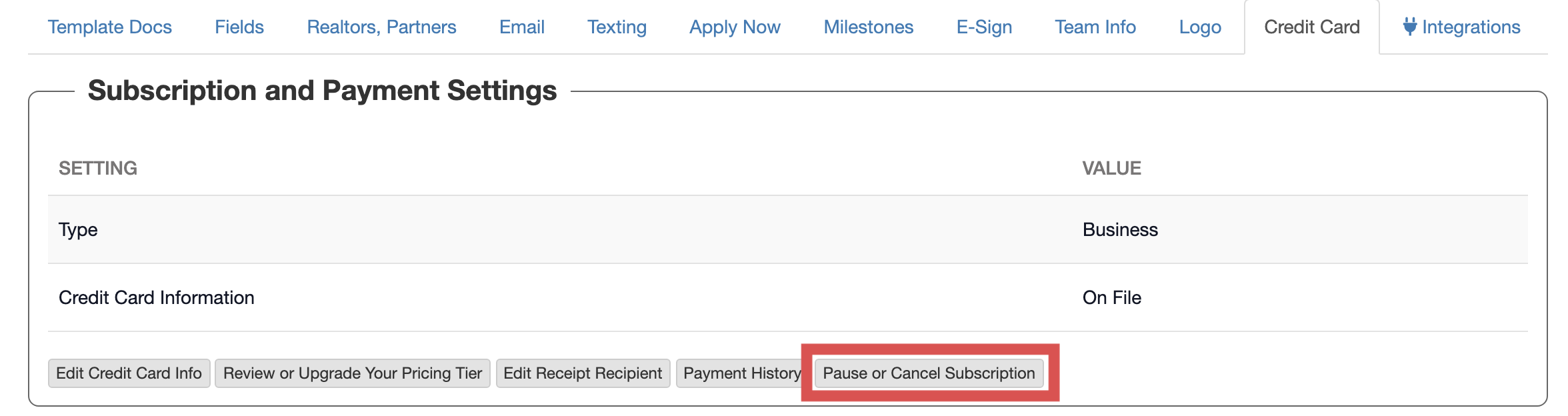
Note: Some users will not be able to cancel in account but will need to reach out to support instead. If this option is not available, please reach out to support@floify.com to process a pause.
Select the option to Pause subscription:
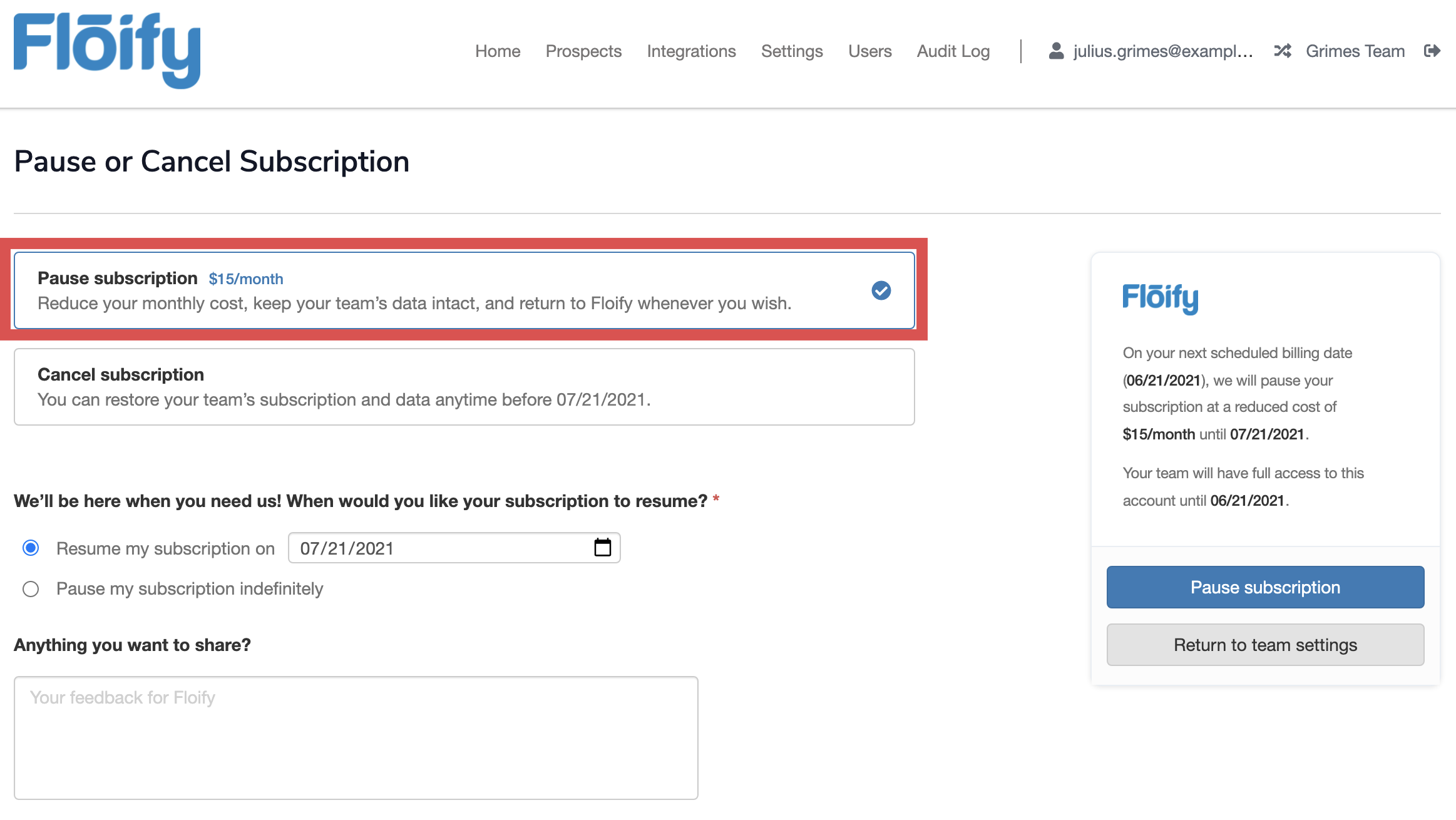
Select if you'd like to resume your subscription at a certain date or if you'd prefer to pause the account indefinitely. You will have the option to share additional feedback/information if you'd like. Select Pause subscription to confirm:
Note: You will continue to be charged $15 per month as long as your subscription remains paused.
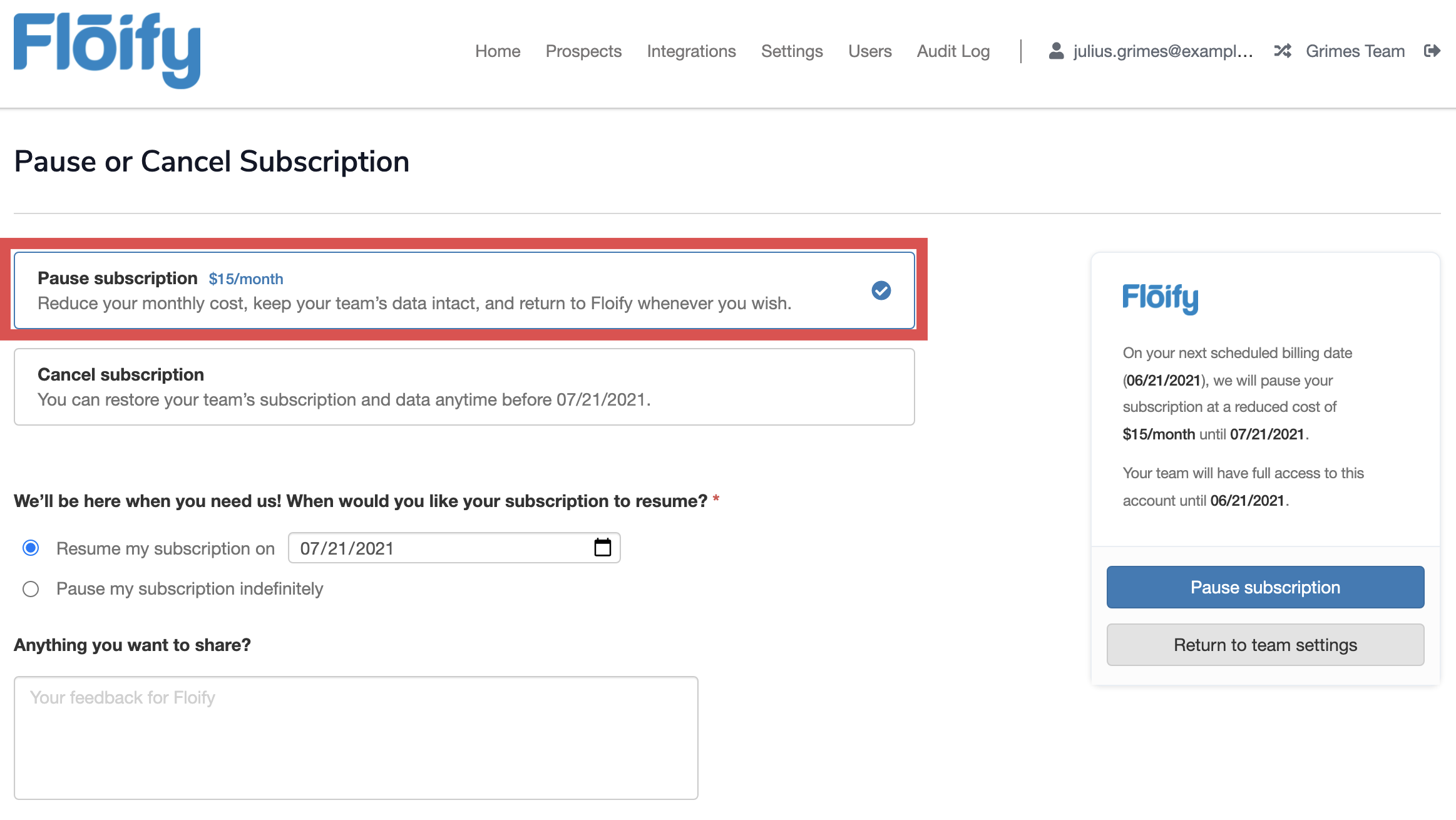
Once the subscription is set to pause, you can cancel the pause or change when the pause will resume if you need:
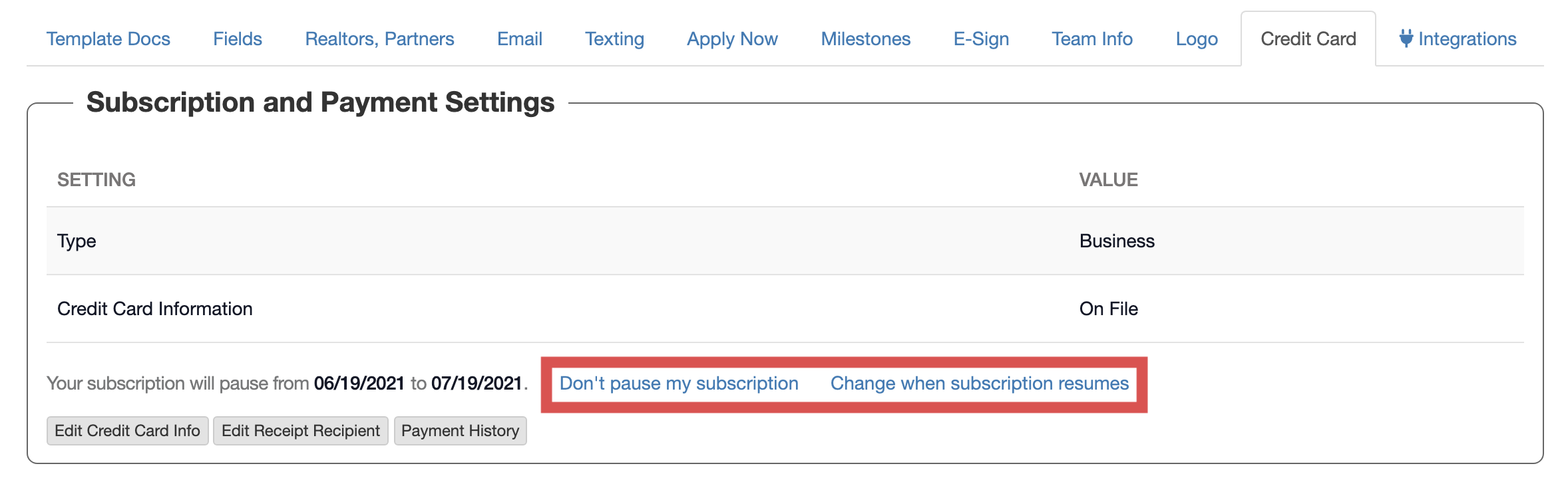
You will have the option to resume the subscription early if necessary, change when the subscription resumes, or cancel the subscription as needed.
Note: If you choose to resume the subscription early, it will prorate the remaining pause period and then start the subscription as before the pause.
Please sign in to leave a comment.