Overview
Your password will be used to login to your account and have access to your loan pipeline. If you ever need to reset your password and already have access, you can do so directly in the account. However, if you don't currently have access to your account and need to reset your password, please click here.
How to Update
From the team pipeline, select your email address in the top right-hand corner:
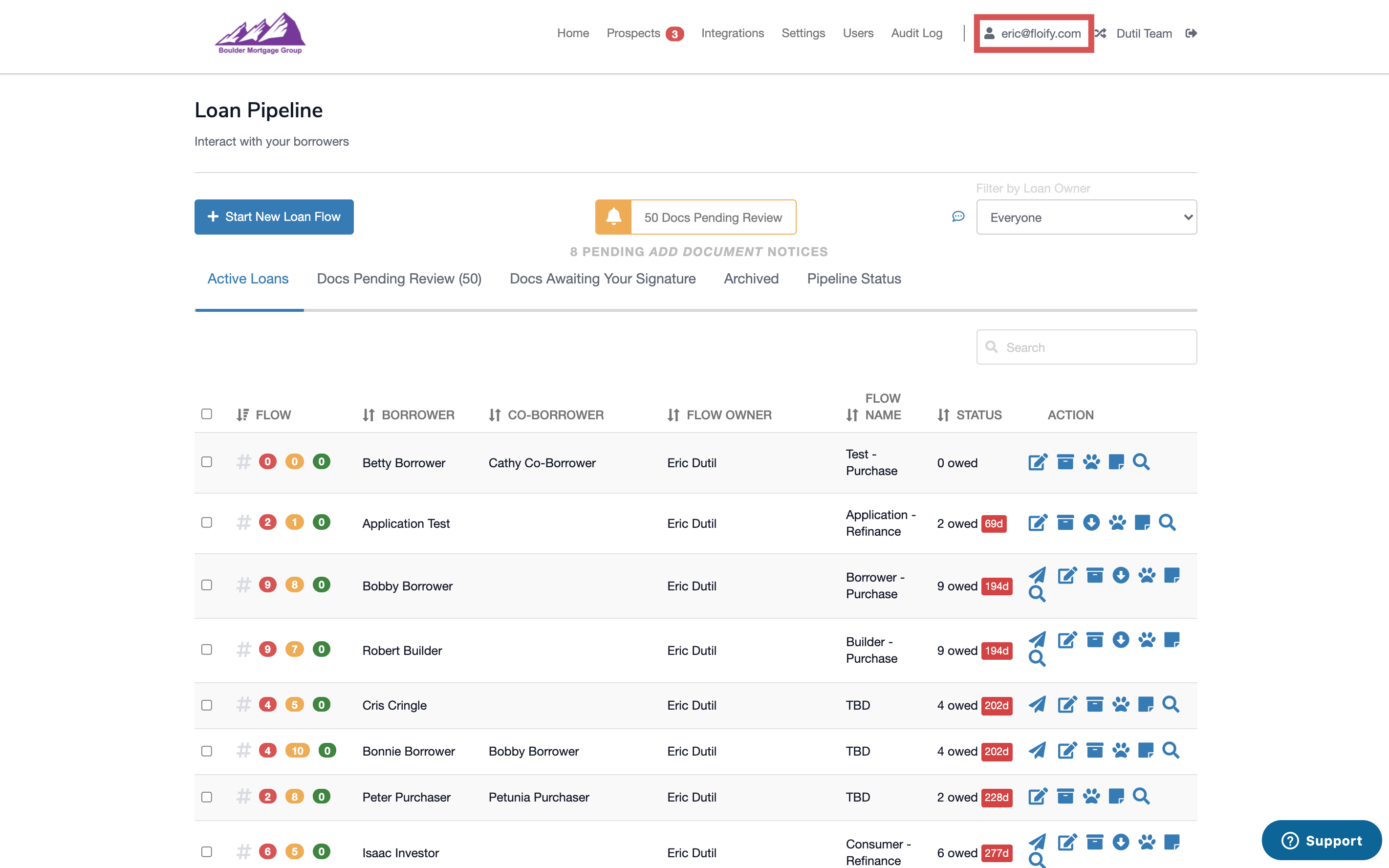
In the Profile section, select Edit Profile:
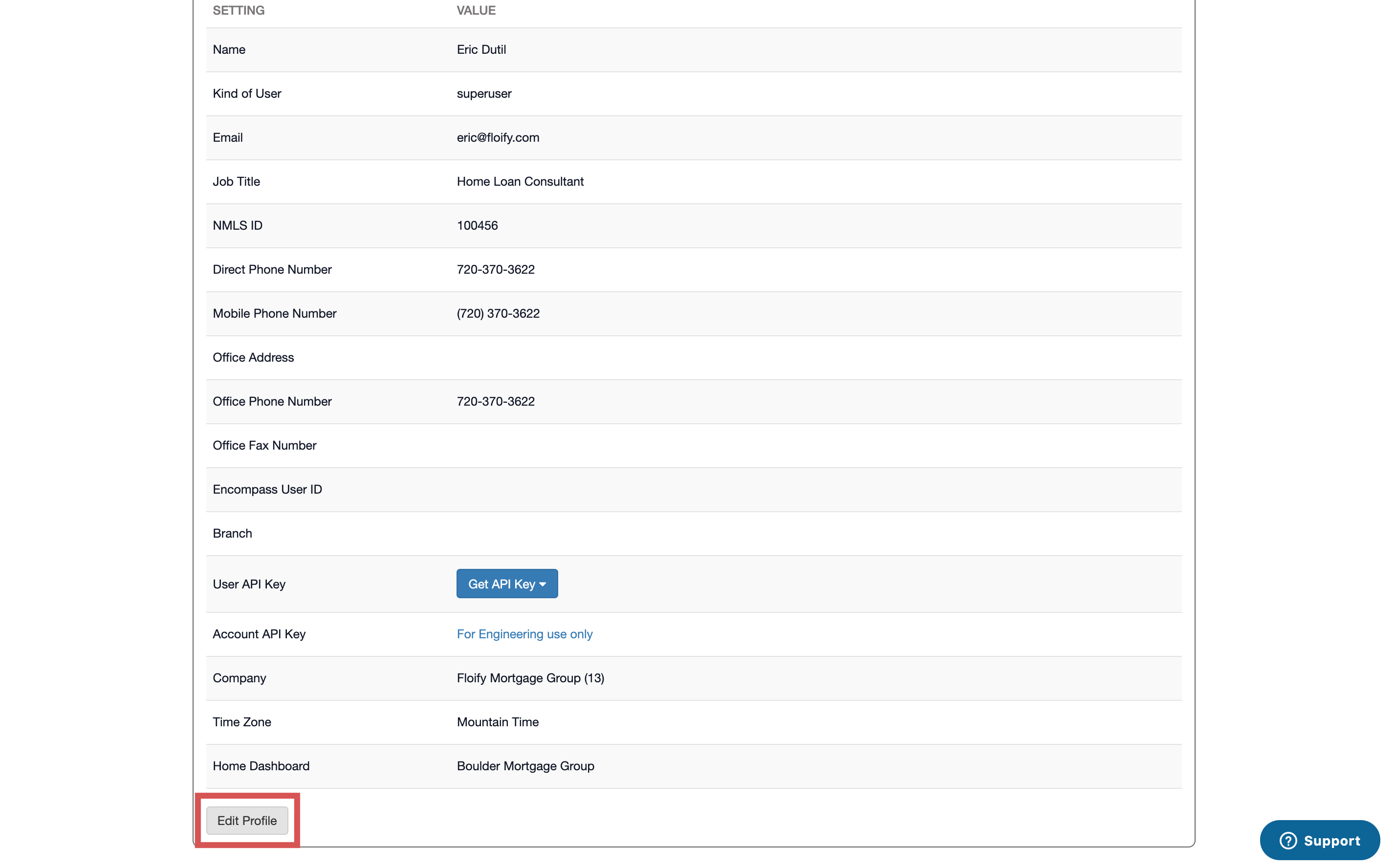
Select the green Reset Password option:
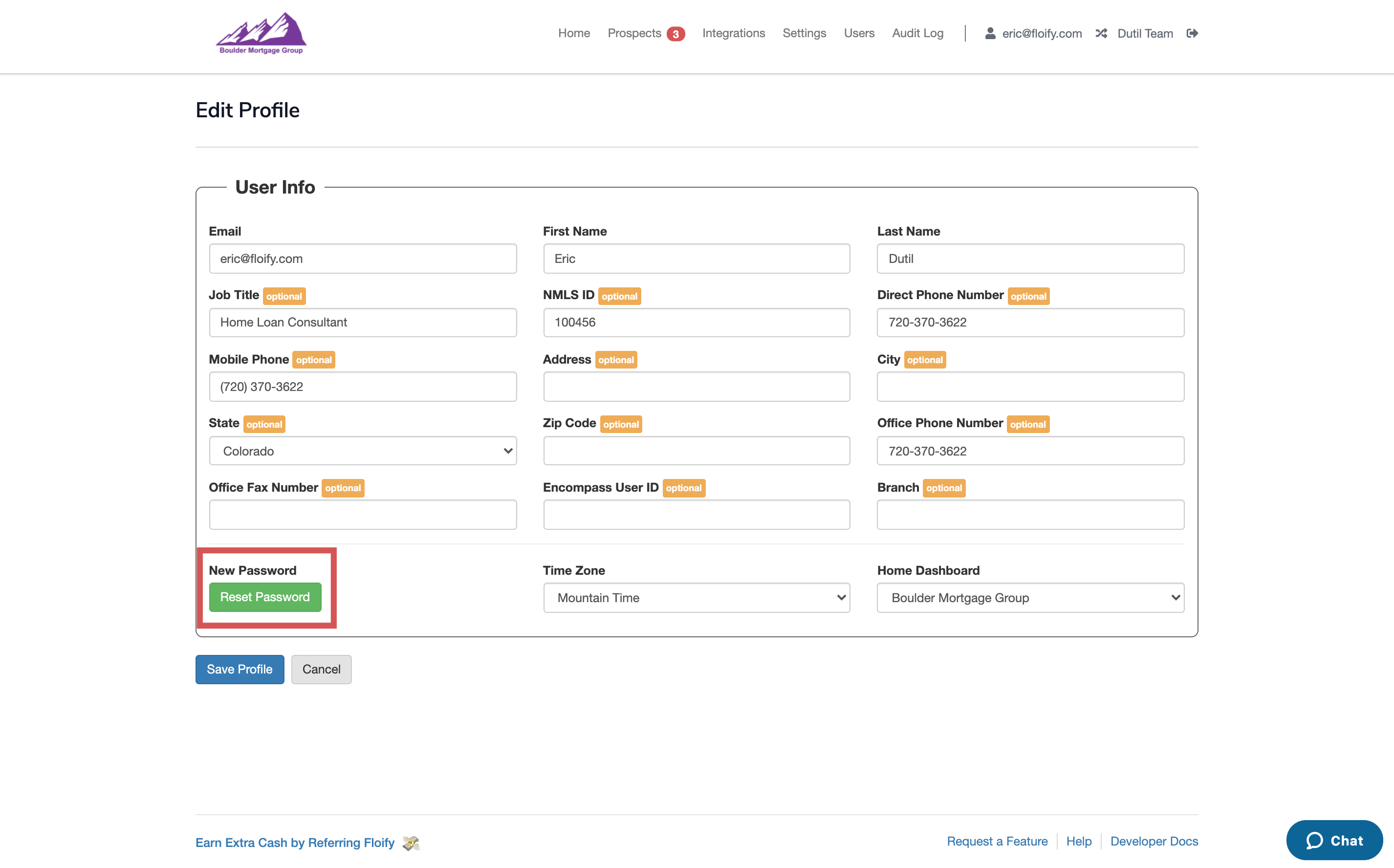
Input your new password following the password requirements and select Set Password to confirm your changes:
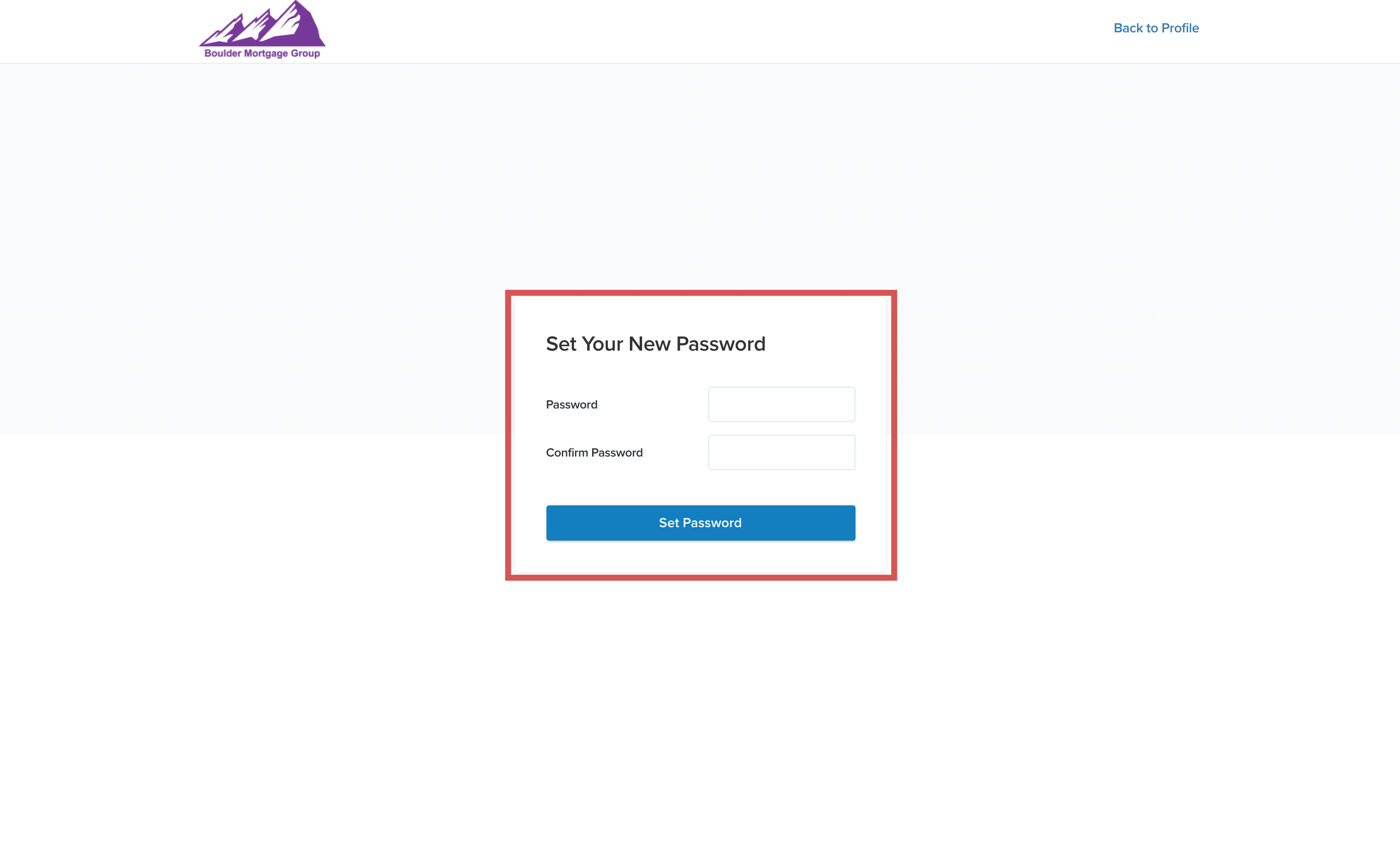
Please sign in to leave a comment.