Overview
The Email settings allow for you to make various configuration changes to the email templates sent to your borrowers.
Among these settings, you'll have access to disable all automatic email notifications.
Some email templates are sent out automatically from Floify to serve as a reminder from you to your borrowers. The cadence at which these are sent out can be customized and adjusted based on your own needs.
Deadline Notice - The deadline notice is sent out to a borrower based on a deadline date you've set up in the borrower's loan loan, along with settings you have full control over. It is designed to remind the borrower to provide loan documents when they still have any outstanding.
Idle Application Notice - The idle application notice is sent out to a borrower when their loan application hasn't been fully completed based on a cadence you can adjust.
How to Set Up
From your loan pipeline, navigate to Settings and select the Email tab:
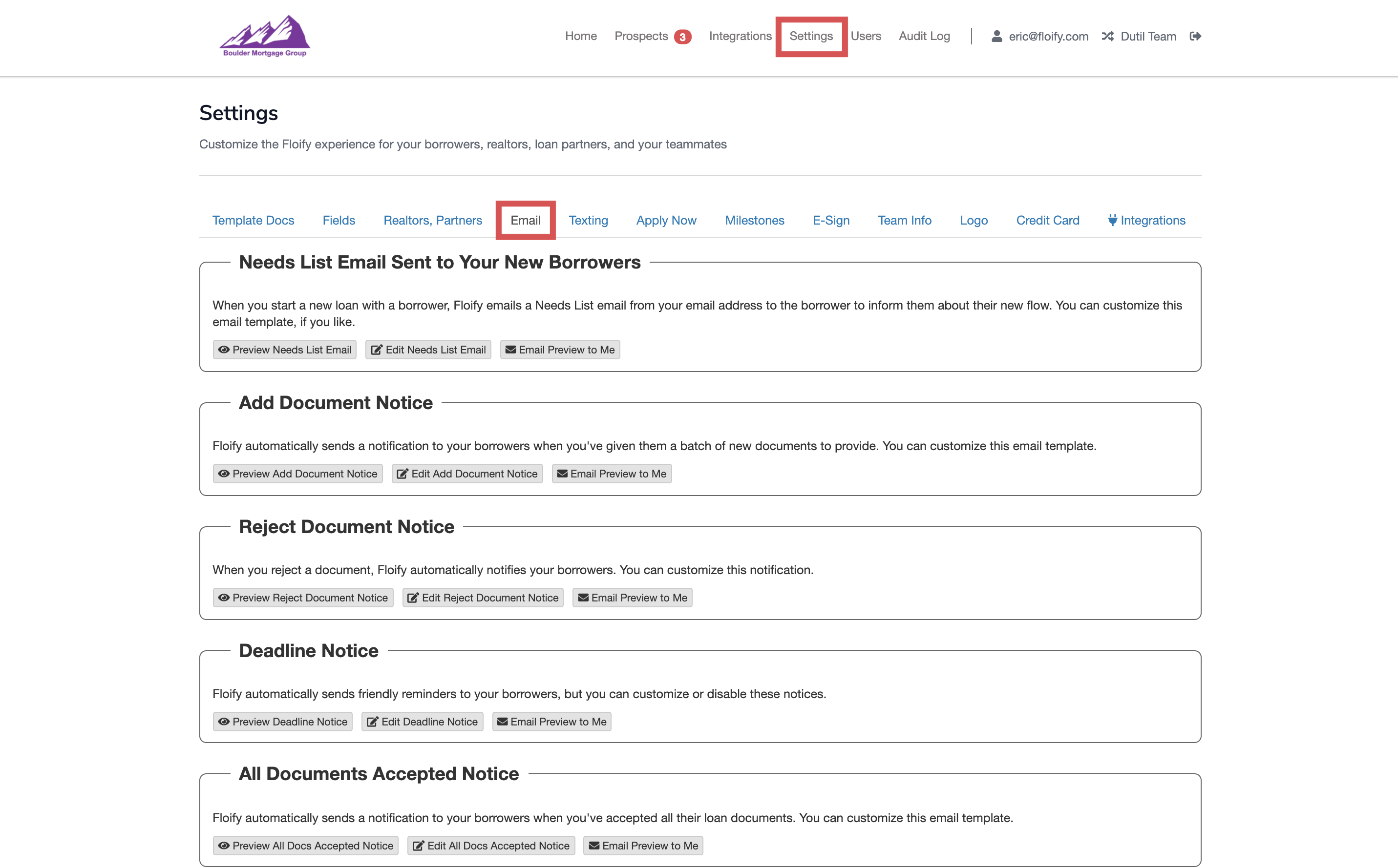
Scroll down to Deadline Notice and select the option to Edit Deadline Notice:
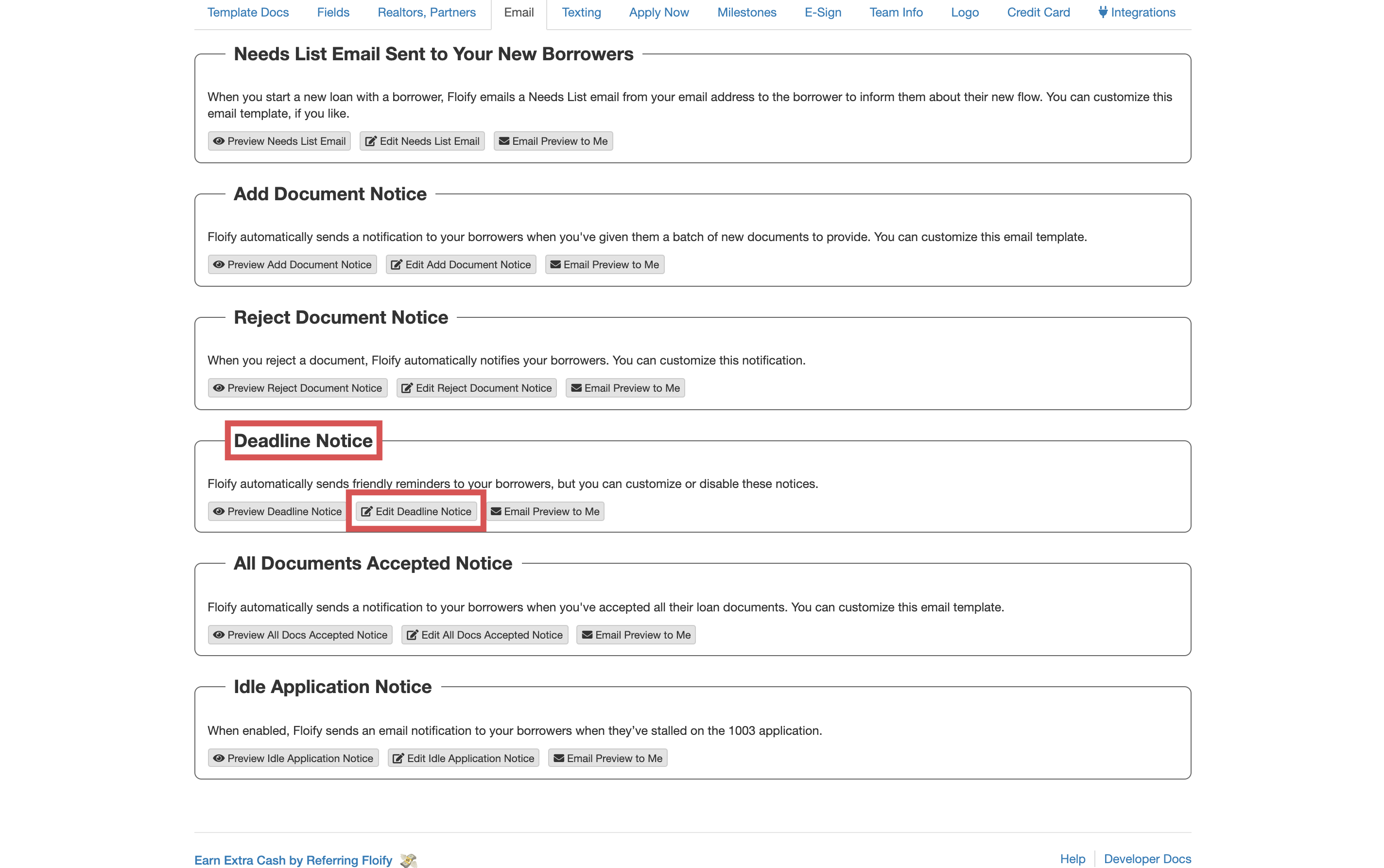
Select the checkbox next to the option Disable emailing of Deadline Reminder notices for all loan flows. Make sure you select Save to confirm the change:
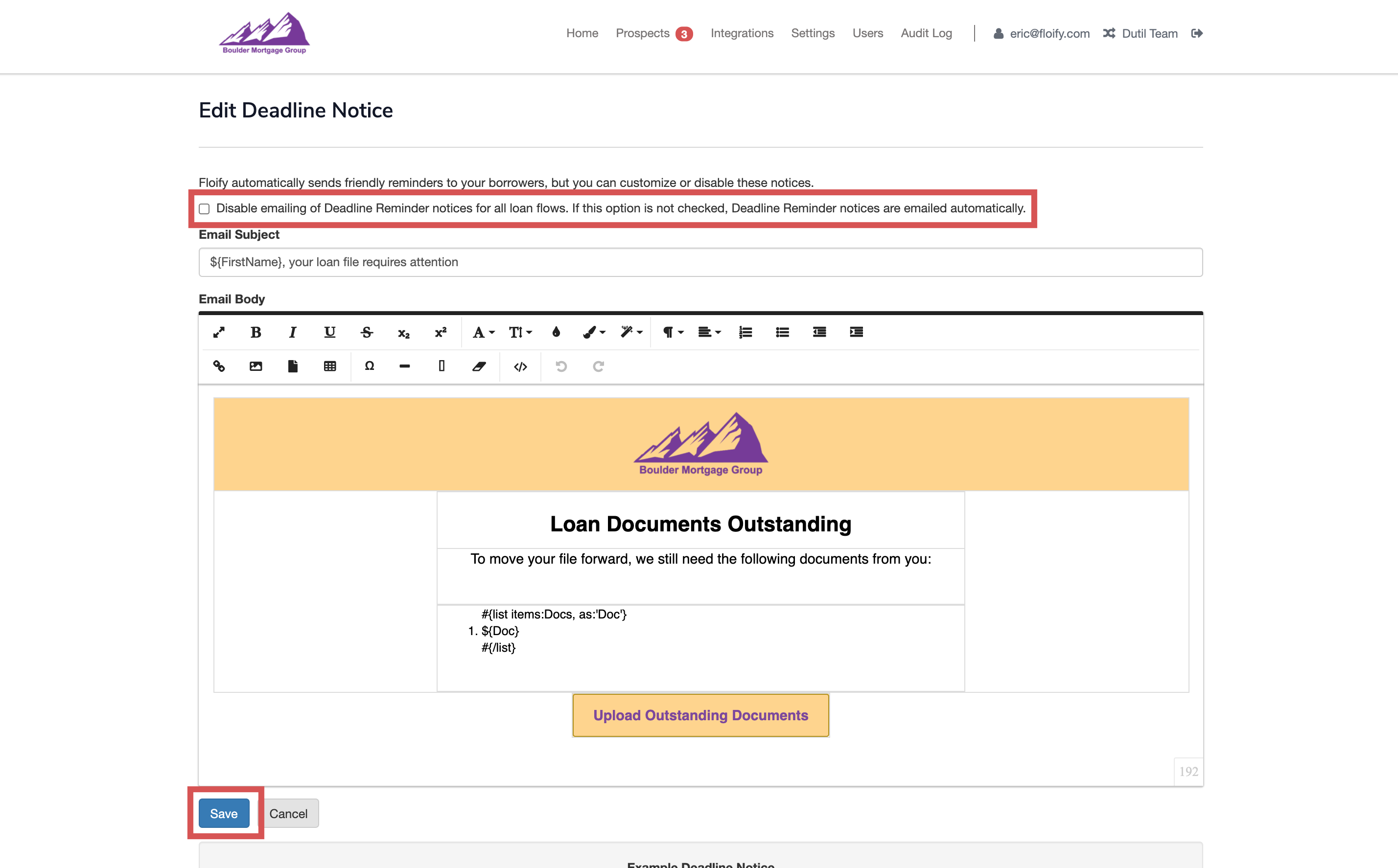
Scroll down to to Idle Application Notice and select the option to Edit Idle Application Notice:
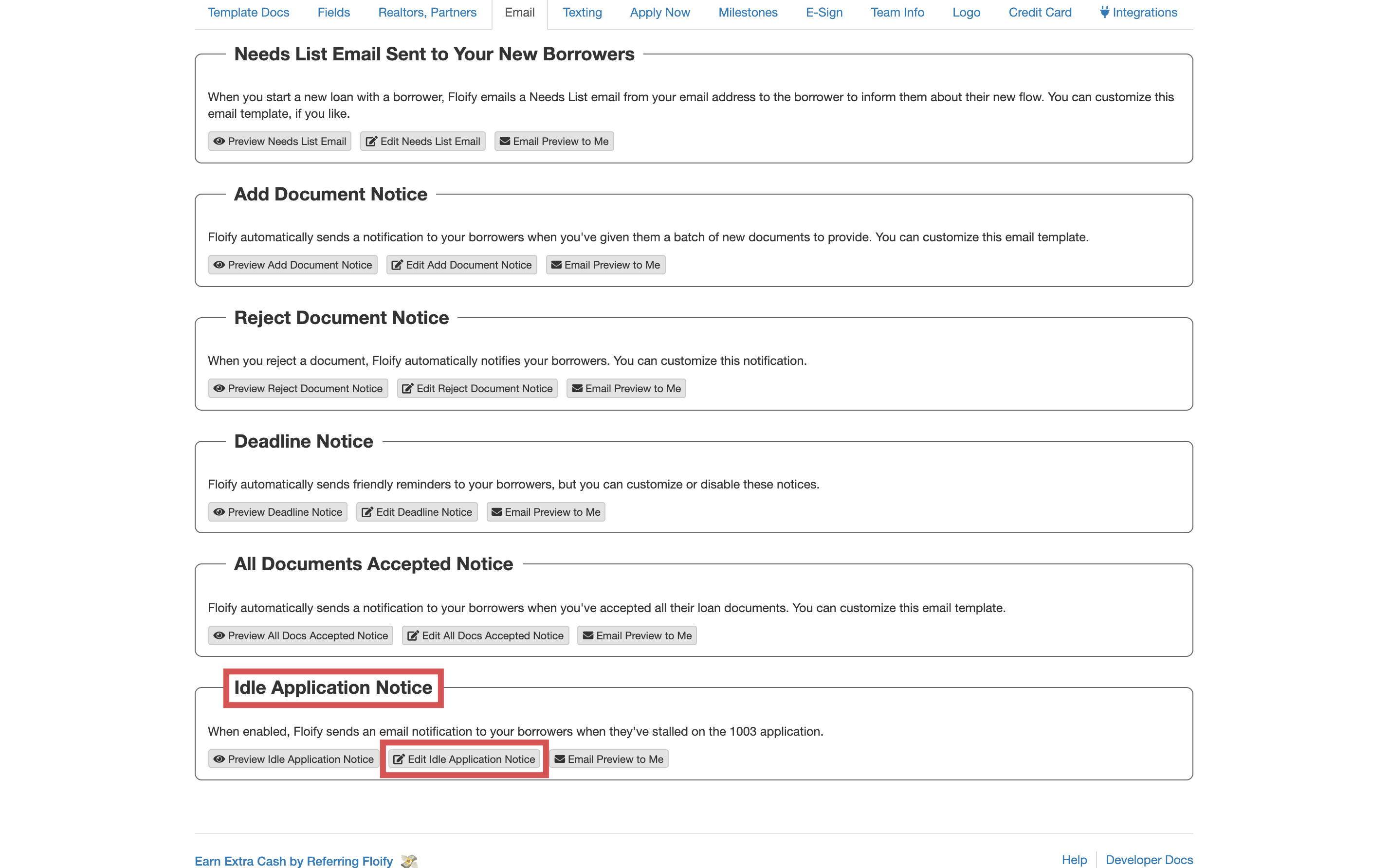
Select the checkbox next to the option Disable emailing of Idle Application notices for all loan flows:
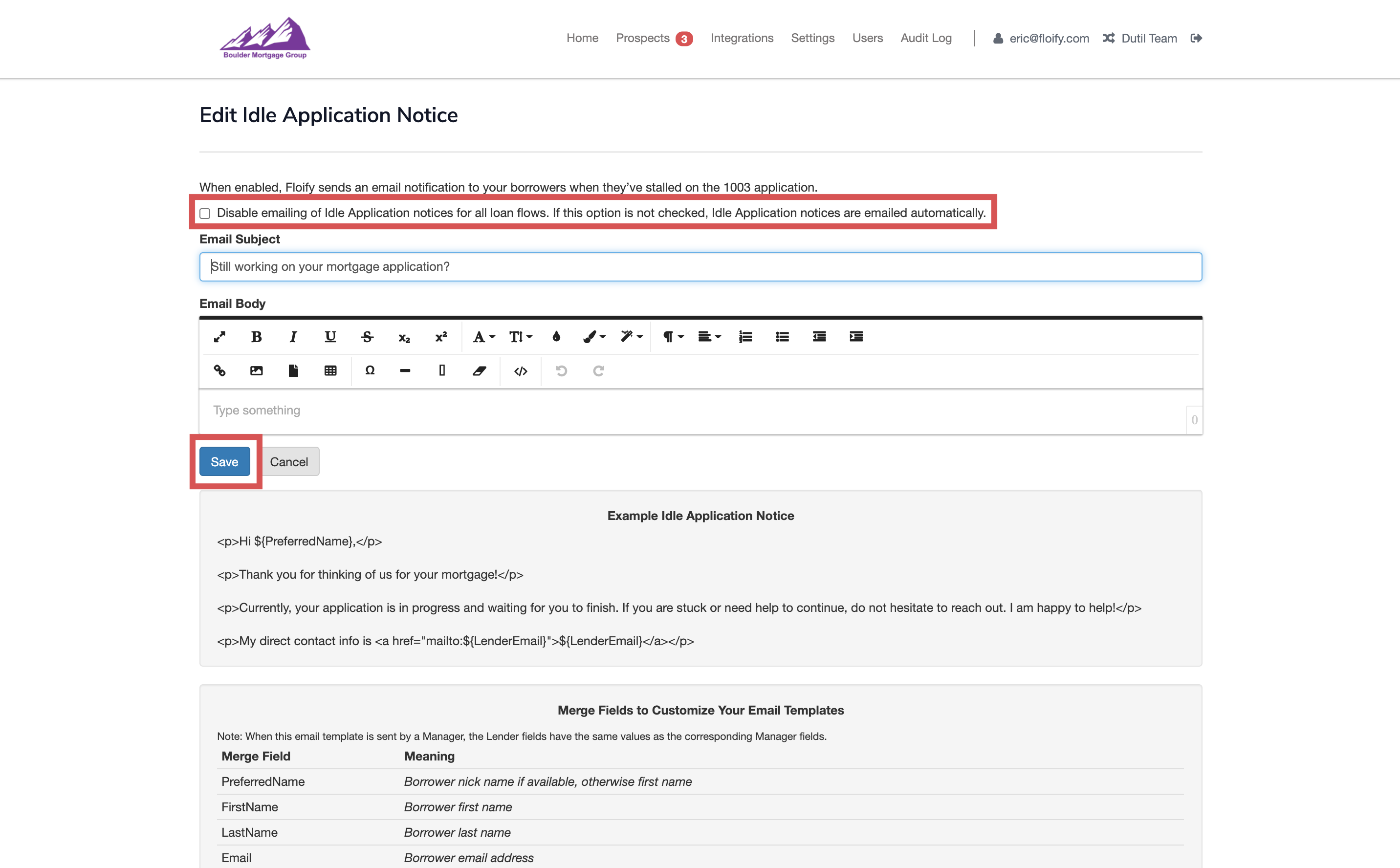
Success! The deadline notice and idle application reminder will be disabled for all borrowers moving forward.
Please sign in to leave a comment.