Overview
The Email settings allow for you to make various configuration changes to the email templates sent to your borrowers.
Among these settings, you'll have access to edit your application invitation email.
The Application Invitation Email is sent out to a borrower when a new prospect is created manually in the portal via the Add New Prospect option. This email notification provides the borrower with a link to get started on their application.
How to Set Up
From your loan pipeline, navigate to Settings and select the Email tab:
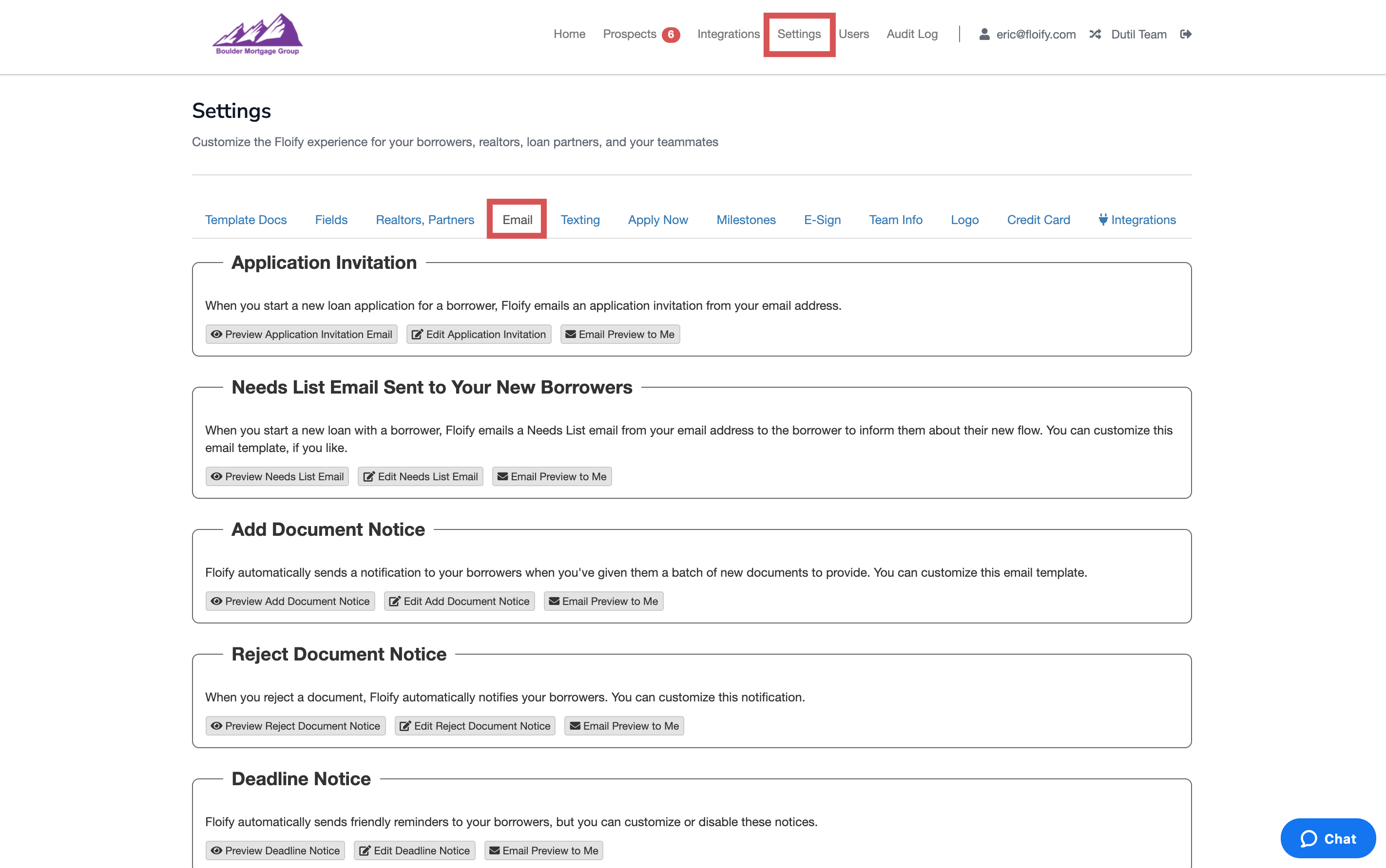
Scroll down to Application Invitation and select the option to Edit Application Invitation:
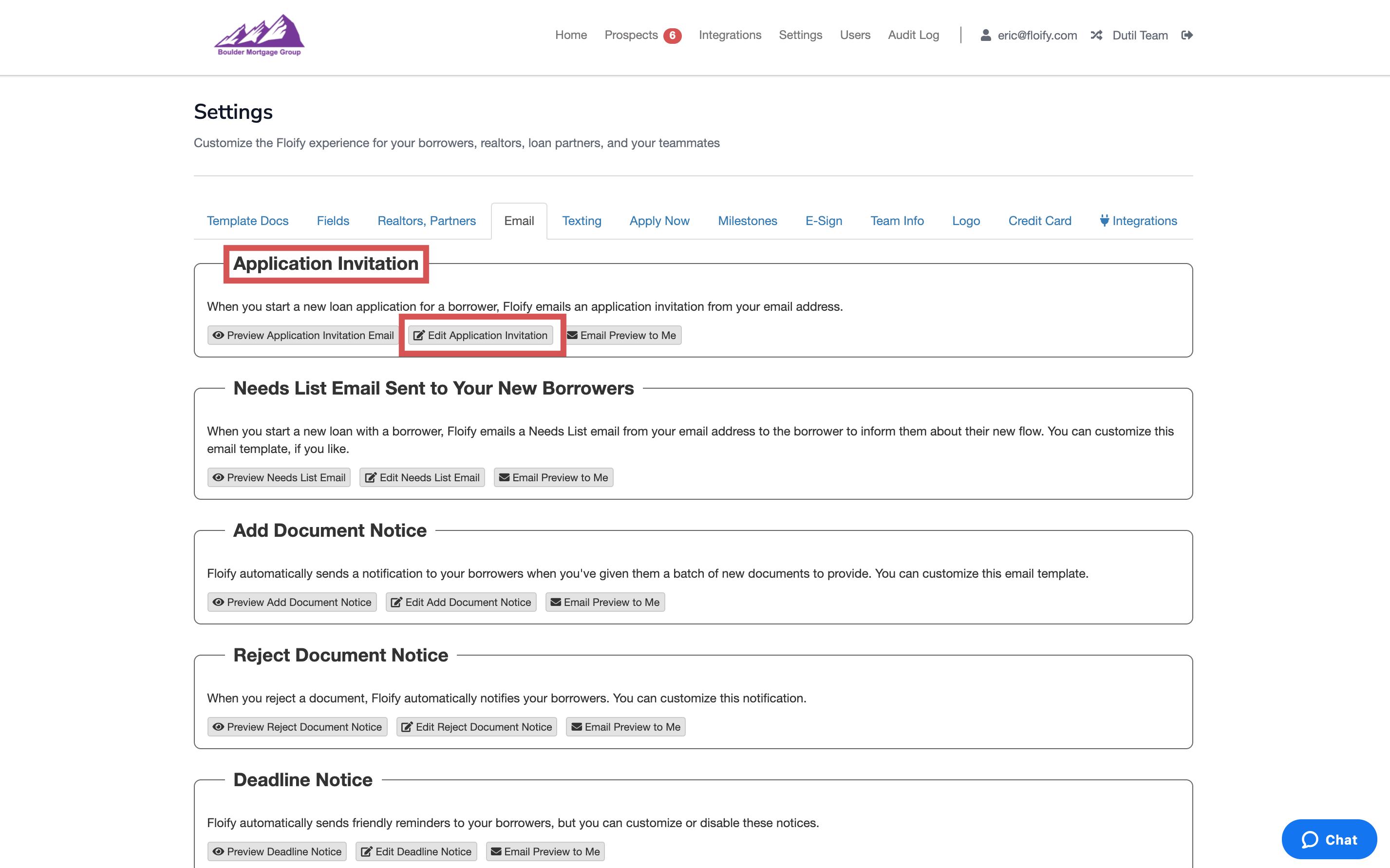
Adjust the email subject or email body by typing in the text boxes. You can also use the toolbar at the top to adjust the text, add links, or add images. Make sure you select Save to confirm the changes:
Note: Our default template is listed below the box as the example.
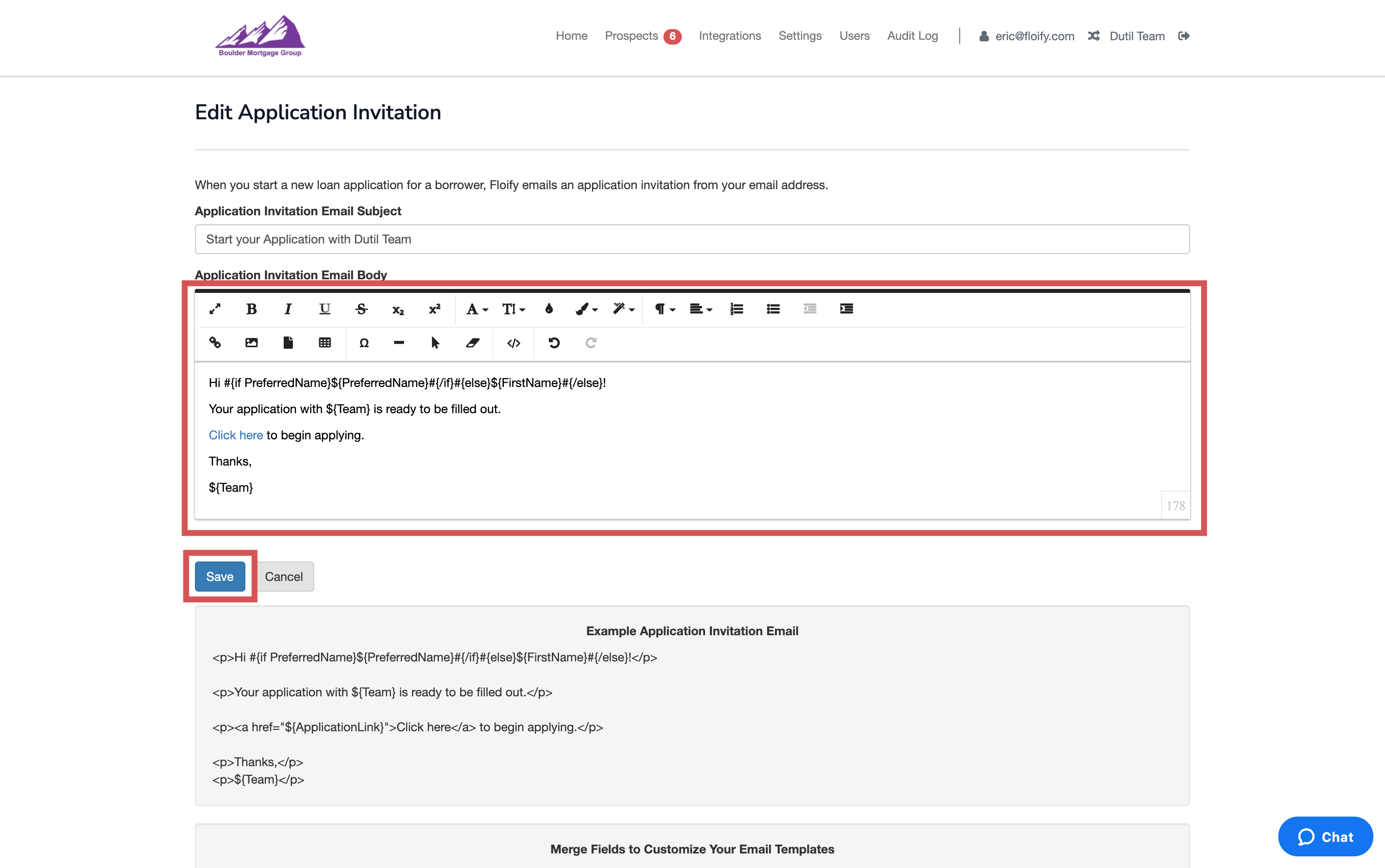
Success! The new email template will be sent to your borrowers moving forward.
Please sign in to leave a comment.