Overview
The Integrations settings allow for you to set up a variety of the integrations that are available with Floify.
Among these settings, you'll have access to connect your account to Slack.
The Slack integration creates a Slack channel for each new loan flow and pushes through notifications for events of your choosing.
How to Set Up
From your team pipeline, navigate to Settings and select the Integrations tab:
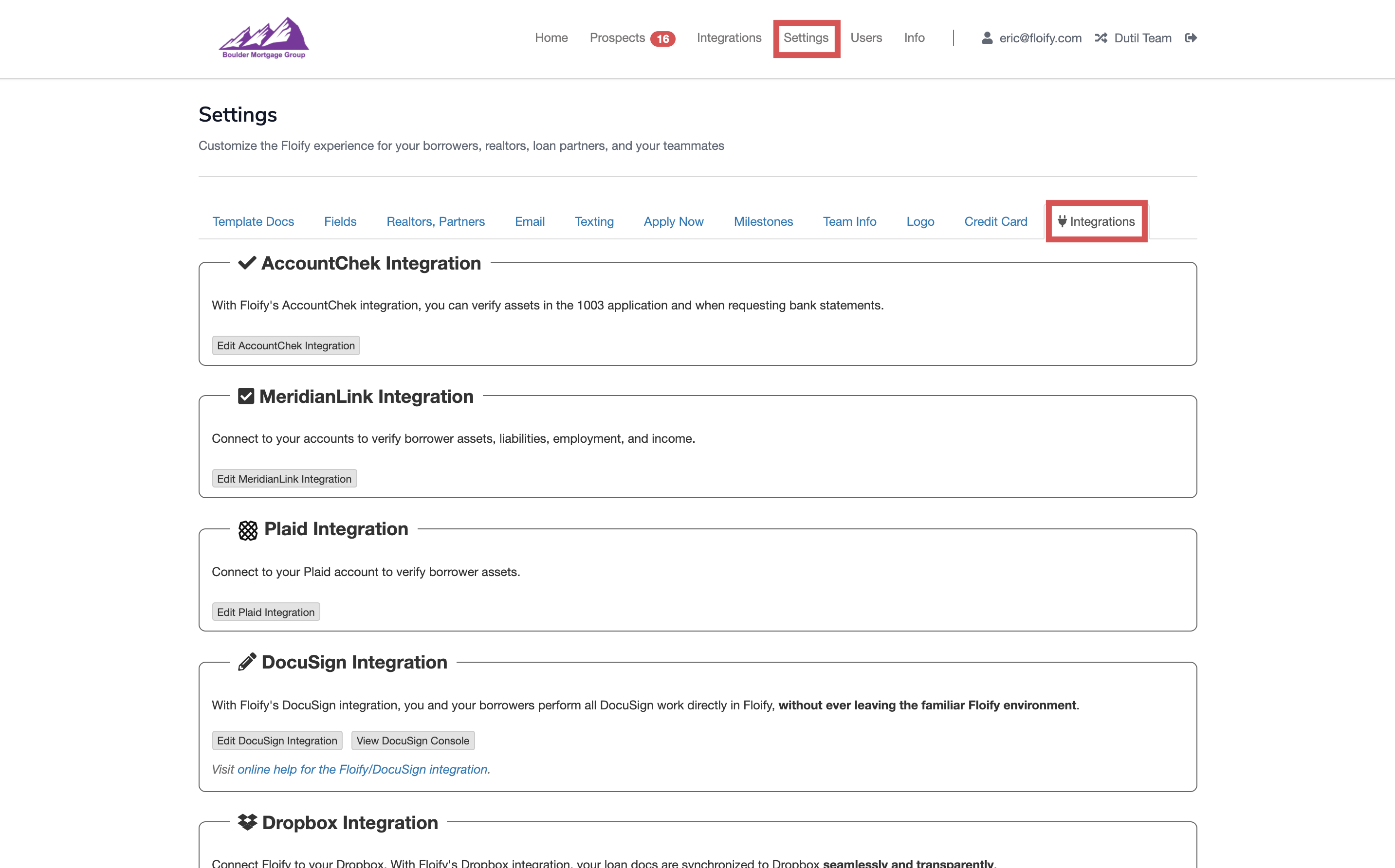
Scroll down to the Slack Integration and select the option to Edit Slack Integration:
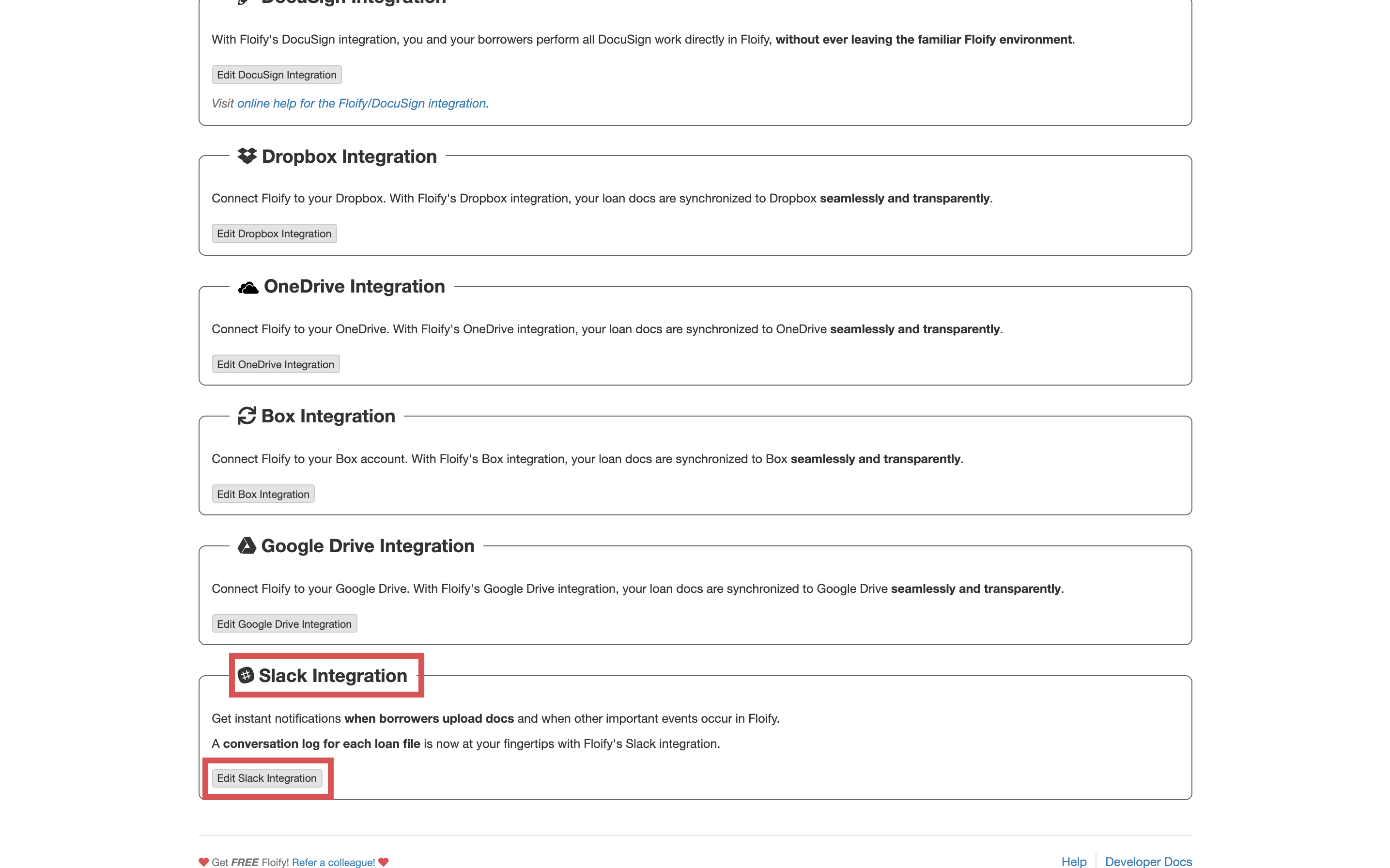
Select Add to Slack and enter your credentials to grant permission:
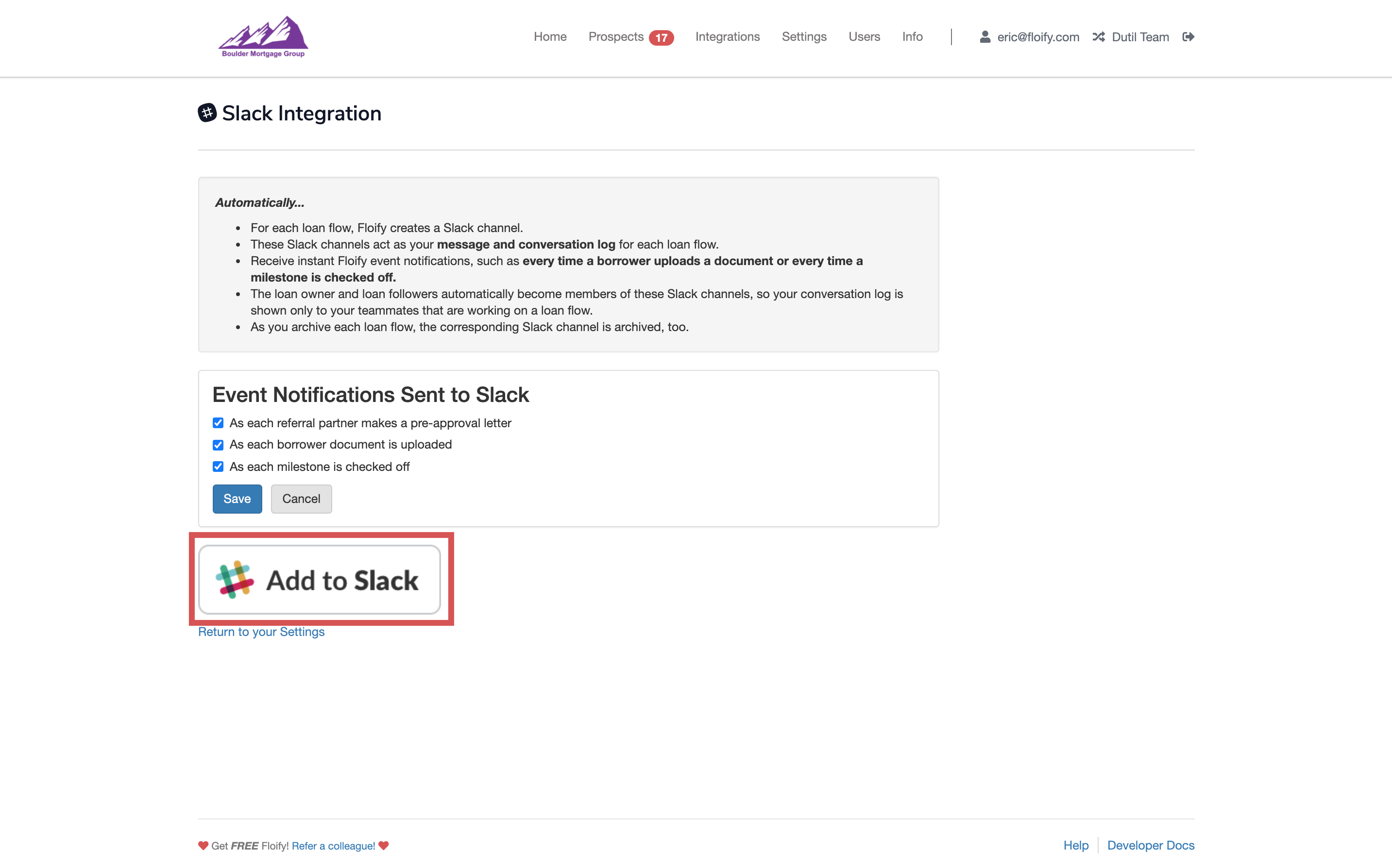
Additionally, you can also select which event notifications you'd like to receive via Slack:
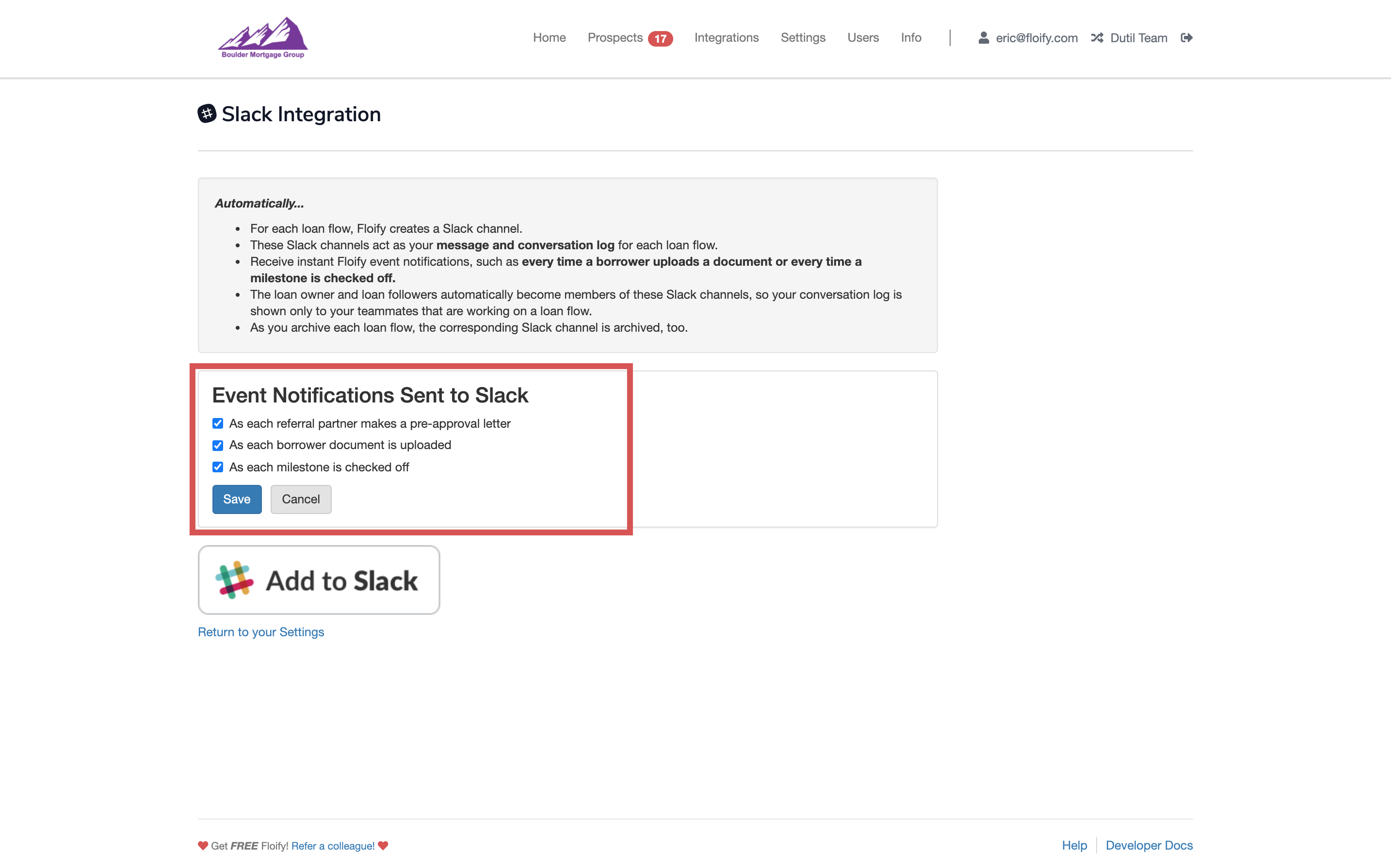
Success! The Slack integration is ready to go. All event notifications will be sent to Slack for loan flows moving forward.
Please sign in to leave a comment.