Overview
The Template Docs settings allow for you to make various configuration changes to your pre-loaded template documents, collections of documents, and follower settings.
Among these settings, you'll have access to unarchive any archived template documents.
Template documents in Floify are reusable document requests that can be applied to any loan flow upon creation, added as a one-off request after the flow has been in progress, and can be used in your document quick packs for streamlined document management.
How to Set Up
From your loan pipeline, navigate to Settings and select the Template Docs tab:
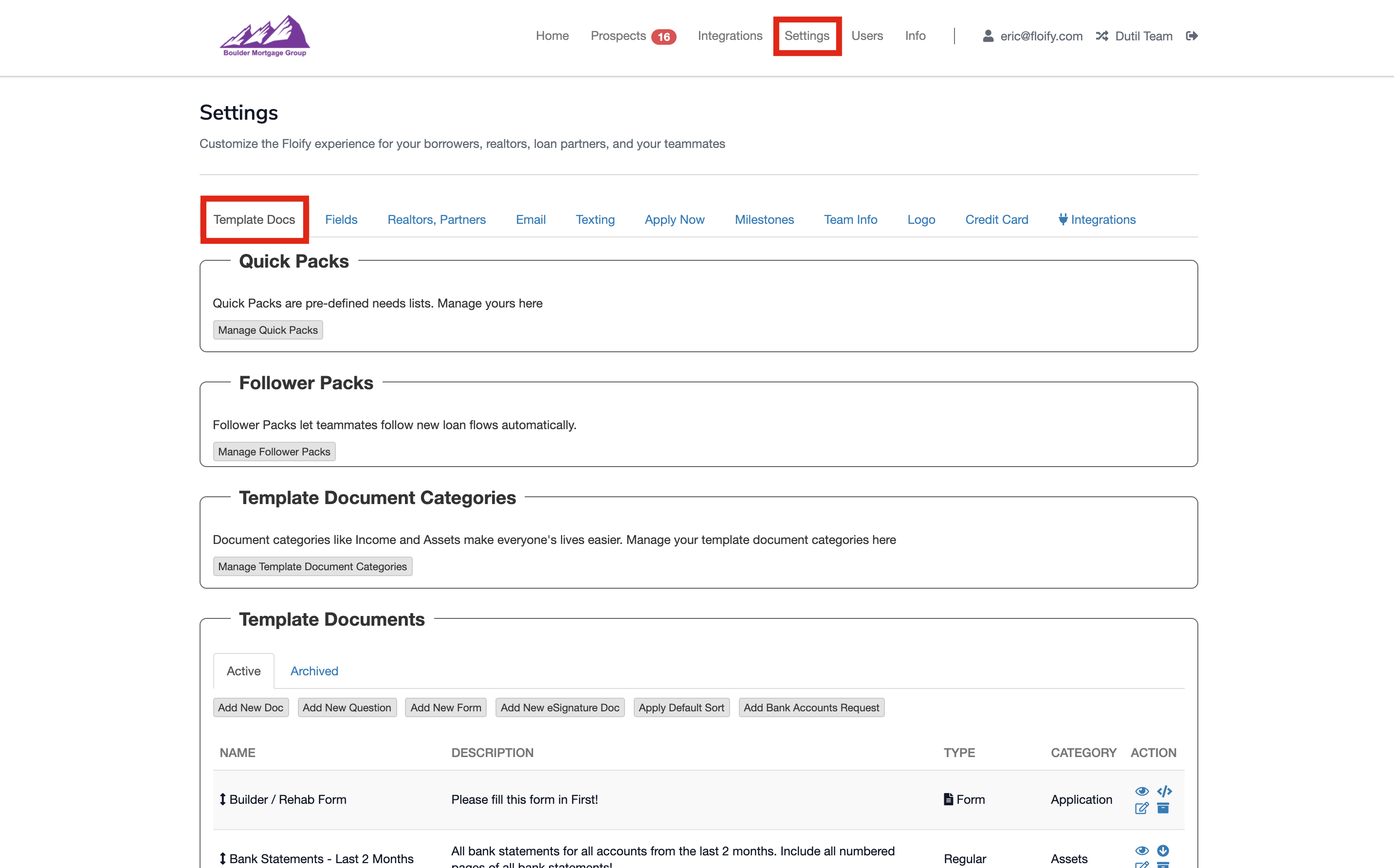
Scroll down to the Template Documents section:
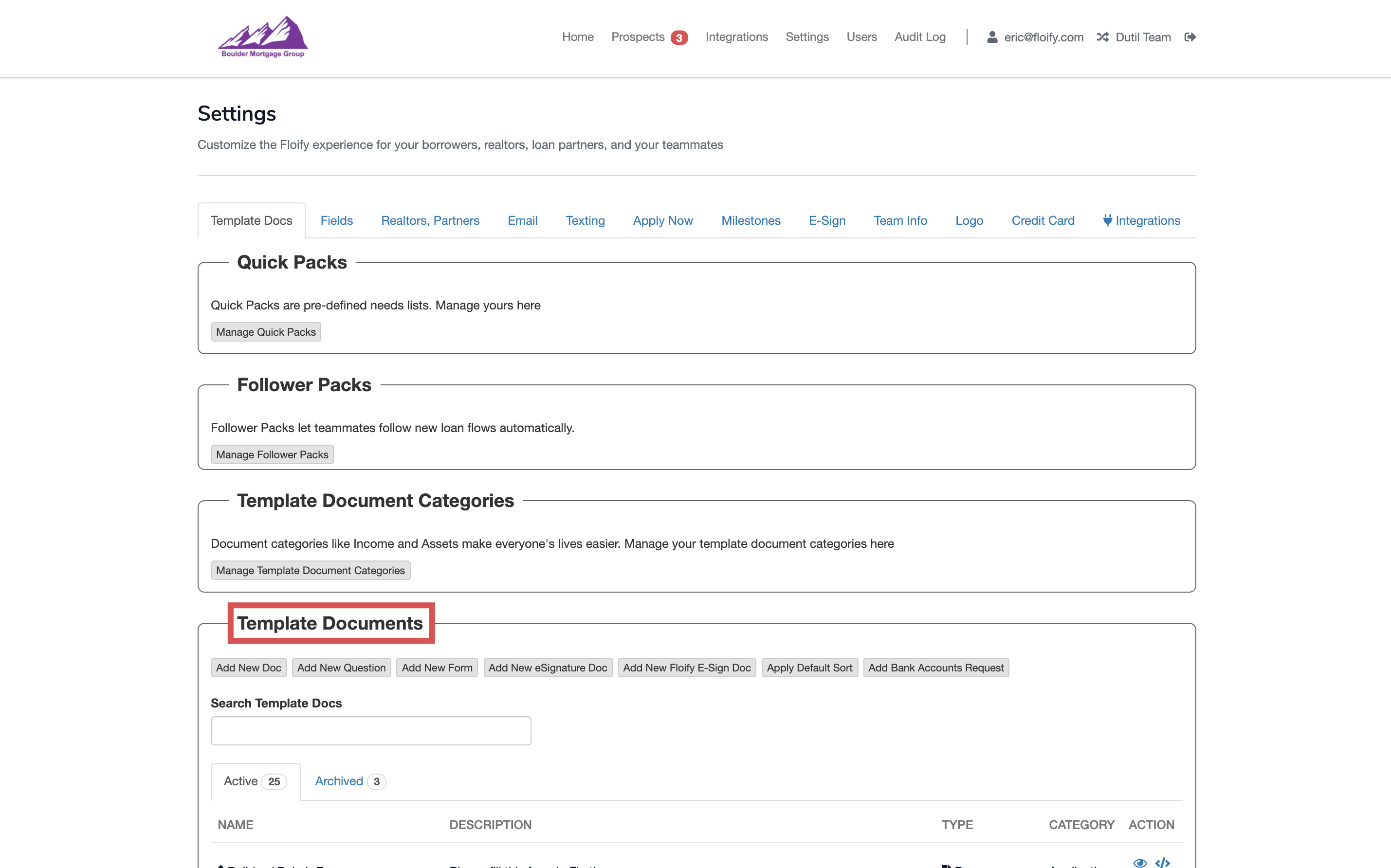
Select the Archived tab:
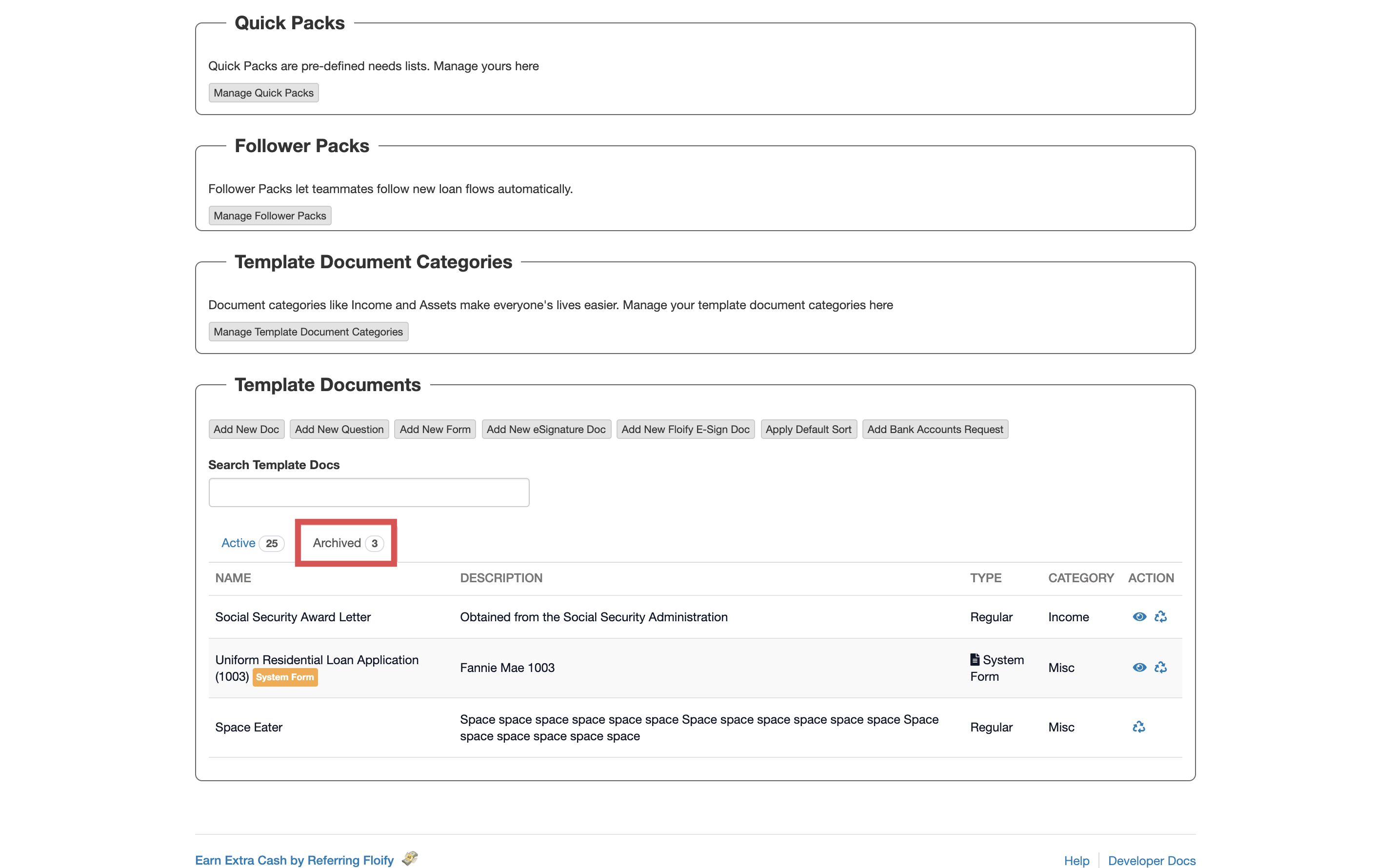
Select the Unarchive icon towards the right of the template document name:
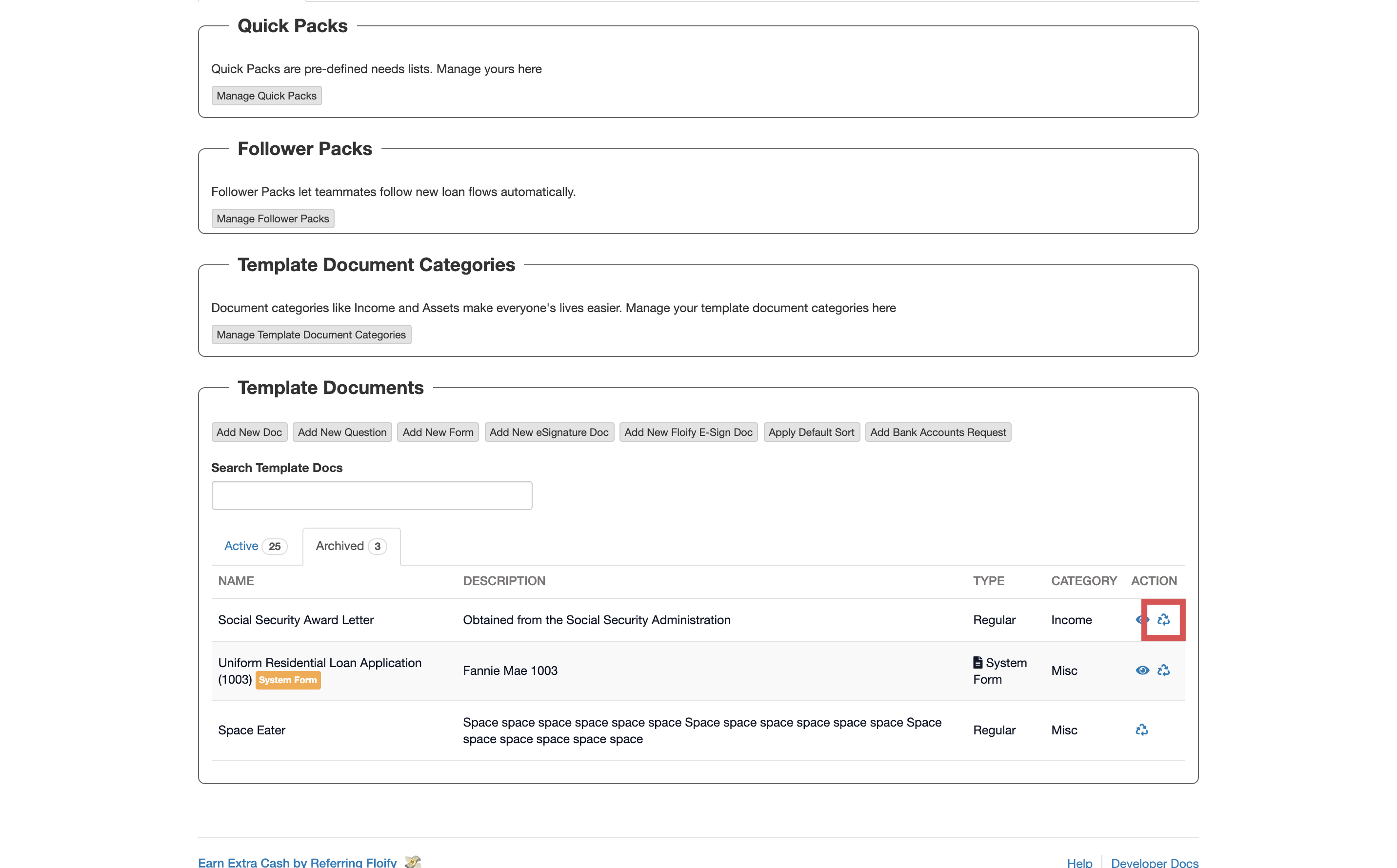
This will move the document back into the Active tab so that it is readily available to request from your borrowers as needed:
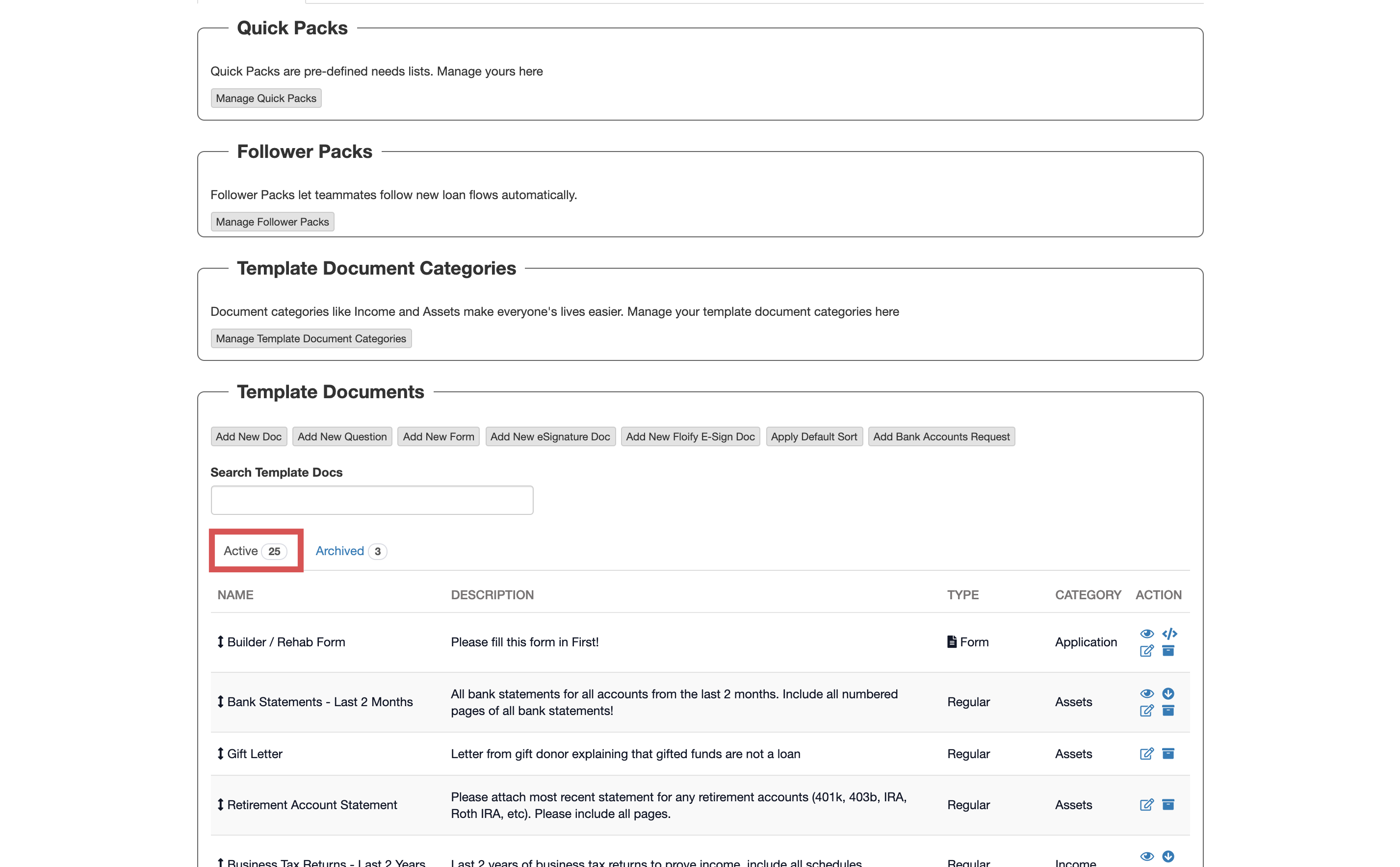
Please sign in to leave a comment.