Overview
The Company Dashboard allows for multiple individual accounts to be housed under a single Company Account. As a company admin, you'll have access to different company settings, overrides, and users.
Among these settings, you'll have access to enable import LOS application data for LO teams.
This allows teams to easily get 1003 data into another loan flow by pulling from an existing LOS file (Encompass, MeridianLink Mortgage, and Byte only) when creating a new prospect. When the borrower opens the application generated, all they need to do is review the information, make any changes necessary, and submit.
How to Set Up
From the team pipeline, choose the team name in the upper right-hand corner and select the option to navigate to the Company Dashboard:
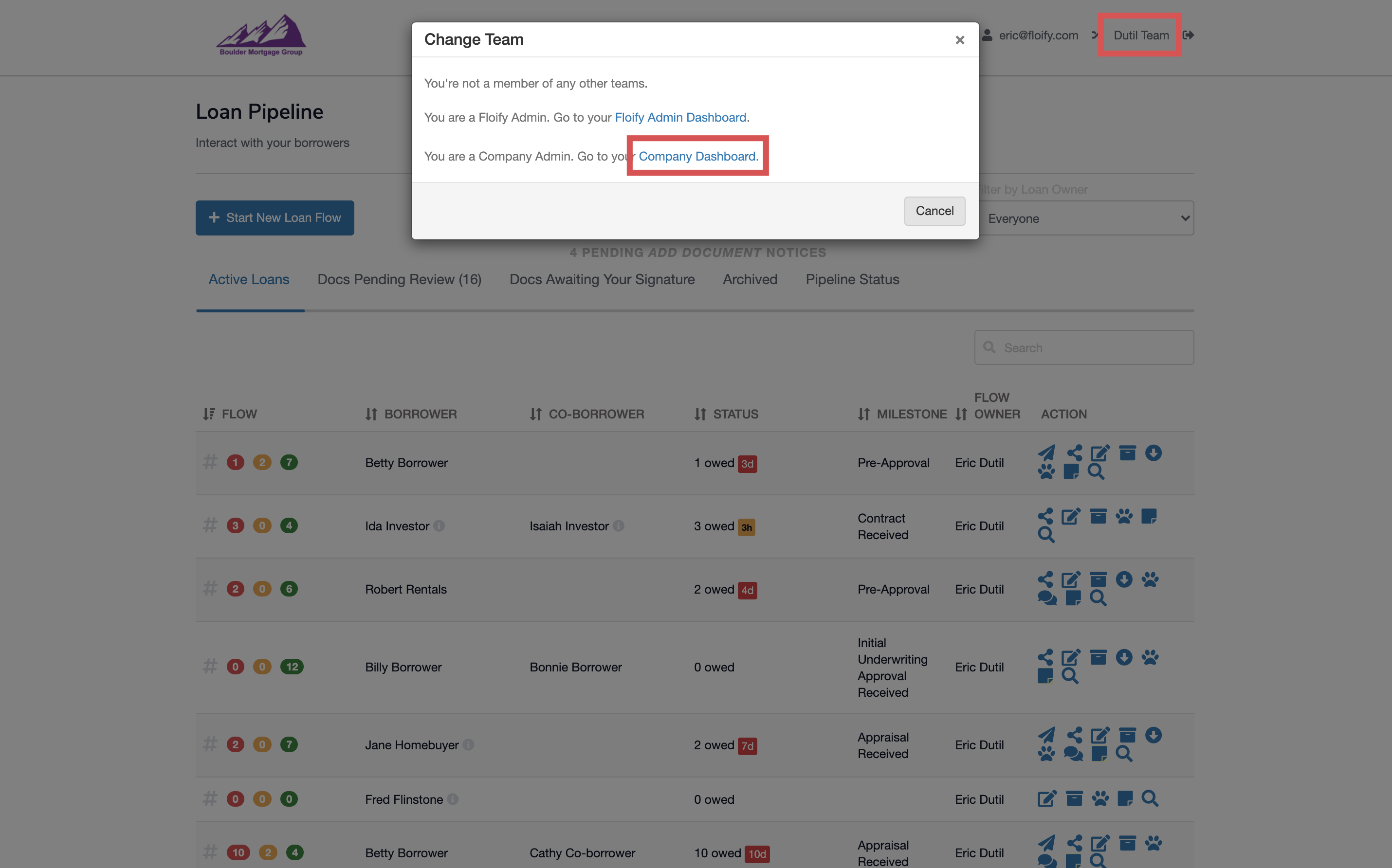
Navigate to Company Settings and then Apply Now Settings:
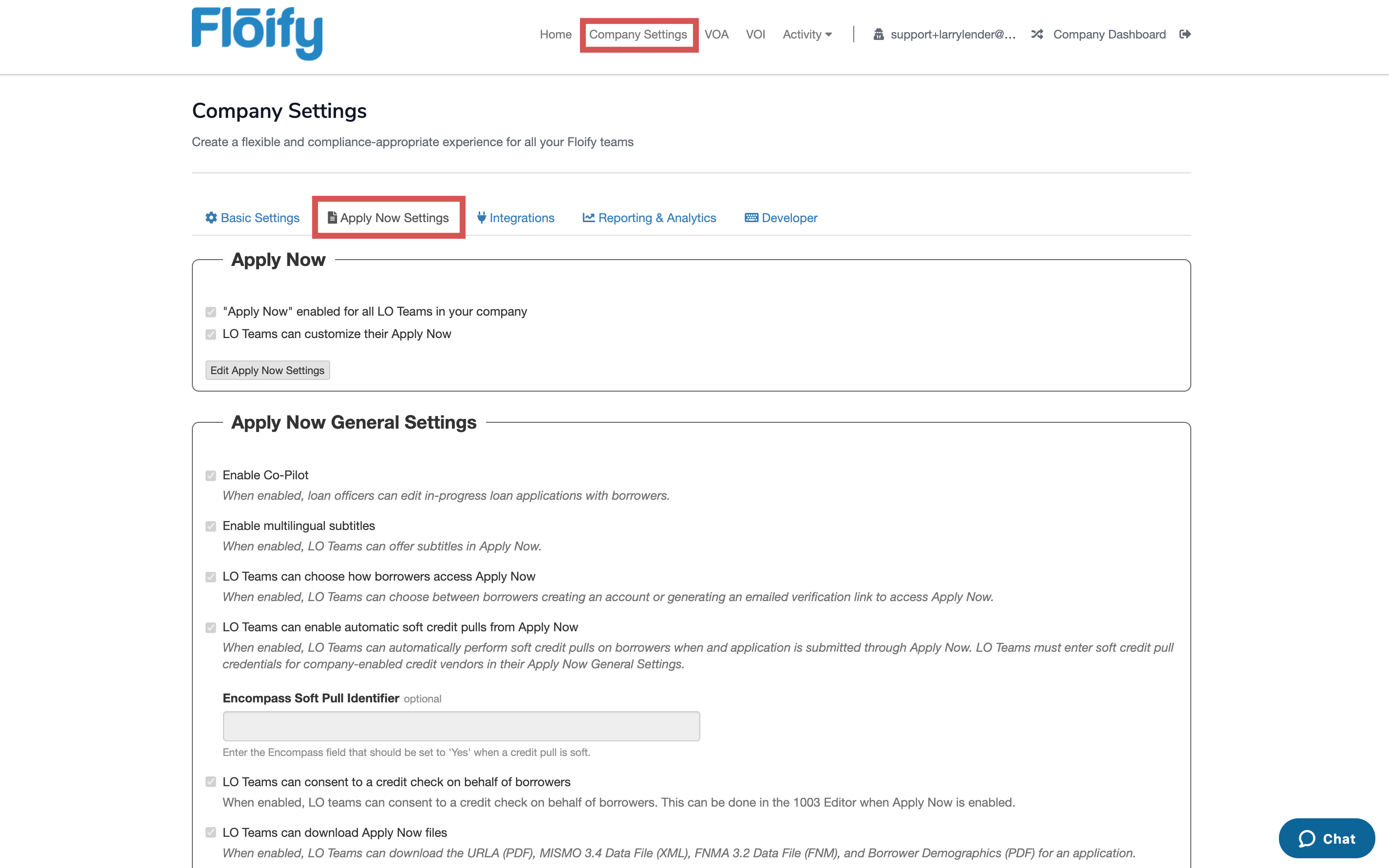
Scroll down to Import Application Data and select the option to Edit Import Application Data:
Select LO Teams can import 1003 data from a [LOS] loan file when adding a prospect. Select the option to Enable for all LO Teams or Allow LO Teams to enable this feature individually. Make sure you select Save to confirm your changes:
Please sign in to leave a comment.