Overview
The Company Dashboard allows for multiple individual accounts to be housed under a single Company Account. As a company admin, you'll have access to different company settings, overrides, and users.
Among these settings, you'll have access to the Floify E-Sign dashboard.
How to Set Up
From the team pipeline, choose the team name in the upper right-hand corner and select the option to navigate to the Company Dashboard:
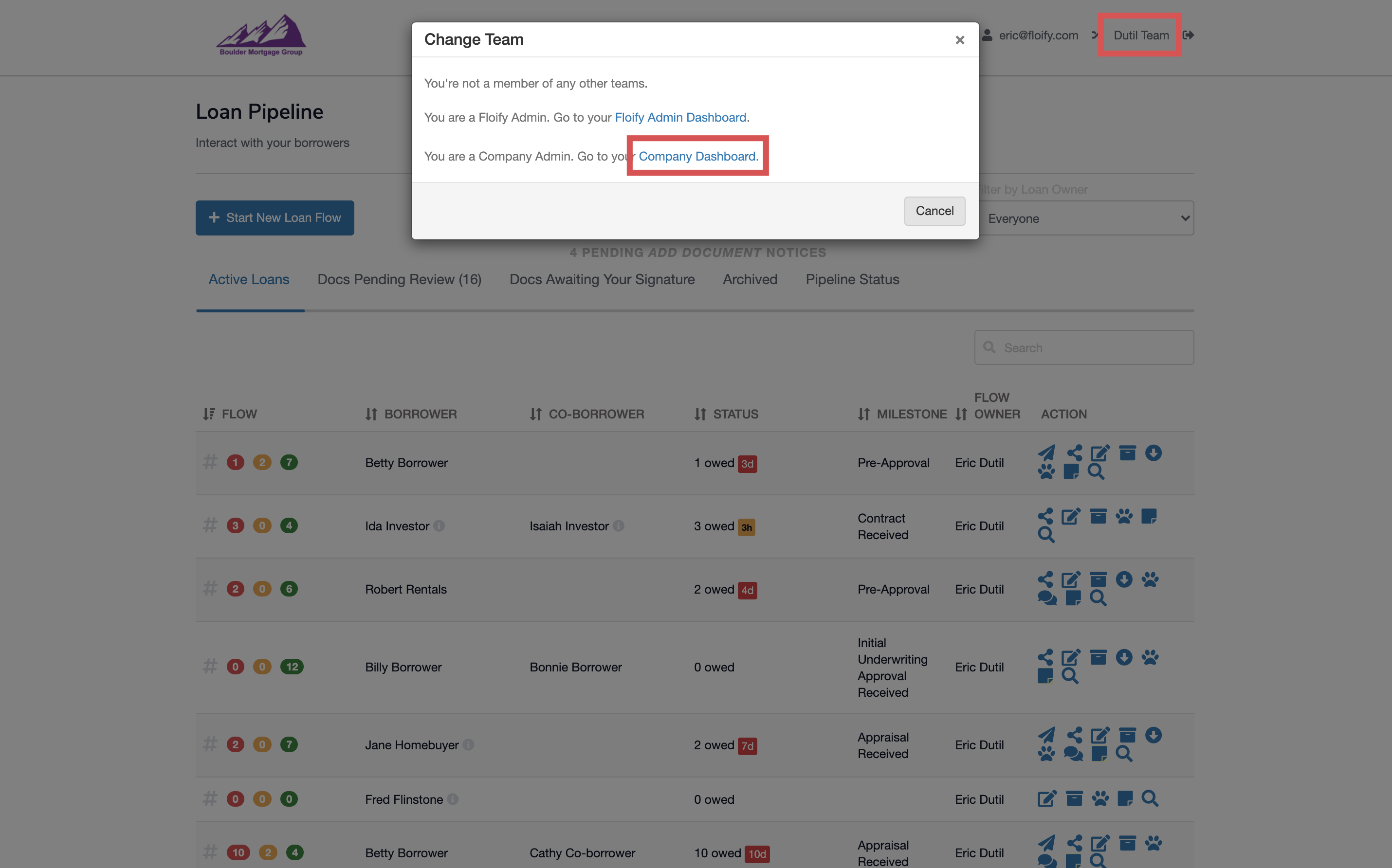
Navigate to Company Settings and then Basic Settings:
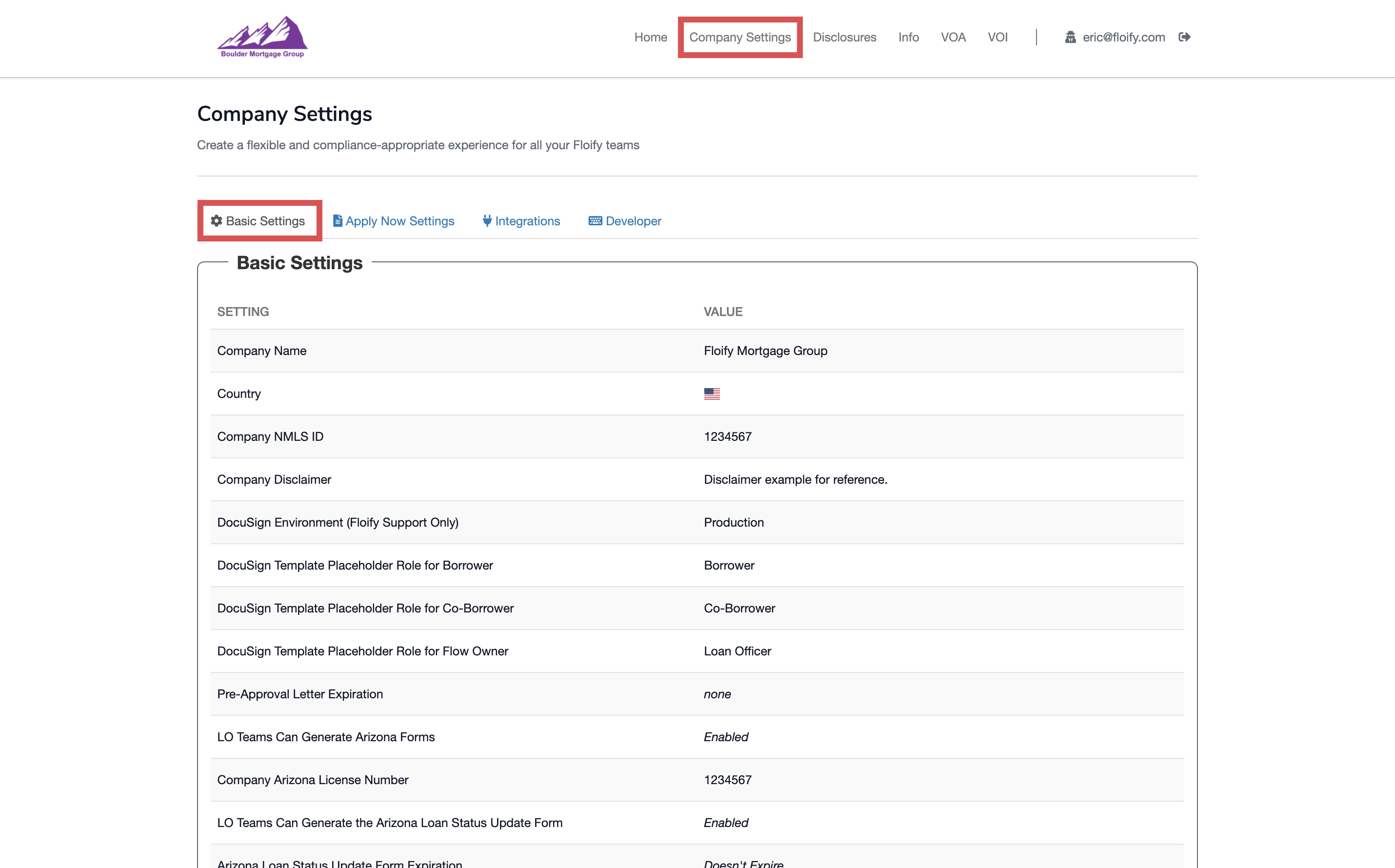
Scroll down to Floify E-Sign Settings and select the option Floify E-Sign Dashboard:
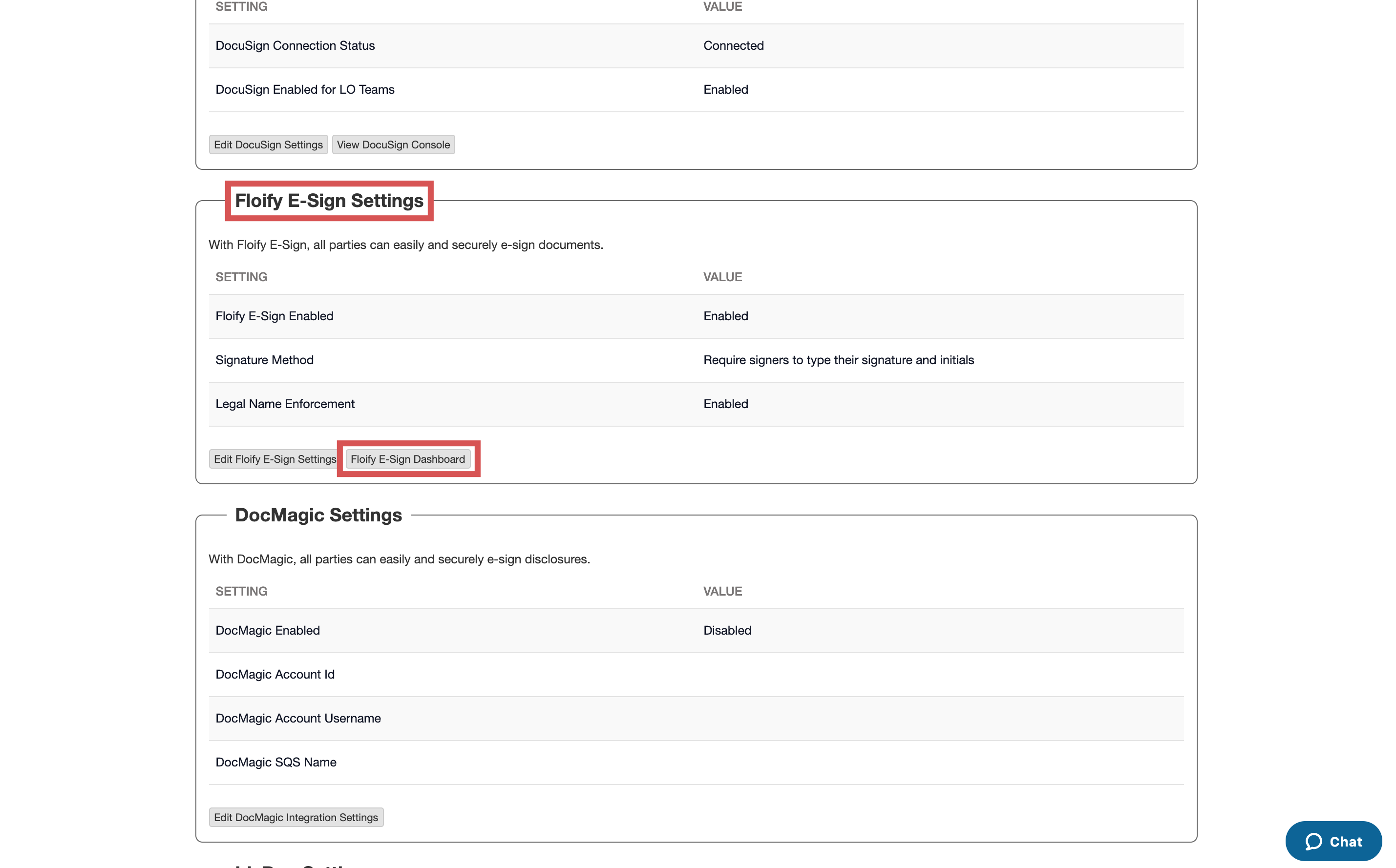
From here, you can select Create Template to create company level templates. These will be available to all LO teams:
Note: Please see Floify E-Sign Tutorial for more information on setting up Floify E-Sign templates.
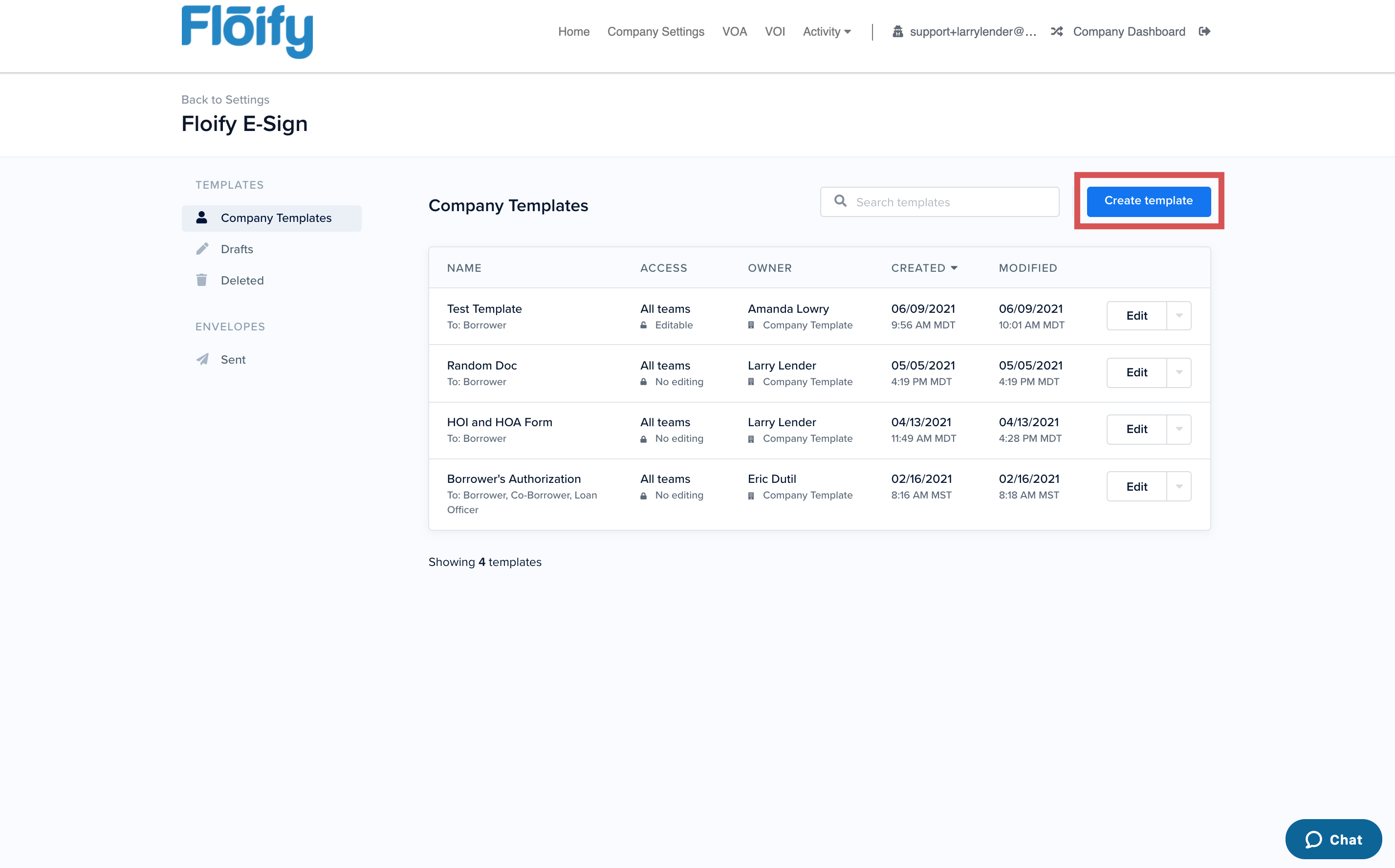
On the right, you'll be able to access Drafts or Deleted company level Floify E-Sign templates:
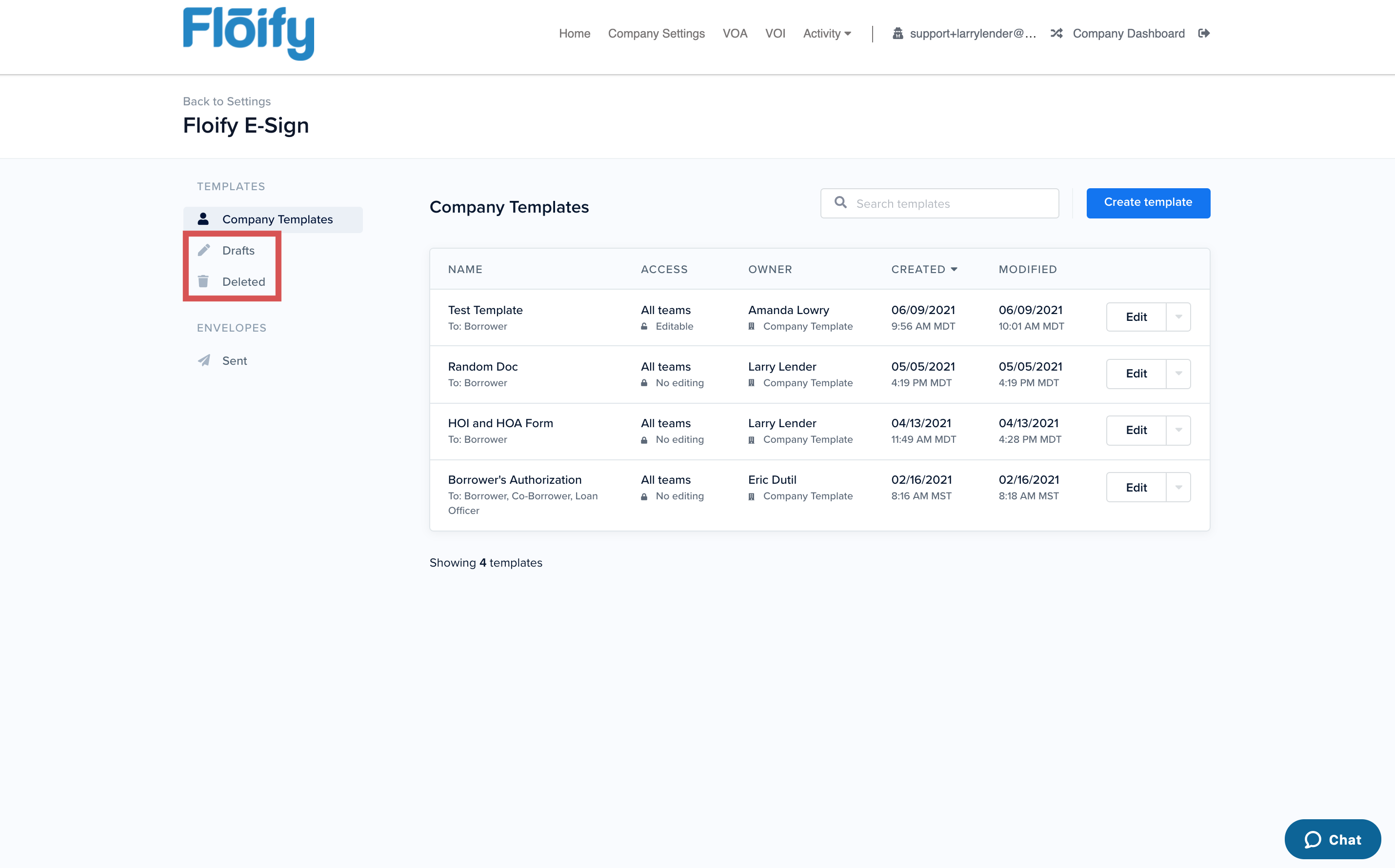
Select Sent to view any envelopes sent for the whole company. From here you can search for specific borrower envelopes, or correct any existing envelopes if necessary:
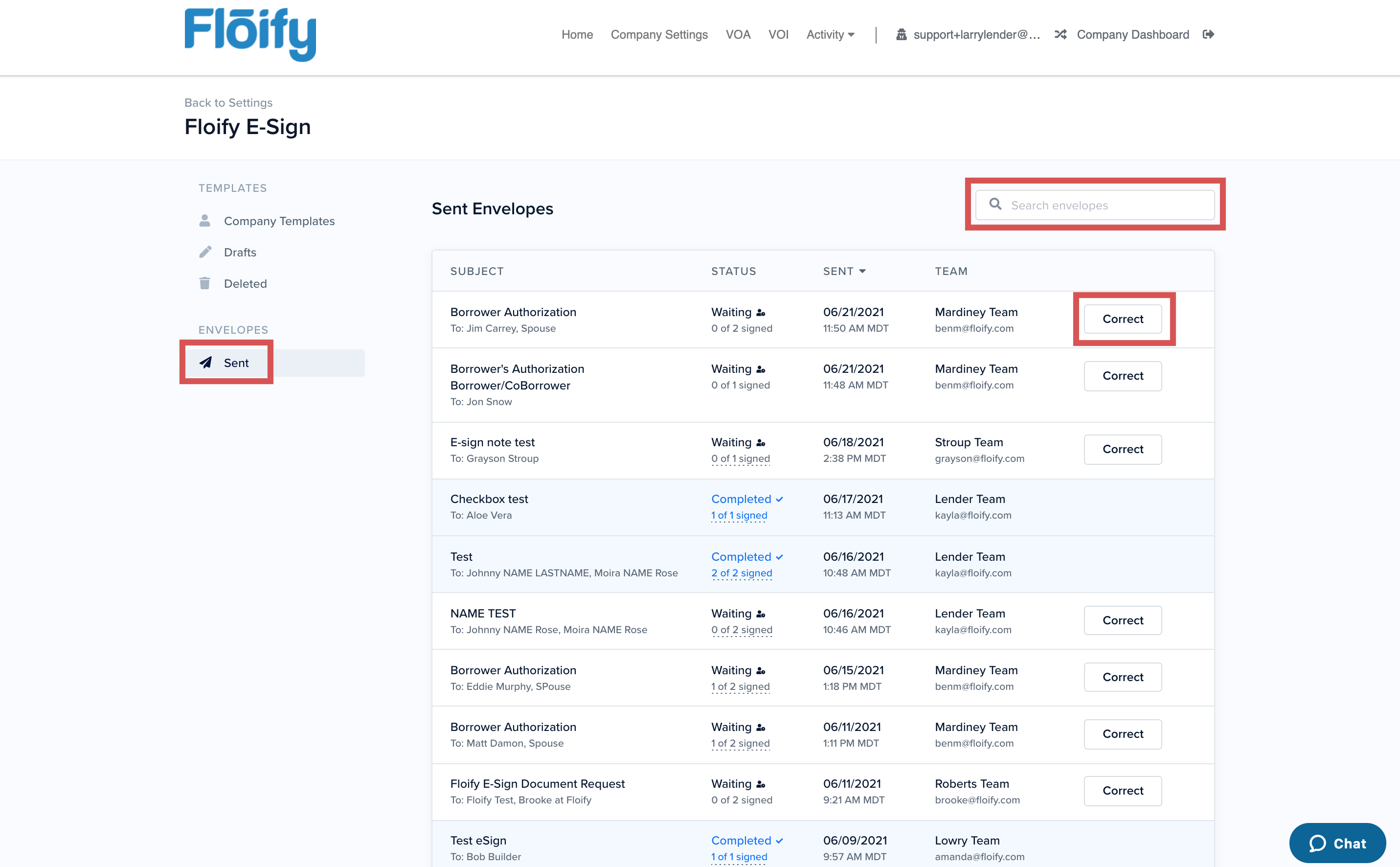
Please sign in to leave a comment.