Overview
The Company Dashboard allows for multiple individual accounts to be housed under a single Company Account. As a company admin, you'll have access to different company settings, overrides, and users.
Among these settings, you'll have access to edit the individual team settings for each loan officer's pipeline.
How to Use
From the team pipeline, choose the team name in the upper right-hand corner and select the option to navigate to the Company Dashboard:
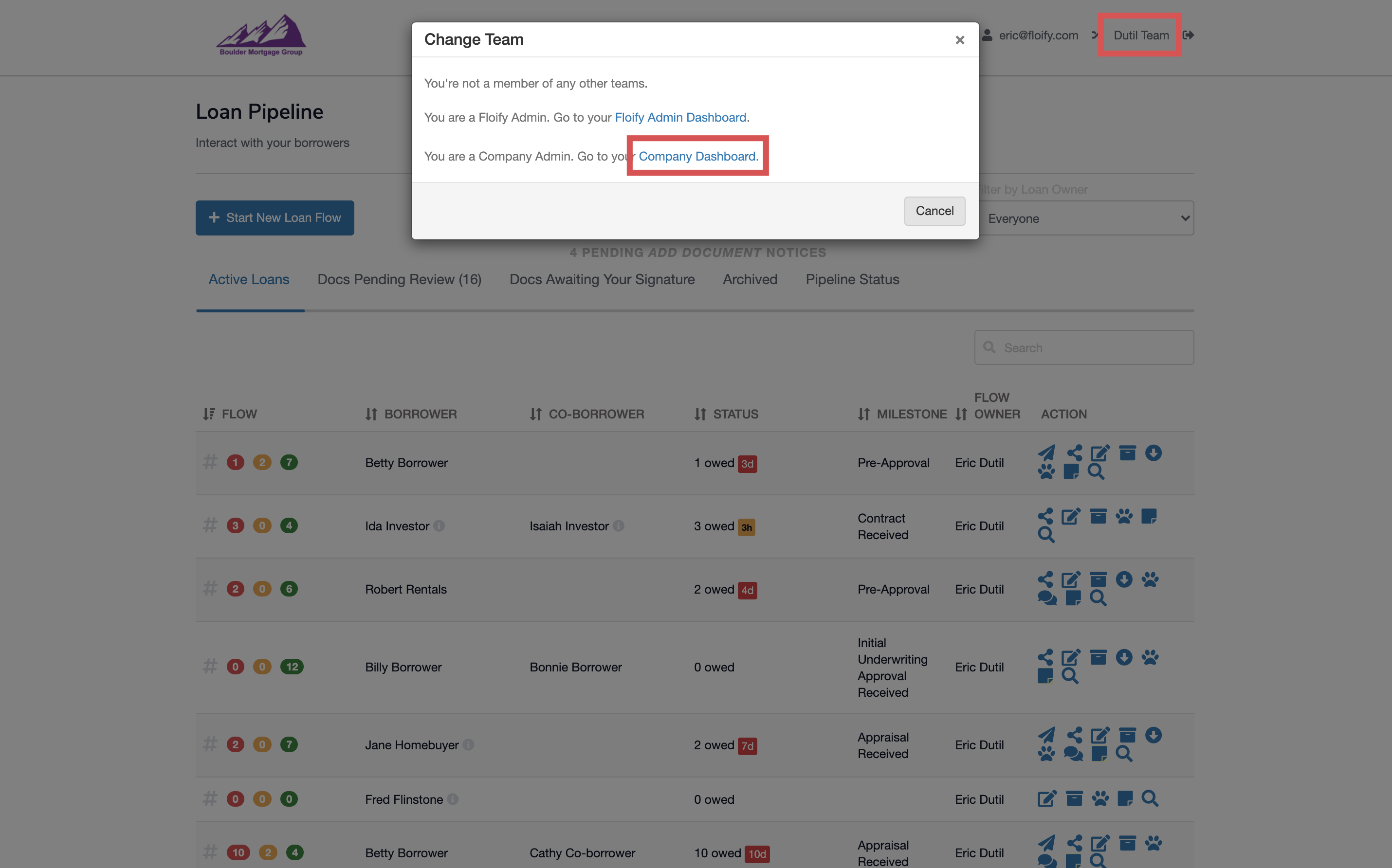
In the Teams tab, locate the team you wish to edit. You will see an icon towards the right hand side of the team name, user name, and email address to access the team settings:
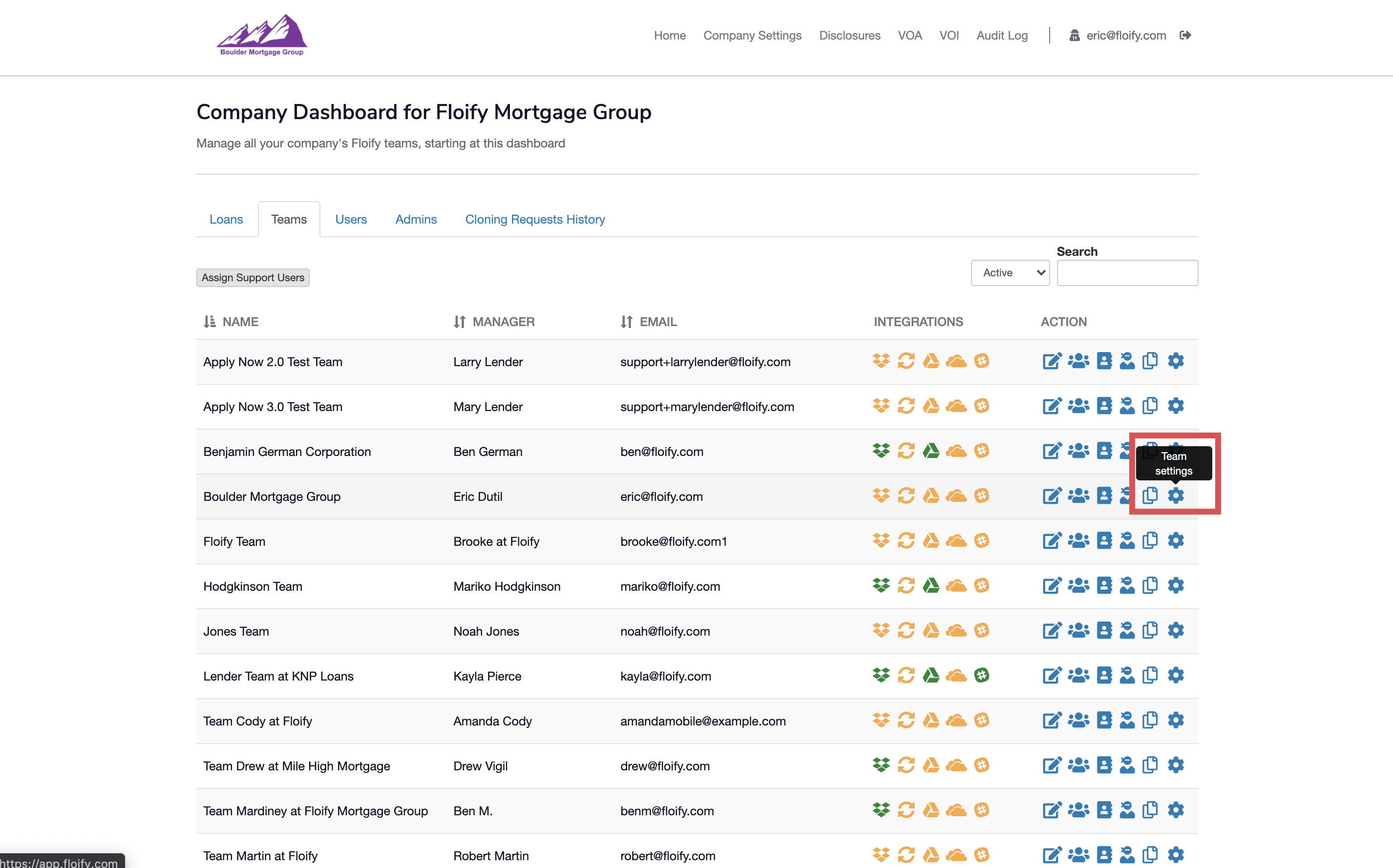
Use the tabs to navigate to the specific setting you'd like to adjust. To navigate back to the company dashboard, select the option Return to your Company Dashboard at the top underneath the team name:
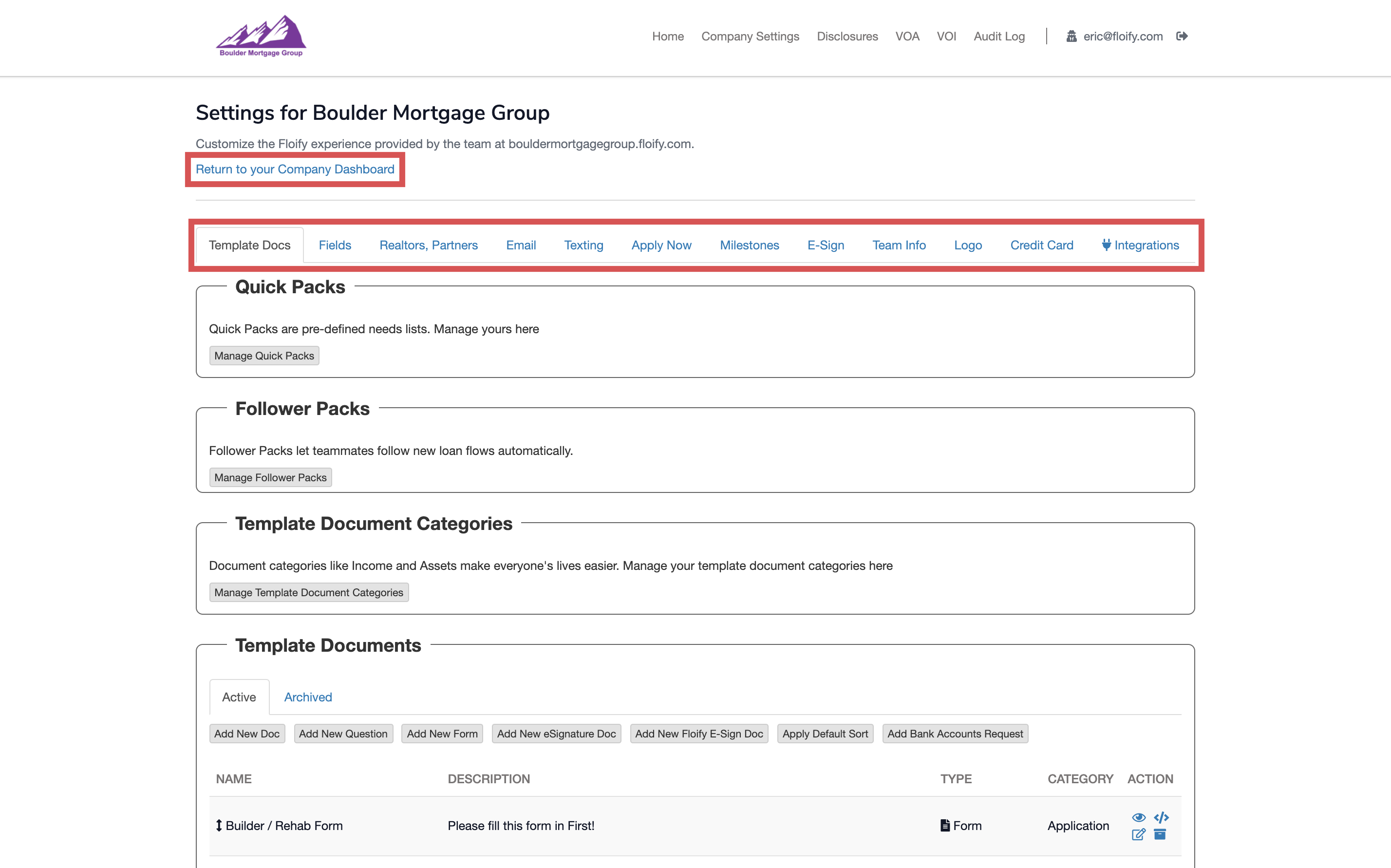
Please sign in to leave a comment.