Overview
The Company Dashboard allows for multiple individual accounts to be housed under a single Company Account. As a company admin, you'll have access to different company settings, overrides, and users.
Among these settings, you'll have access to assign a user to a team's pipeline.
How to Use
From the team pipeline, choose the team name in the upper right-hand corner and select the option to navigate to the Company Dashboard:
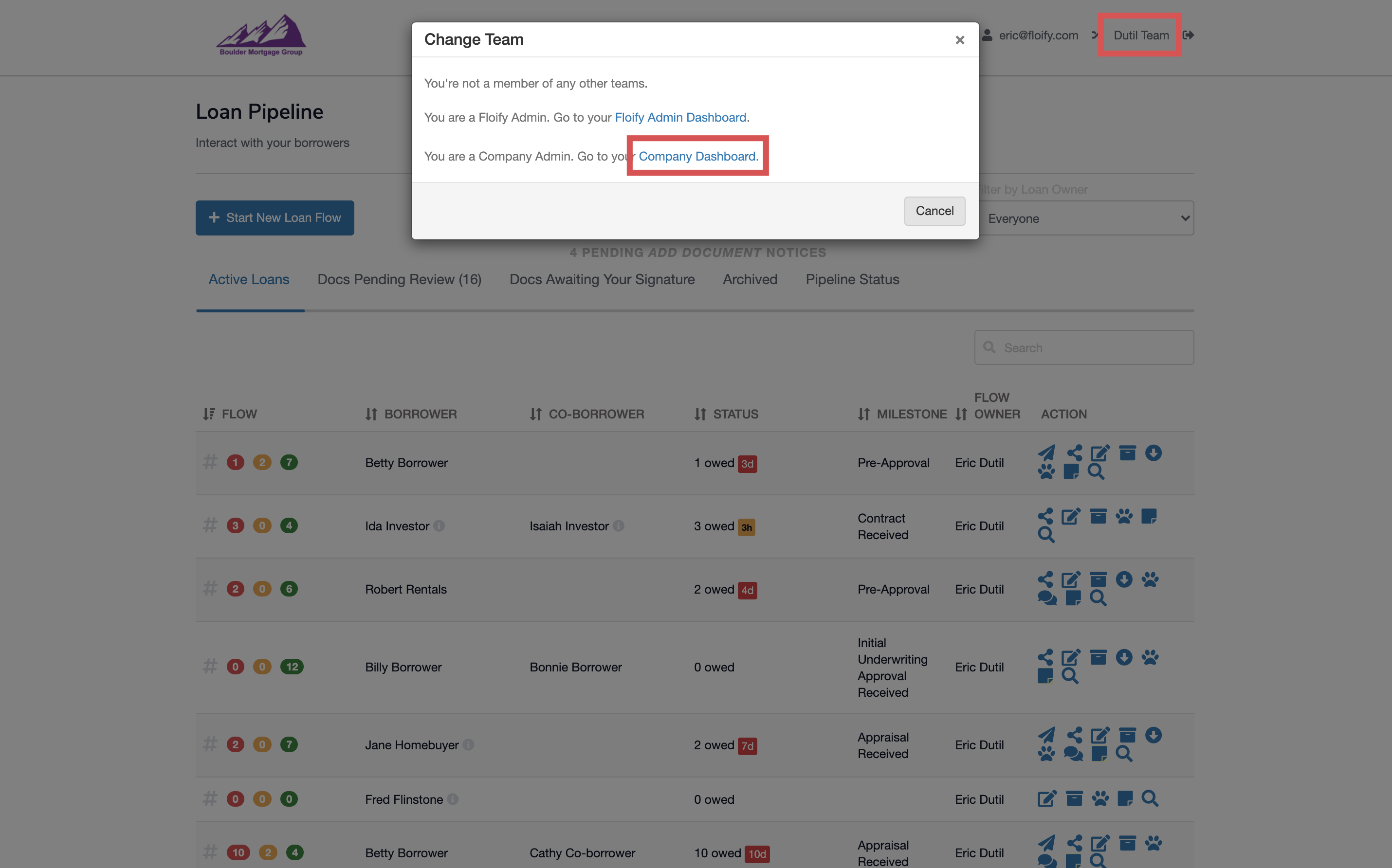
Select the Assign Support Users button:
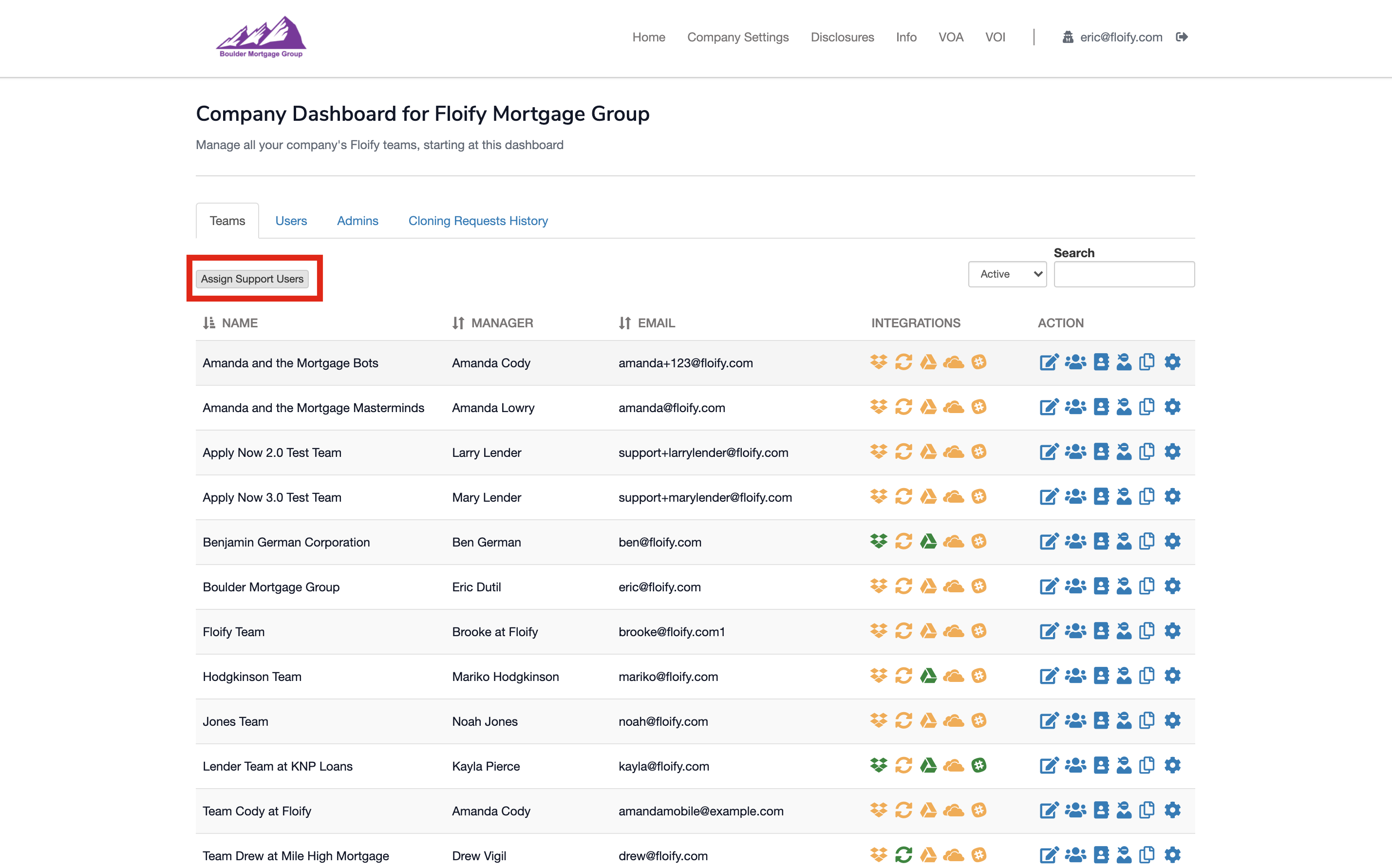
In the Users section, type out the name of the user you want to have support access and select from the options that appear:
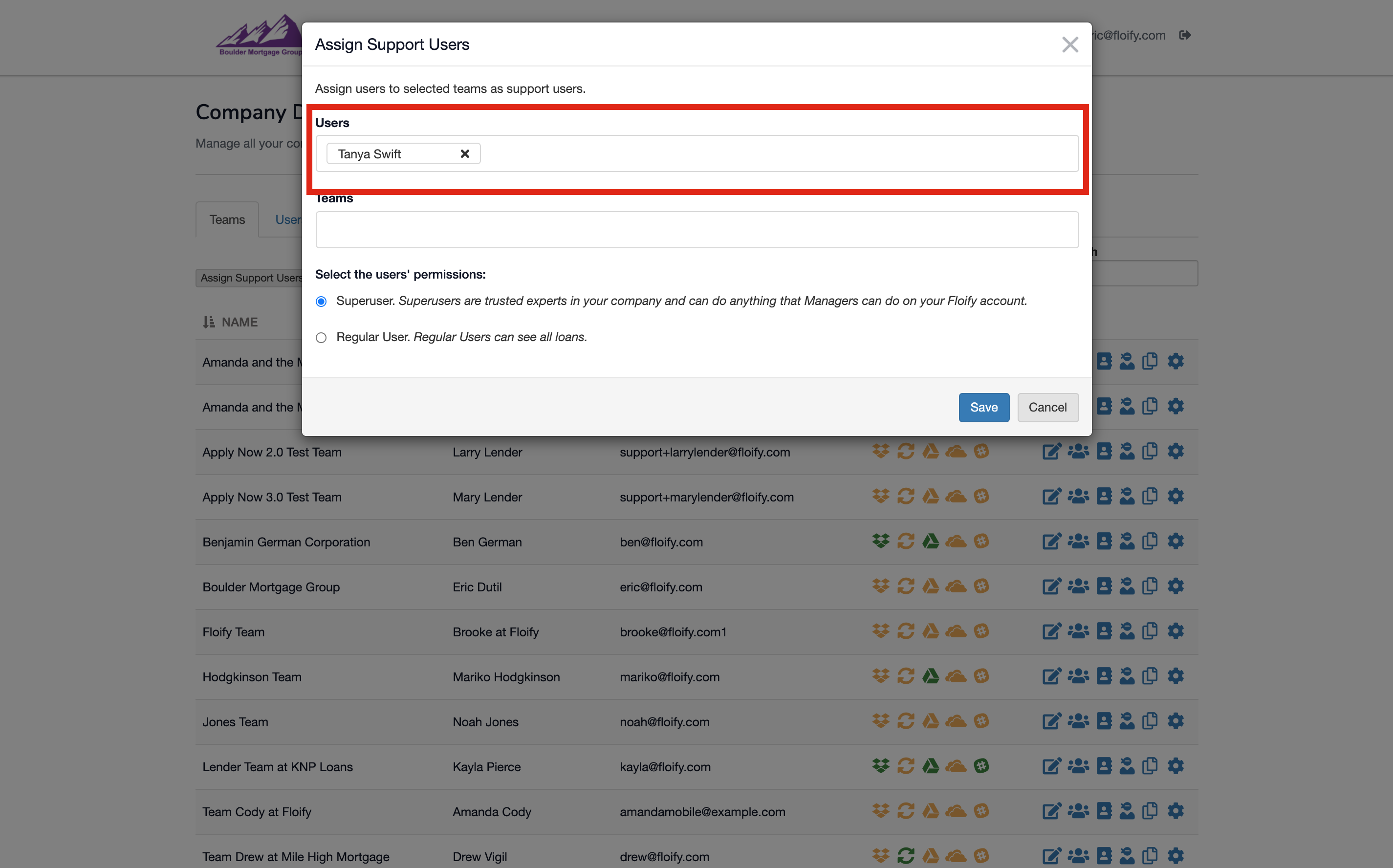
In the Teams section, type out the name of the team you want the user to have access to and select from the options that appear:
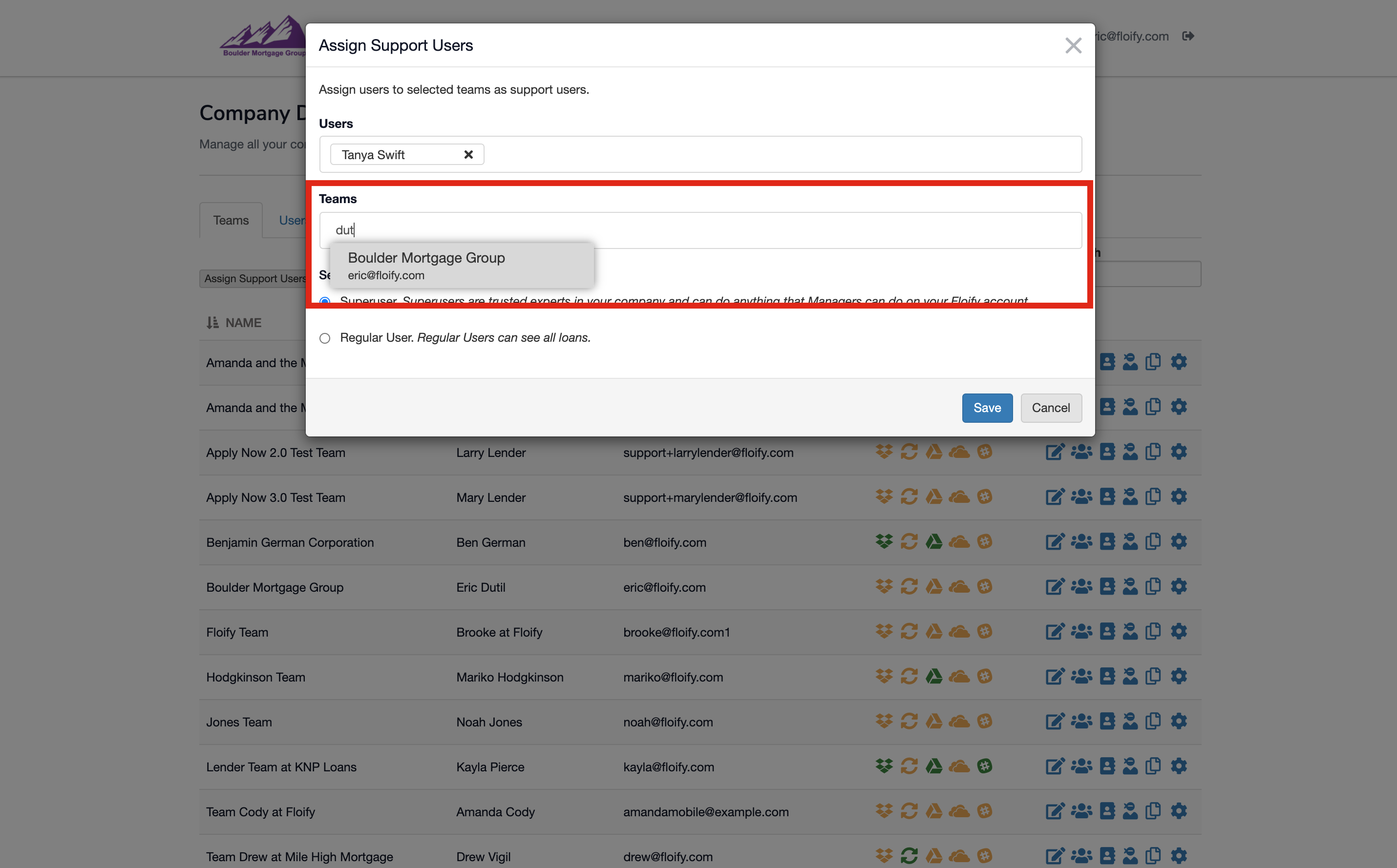
Select the users' permissions. Select Save to confirm access:
Note: A superuser is a trusted expert in your company and can do anything that the manager can do in their Floify account. A regular user can simply view all loans.
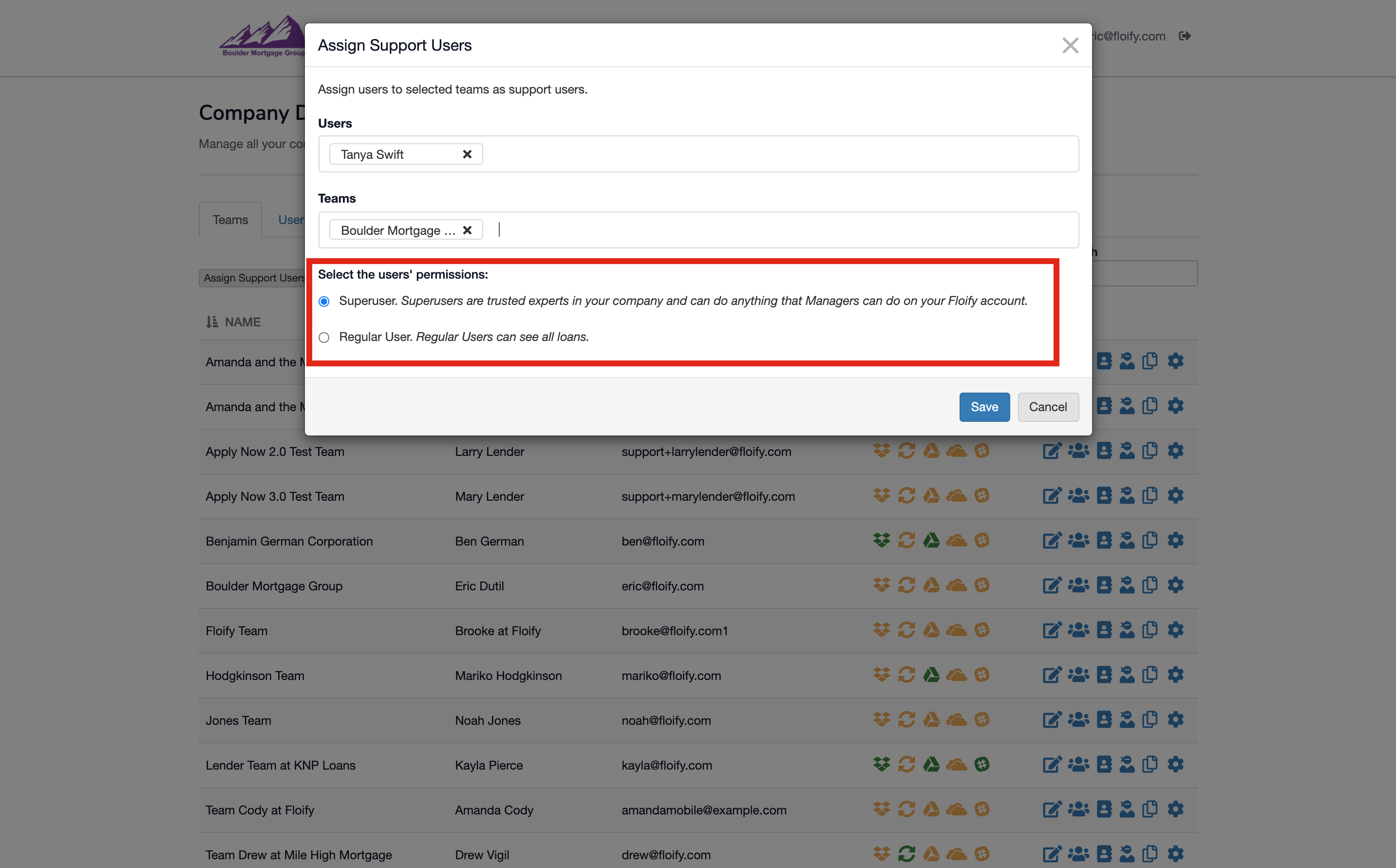
The support user should now be able to select the new team by selecting their team name in the top right hand corner.
Please sign in to leave a comment.