Overview
The Company Dashboard allows for multiple individual accounts to be housed under a single Company Account. As a company admin, you'll have access to different company settings, overrides, and users.
Among these settings, you'll have access to edit the verbiage of the Authorization to Run a Credit Check that each borrower will agree to (based on settings) in each team's application.
How to Set Up
From the team pipeline, choose the team name in the upper right-hand corner and select the option to navigate to the Company Dashboard:
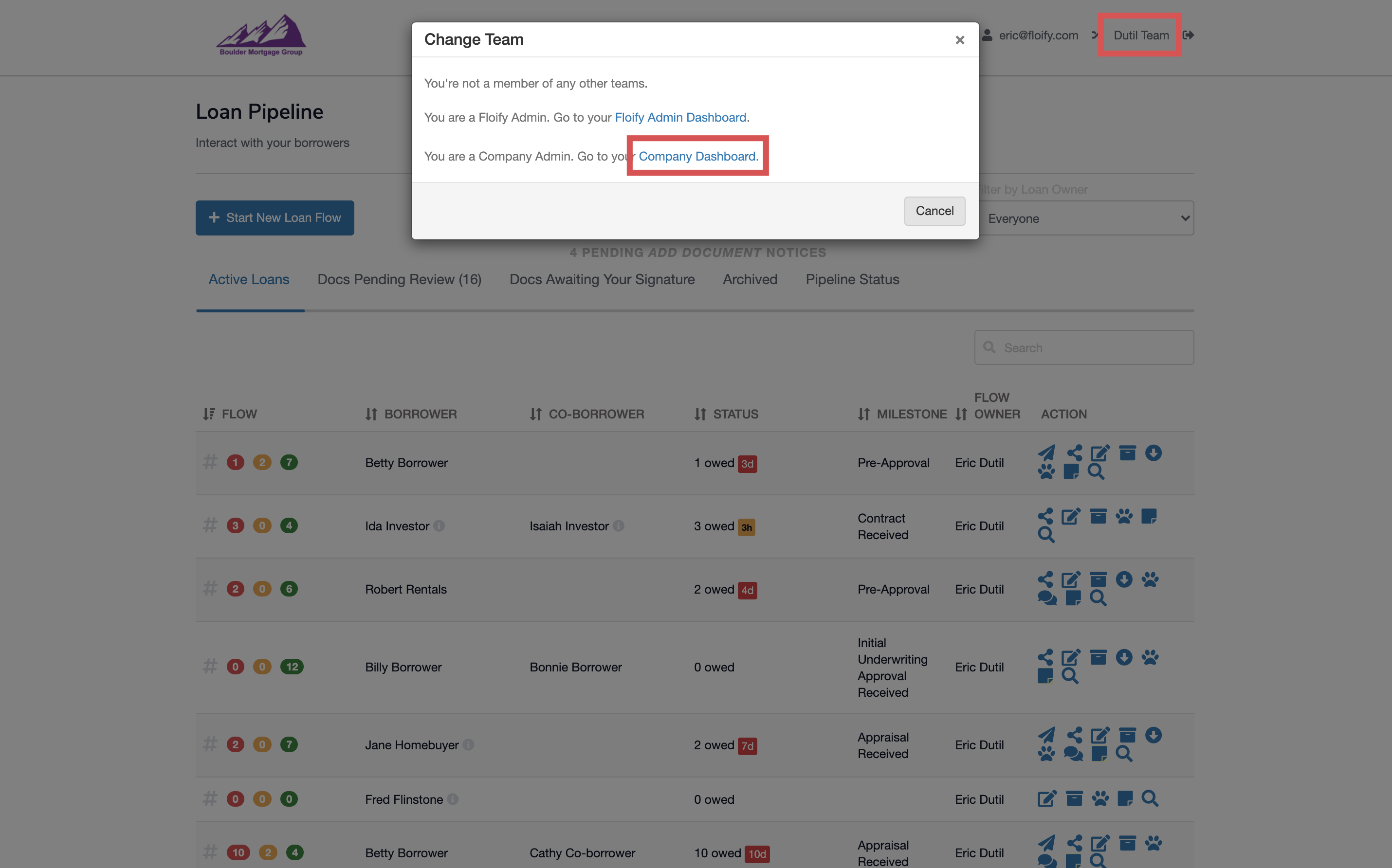
Navigate to Company Settings and then Basic Settings:
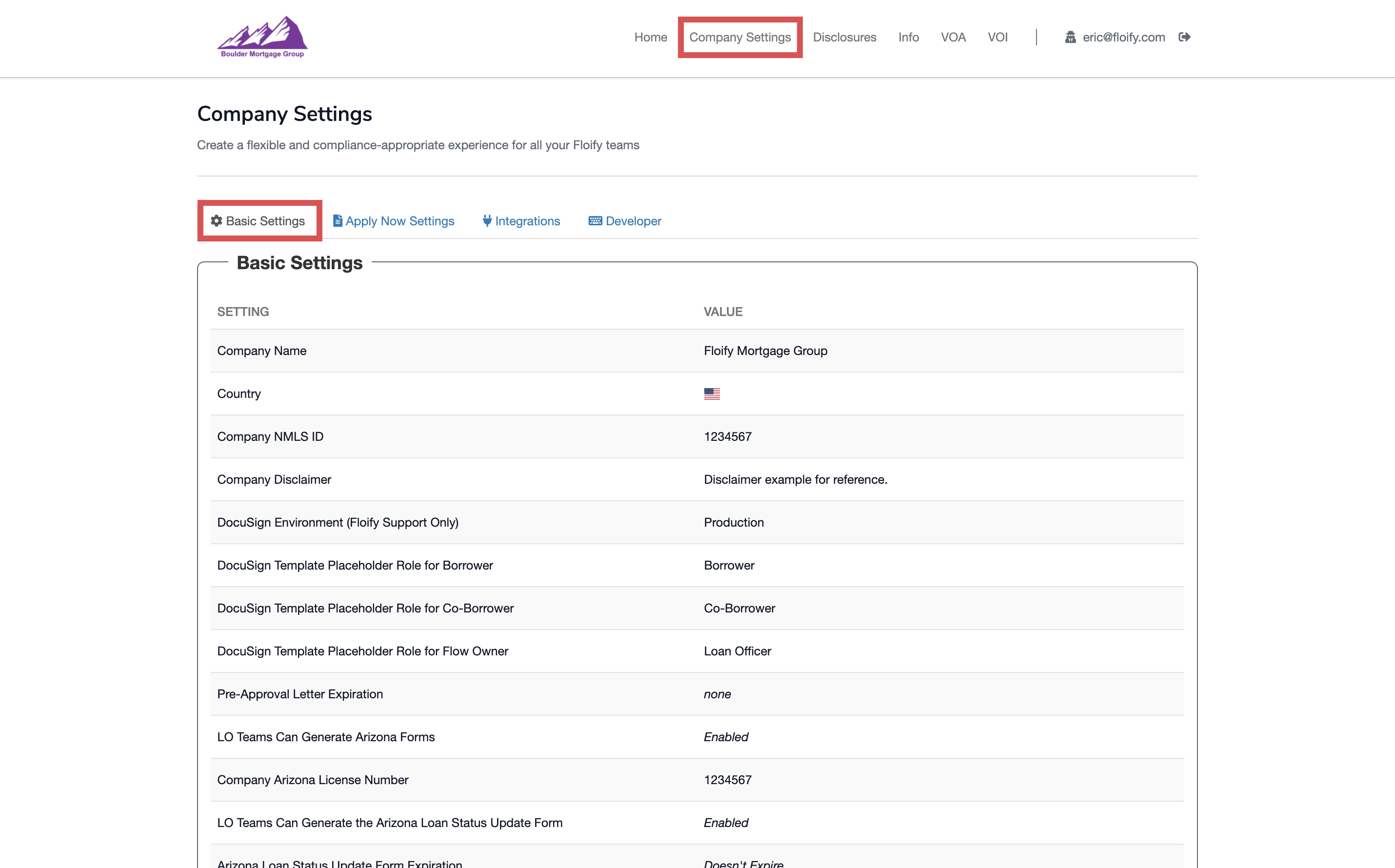
Navigate to Authorization to Run a Credit Check on Financial History and select the option to View and Edit Authorization to Run Credit Check Notice:
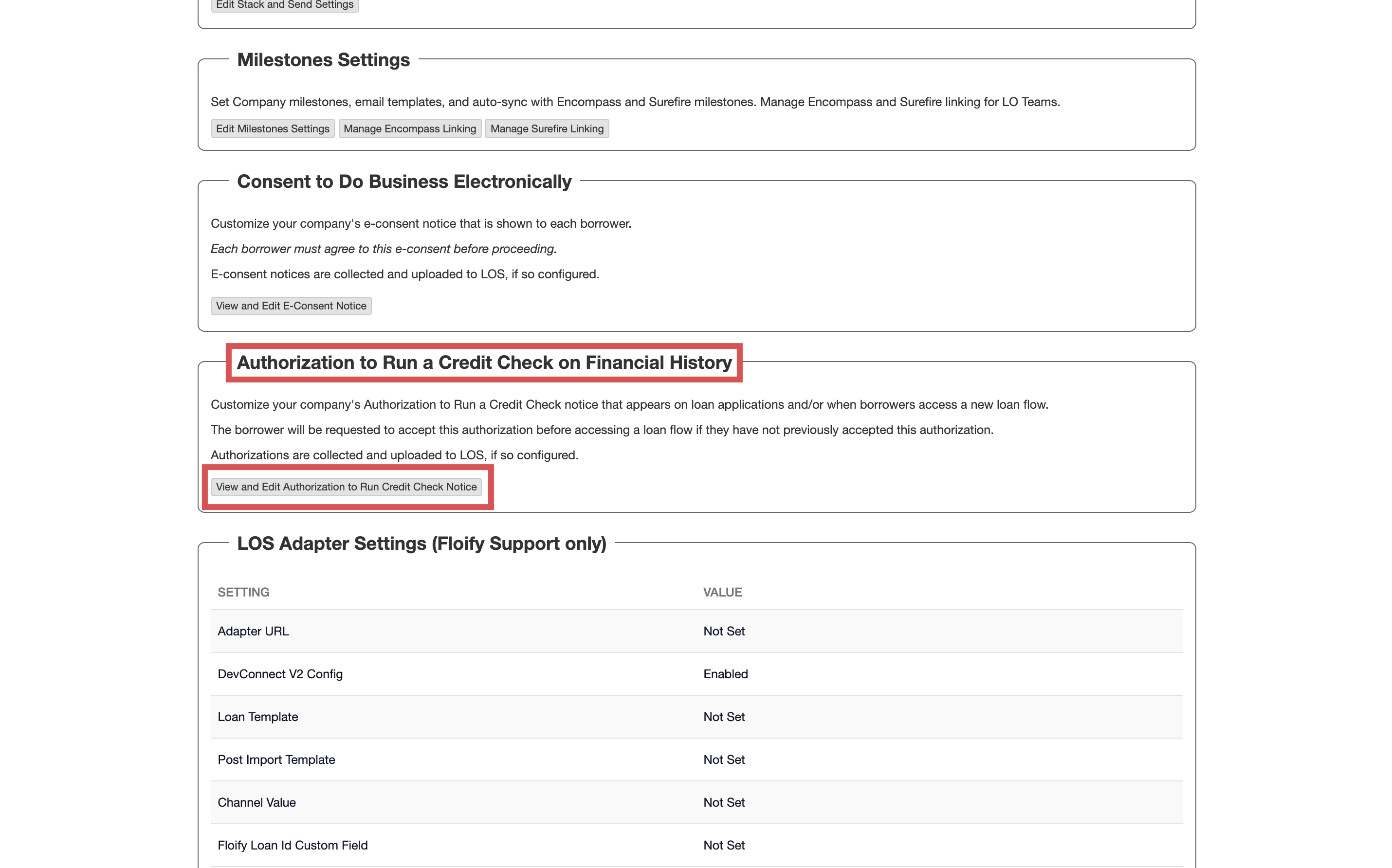
Enter your own credit authorization in the text field and make adjustments as needed using the toolbar near the top. Make sure you select Save to confirm your changes once you're done. You can also disable the credit authorization here, or choose whether or not you want this to be a required field:
Note: If nothing is listed in the field, this means you are using our standard credit authorization verbiage.
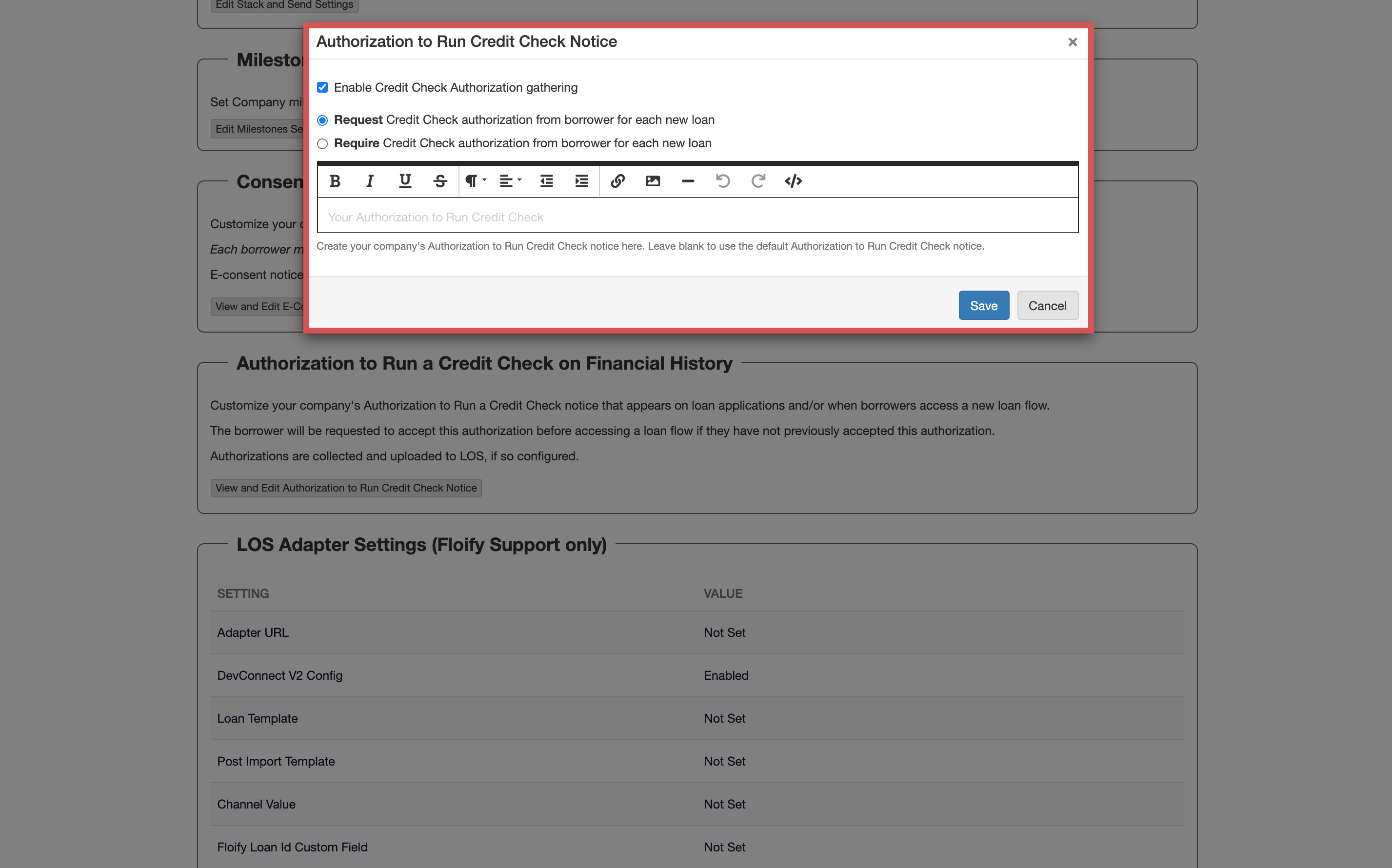
Success! The credit authorization listed will go out for all future requests for your whole company level.
Article is closed for comments.