Overview
The Texting settings allow for you to make various configuration changes to the text message templates sent to your borrowers.
Among these settings, you'll have access to edit your pre-approval letter generated notice text message.
The Pre-Approval Letter Generated Text Message is sent out when Floify emails a realtor informing them that a pre-approval letter has been generated.
How to Set Up
From your team pipeline, navigate to Settings and select the Texting tab:
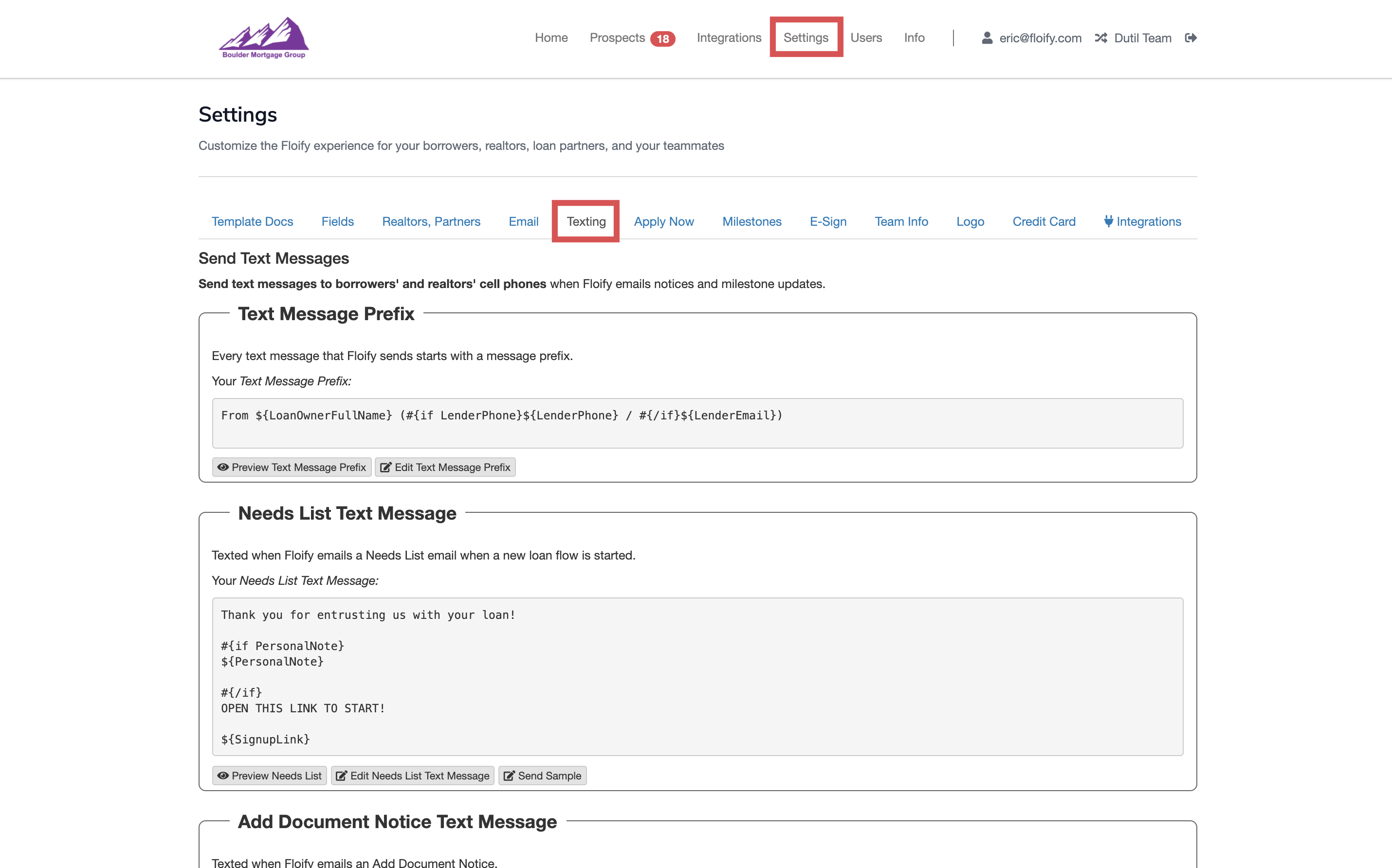
Scroll down to Pre-Approval Letter Generated Notice Text Message and select the option to Edit Pre-Approval Letter Generated Notice Text Message:
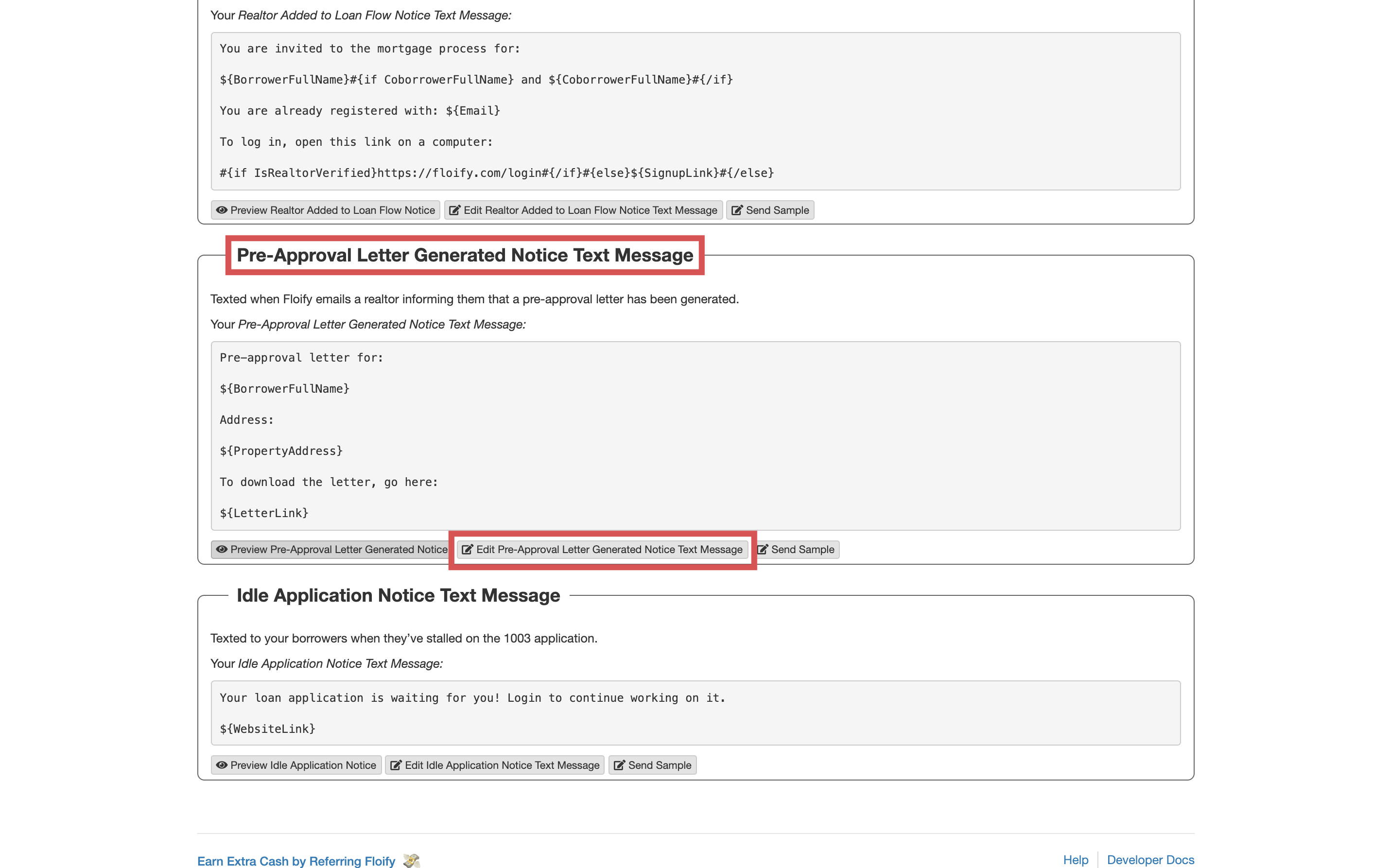
Adjust the text message body by typing in the text box. Make sure you select Save to confirm the changes:
Note: Text messages are limited to 160 characters. You can go over the character limit but keep in mind this is not recommended as it will split up the message. The character limit is visible next to the name of the notice at the top of the text box.
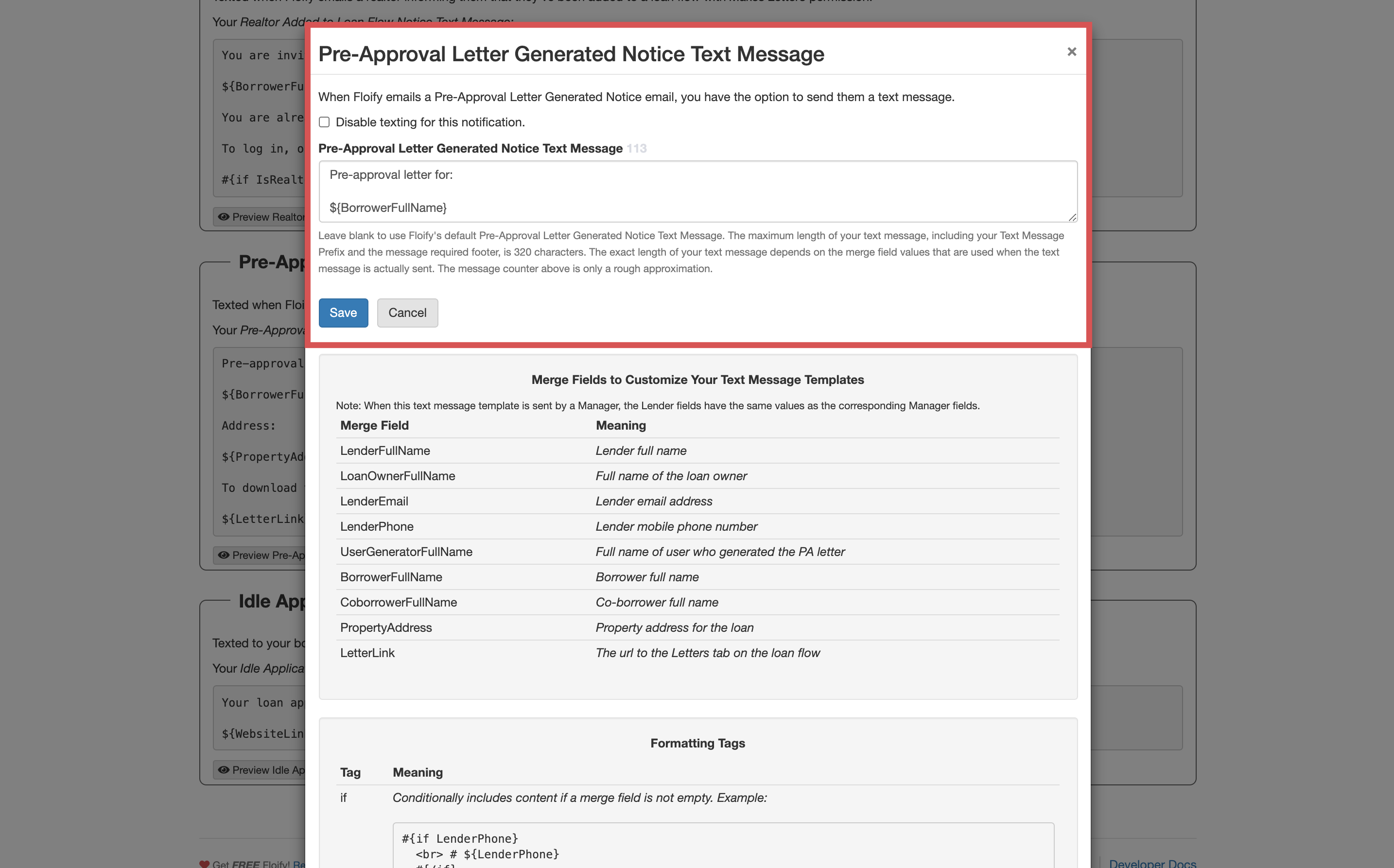
Success! The new text message template will be sent to your borrowers moving forward.
Please sign in to leave a comment.