Overview
The Company Dashboard allows for multiple individual accounts to be housed under a single Company Account. As a company admin, you'll have access to different company settings, overrides, and users.
Among these settings, you'll have access to set custom session inactivity timeouts.
How to Set Up
From the team pipeline, choose the team name in the upper right-hand corner and select the option to navigate to the Company Dashboard:
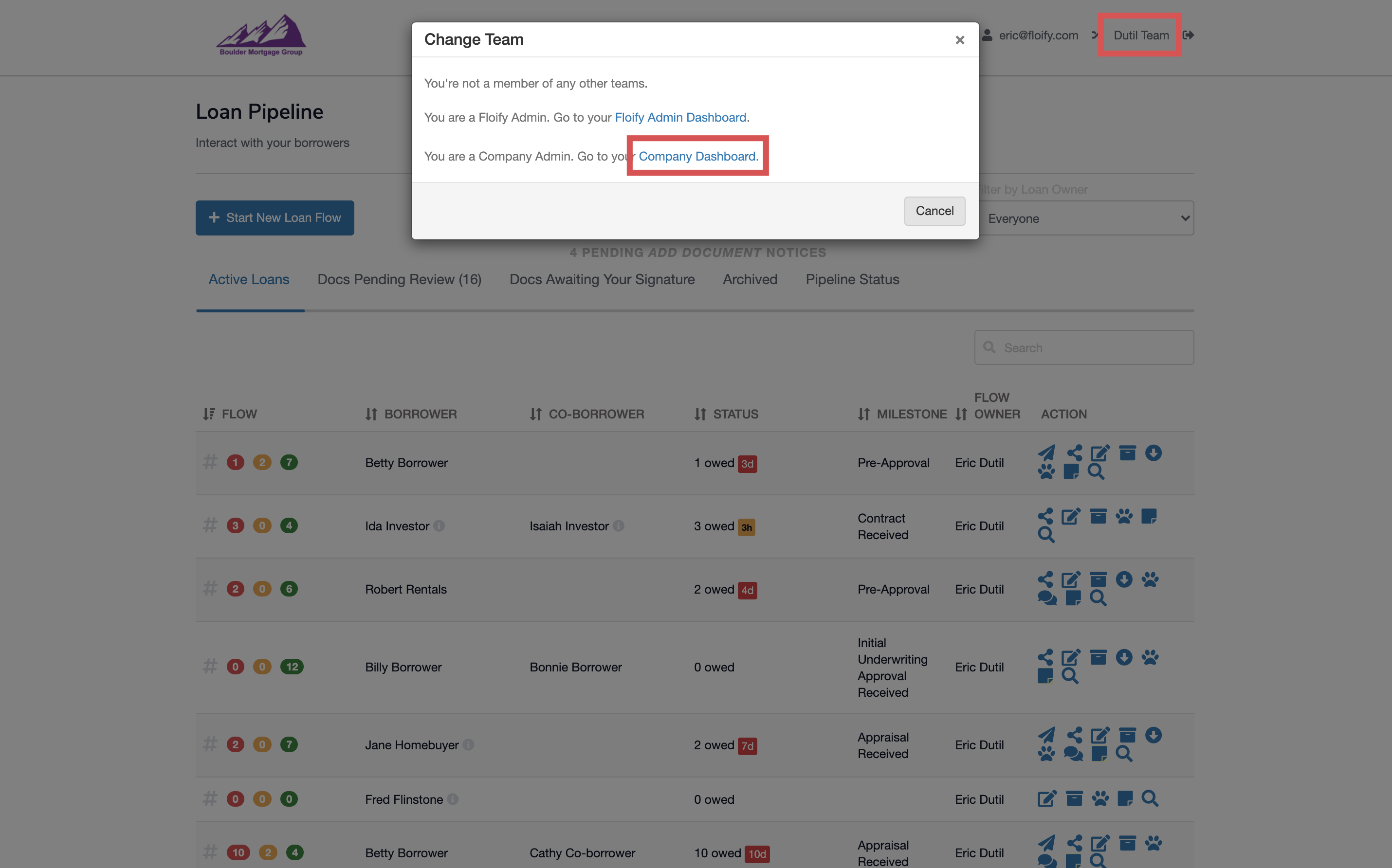
Navigate to Company Settings and then Basic Settings:
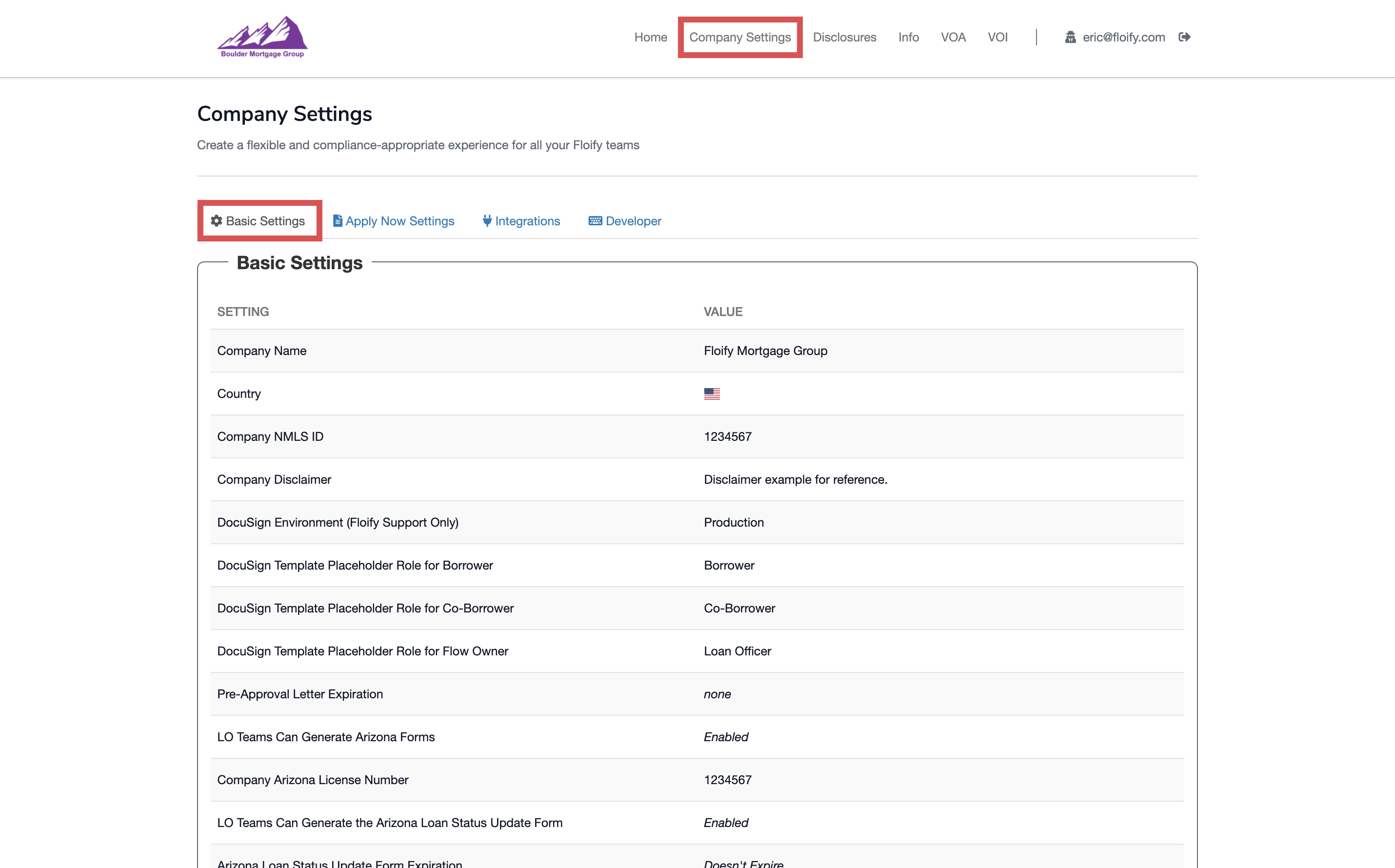
Scroll down to Basic Settings and select the option to Edit Basic Settings:
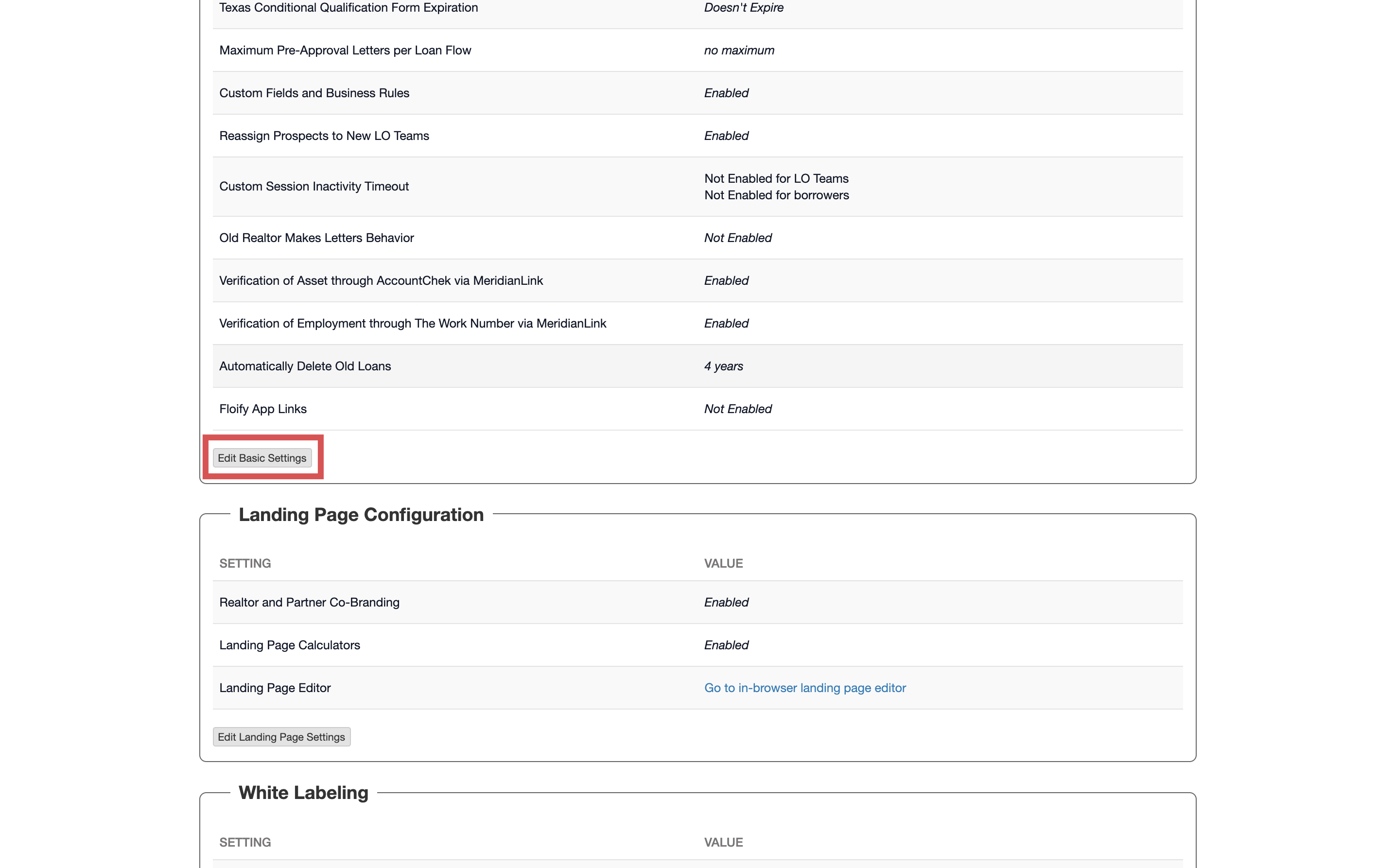
Scroll down to Custom Session Inactivity Timeouts. You will have the option to select timeouts for LO teams as well as for borrowers. Make sure you select Save to confirm the changes:
Note: If no custom timeouts are selected, LO teams will timeout automatically after 8 hours and borrowers will timeout after 1 hour. These are the maximum time frames.
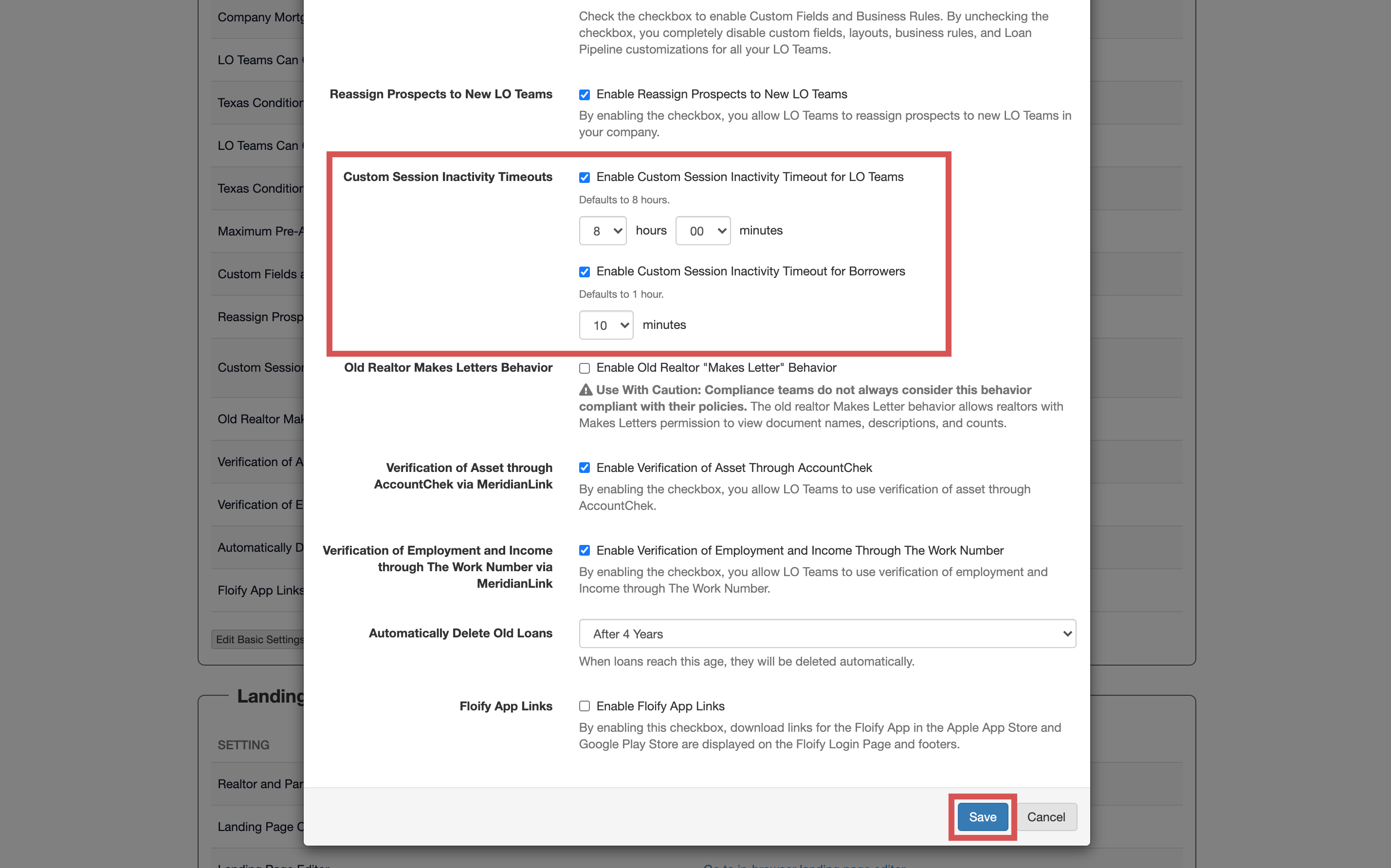
Success! LO teams and borrowers will automatically be signed out in the time frame you've specified moving forward.
Please sign in to leave a comment.