Overview
The Company Dashboard allows for multiple individual accounts to be housed under a single Company Account. As a company admin, you'll have access to different company settings, overrides, and users.
Among these settings, you'll have access to allow your teams to generate Texas state-specific forms.
How to Set Up
From the team pipeline, choose the team name in the upper right-hand corner and select the option to navigate to the Company Dashboard:
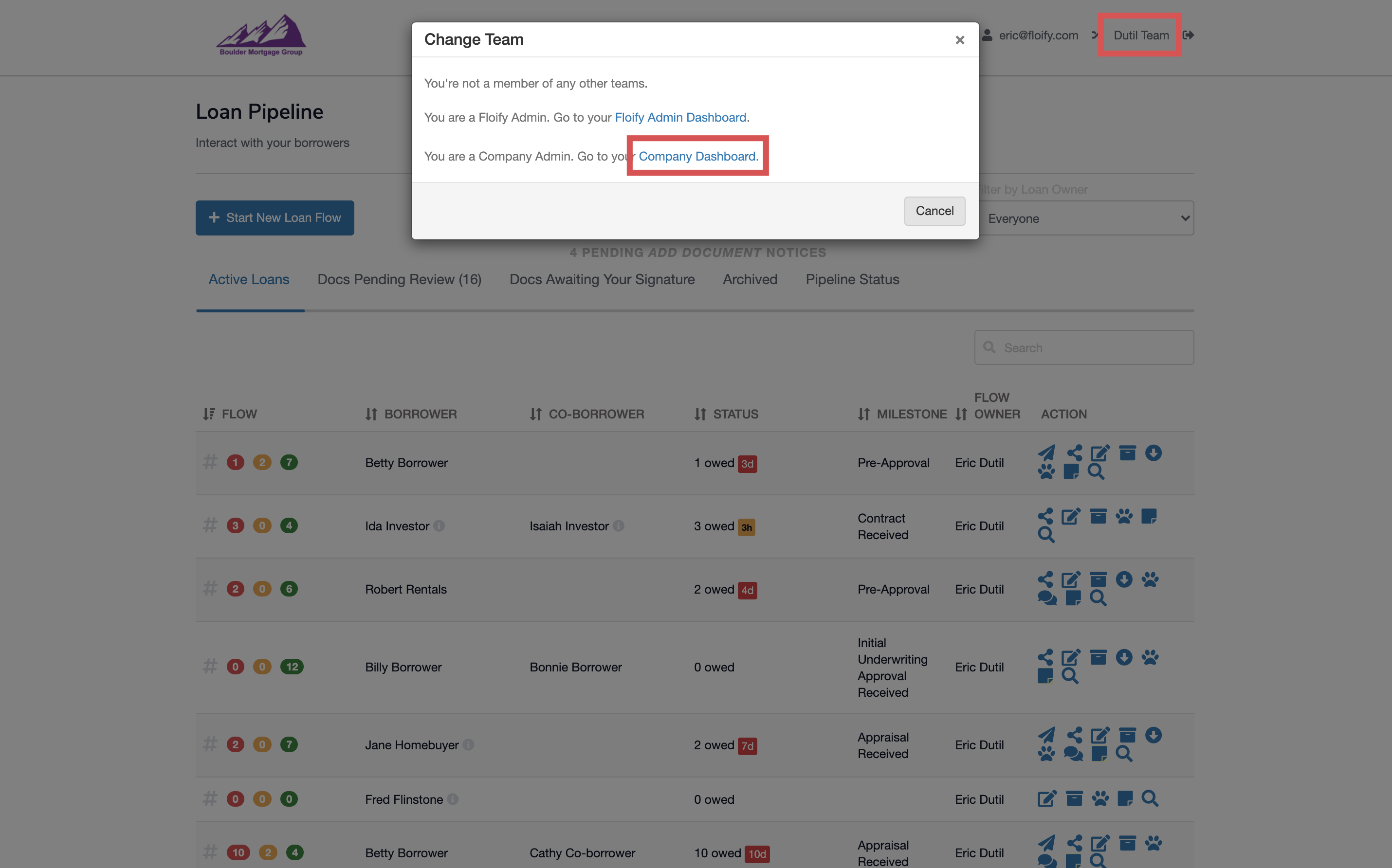
Navigate to Company Settings and then Basic Settings:
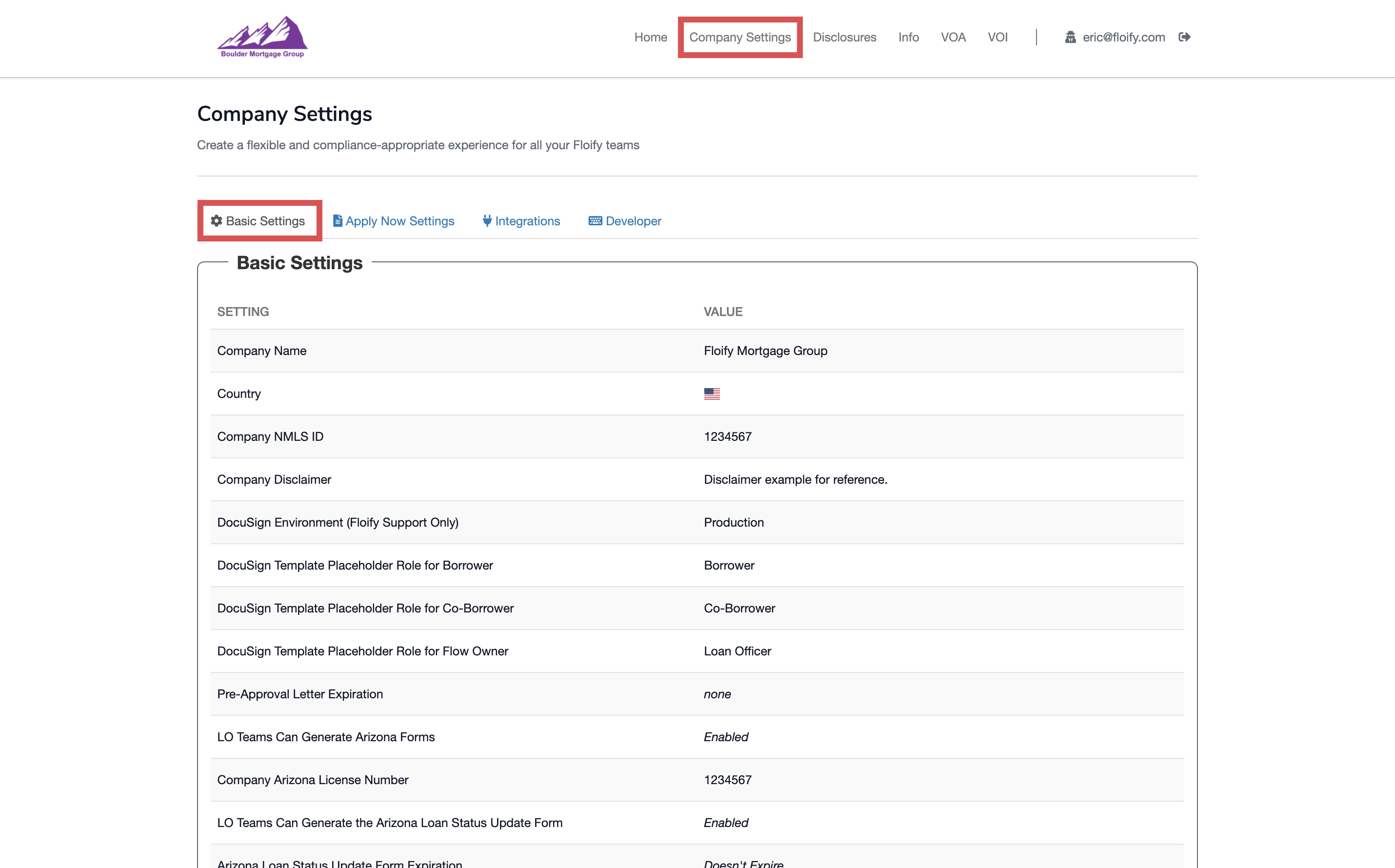
Scroll down to Basic Settings and select the option to Edit Basic Settings:
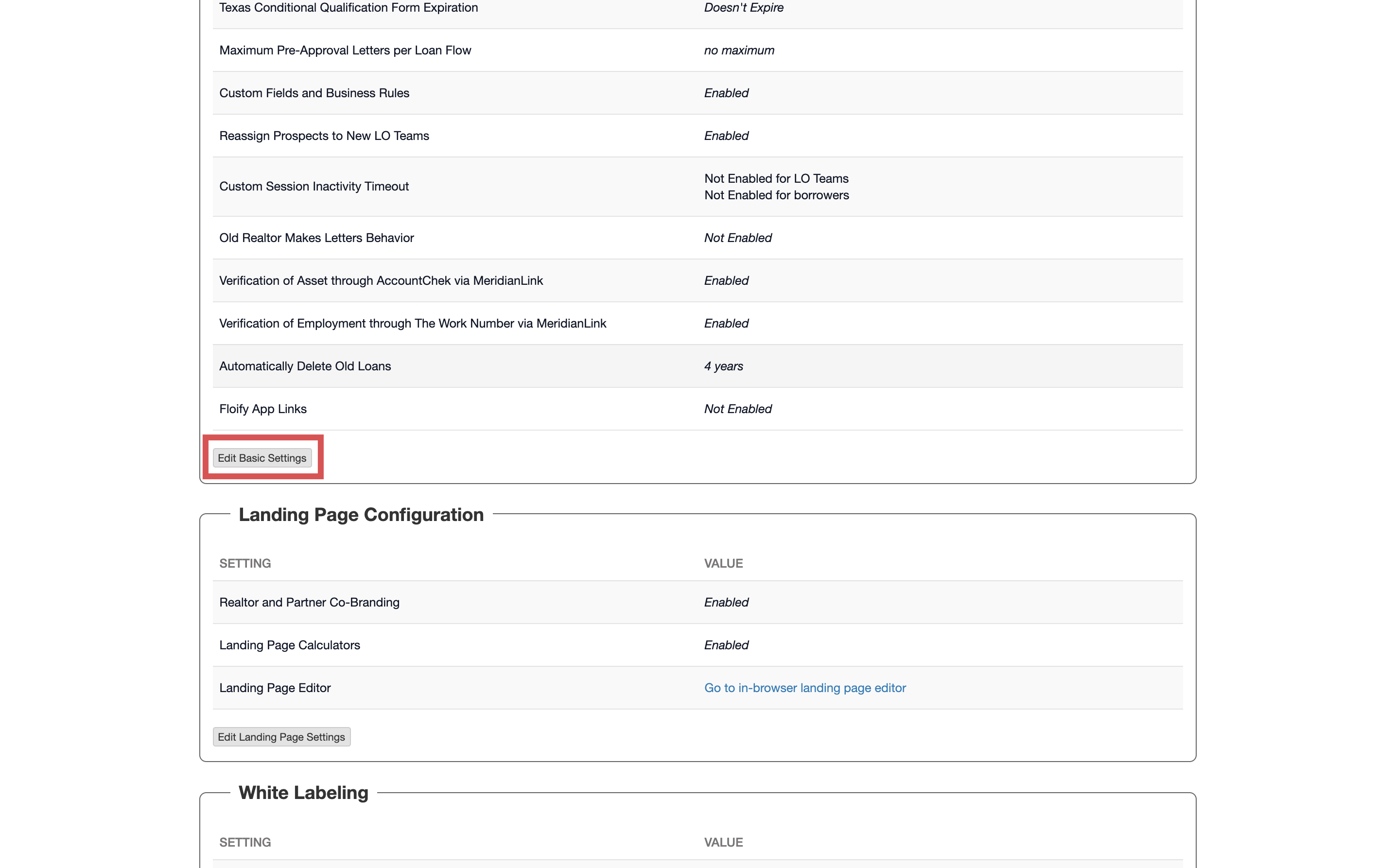
Scroll down to Texas Forms and select the option to enable. You will also need to select your company mortgage services to determine which Texas forms to generate:
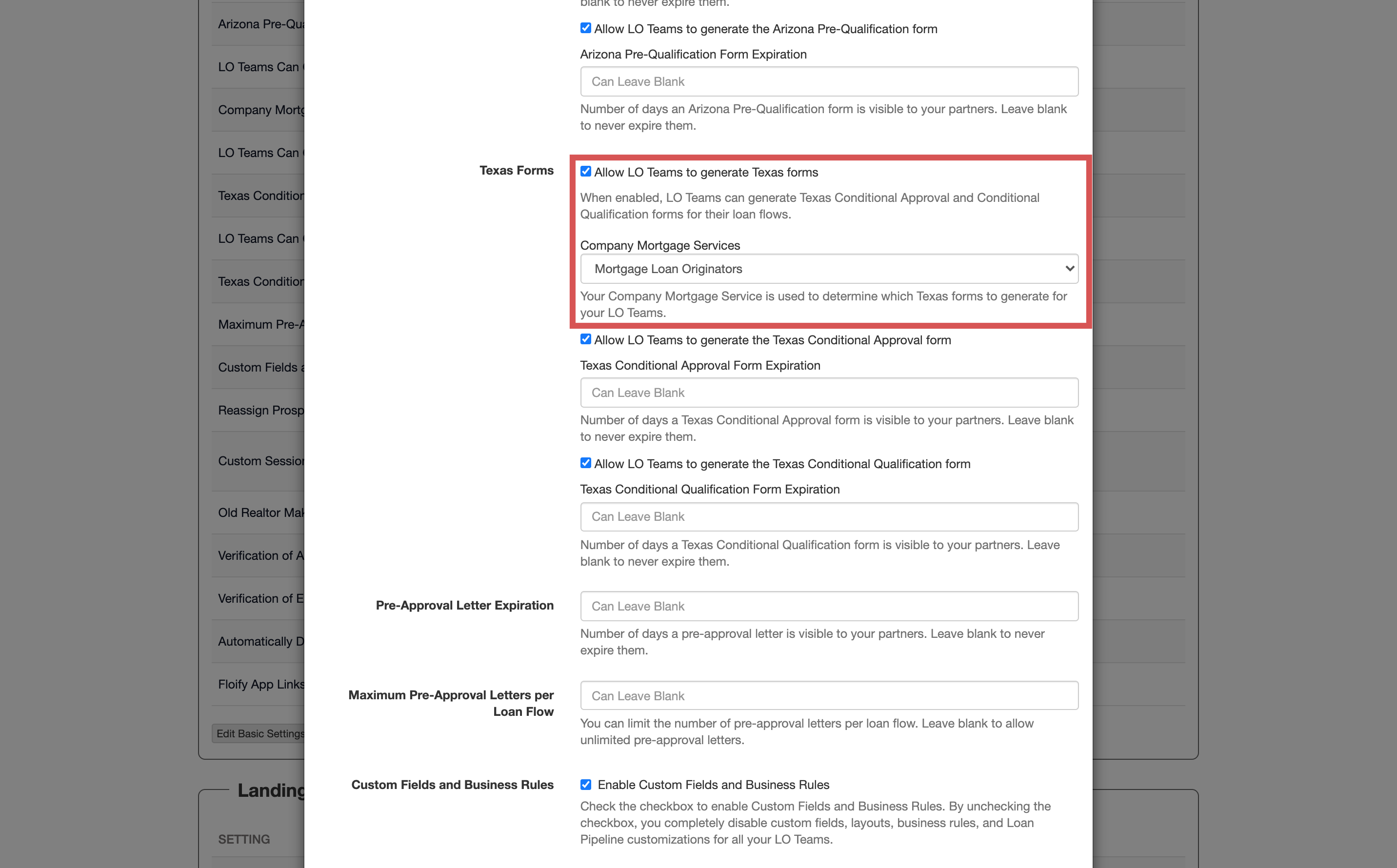
Additionally, you can select which forms you'd like to enable - the Texas Conditional Approval Form and/or the Texas Conditional Qualification Form. These forms will allow you to enter an option expiration date when enabled:
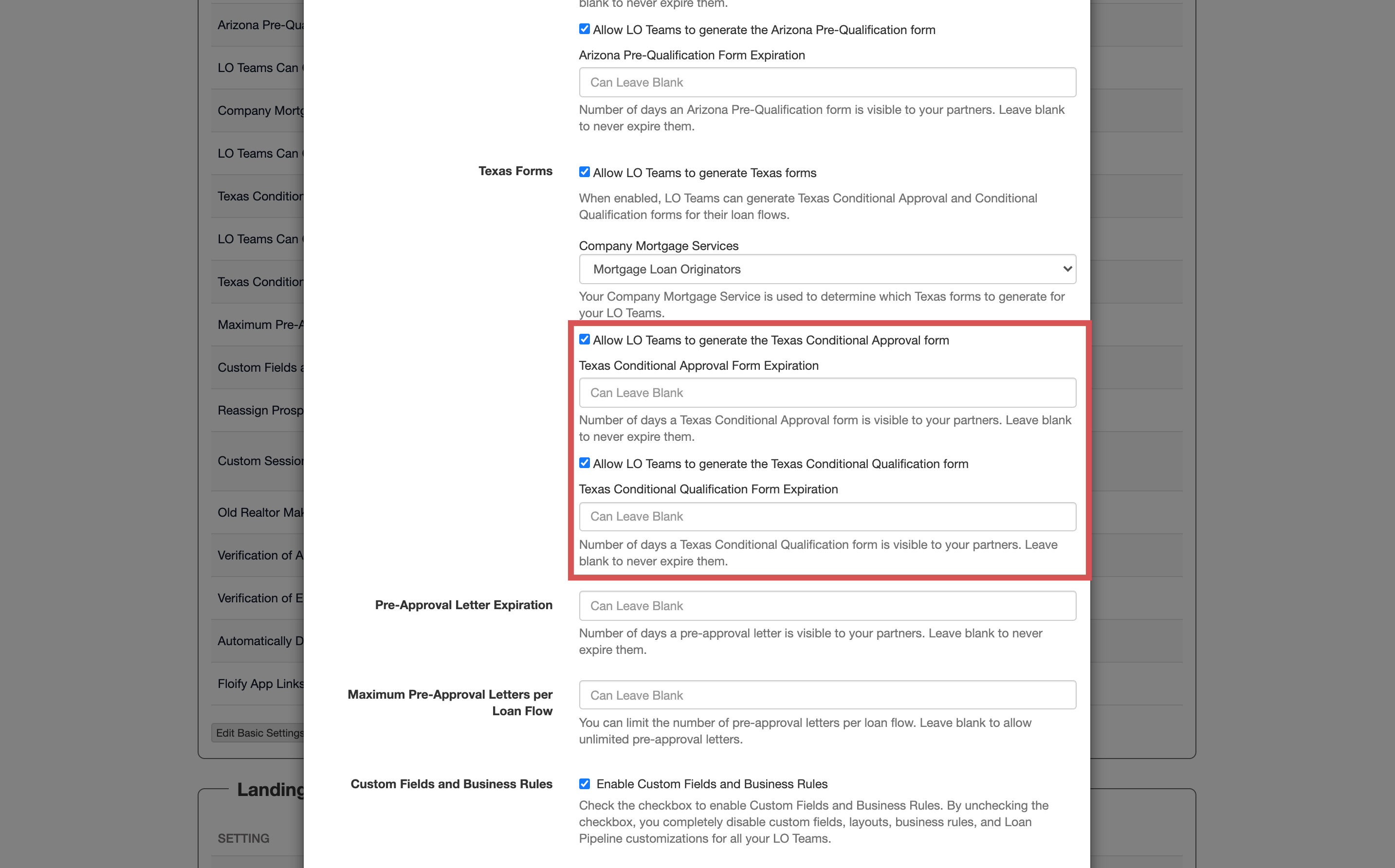
Make sure you scroll down and select Save to confirm your changes:
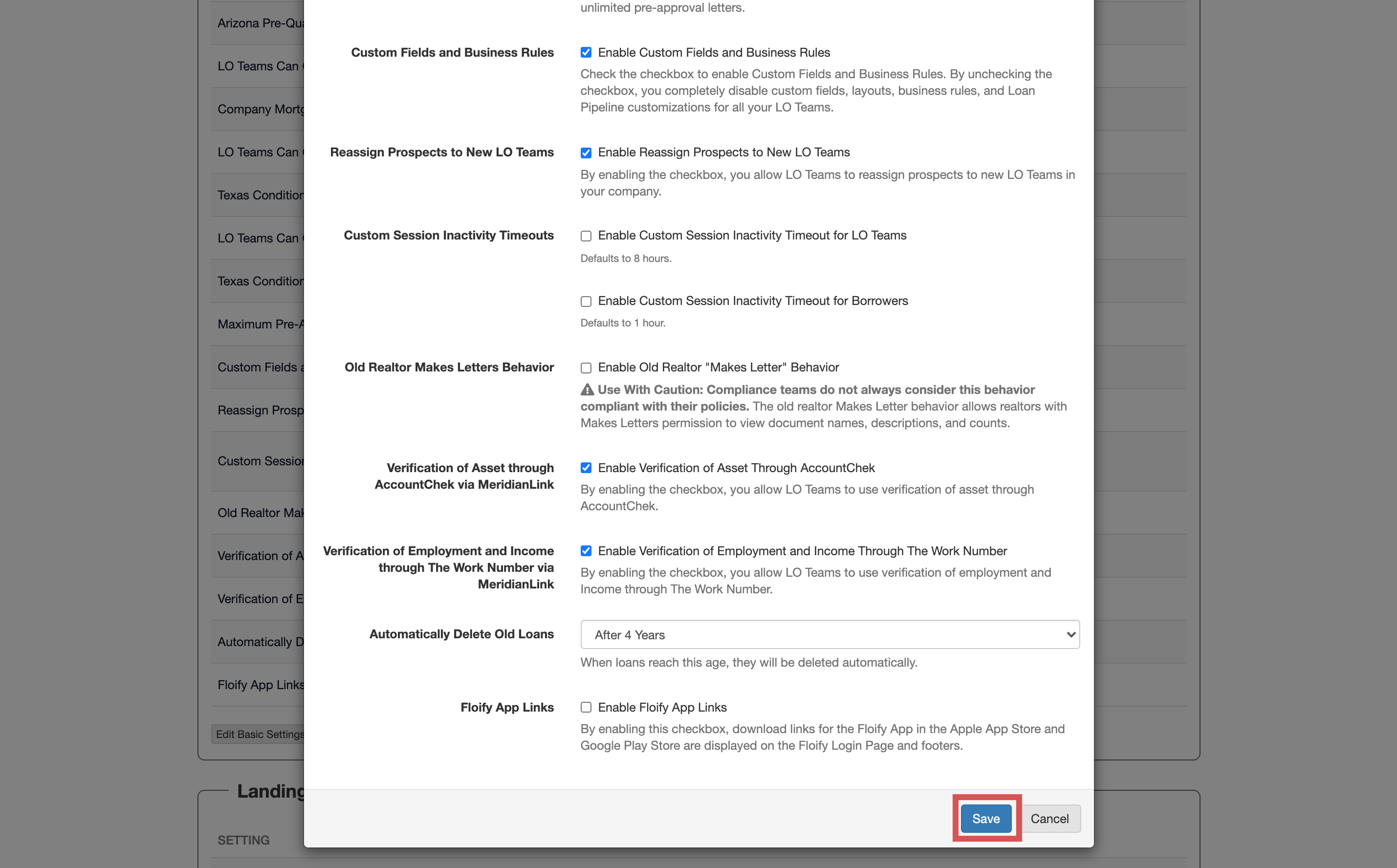
Success! LO teams will now have the option to generate Texas forms directly in their portal.
Please sign in to leave a comment.