Overview
The Company Dashboard allows for multiple individual accounts to be housed under a single Company Account. As a company admin, you'll have access to different company settings, overrides, and users.
Among these settings, you'll have access to create company level milestones.
How to Set Up
From the team pipeline, choose the team name in the upper right-hand corner and select the option to navigate to the Company Dashboard:
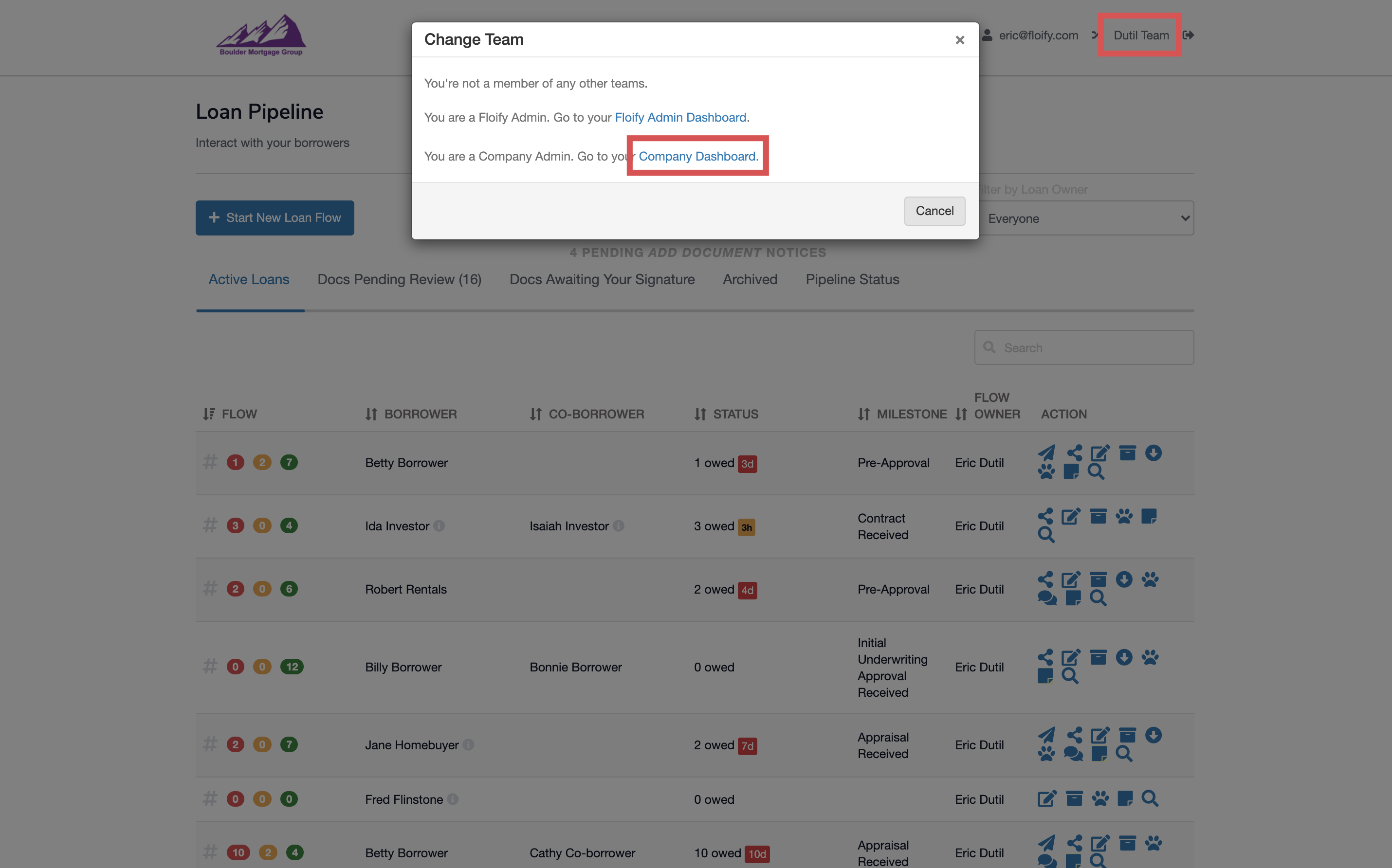
Navigate to Company Settings and then Basic Settings:
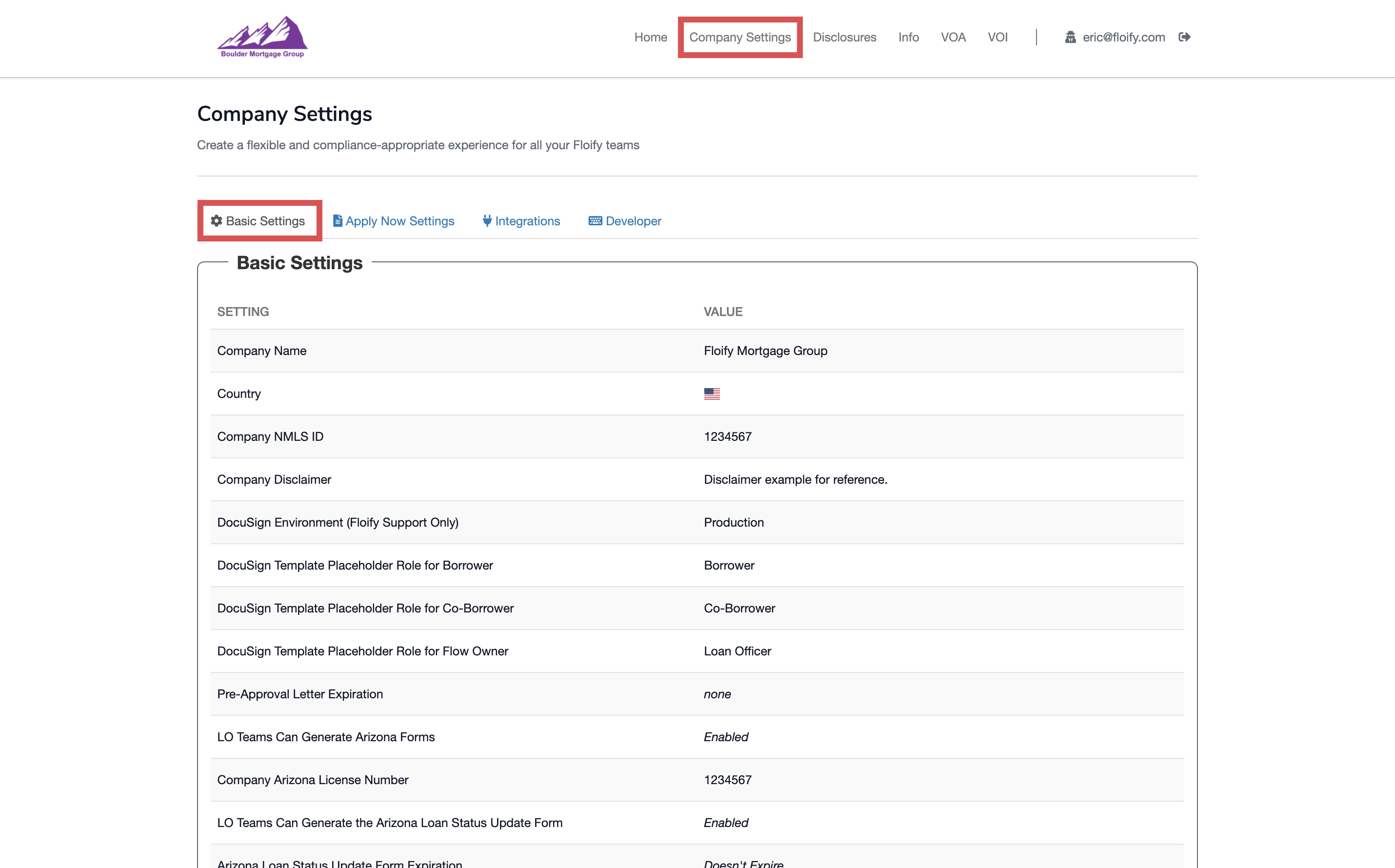
Scroll down to Milestones Settings and select the option to Edit Milestone Settings:
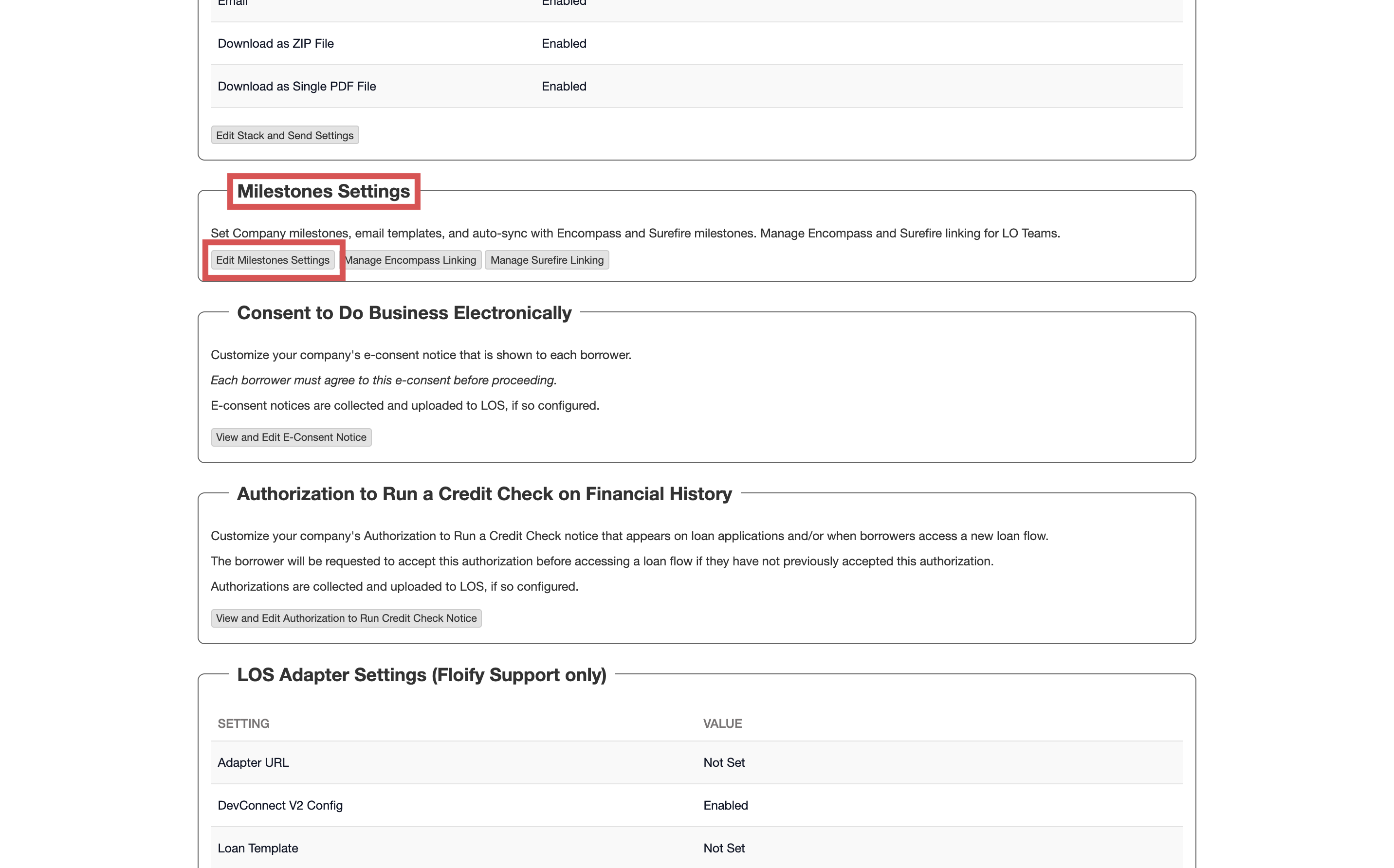
You'll have the option to enable company-enforced milestones for your LO teams. These will be applied to every loan flow. You can also enable automatic milestone sync with your LOS or with Surefire CRM if you have these integrations set up:
Note: If you need further information regarding setting up milestone syncing for your company, you can find it here: Milestone LOS Sync or Milestone Surefire Sync
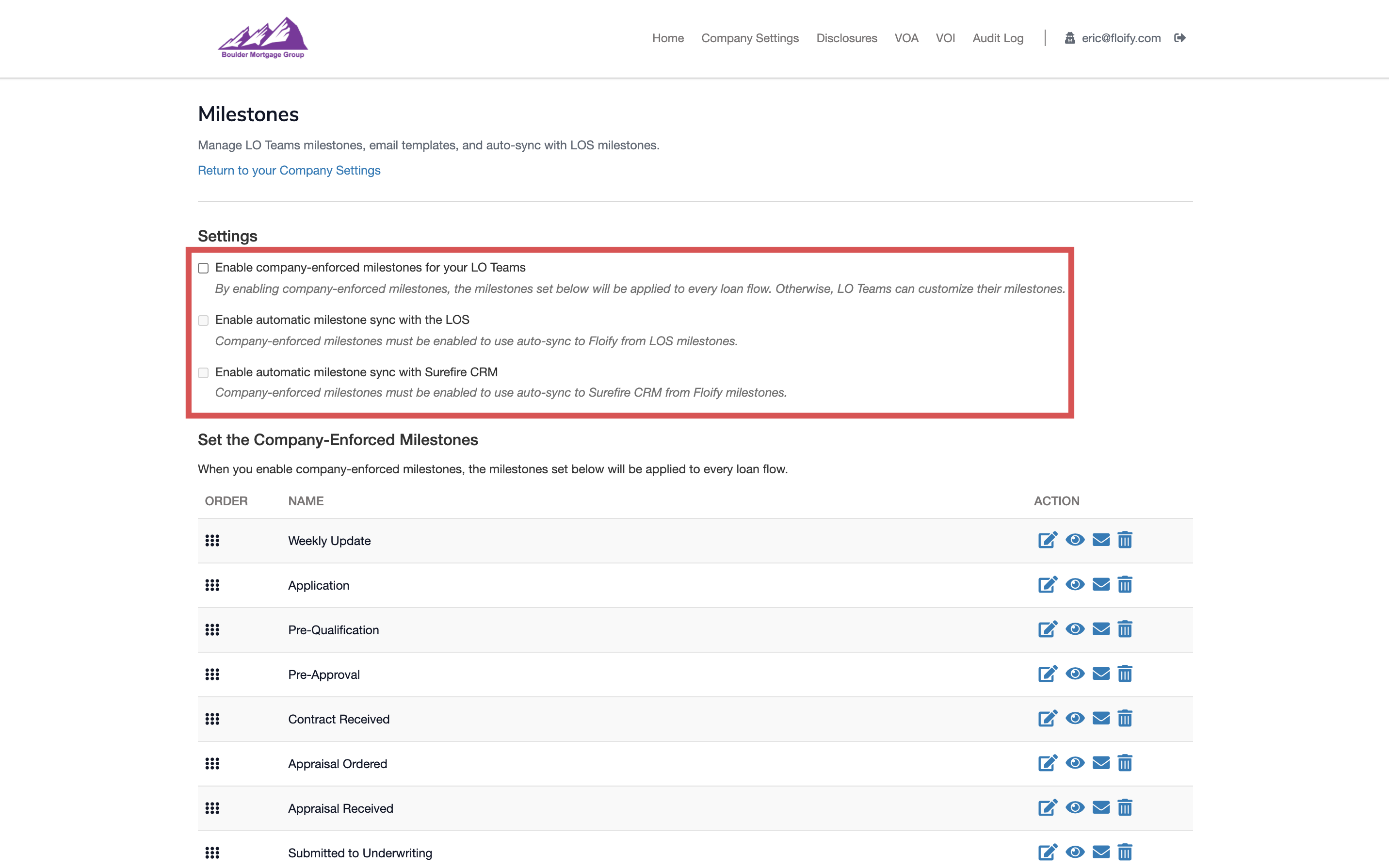
You can rename, preview, edit, or delete existing milestones with the action icons towards the right hand side:
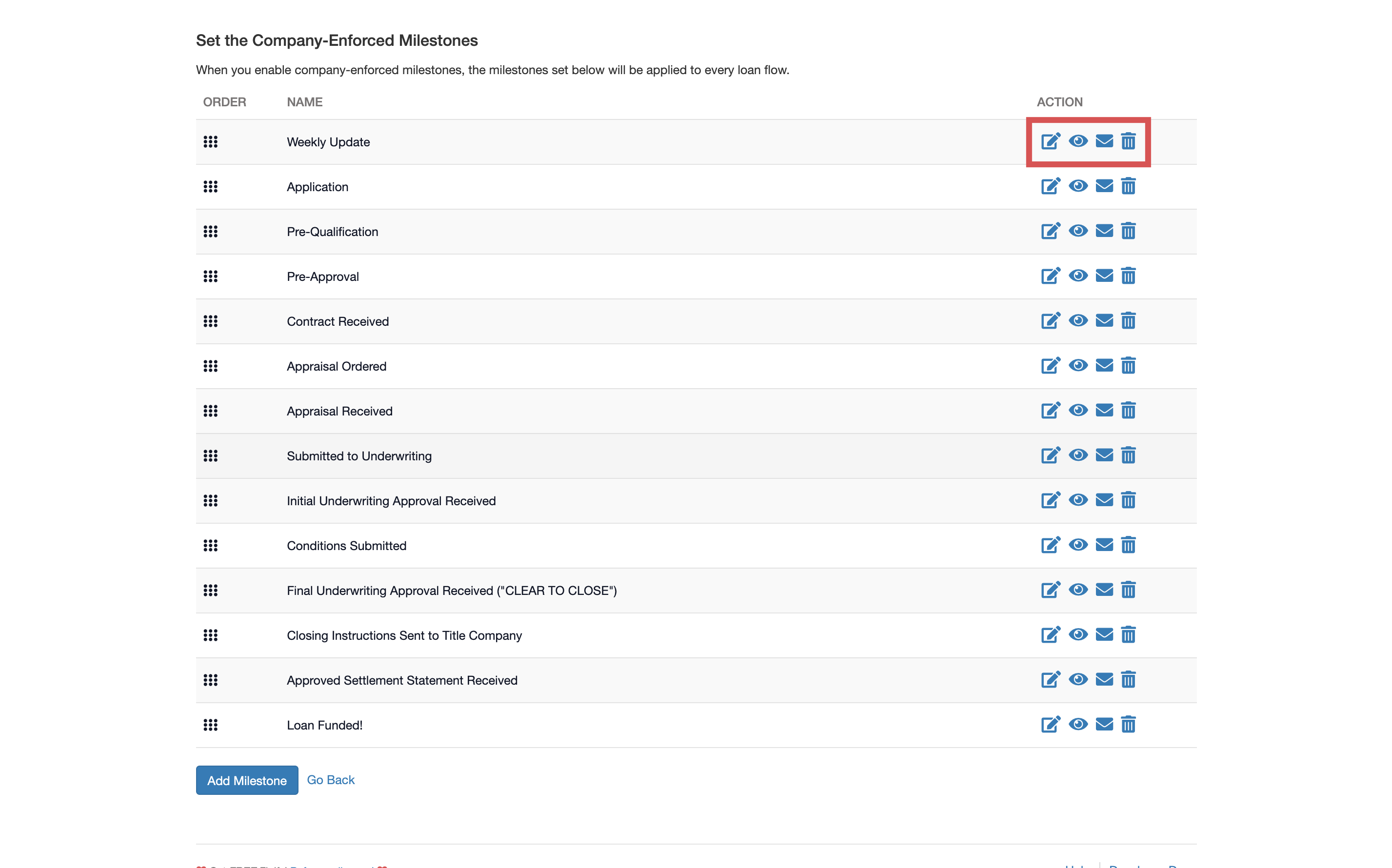
An additional milestone can be added with the Add Milestone option at the bottom:
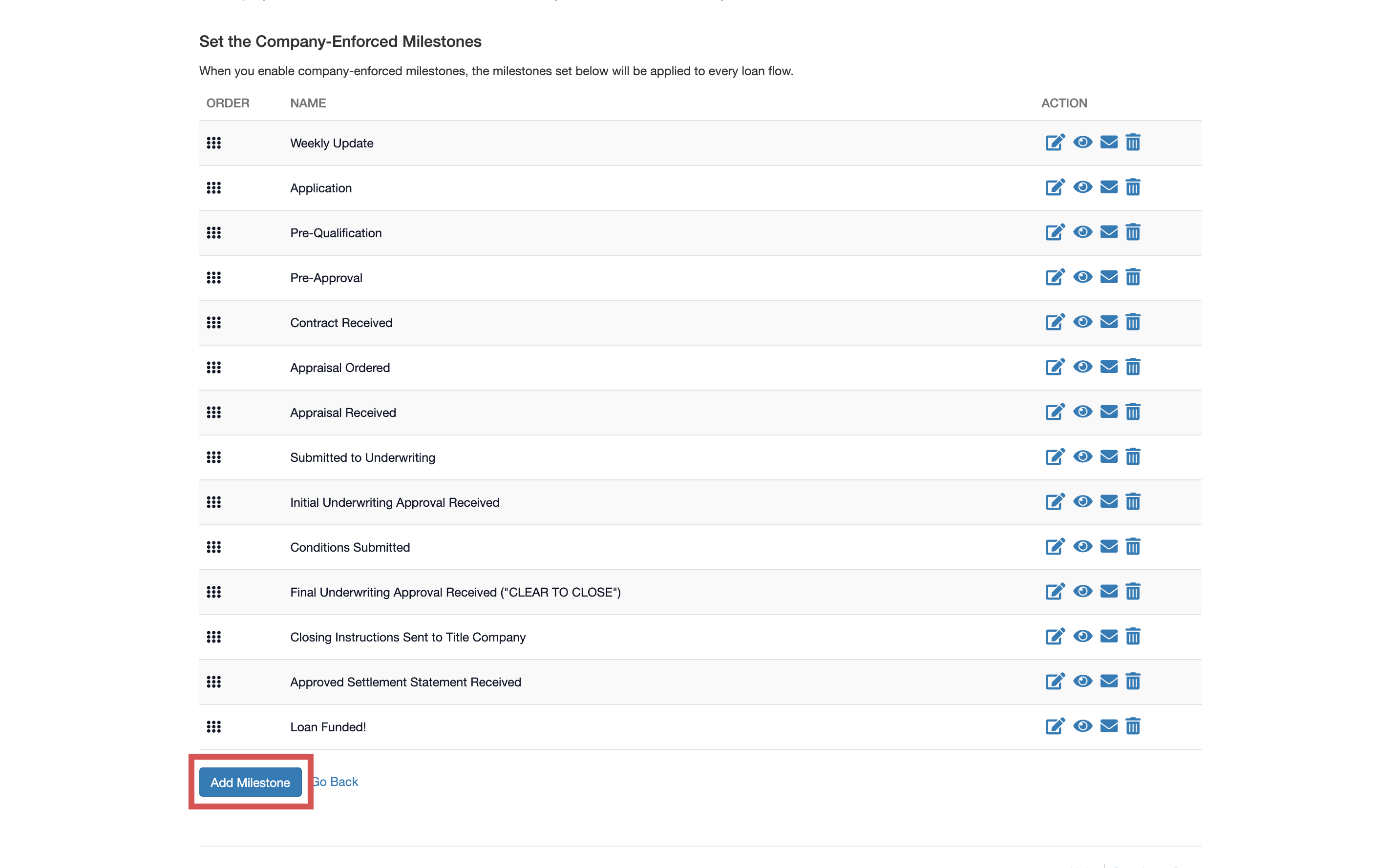
Please sign in to leave a comment.