Overview
The Texting settings allow for you to make various configuration changes to the text message templates sent to your borrowers.
Among these settings, you'll have access to use merge fields, conditional merge fields, and lists in your text message templates.
Merge fields allow you to pull data from another portion of the portal to autofill certain information and populate this into the template itself. This can be done conditionally or create a list depending on what you are trying to achieve as well.
How to Set Up
From your team pipeline, navigate to Settings and select the Texting tab:
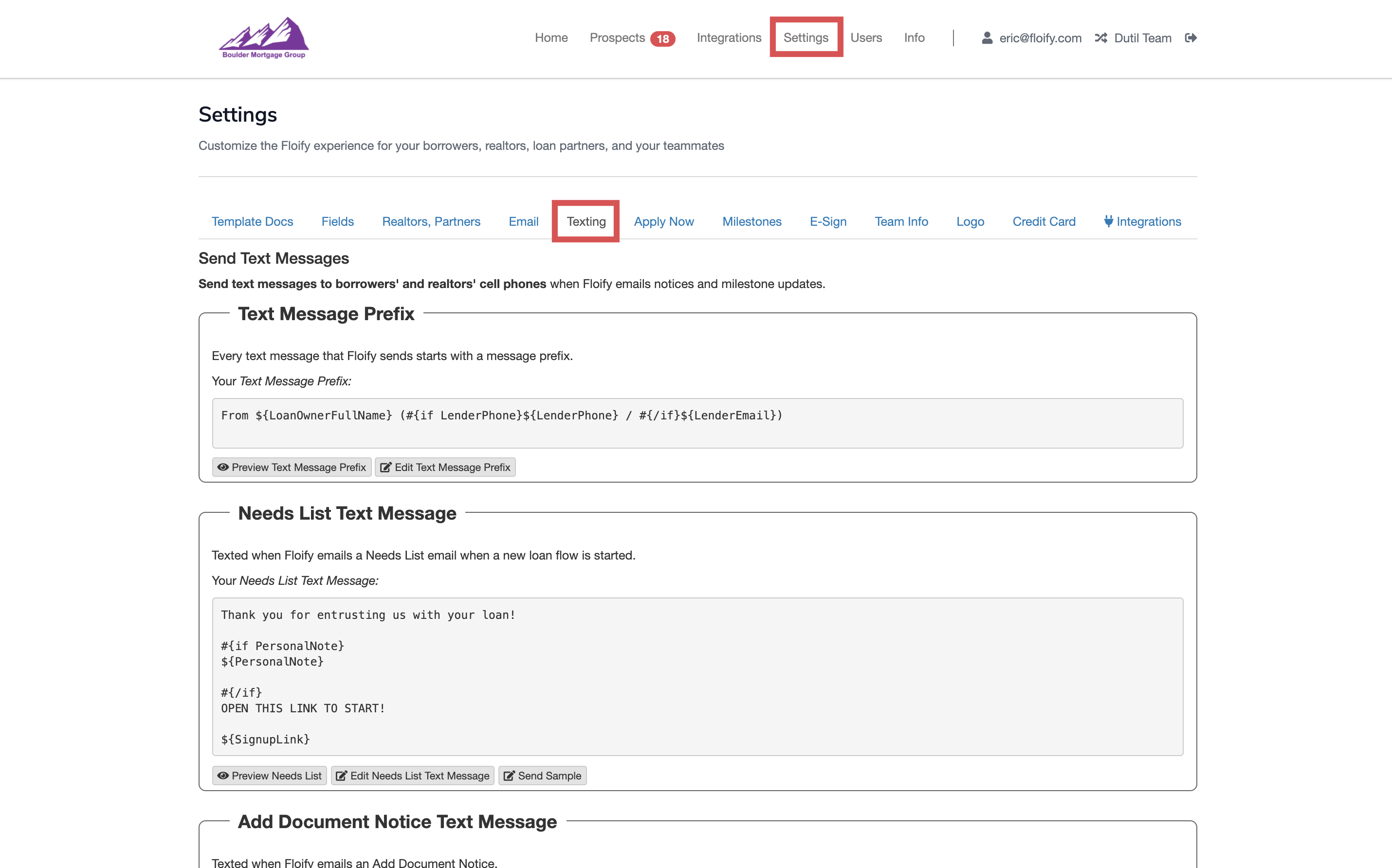
Scroll down to the text message template you want to edit and select the Edit option:
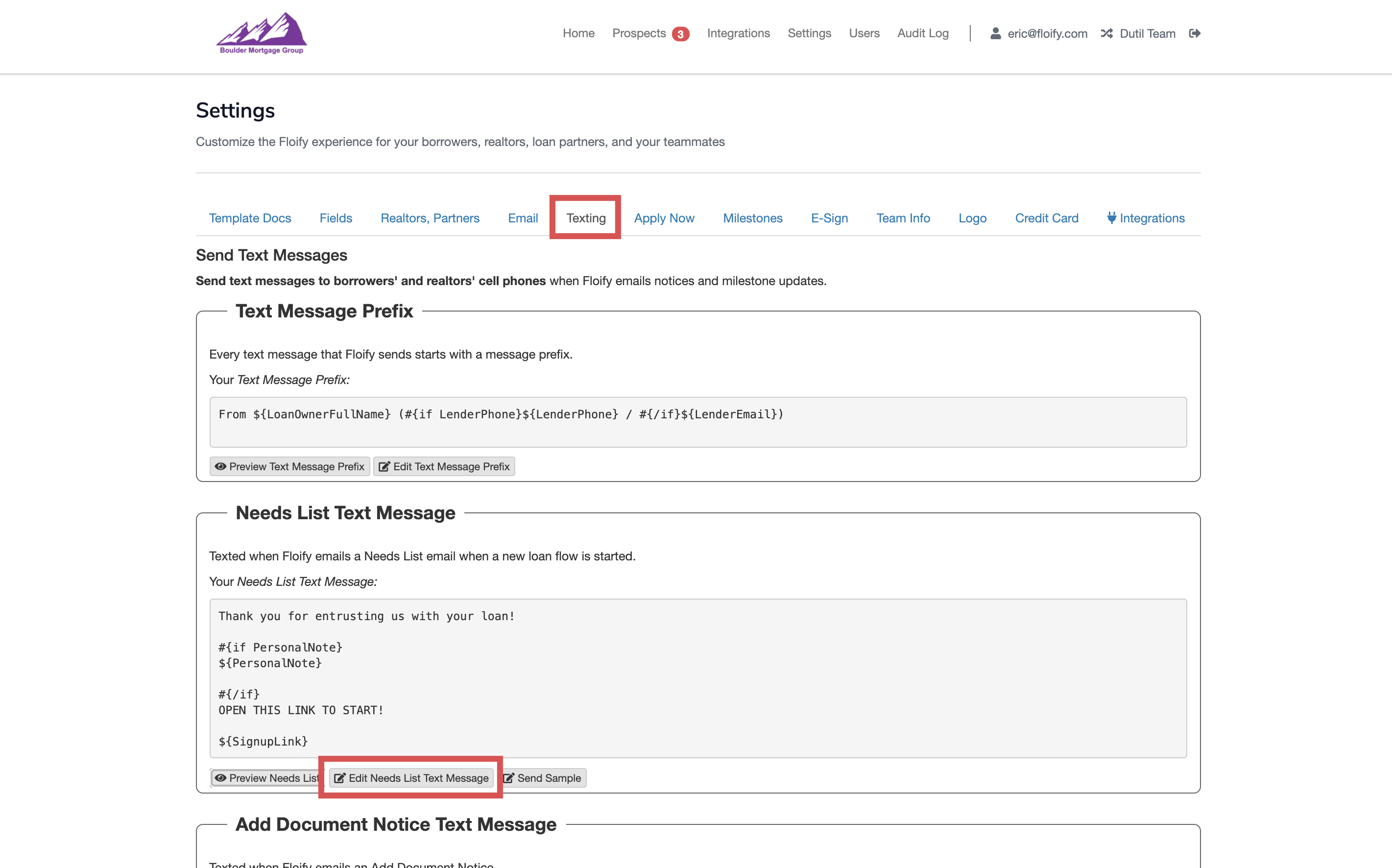
Merge Fields
Add the merge field onto the template, and place a '${' at the beginning and a '}' at the end (ex. ${LastName}). Make sure you select Save to confirm any changes:
Note: The merge fields available for each text message are unique. They are listed below the text message body field.
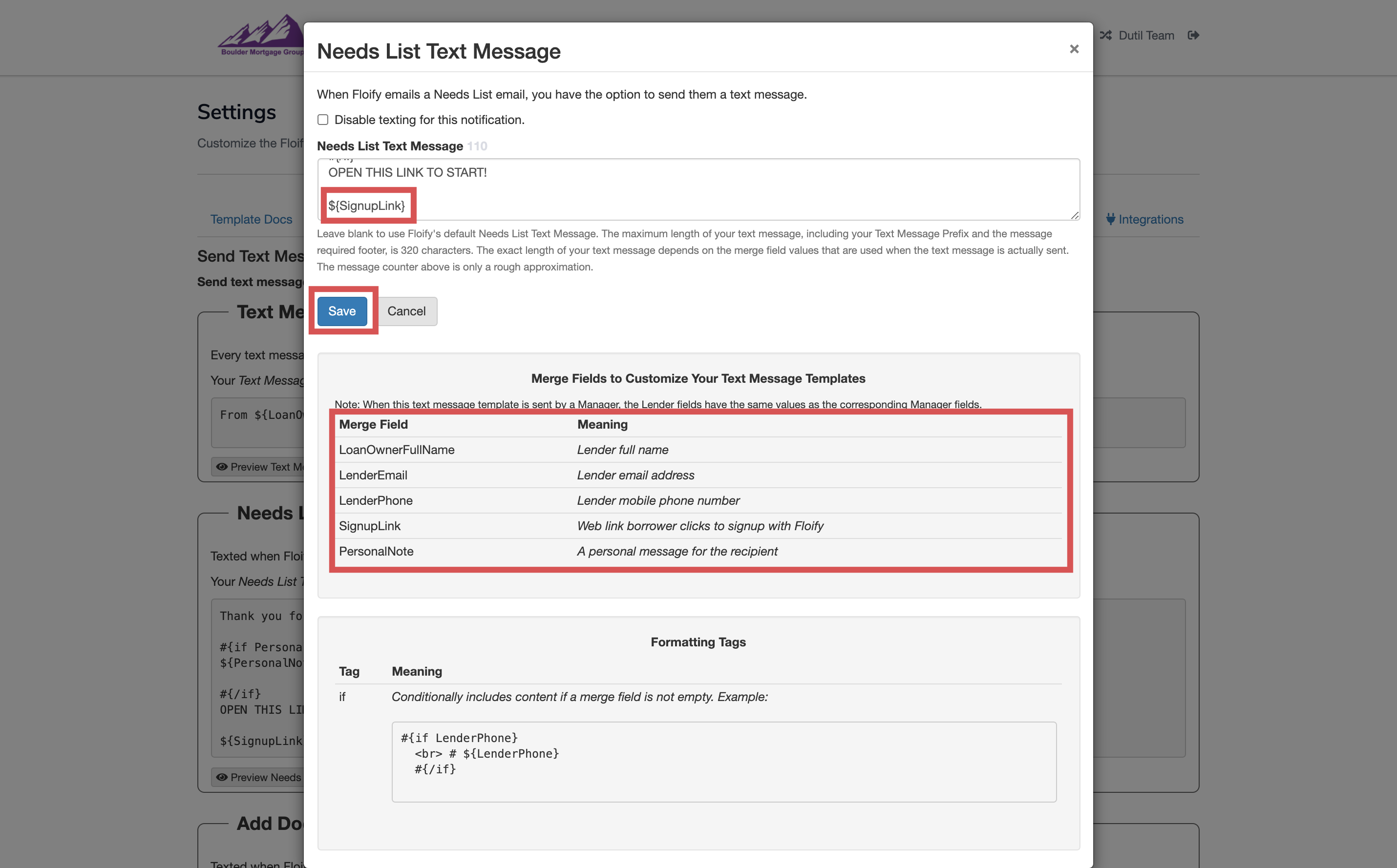
The information will be dynamically pulled from the loan flow into the appropriate place on the template.
Conditional Merge Fields
Conditional merge fields will display information based on whether or not certain conditions are met, such as if the field is available for the loan flow.
The 'if' tag will dictate this conditional logic. The example below will display the Lender NMLS ID if available in the profile section:
#{if LenderNMLS}
<br>NMLS # ${LenderNMLS}
#{/if}
Add the conditional merge field onto the template. These will need to be displayed in the format below:
#{if MergeField}
<br>${MergeField}
#{/if}
Make sure you select Save to confirm any changes:
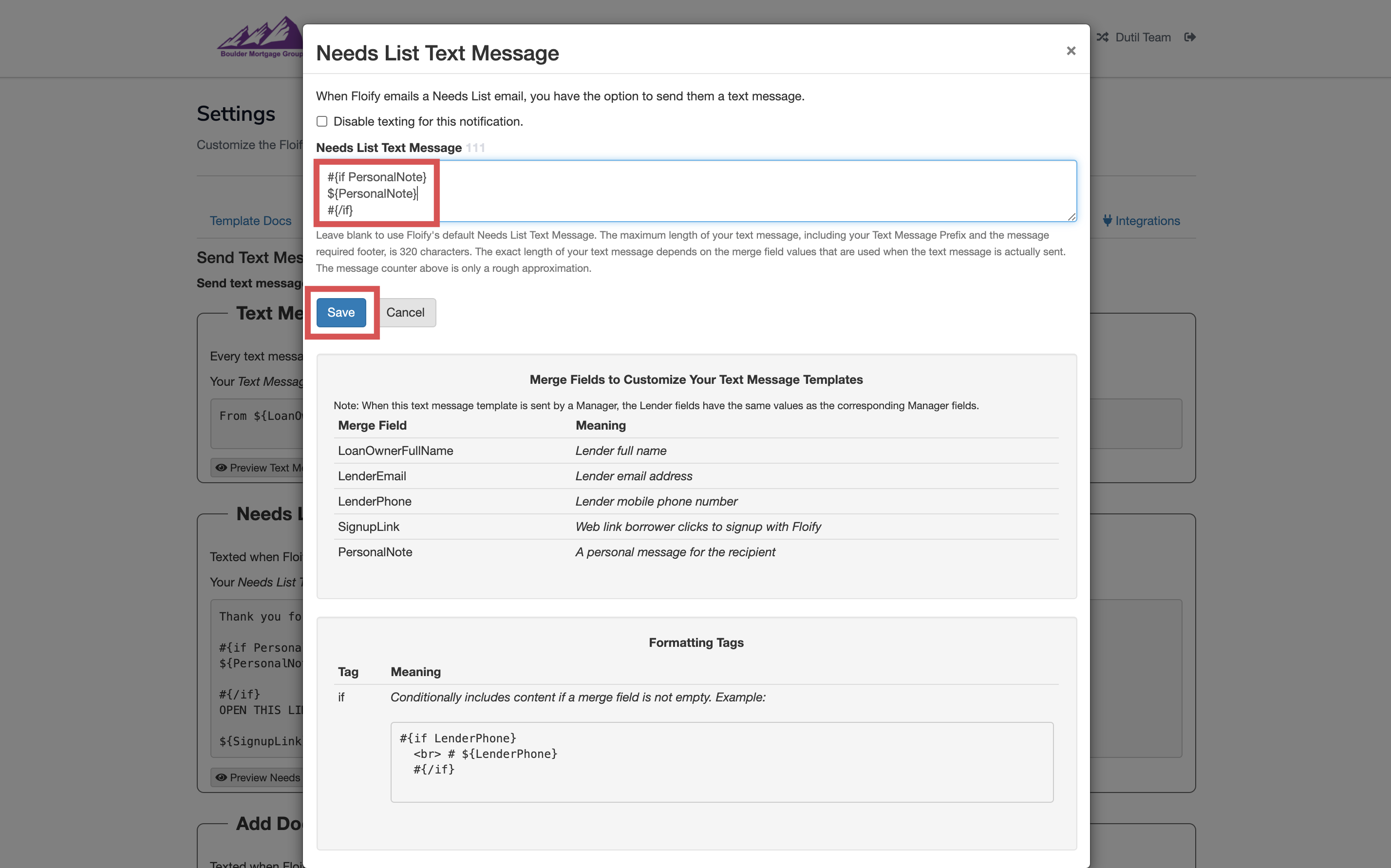
Lists
Lists allow you to create dynamic lists of items, such as documents, automatically based on what's available for the specific loan flow.
The 'list' tag will dictate a list. The example below will display a list of documents requested from borrowers, including document descriptions:
<ol>
#{list items:DocInfos, as:'Doc'}
<li>${Doc.name} — ${Doc.description}</li>
#{/list} </ol>
Select the code option in the toolbar to switch to HTML. Add the list onto the template. Make sure you select Save to confirm any changes:
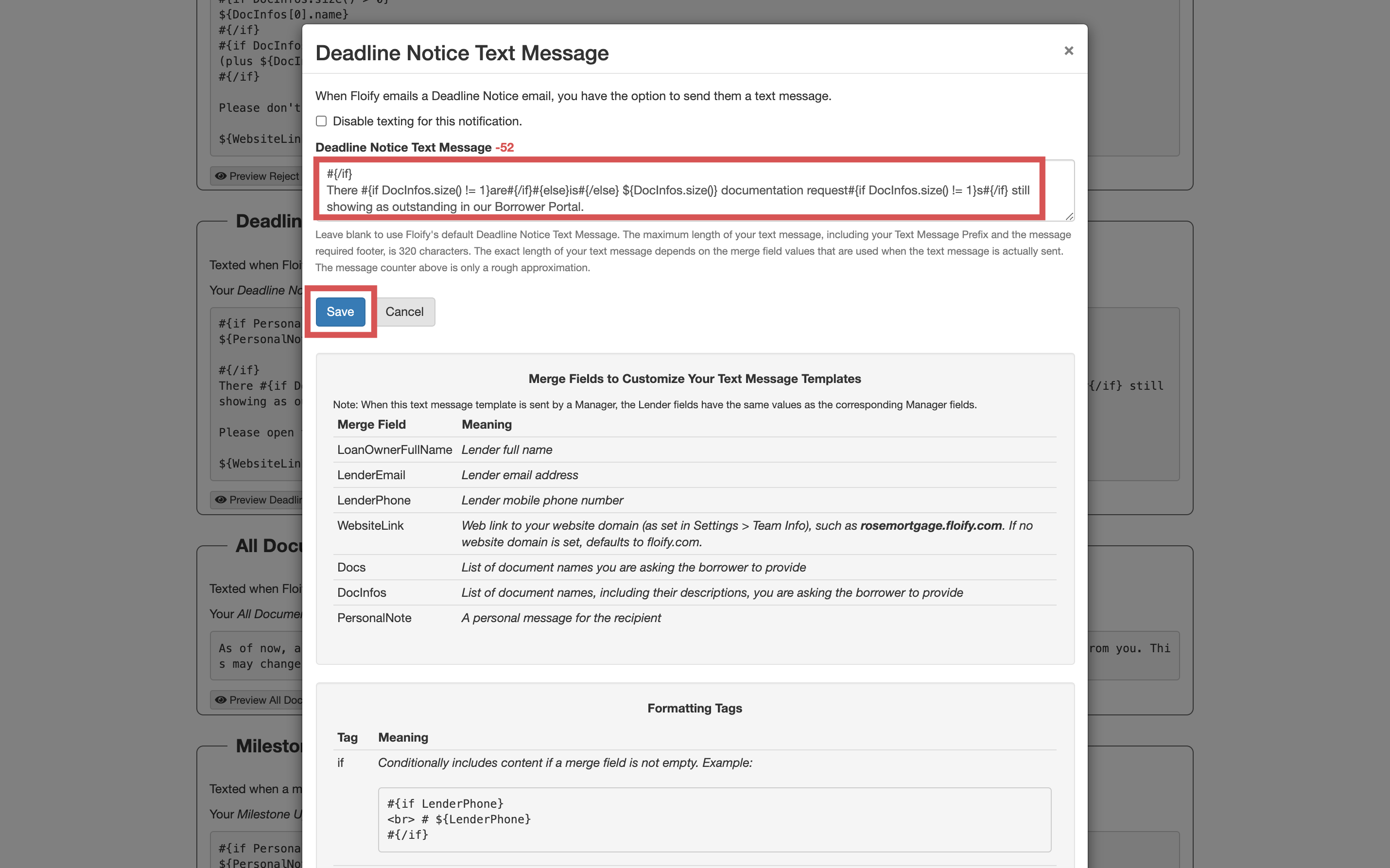
Success! Your text message template will update based on the information from your account or the borrower's loan flow.
Please sign in to leave a comment.