Overview
The Texting settings allow for you to make various configuration changes to the text message templates sent to your borrowers.
Among these settings, you'll have access to send sample text message notices to yourself.
How to Set Up
From your team pipeline, navigate to Settings and select the Texting tab:
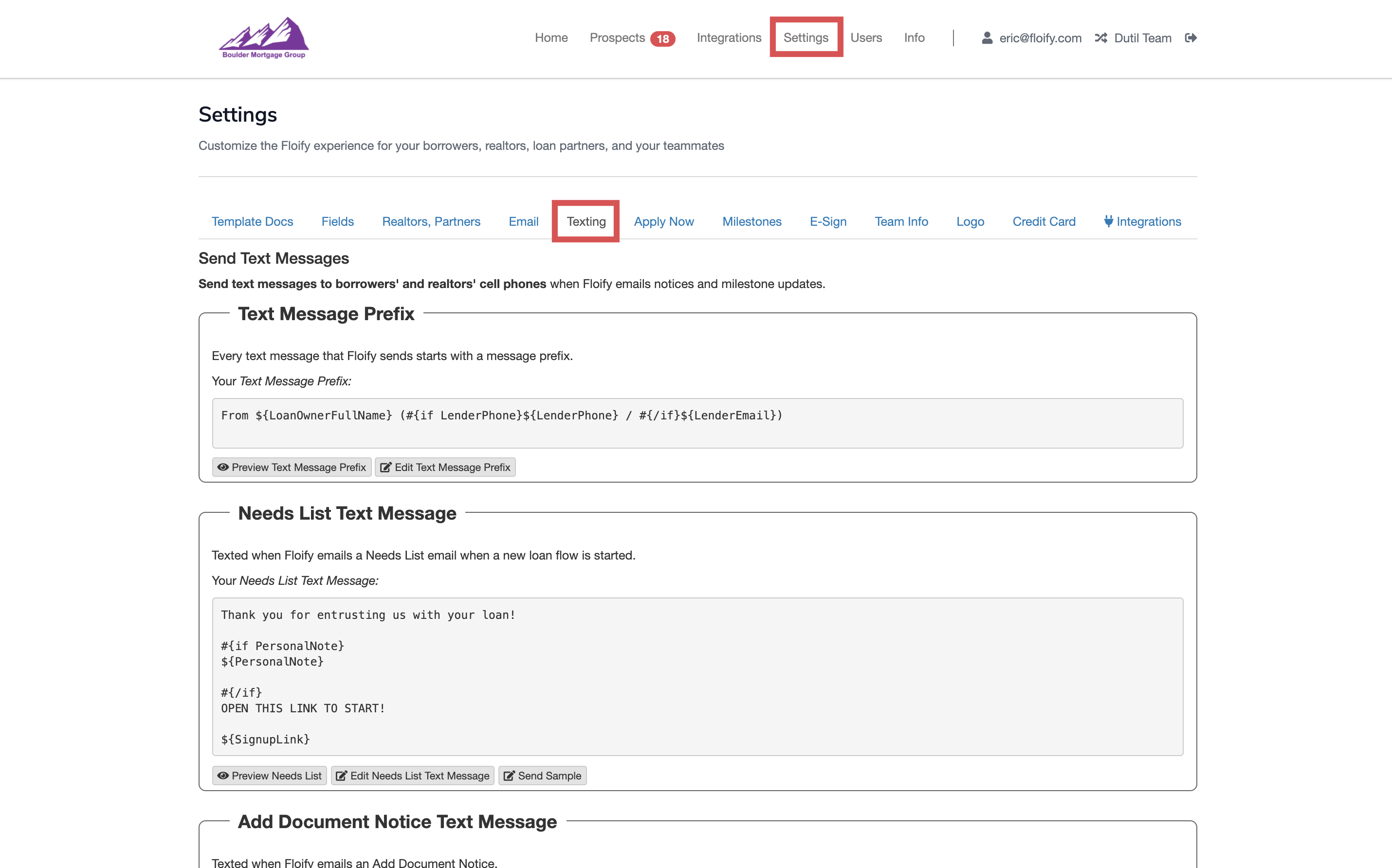
Locate the text message template you want to send a sample for and select the Send Sample option:
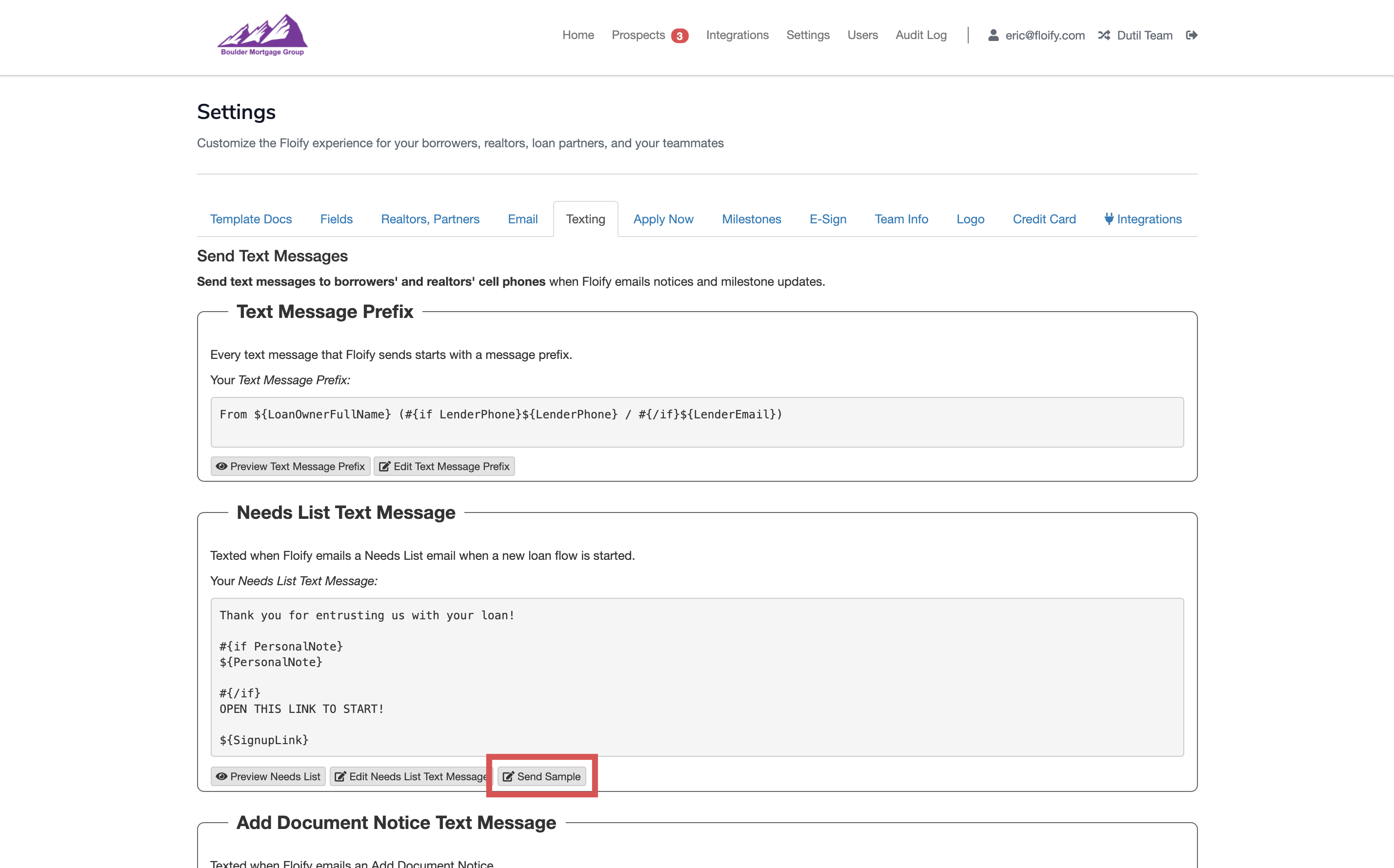
Success! A sample of the text message template will be sent directly to the mobile number listed on your Floify account so that you can see what it looks like from the borrower perspective.
Please sign in to leave a comment.