Overview
The Company Dashboard allows for multiple individual accounts to be housed under a single Company Account. As a company admin, you'll have access to different company settings, overrides, and users.
Among these settings, you'll have access to use the reporting and analytics dashboard to pull reports for your LO teams including the following:
- Applications started
- Application completed rate
- Loan flows created
- Prospects by lead source
- Borrower demographics
- Median time for loans to close
- Mortgage pull-through rate
- Disclosures Sent
- Disclosures Completed
- Median start to submit time
- Median submit to conversion time
- Prospects by co-branded landing pages
- Documents uploaded
- Documents accepted
- Documents rejected
- Loans by creation source
How to Use
From the team pipeline, choose the team name in the upper right-hand corner and select the option to navigate to the Company Dashboard:
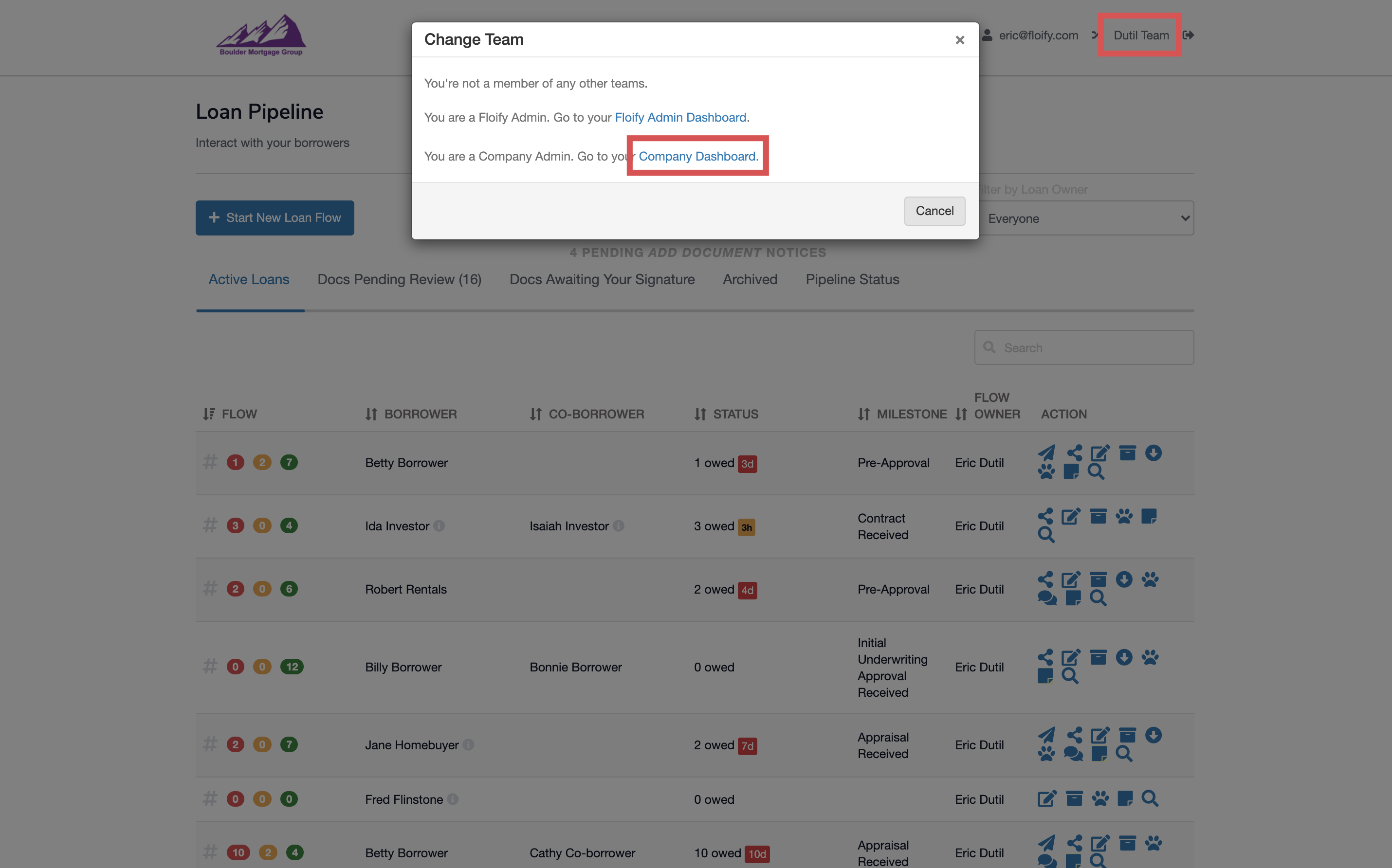
Navigate to Activity and select Reporting & Analytics from the dropdown:
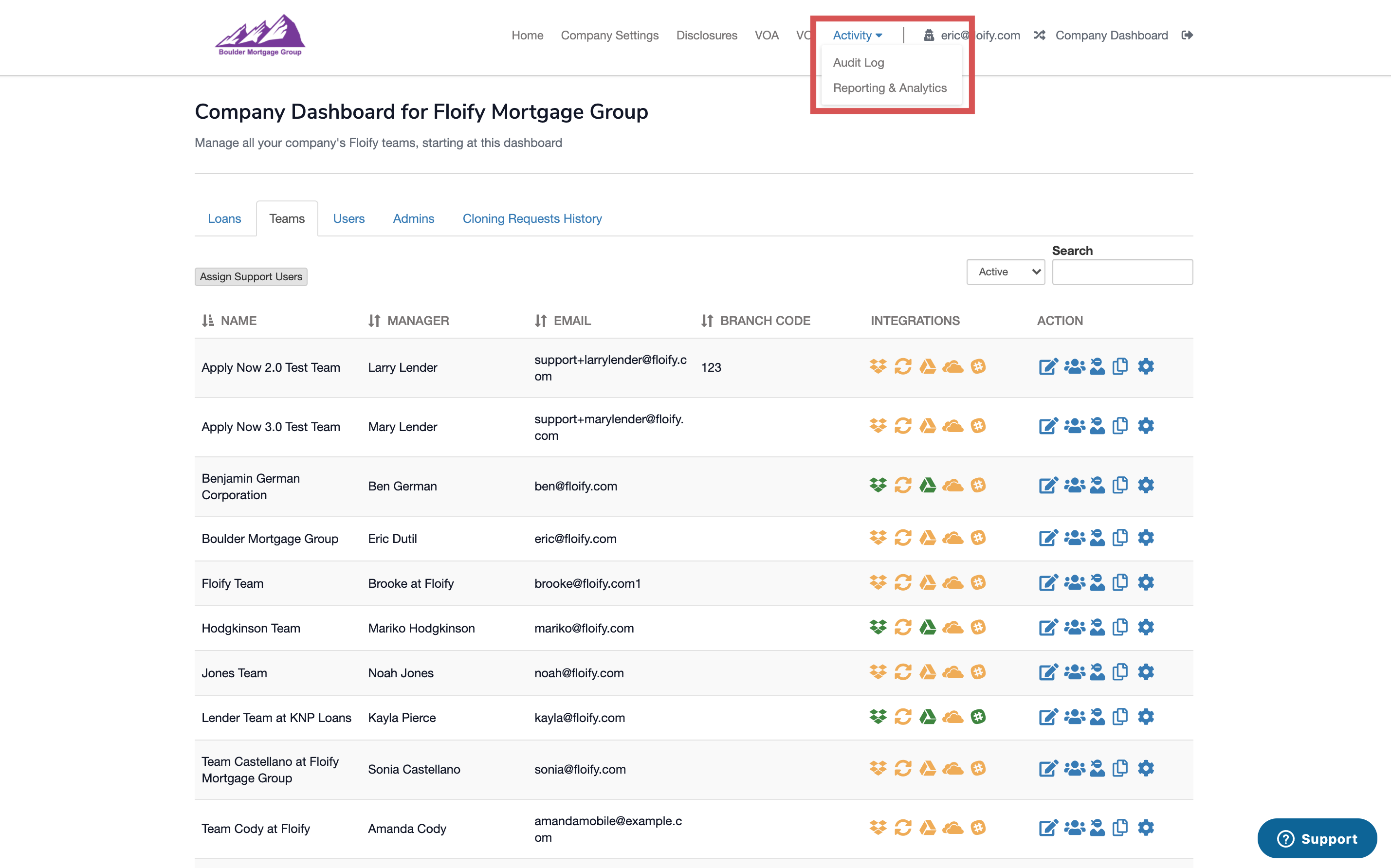
The dashboard reports can be narrowed down by team (all teams or individual teams) and by date with the dropdowns near the top:
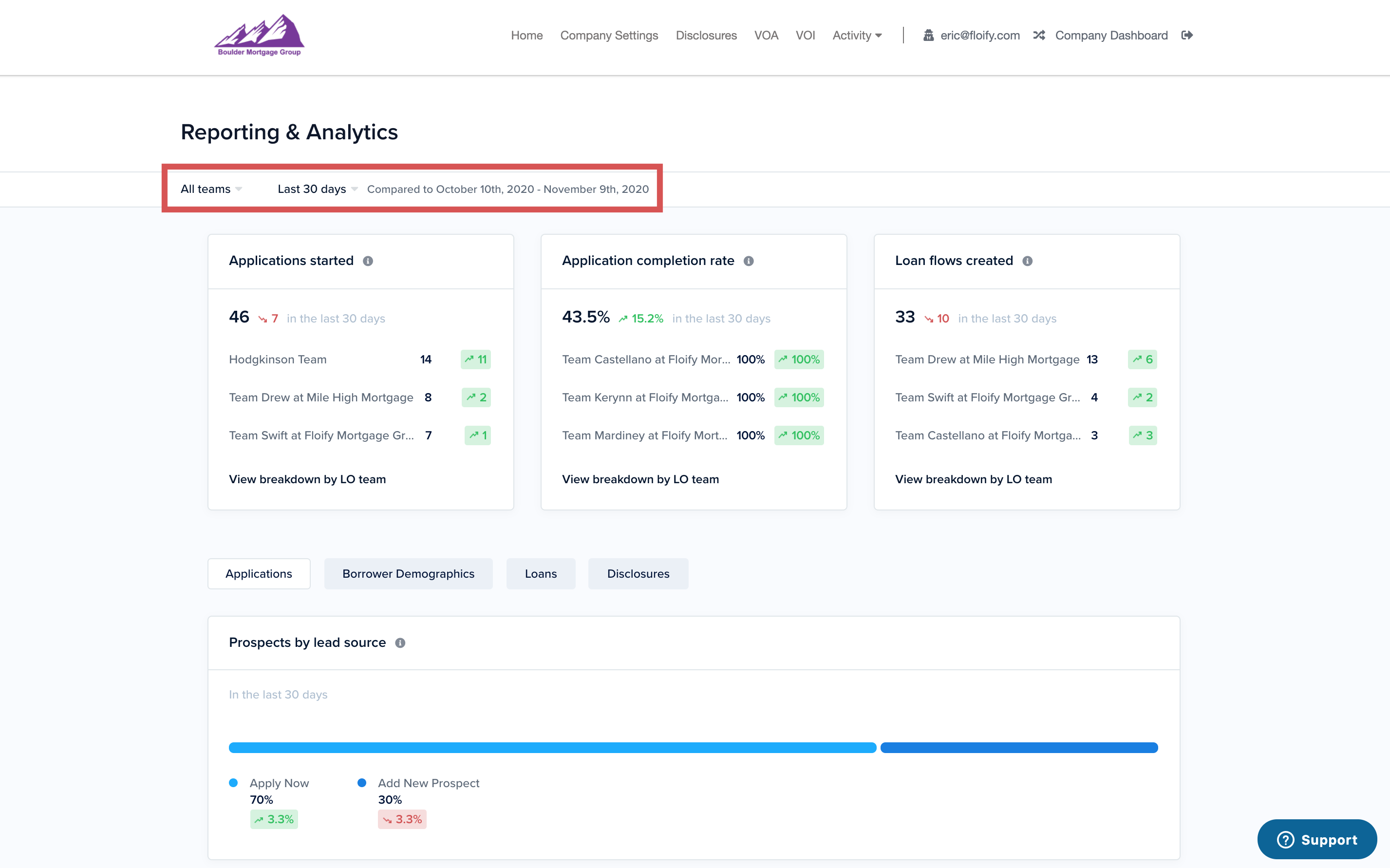
Data for Applications started, Application completed rate, and Loan flows created can be viewed at a glance. Select View breakdown by LO team to view in more detail:
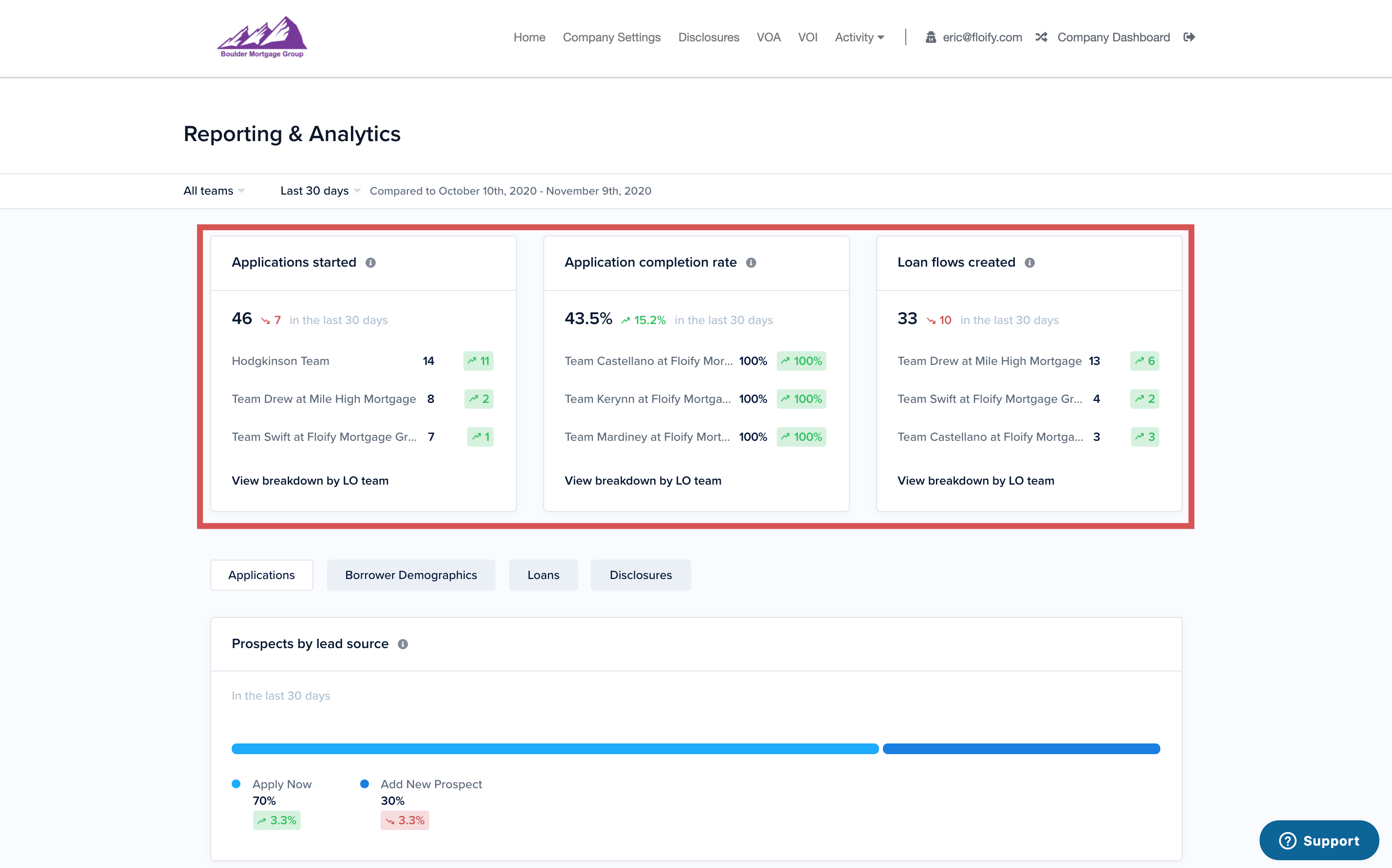
Scroll down to view more data regarding Applications, Borrower Demographics, Loans, and Disclosures:

Please sign in to leave a comment.