Overview
The Company Dashboard allows for multiple individual accounts to be housed under a single Company Account. As a company admin, you'll have access to different company settings, overrides, and users.
Among these settings, you'll have access to allow or not allow LO teams to use cloud storage solutions.
How to Set Up
From the team pipeline, choose the team name in the upper right-hand corner and select the option to navigate to the Company Dashboard:
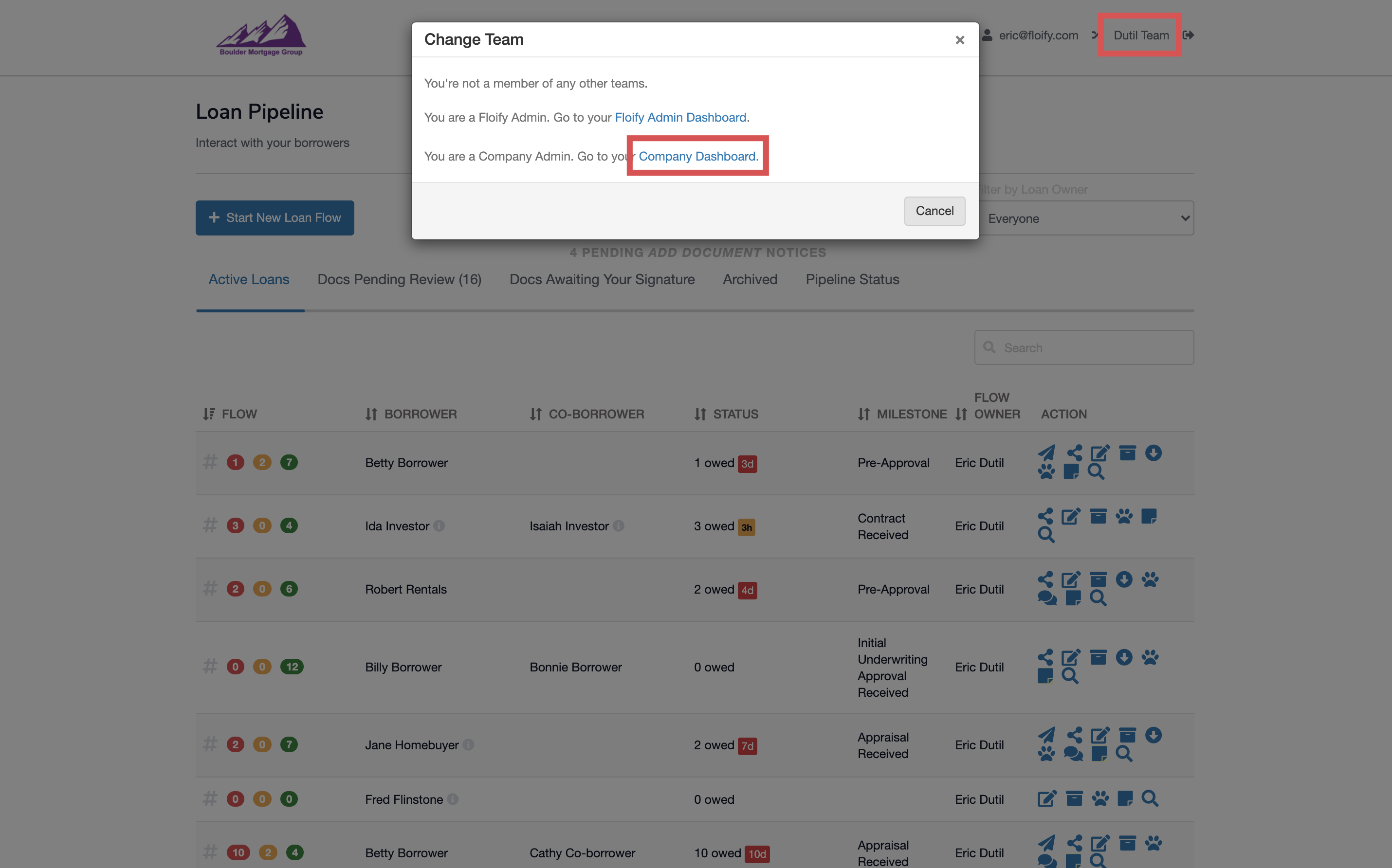
Navigate to Company Settings and select the Integrations tab:
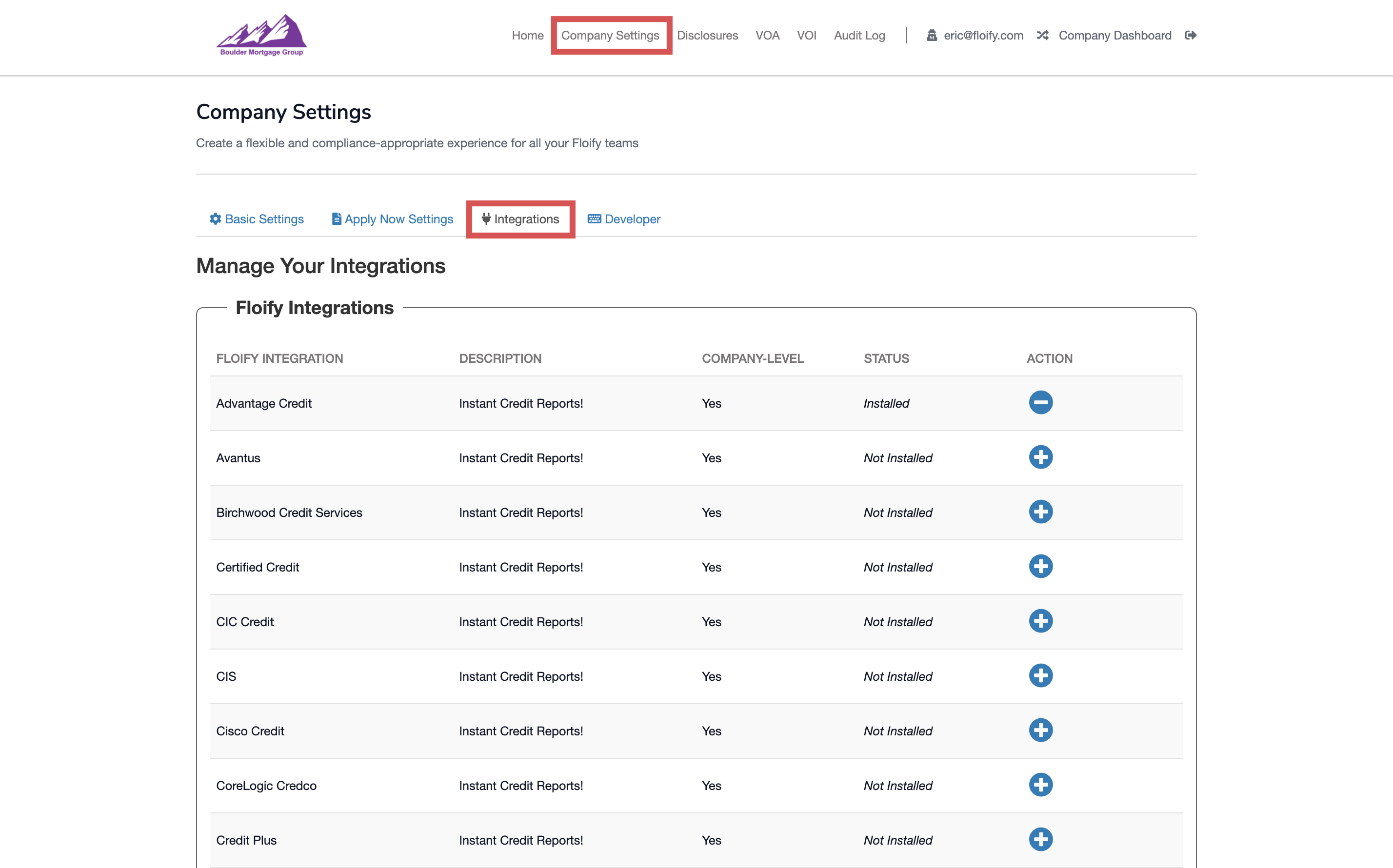
Scroll down to the cloud storage solution you'd like to make changes to and select the option to edit:
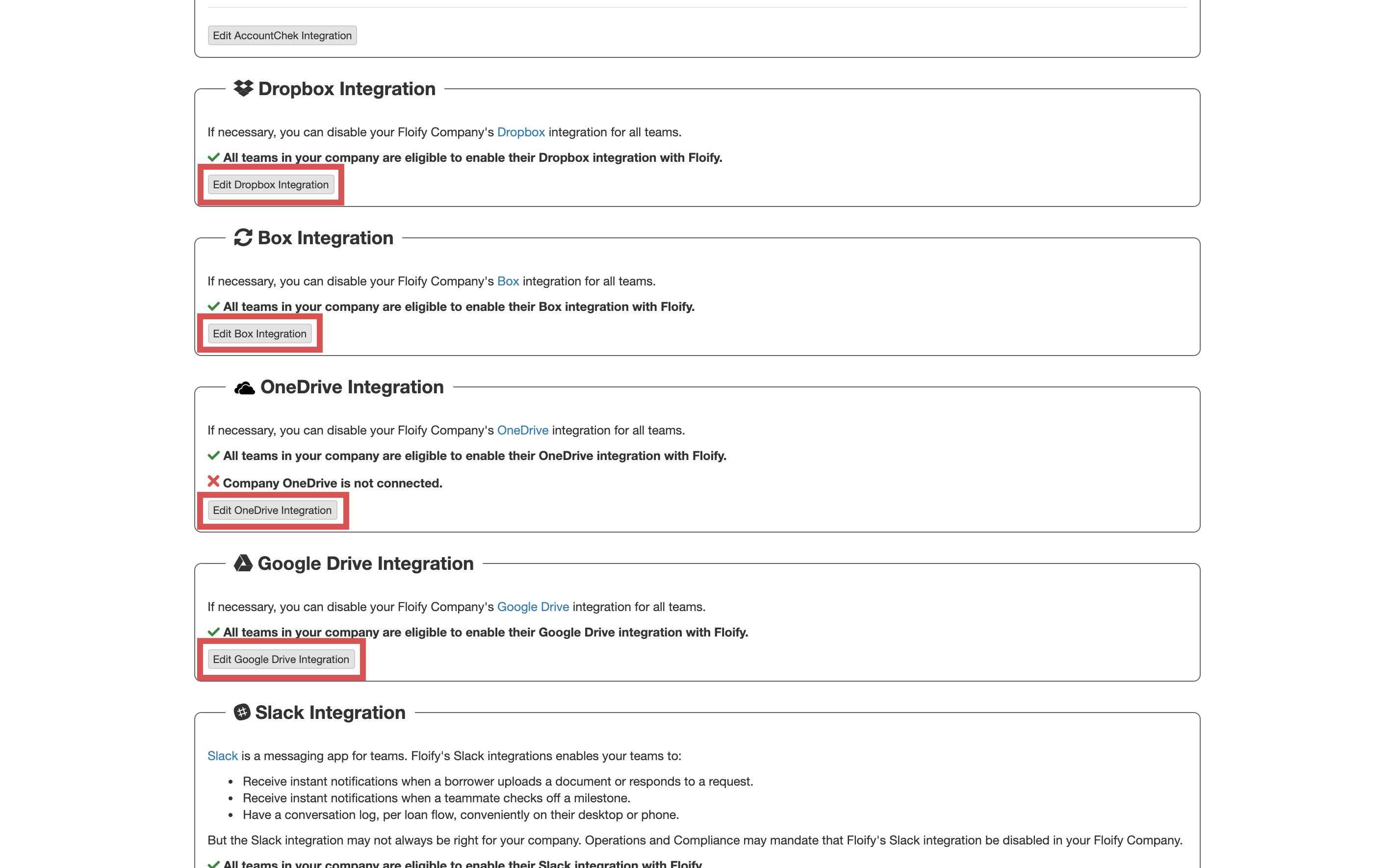
Enable or Disable for your teams. Make sure you select Save to confirm the change:
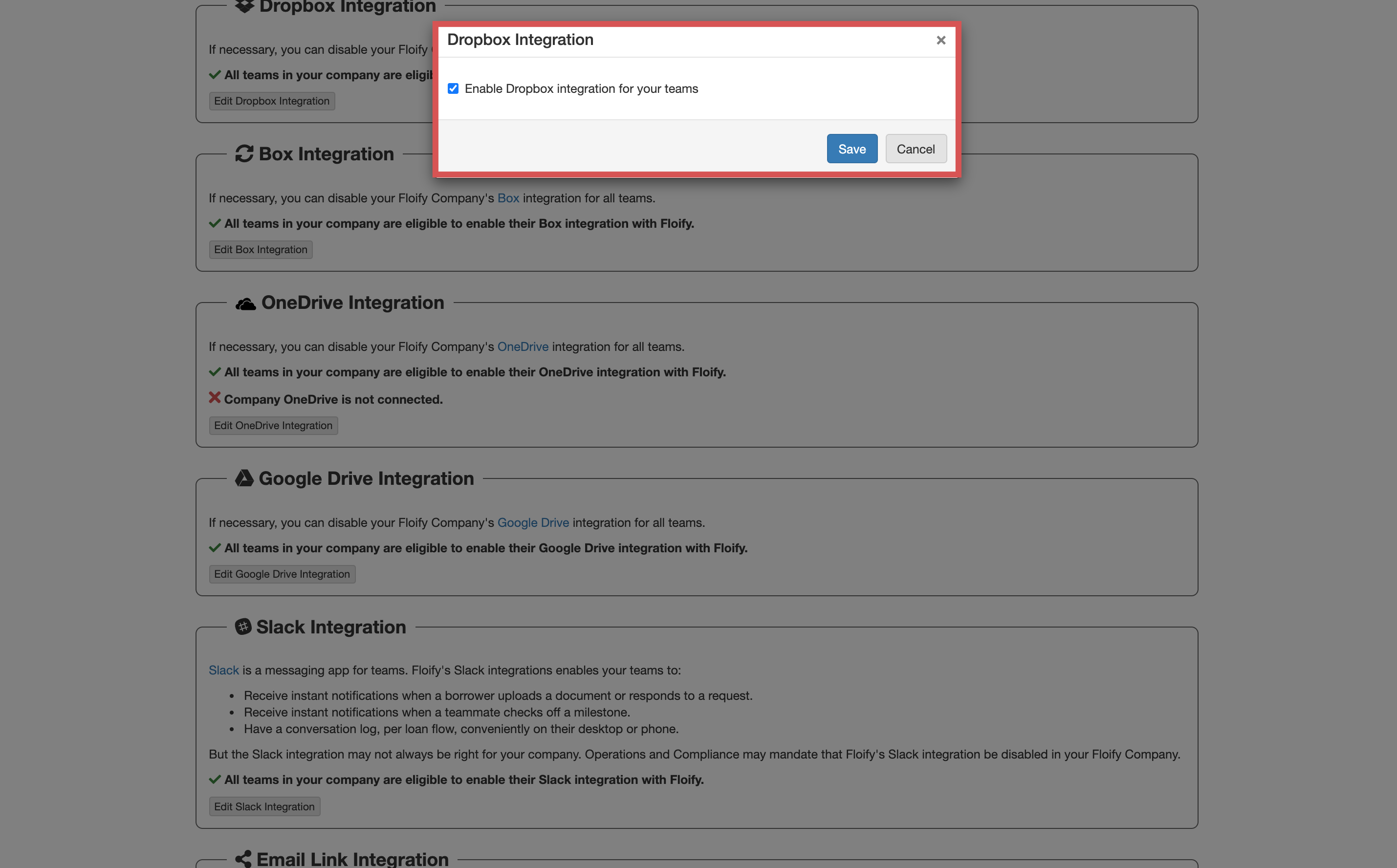
Success! All LO teams will now have the option to set up OneDrive, Google Drive, Dropbox, or Box on the team level if enabled.
Please sign in to leave a comment.