Overview
The Company Dashboard allows for multiple individual accounts to be housed under a single Company Account. As a company admin, you'll have access to different company settings, overrides, and users.
Among these settings, you'll have access to configure the borrower facing flow labels.
How to Set Up
From the team pipeline, choose the team name in the upper right-hand corner and select the option to navigate to the Company Dashboard:
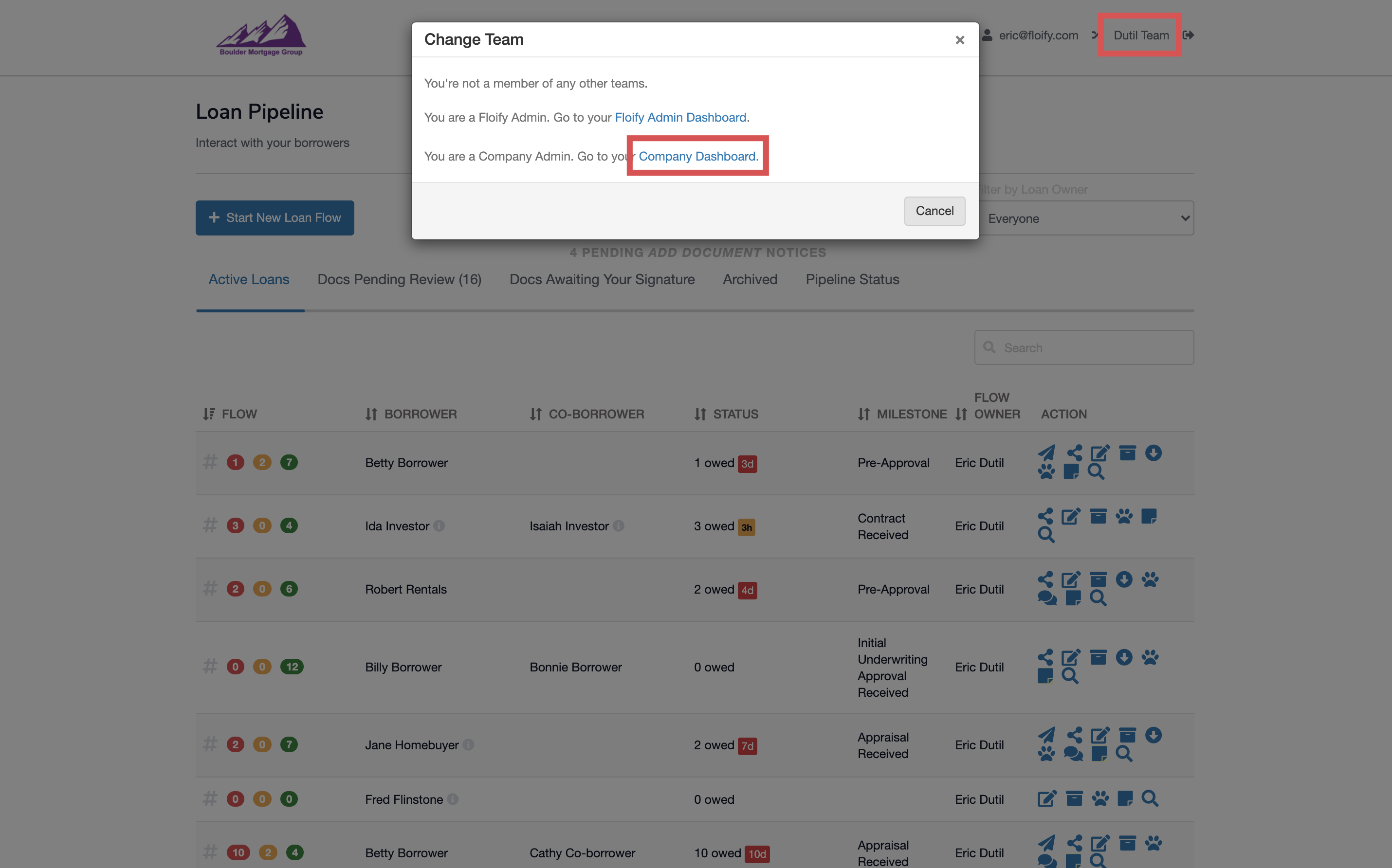
Navigate to Company Settings and then Basic Settings:
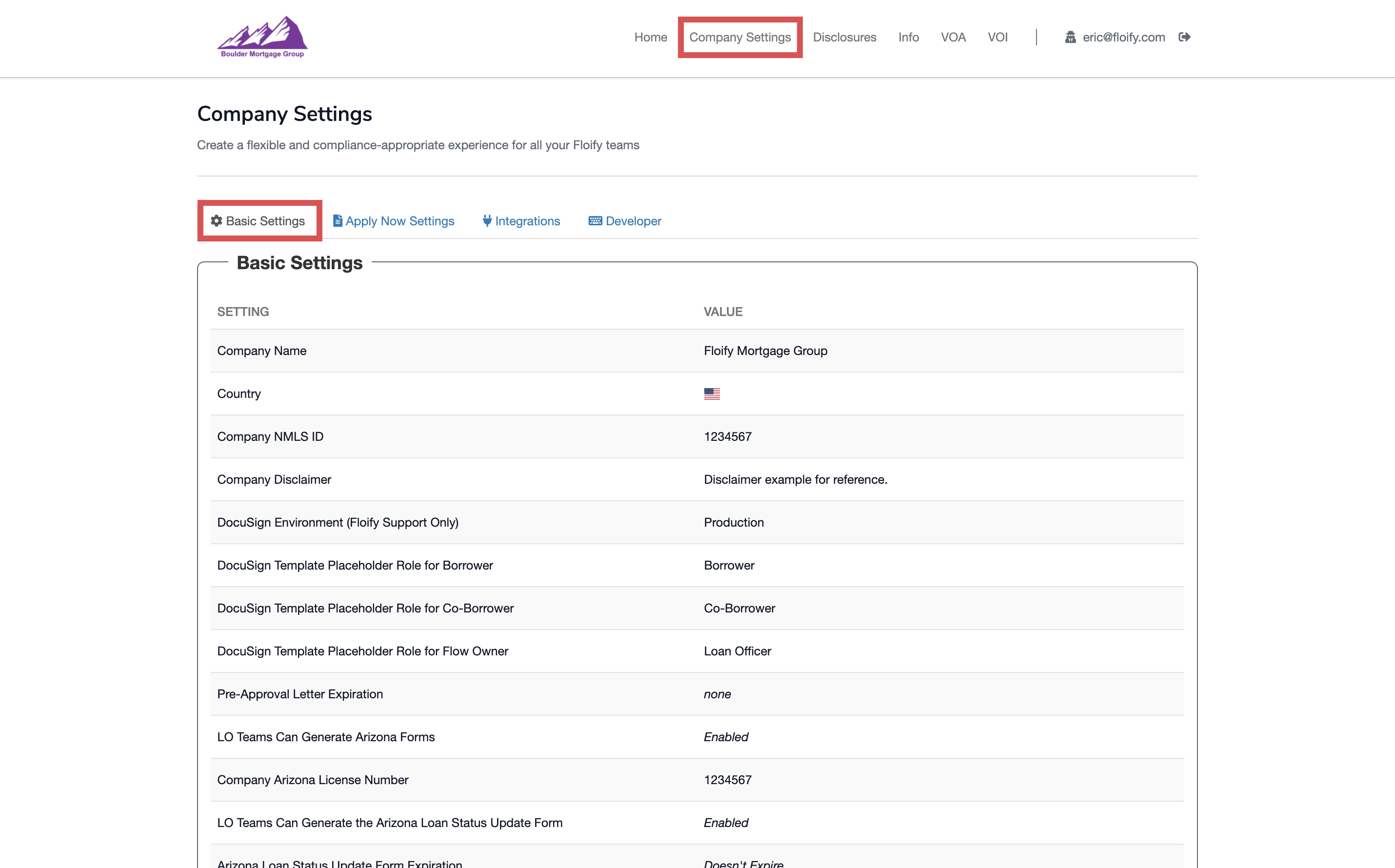
Scroll down to Basic Settings and select the option to Edit Basic Settings:
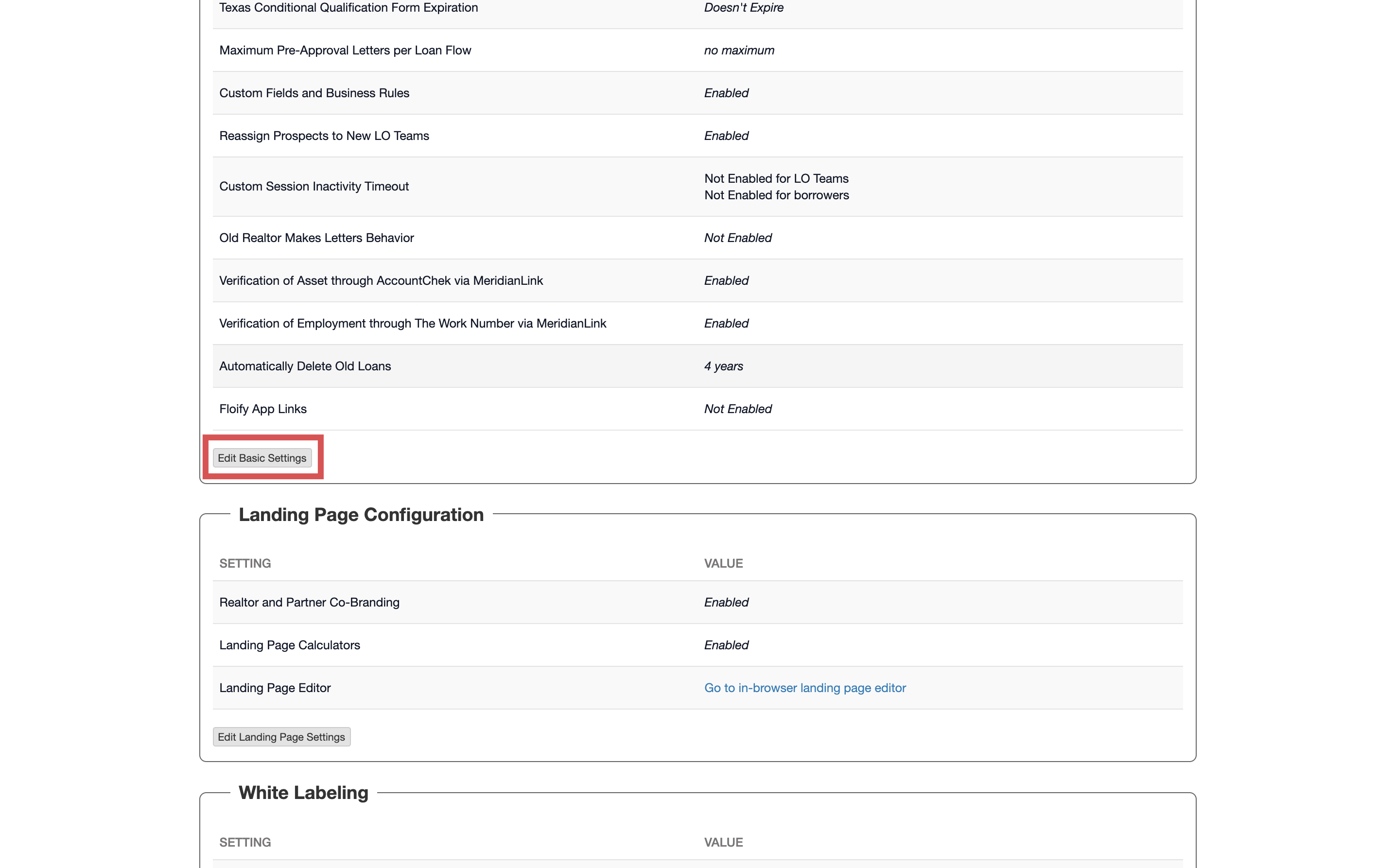
You will see an option to configure Borrower-Facing Flow Labels. The nouns entered here will be used to reference flows in borrower screens and emails. For example, entering 'Loan' and 'Loans' would lead references such as 'Your Loan with Team Name', and 'You have multiple loans in process with Team Name'. Make sure you select Save to confirm your changes:
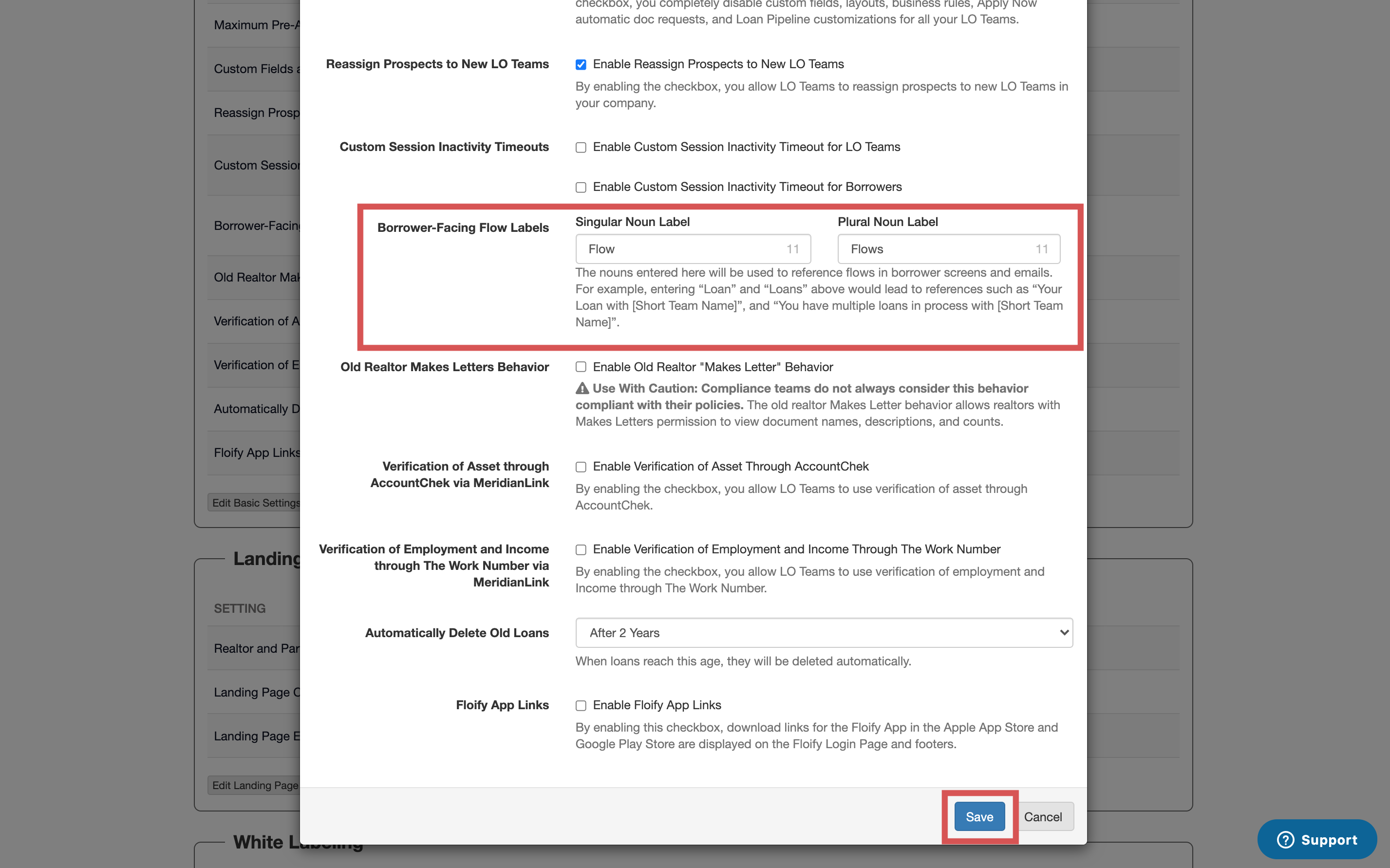
Please sign in to leave a comment.