Overview
The loan pipeline is where you will manage all of your borrowers, including reviewing application and document data, making adjustments to the loan flow, and locating any additional information regarding the loan.
Among these options, you will have the option to split co-mortgagors.
This allows users to change an existing co-borrower into a co-mortgagor within a loan flow. The co-borrower moves into a new co-mortgagor set, and the relevant data moves with that borrower.
Please note that this needs to be enabled at the company level by a company admin prior to use. If an admin needs help implementing this feature, reach out to your Customer Success Representative. Additionally, an Encompass integration is required as a prerequisite for this feature. Reach out to your account executive for more information on the options for upgrading your subscription to include this.
Video Tutorial
How to Use
Locate the borrower in your loan pipeline and select the Edit Loan Flow icon:
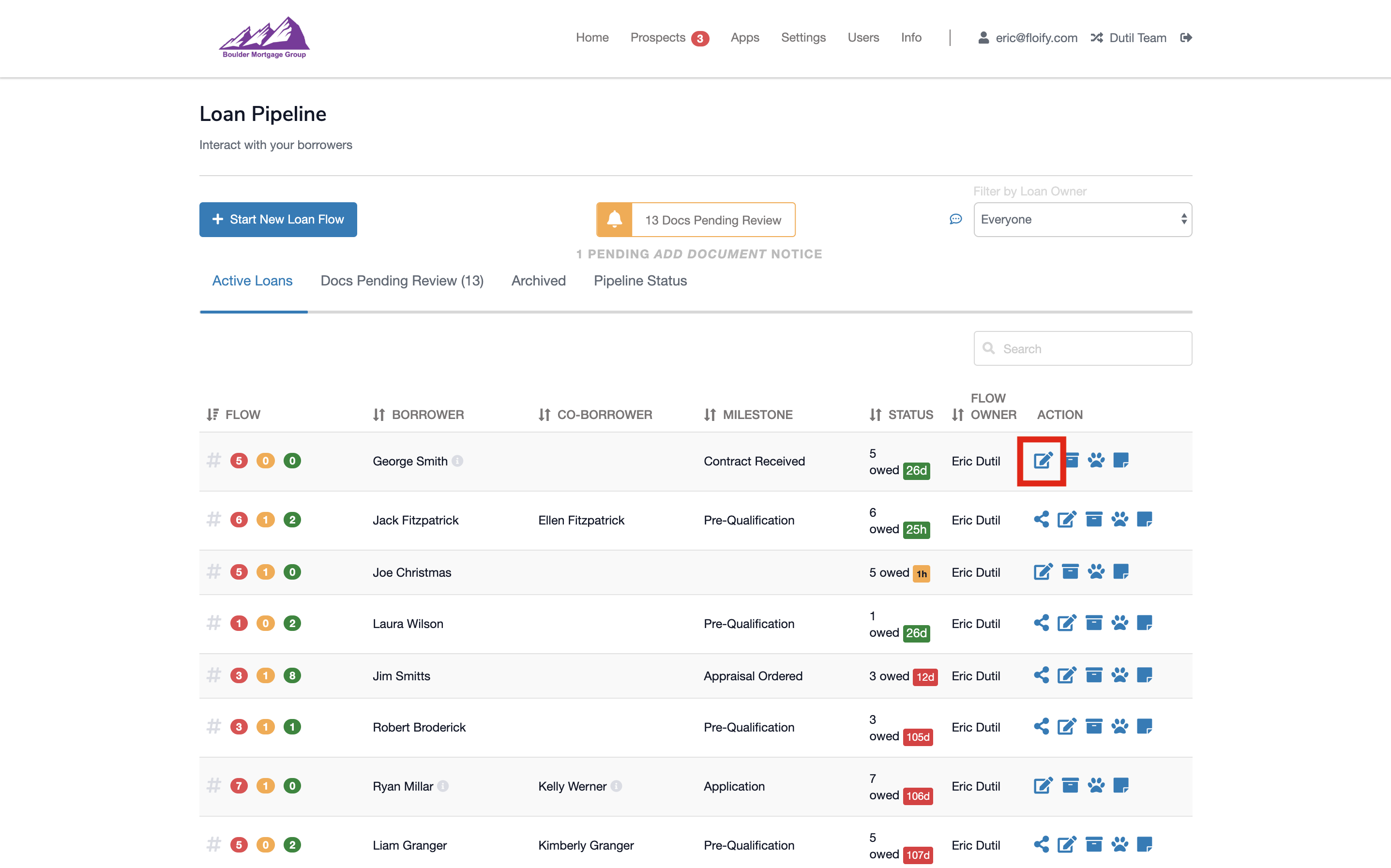
Select the 'Split' icon towards the right of the co-borrower's name:
Note: If the borrower and co-borrower share an email address, you will not be able to split the borrower pair.
A modal will appear explaining the changes that you are making. Select Move [First Name] to confirm:
The co-borrower will now be moved to their own co-mortgagor set!
Please note that the co-borrower data will be removed from the primary borrower's 1003, and the new co-mortgagor will now have a new 1003 with their information included.
Please sign in to leave a comment.