Overview
The loan pipeline is where you will manage all of your borrowers, including reviewing application and document data, making adjustments to the loan flow, and locating any additional information regarding the loan.
Among these options, you will have the option to delay borrower loan flow access, and later invite them into the loan flow.
If your borrowers aren't ready to move forward with the loan process or you're waiting to get the borrower started in Floify, you always have the option to delay the borrower's access to their loan flow. This feature allows you to create an active loan in your pipeline, giving you access to the borrower's loan flow without actually inviting the borrower into their borrower portal.
How to Use
When starting a new loan flow, you can choose to delay borrower access to the loan on the Start New Loan Flow page:
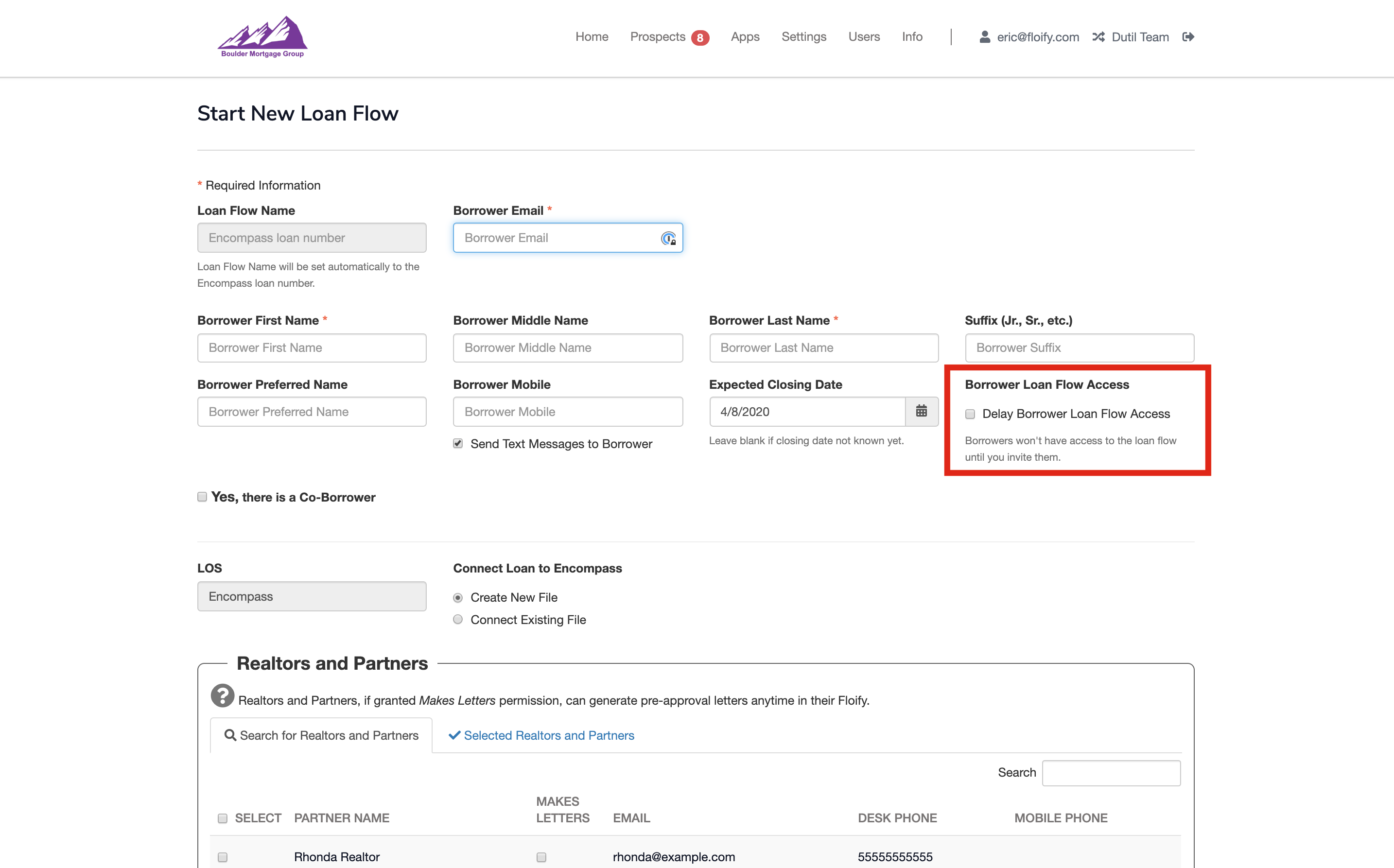
When this is checked upon starting the loan flow, your loan is created as normal but the borrower's access to the loan is delayed. This means that the borrower:
- Will not receive the Needs List email, Add Doc notices, Reject Doc notices, All Docs Accepted notices, or Deadline notices until invited to the loan flow.
- Will not have access to the loan flow when they log into their Floify account until invited to the loan flow.
- Will receive milestone notifications or these will be repressed based on your settings per milestone.
If auto-conversion of loan applications to live loan flows is enabled, you can also choose to enable delayed access by default. To enable this, you will navigate to Settings > Apply Now General Settings > Edit Apply Now General Settings:
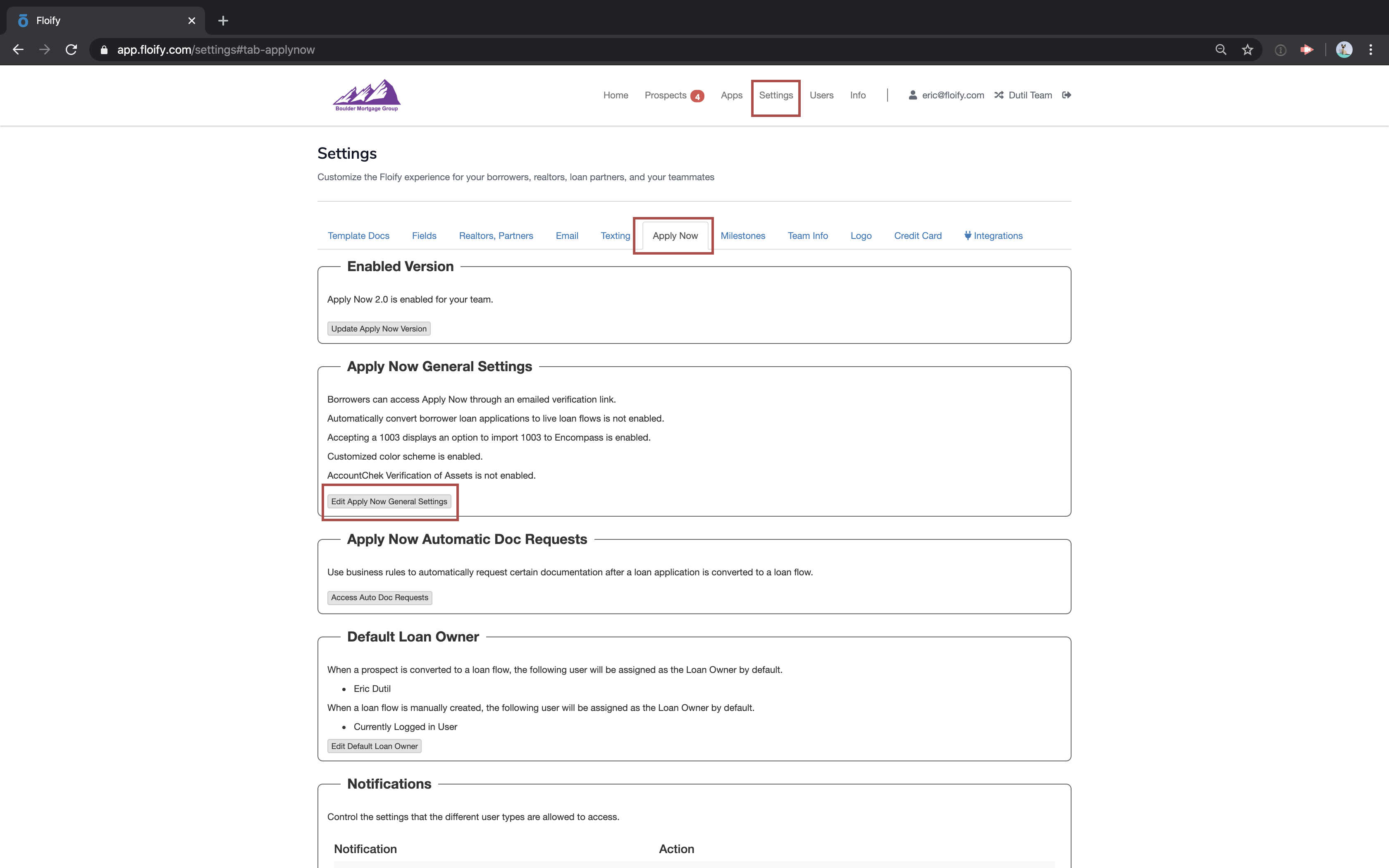
You will see an option there to select Delay borrower loan flow access. Scroll down and select Save to confirm the change:
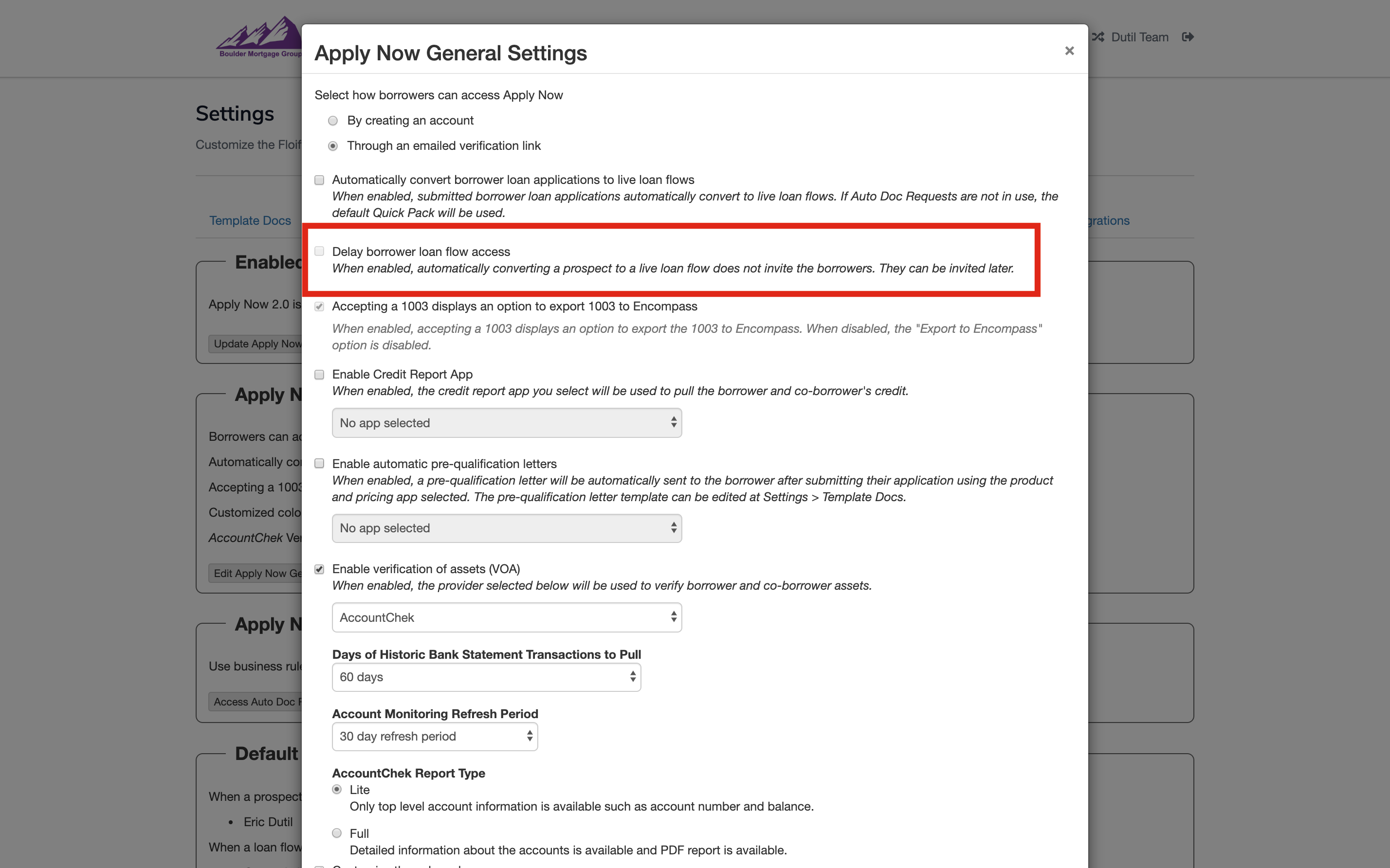
When a loan is created with delayed borrower access, the Status column in the loan pipeline will display Borrowers Not Invited:
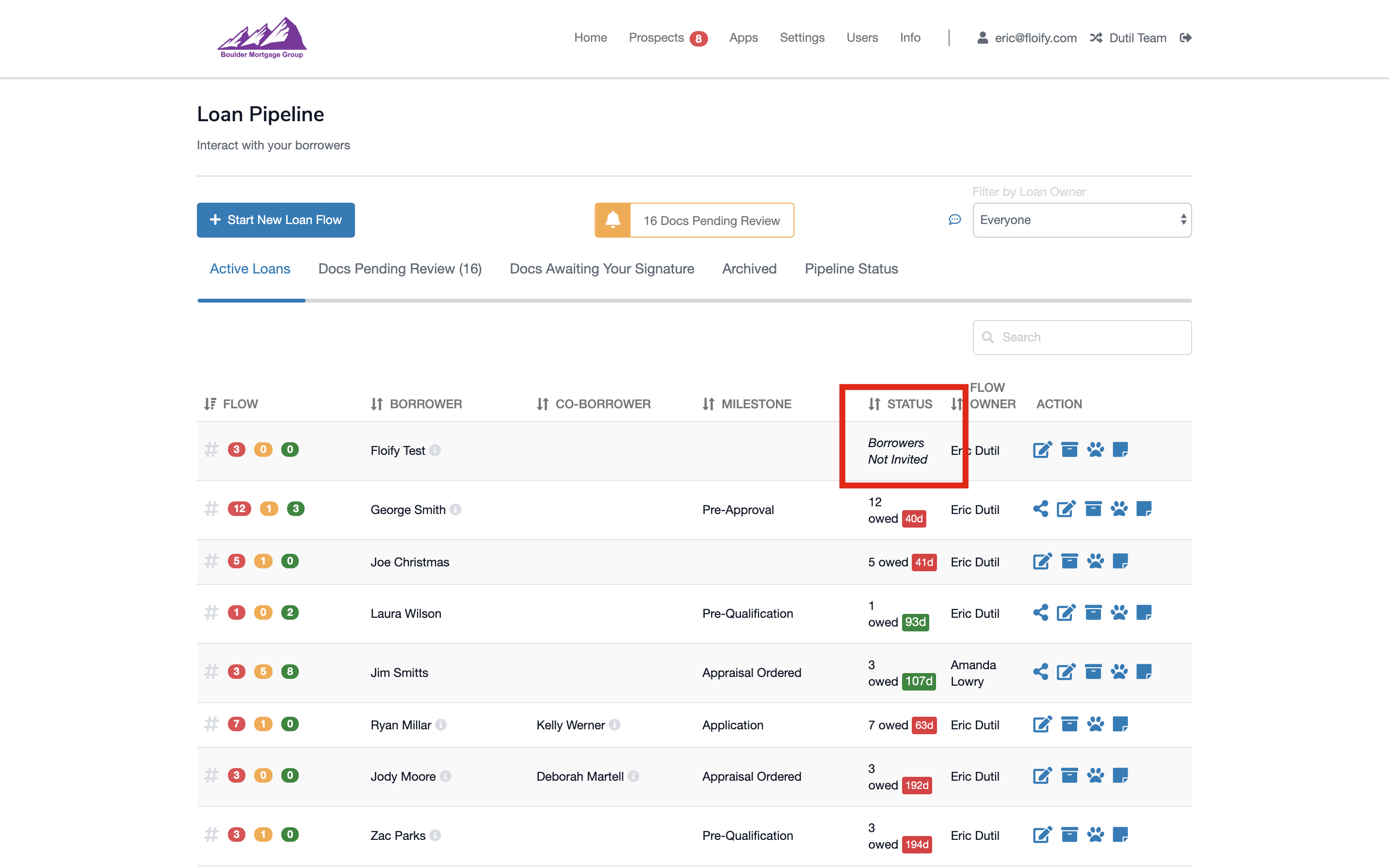
To invite your borrower manually when you are ready, you'll want to click into the loan flow using the red, yellow, or green icons on the left:
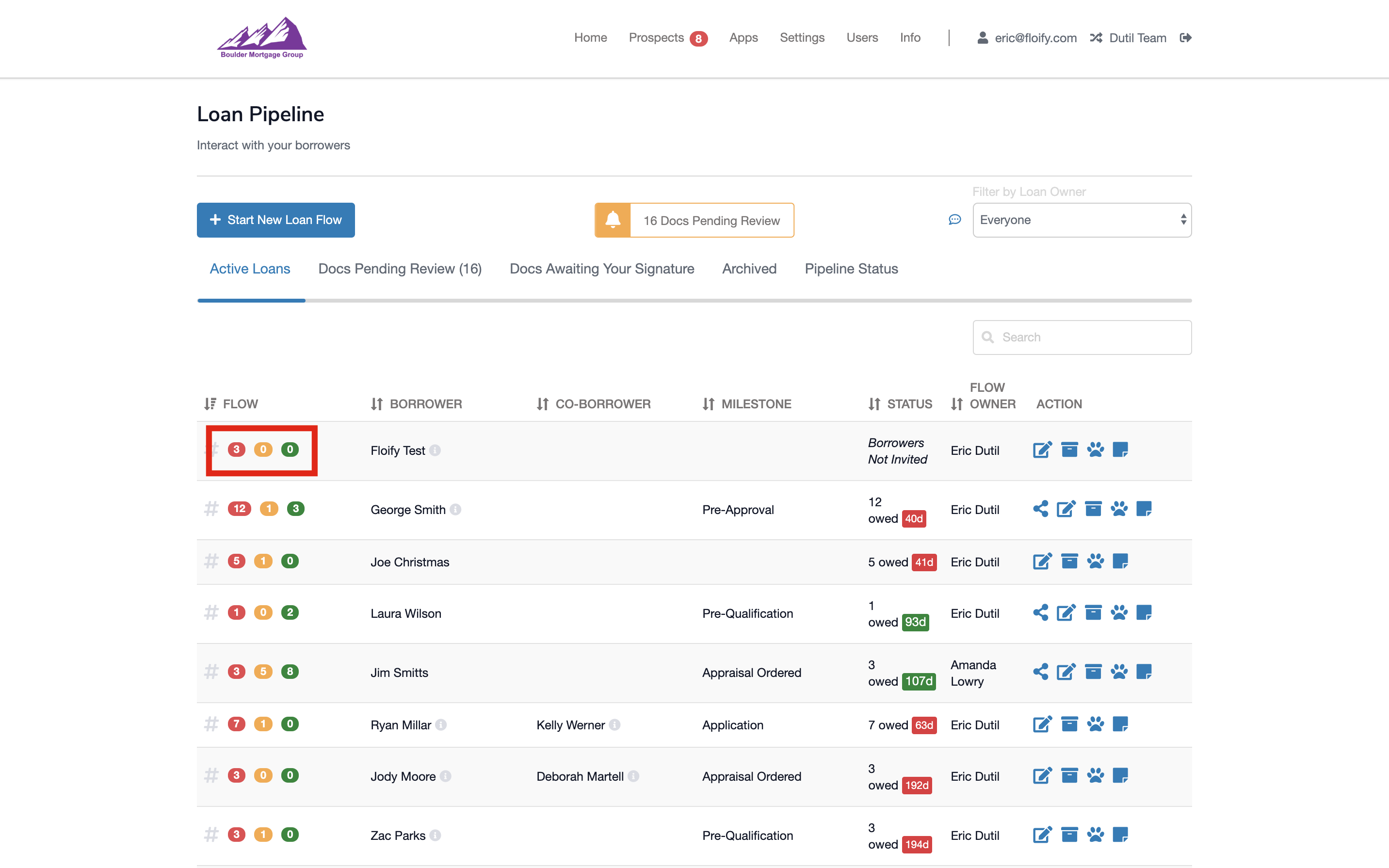
From here, you'll see a banner is displayed at the top prompting you to invite the borrowers. Select Invite Borrowers to Loan Flow:
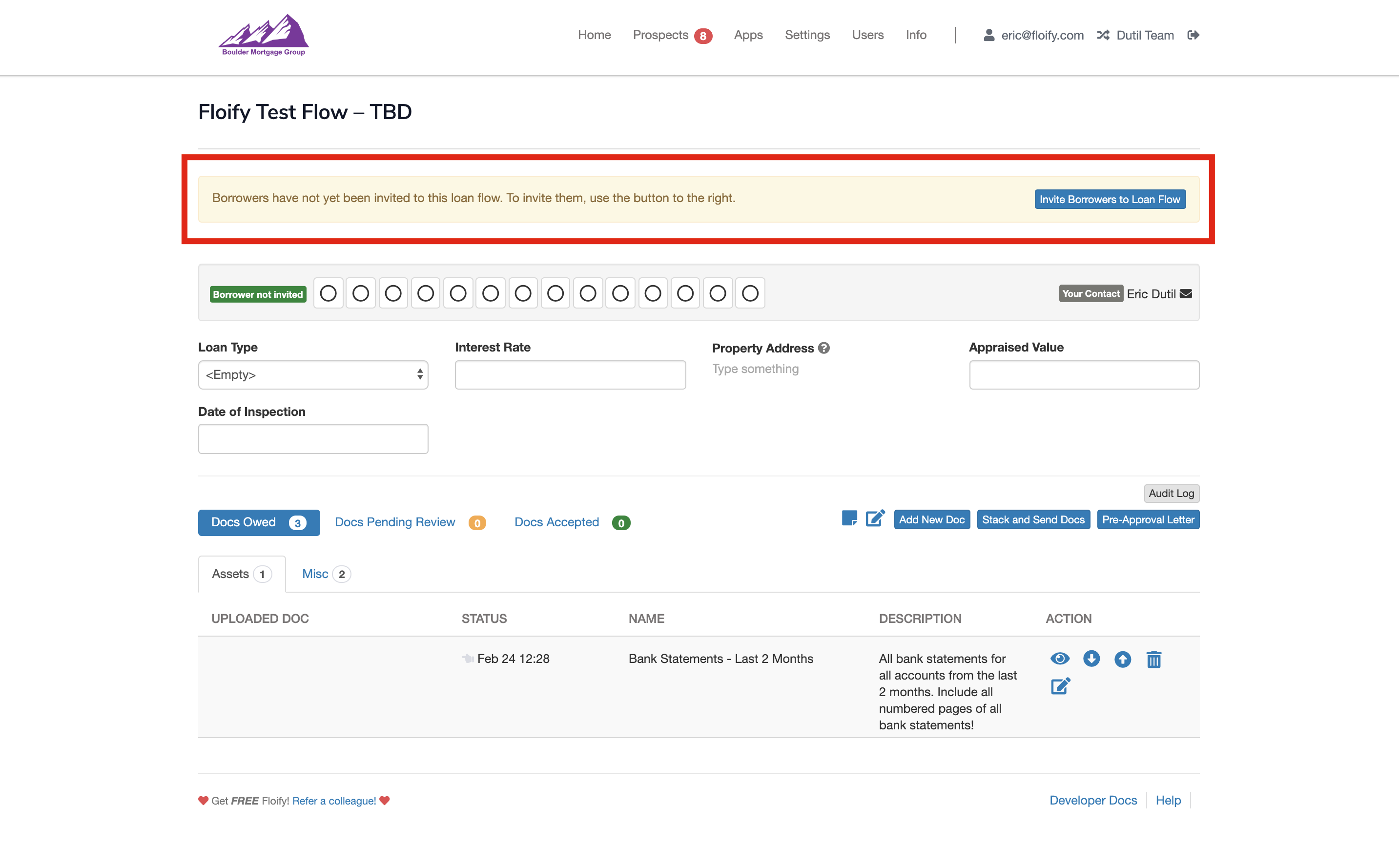
When you click Invite Borrowers, you will be given the option to add in a personal note to the Needs List email:
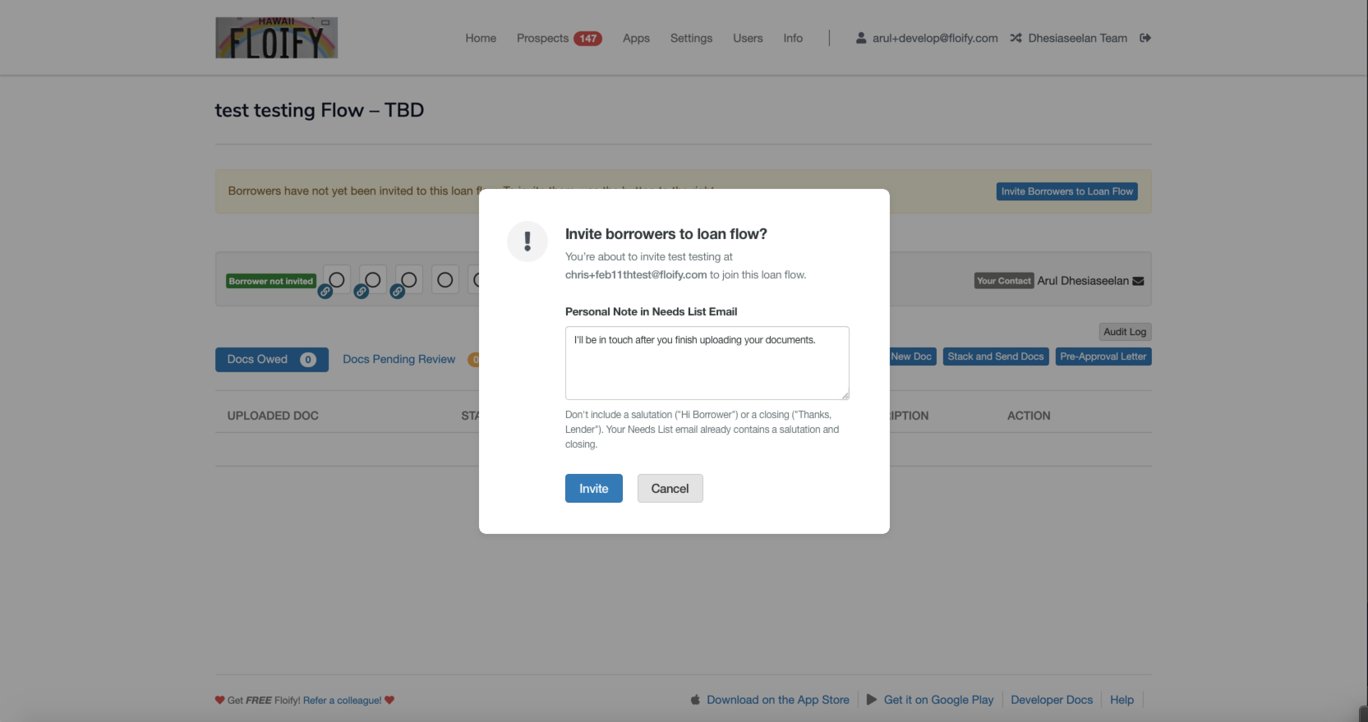
You will receive a confirmation the borrower has been invited. Select OK to proceed:
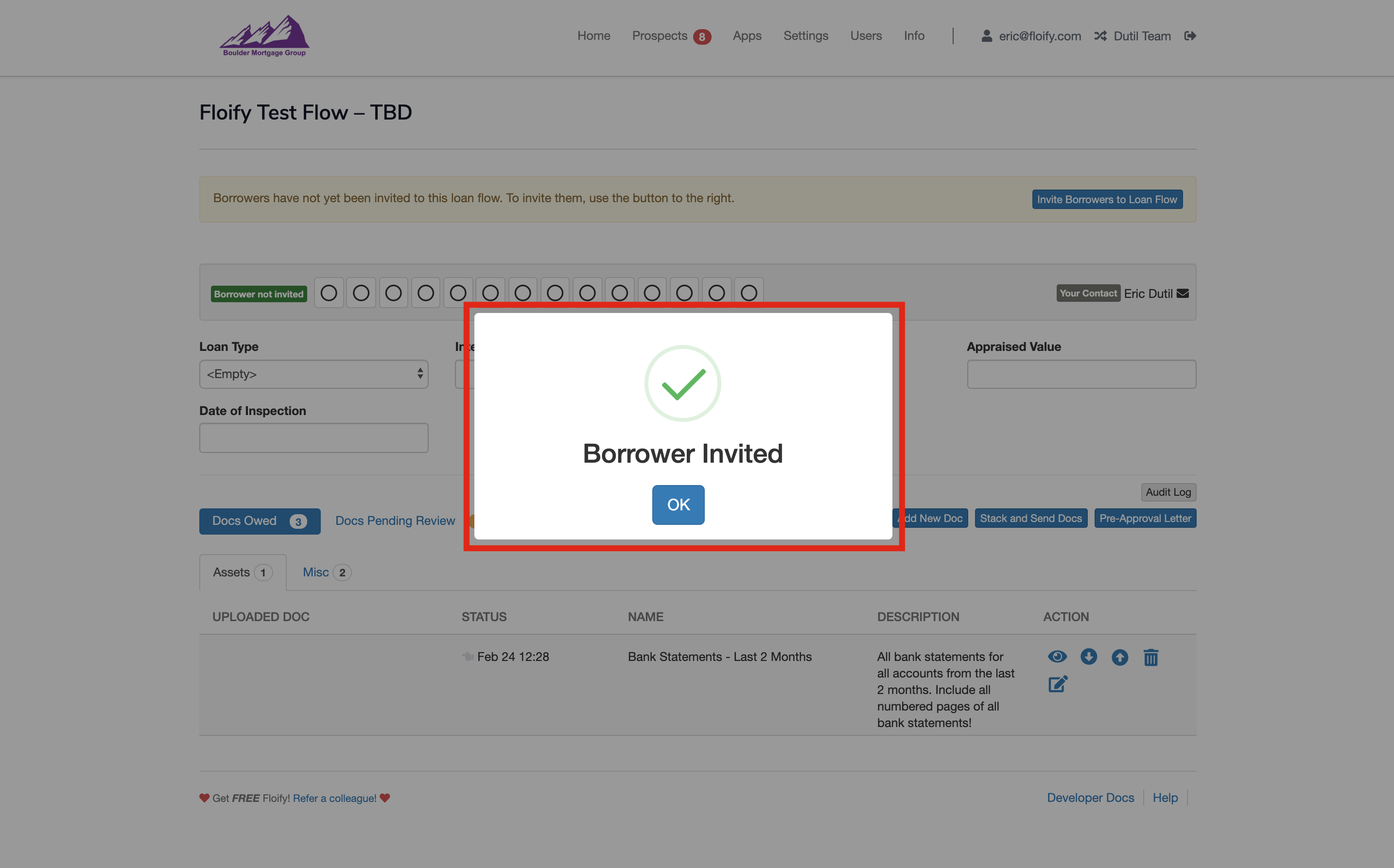
Once completed, the Needs List email will be sent to the borrower, and they will have immediate access to the loan flow. All other email notifications will work as normally expected from that point on.
Please sign in to leave a comment.