Overview
The loan pipeline is where you will manage all of your borrowers, including reviewing application and document data, making adjustments to the loan flow, and locating any additional information regarding the loan.
Among these options, you will have the option to review the pipeline status tab.
The pipeline status tab is designed to allow you to view your loan flows in relation to the expected closing date, as well as provide a grade in relation to the documents requested and provided. This lets you know at a quick glance how are doing overall.
How to Use
From your active loan pipeline, select the Pipeline Status tab:
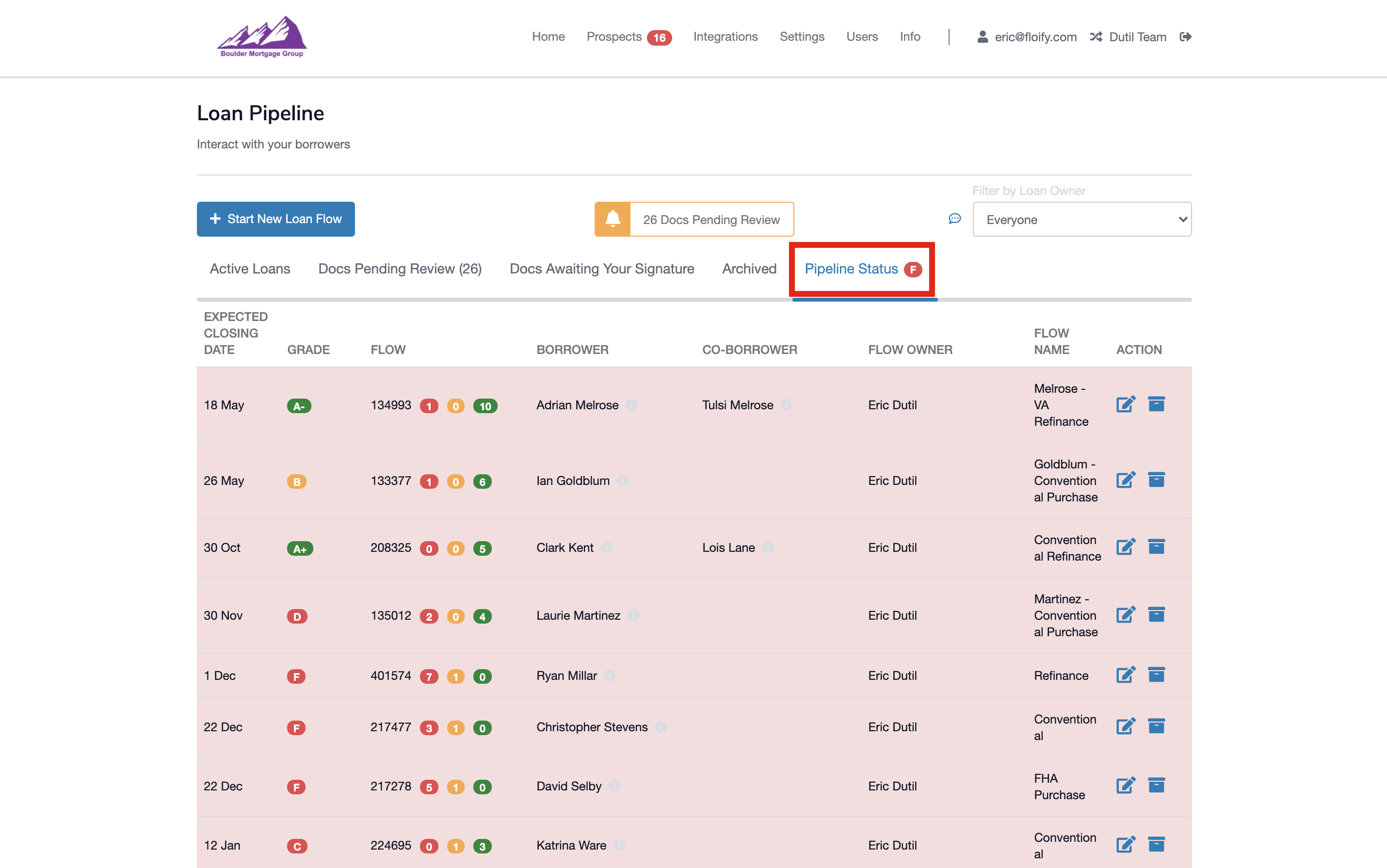
The loans there will be sorted by Expected Closing Date:
Note: Any loan flows that do not have an expected closing date indicated will not be visible in the Pipeline Status tab. Also, once an Actual Closing Date is entered into the edit loan flow page, or if the loan flow is archived, it will remove the loan flow from the pipeline status tab as well.
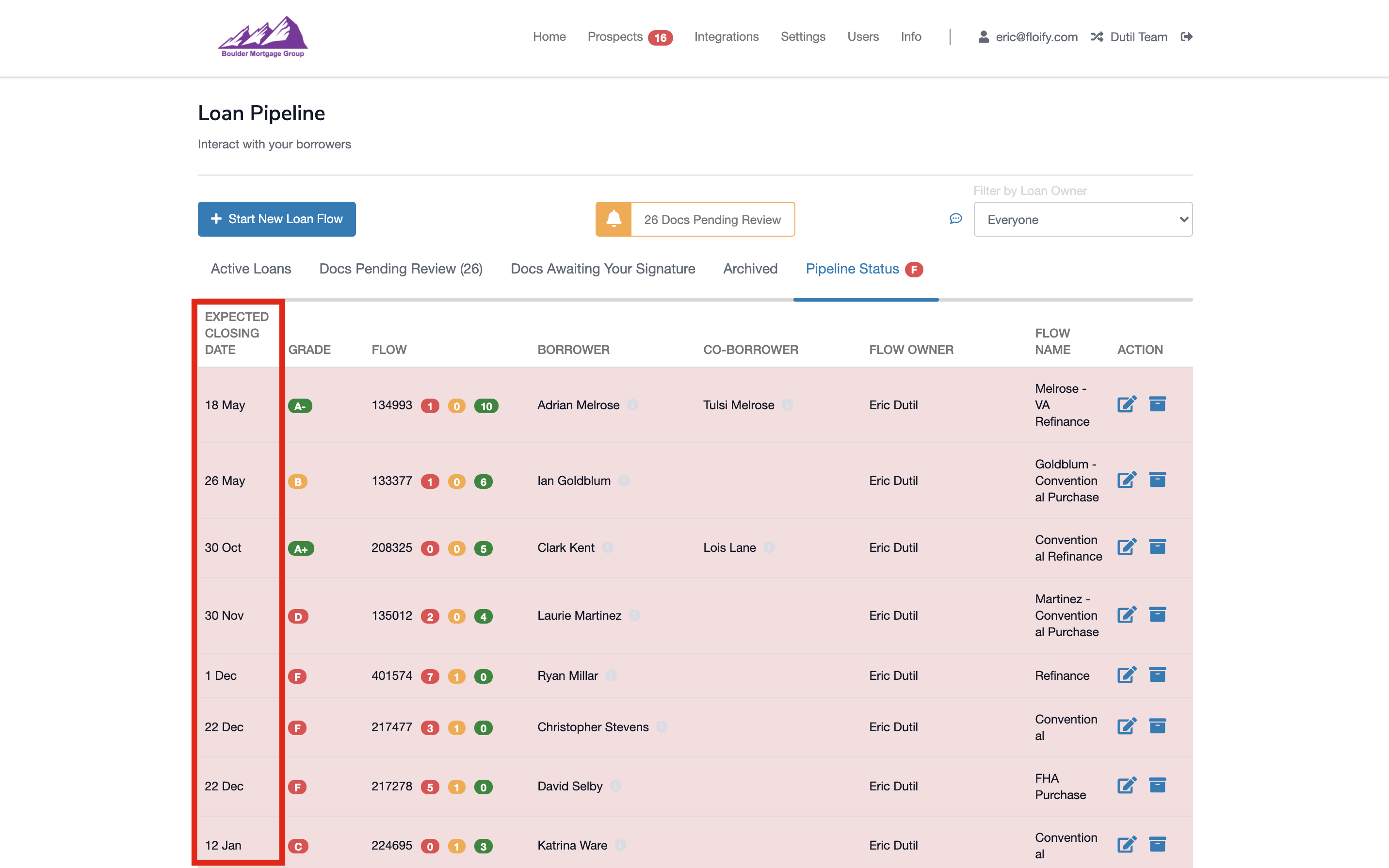
The grade will be available for each loan.
The grade is based on the total documents requested vs how many have been uploaded and accepted. For example, if you requested 10 documents, and 8 were uploaded, then you would have a "grade" of 80% or a B:
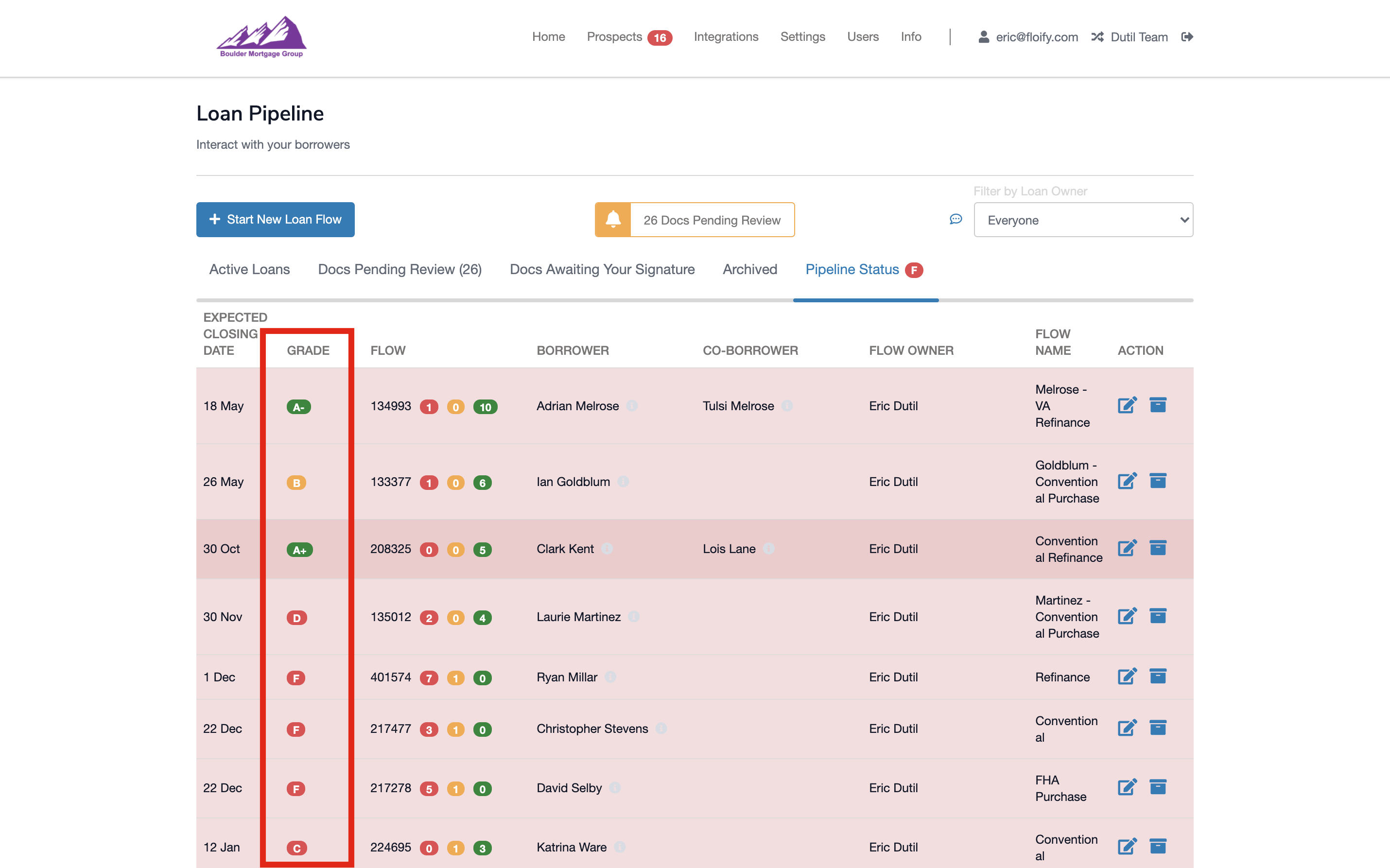
An overall grade is calculated for all active loan flows with an expected closing date within 7 days, and will be displayed next to the tab name:
Note: If there aren't any loans with an expected closing date within 7 days, this will not be available.
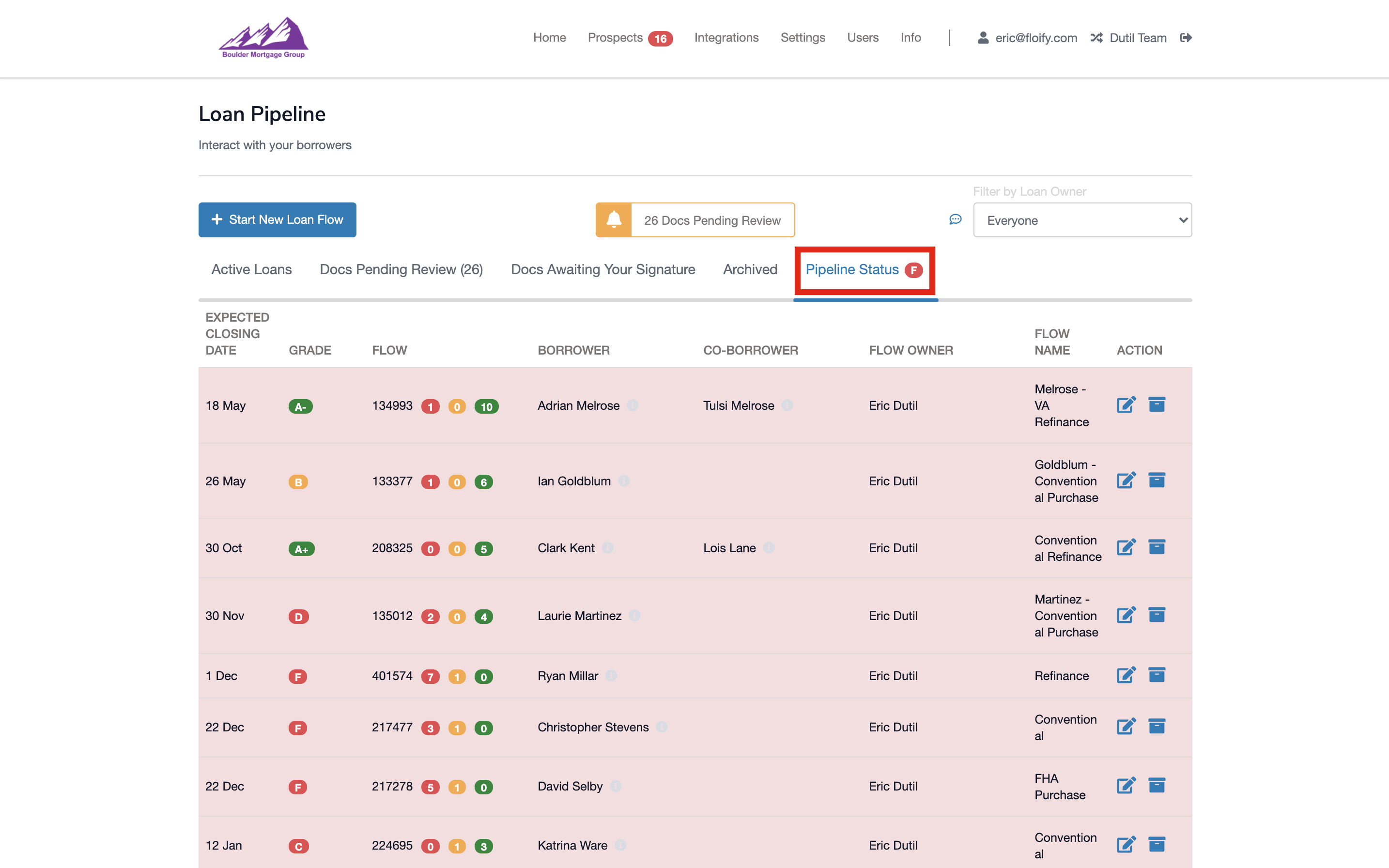
Please sign in to leave a comment.