Overview
The Customizations settings allow for you to make various configuration changes to your custom fields, custom layouts, your loan pipeline fields, and loan flow assignment rules.
Among these settings, you'll have access to configure your loan pipeline fields.
Our standard loan pipeline include 5 fields that you can sort by: Borrower Name, Flow Name, Flow Owner, Milestone, and Status. You can change one of these out and sort your pipeline by a custom field you create yourself!
How to Set Up
From your active loan pipeline, navigate to Settings and select the Customizations tab:
In the Loan Pipeline Customization section, select the option to Access Loan Pipeline Customization:
You can have up to five fields in your loan pipeline. Any current fields can be removed with the trash can icon towards the right of the field label and field name:
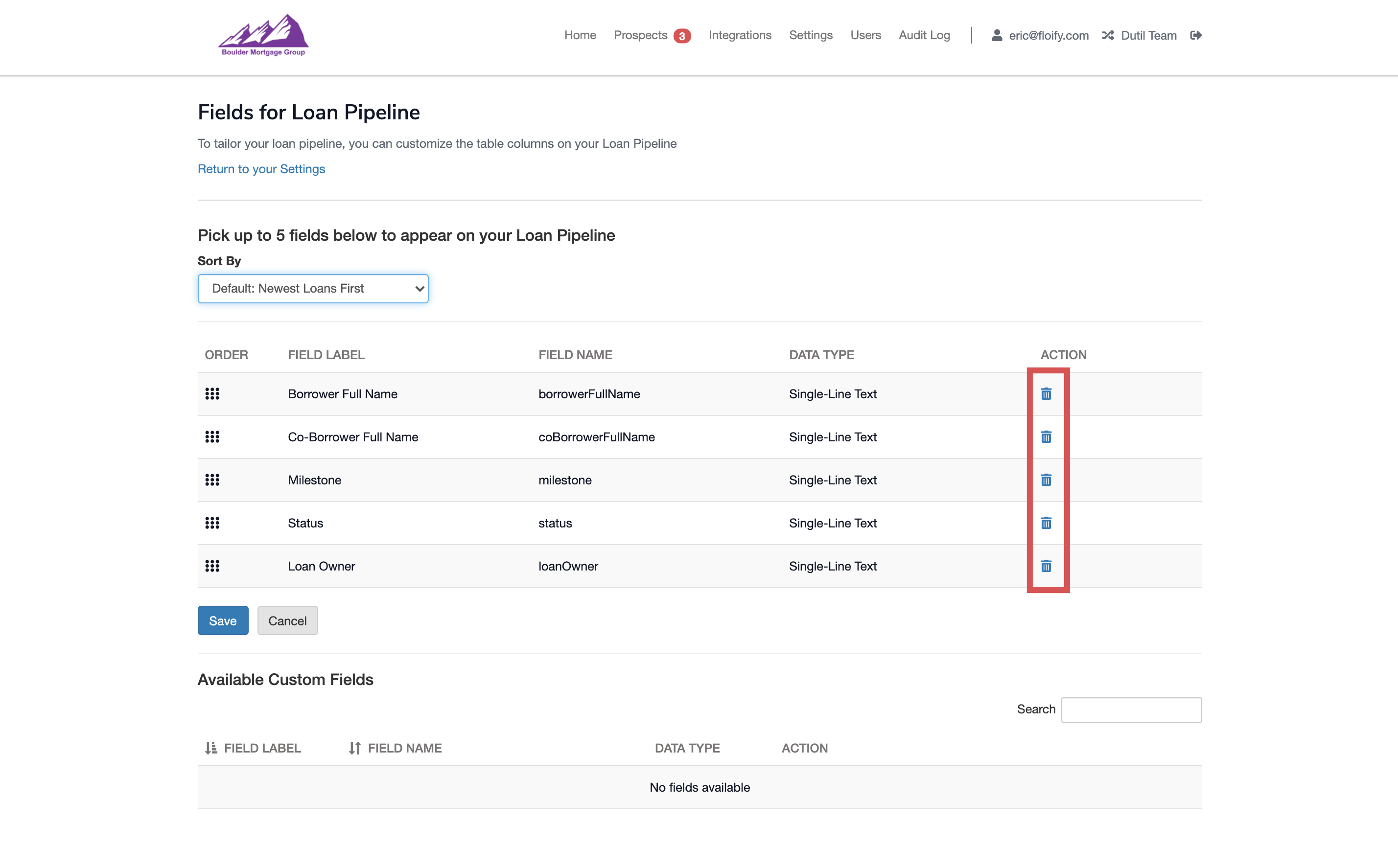
Select the arrow towards the right of the field label and field name to move it onto your loan pipeline. Make sure you select Save to confirm any changes you've made:
Note: Not all data types are available to add to your loan pipeline. Any custom fields with incompatible data types will not be listed for you to add.

The new layout will now be visible in your loan pipeline:
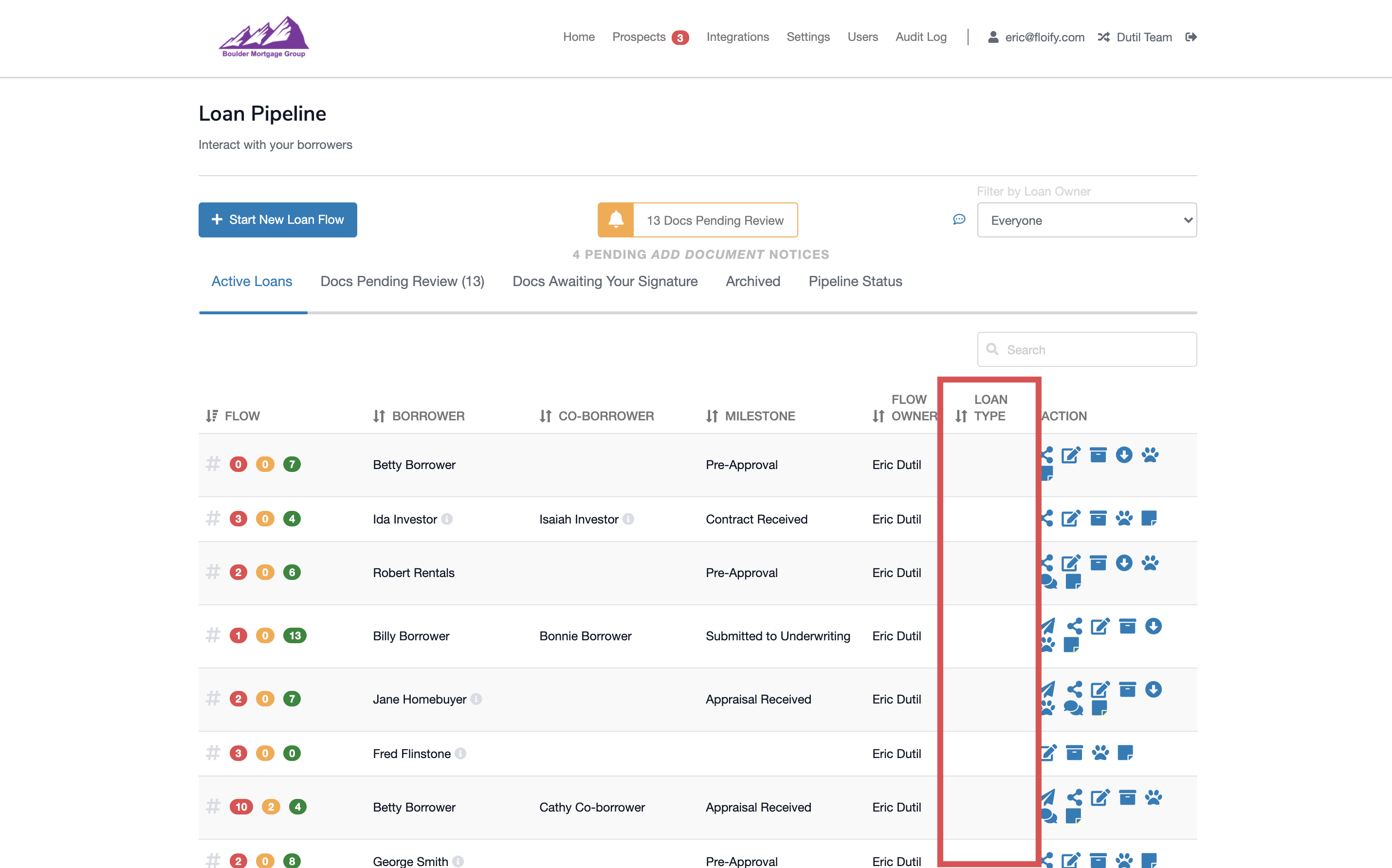
To edit the field, navigate into the loan pipeline using the red, yellow, or green icons towards the left of the borrower's name:
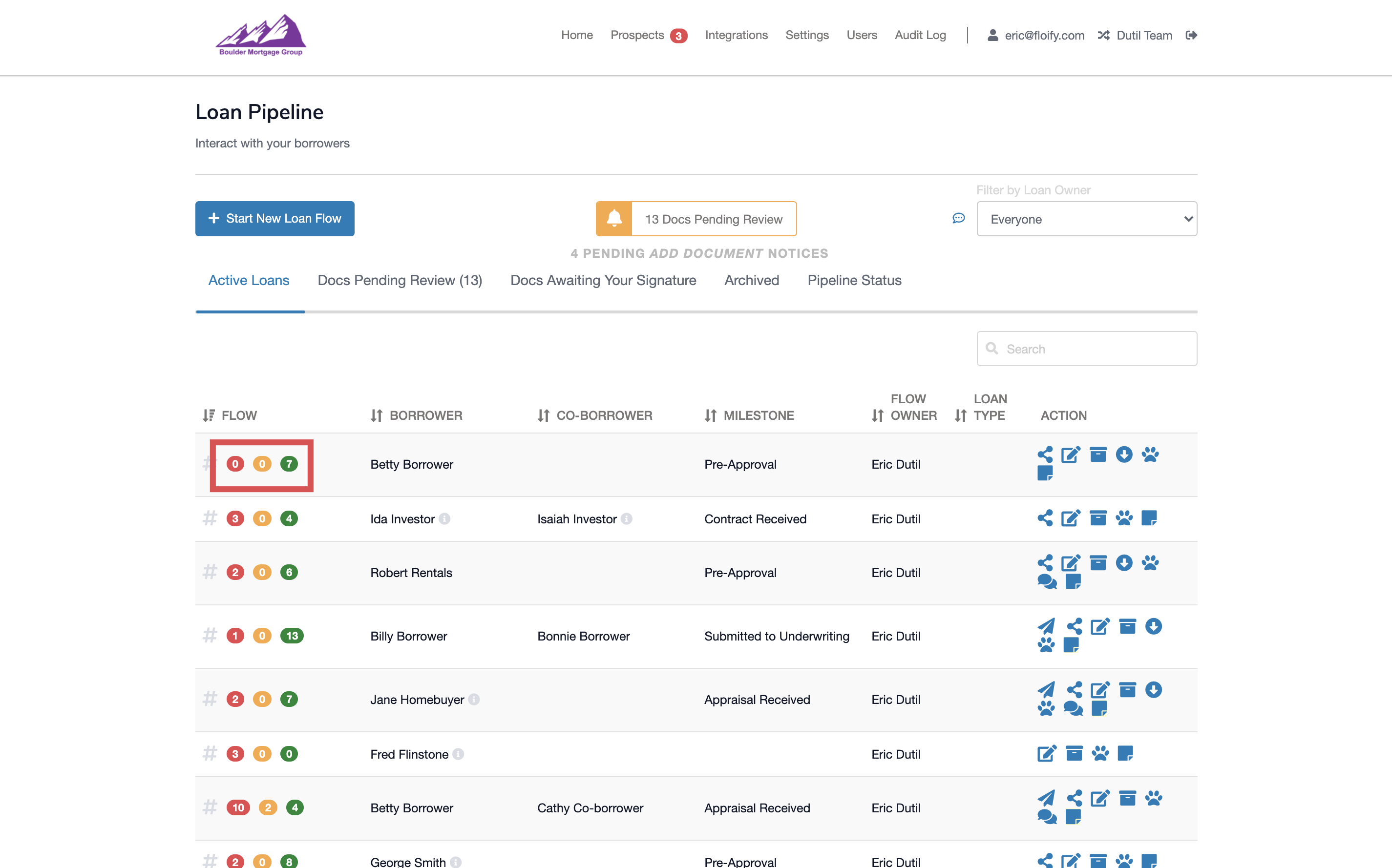
Edit the field as needed:
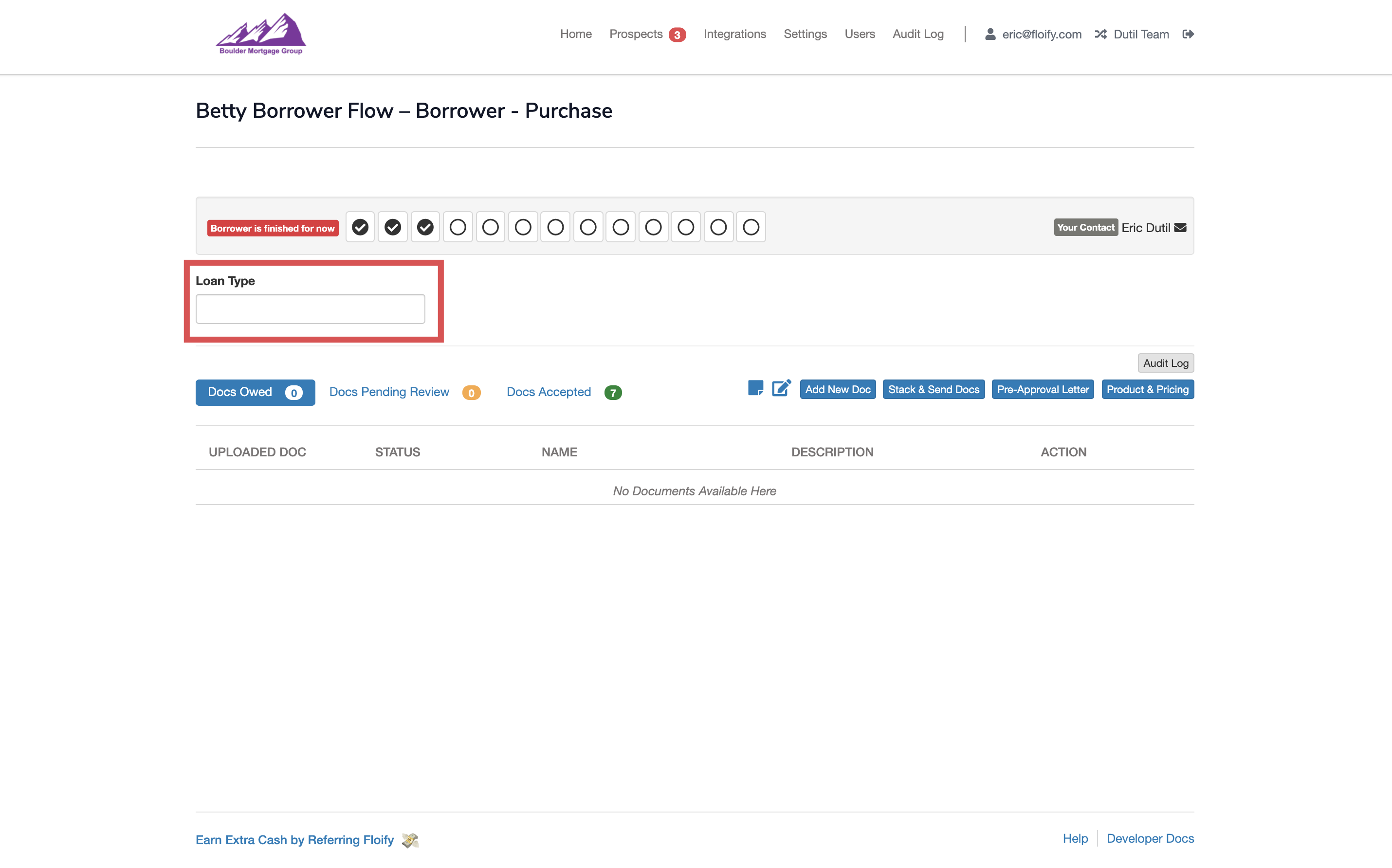
The information will now be visible in the loan pipeline column:
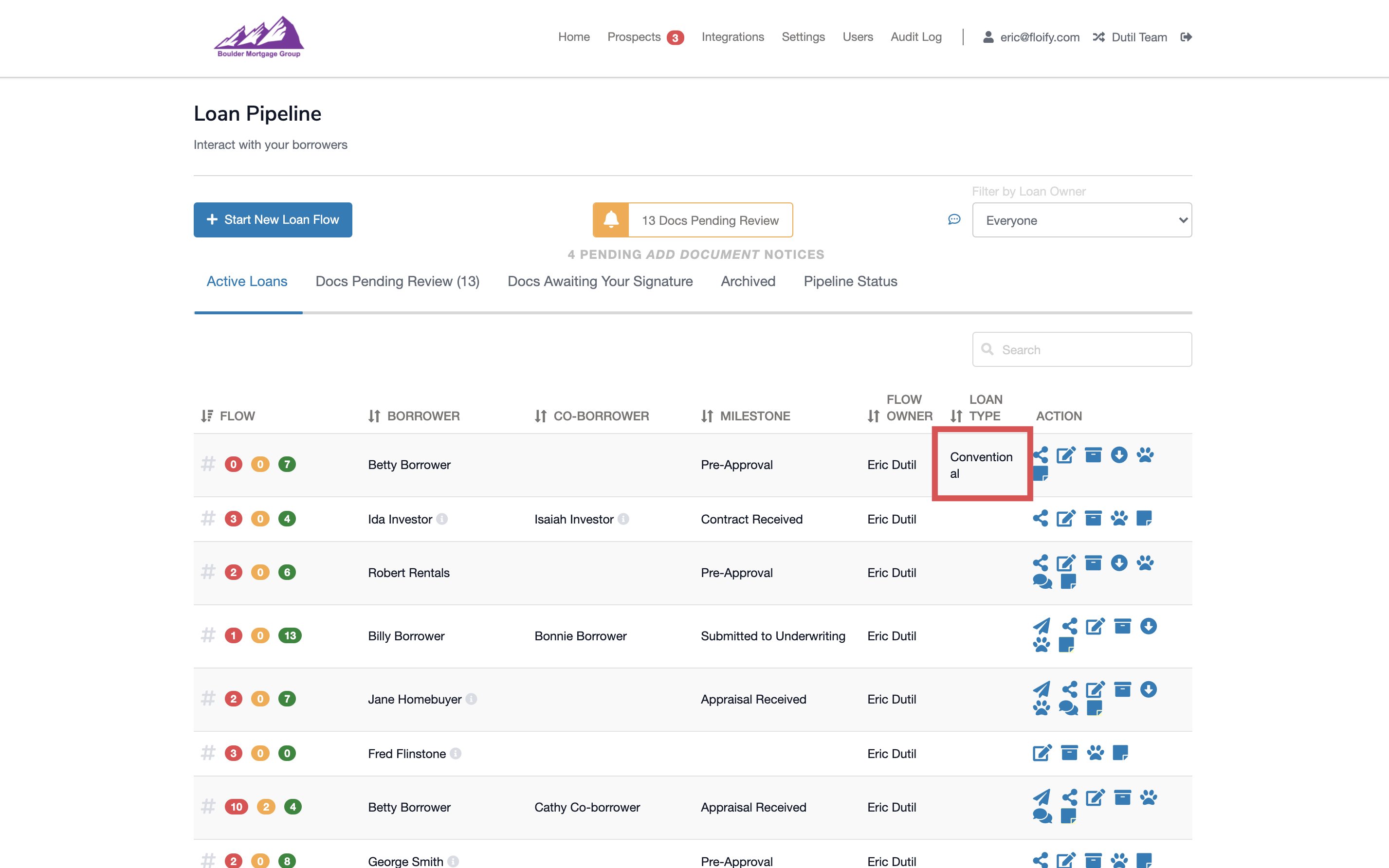
Please sign in to leave a comment.