Overview
The Customizations settings allow for you to make various configuration changes to your custom fields, custom layouts, your loan pipeline fields, and loan flow assignment rules.
Among these settings, you'll have access to create a new custom field that pulls from your LOS field. This is currently available with the Encompass and Byte LOS integrations only. There is some backend setup that must be put in place, so if you would like to enable this, please connect with your customer success manager to begin that process!
Floify has built-in fields as well as custom fields, which make it easy for you to store custom data in Floify and surface that data where you like in the Floify user interface using business rules.
Use cases include:
- Informing borrowers when and where the closing is
- Creating a lightweight CRM that lets you focus on your "hot" borrowers and the next time you need to follow up with them
- Creating tasks or task lists for your LO team depending on different types of loan programs or other data
Click here to view our commonly seen custom fields, layouts, and business rules.
How to Set Up
If you are using Byte, you may need some additional backend setup. Please have your company admins work with your Customer Success Manager to begin the process. There are some backend settings needed to connect directly to the Byte API servers
From your active loan pipeline, navigate to Settings and select the Customizations tab:
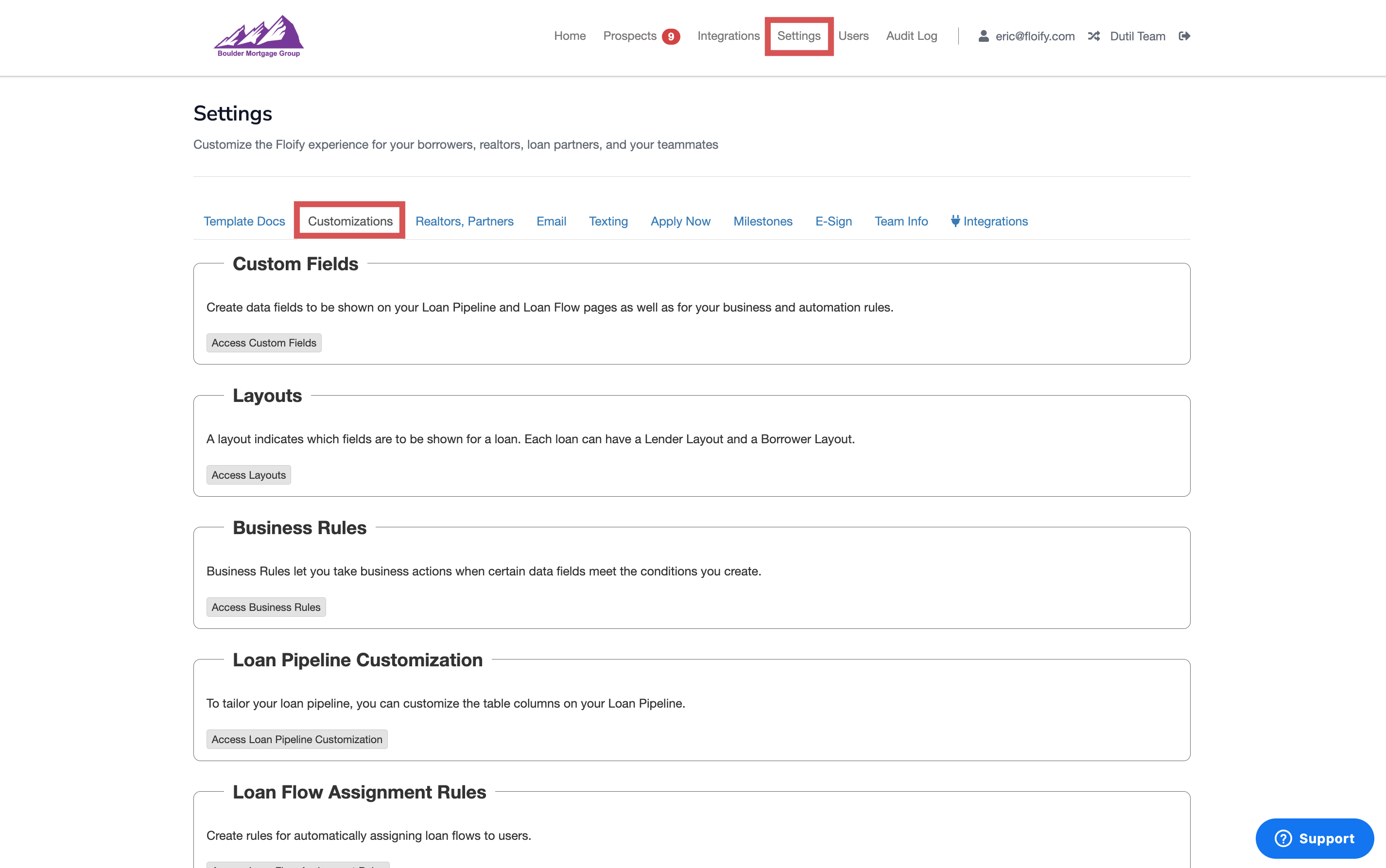
In the Custom Fields section, select the option to Access Custom Fields:
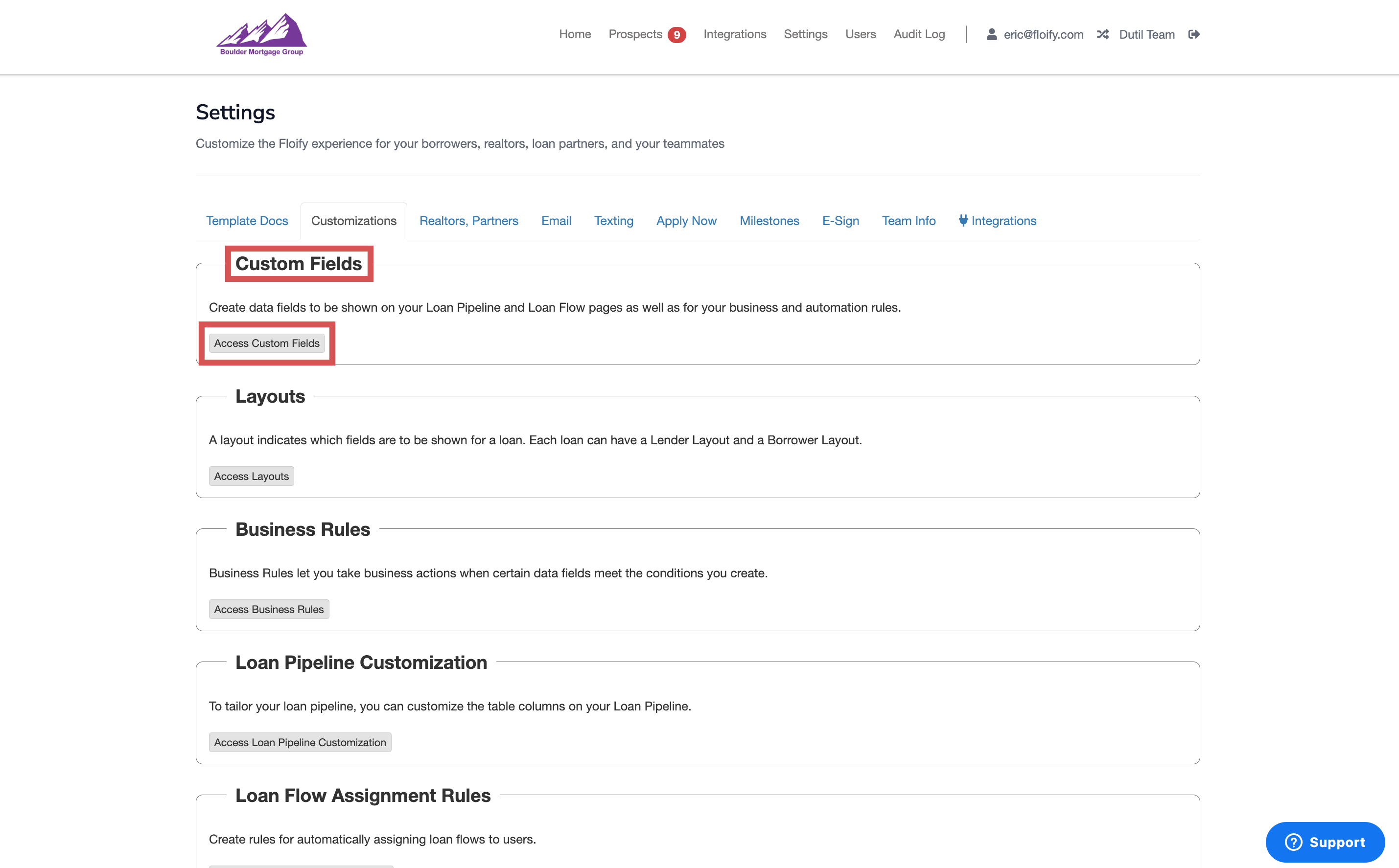
Select New Custom Field at the bottom of the screen to add a new field:
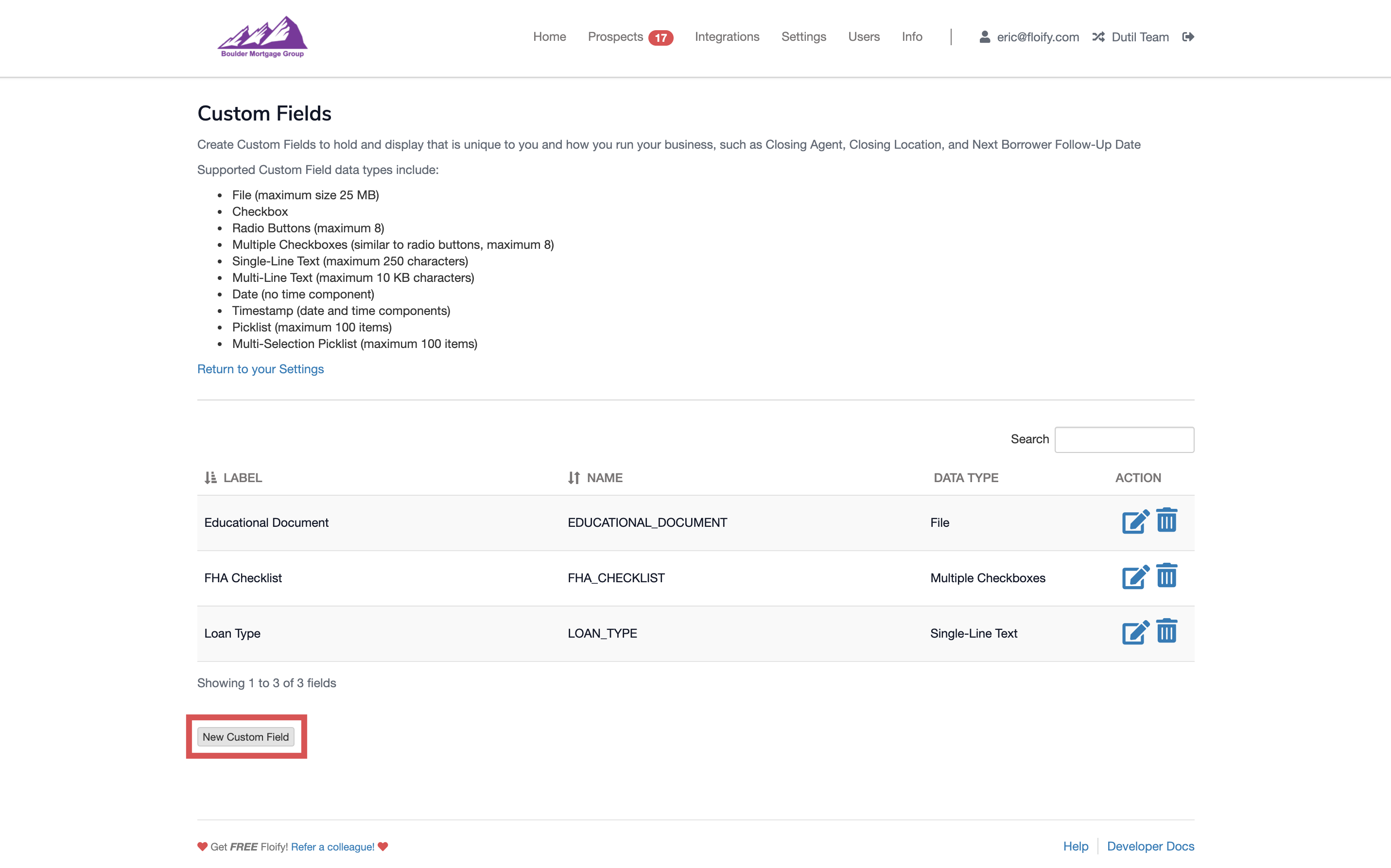
Enter the following information for your field:
-
Field label: a human-friendly name for the field and will be visible from the user's perspective
-
Field name: a unique identifier for the field and is usually set up by default to be very similar to the field label
- Select Pull from Encompass/Byte field
-
Encompass/Byte Field ID: this is the ID for the Encompass/Byte field that you would like to match to this specific custom field in Floify. All Encompass/Byte standard and custom loan field IDs are currently supported.
- Select the permissions for the different types of users:
There are four user types available:
Different types of users can have different access rights to custom data fields. You can either provide them access to 'Read', which will allow them to view the custom field data, or 'No Access', which will prevent them from viewing the custom field.
Make sure you select Save once you are done to confirm your changes:
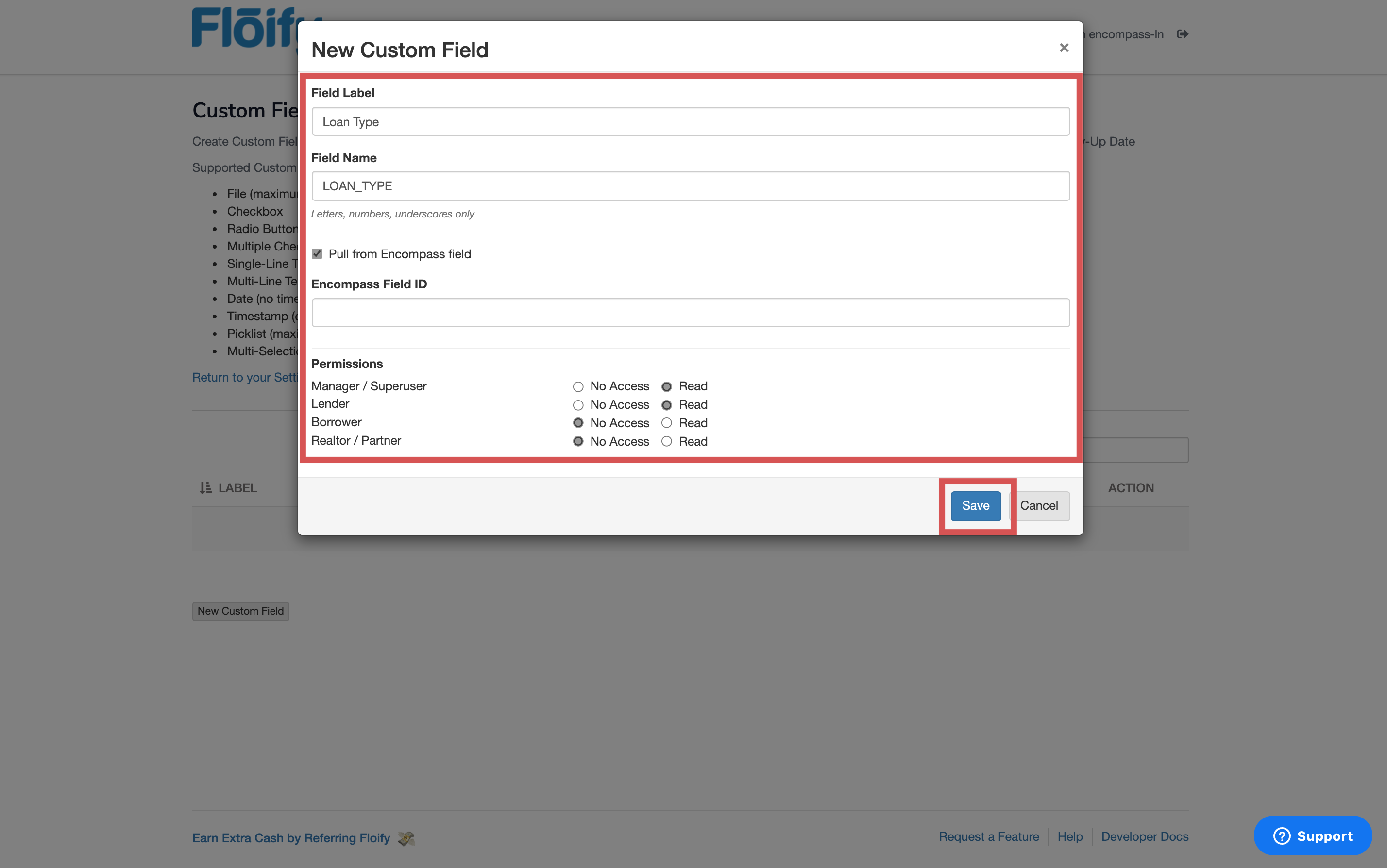
When the field itself is updated in your LOS, it will update the information in Floify as well for that particular borrower's loan flow. The field data for a synced field is updated in two situations:
- A loan is created and connected to an existing Encompass/Byte file.
- An update is made to the corresponding field in Encompass/Byte.
Success! Your custom field is now available to add to a layout.
See next: Create your custom field layout
Please sign in to leave a comment.