Overview
The Customizations settings allow for you to make various configuration changes to your custom fields, custom layouts, your loan pipeline fields, and loan flow assignment rules.
Among these settings, you'll have access to create a edit or delete a custom field business rule.
How to Set Up
From your active loan pipeline, navigate to Settings and select the Customizations tab:
In the Business Rules section, select the option to Access Business Rules:
Select the edit business rule option towards the right side of the business rule name to edit:
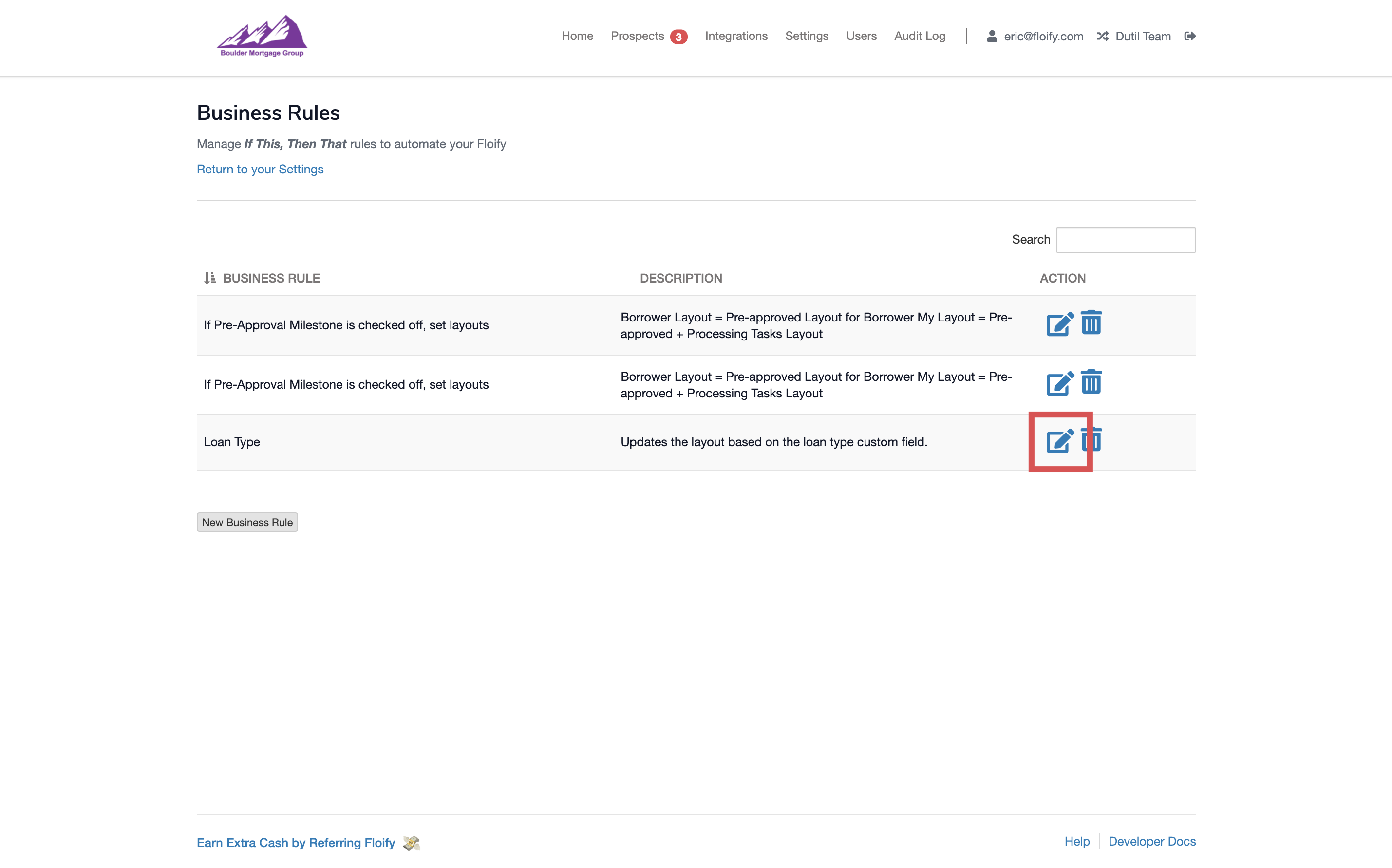
Make any adjustments you need to the business rule including the business rule name, business rule description, conditions, or actions. Make sure you select Save to confirm the changes:
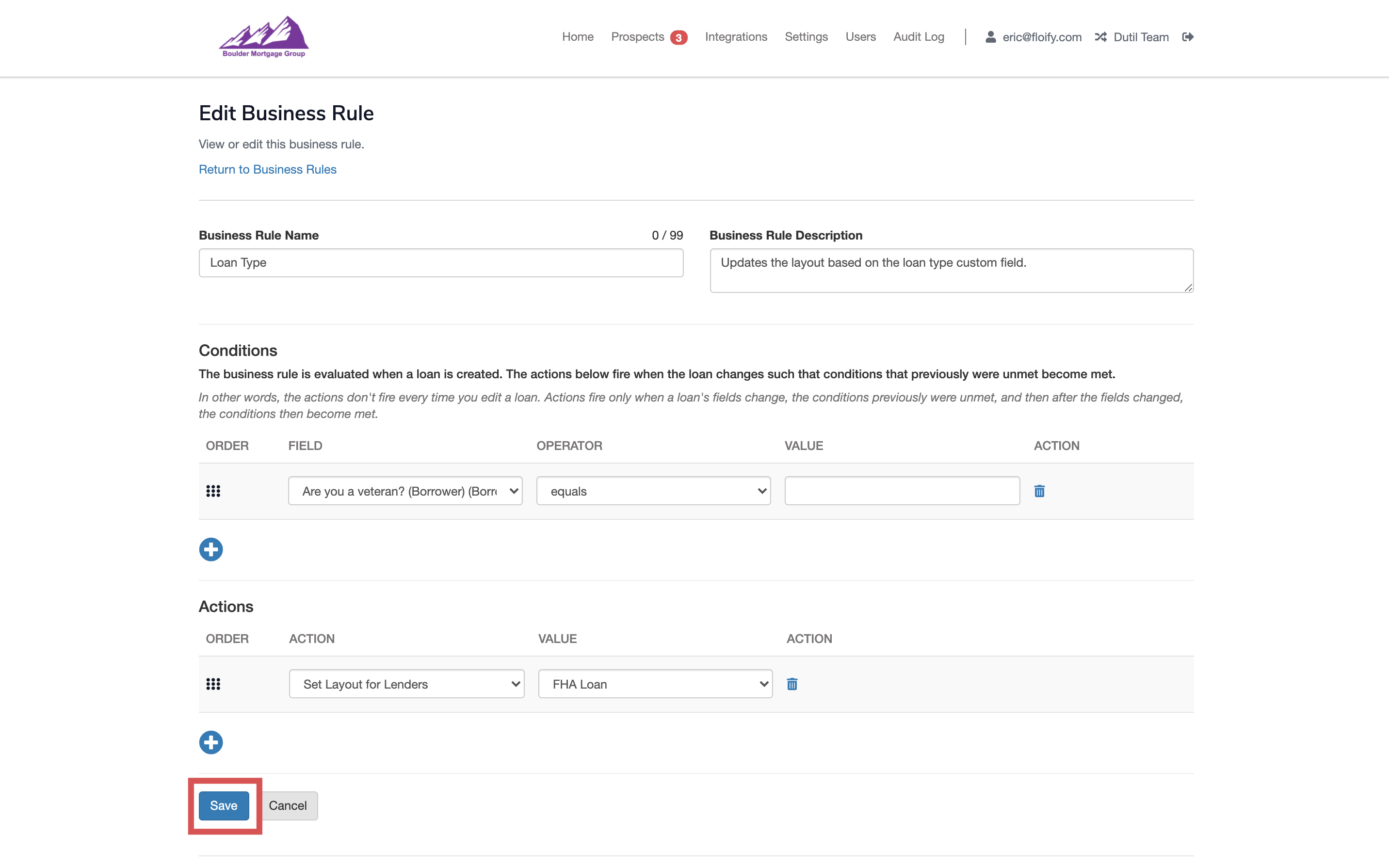
To delete a business rule, select the trash can icon towards the right of the business rule name:
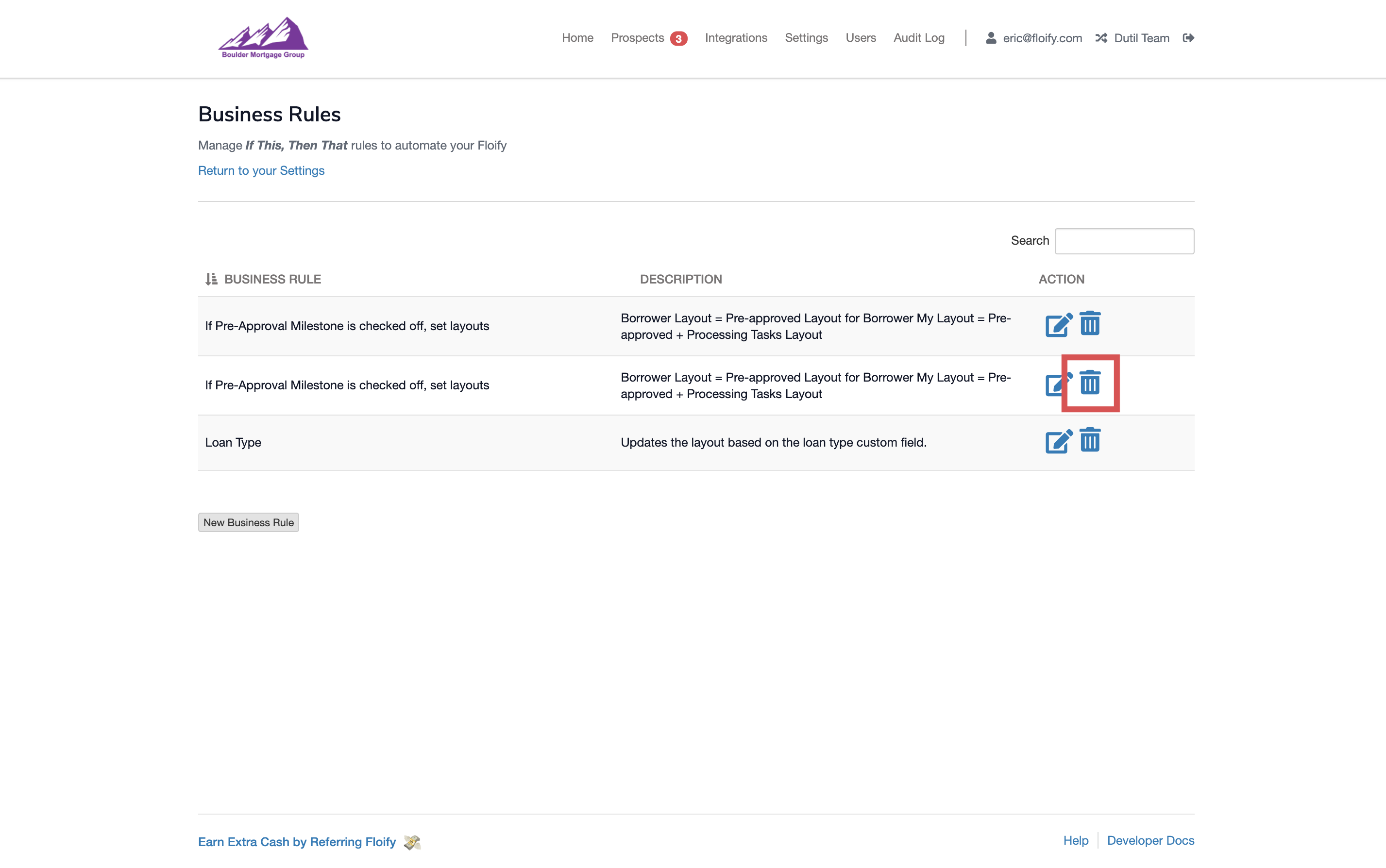
Confirm the deletion by selecting the Delete option:
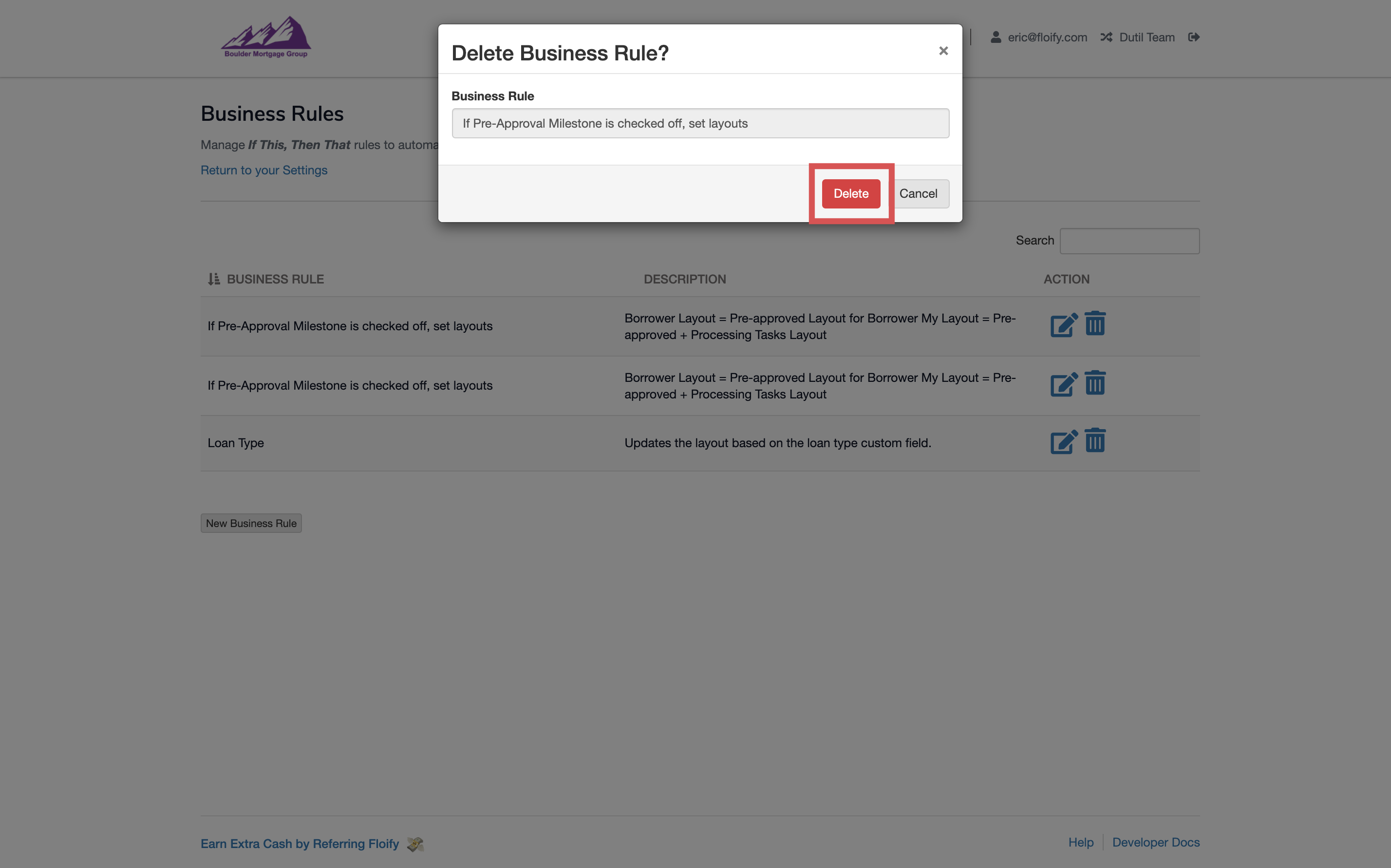
Please sign in to leave a comment.