Overview
The Realtors, Partners settings allow for you to make various configuration changes to your realtor/partner contacts and your pre-approval letter template.
Among these settings, you'll have access to edit a realtor or partner's profile details.
How to Set Up
From your loan pipeline, navigate to Settings and select the Realtors, Partners tab:
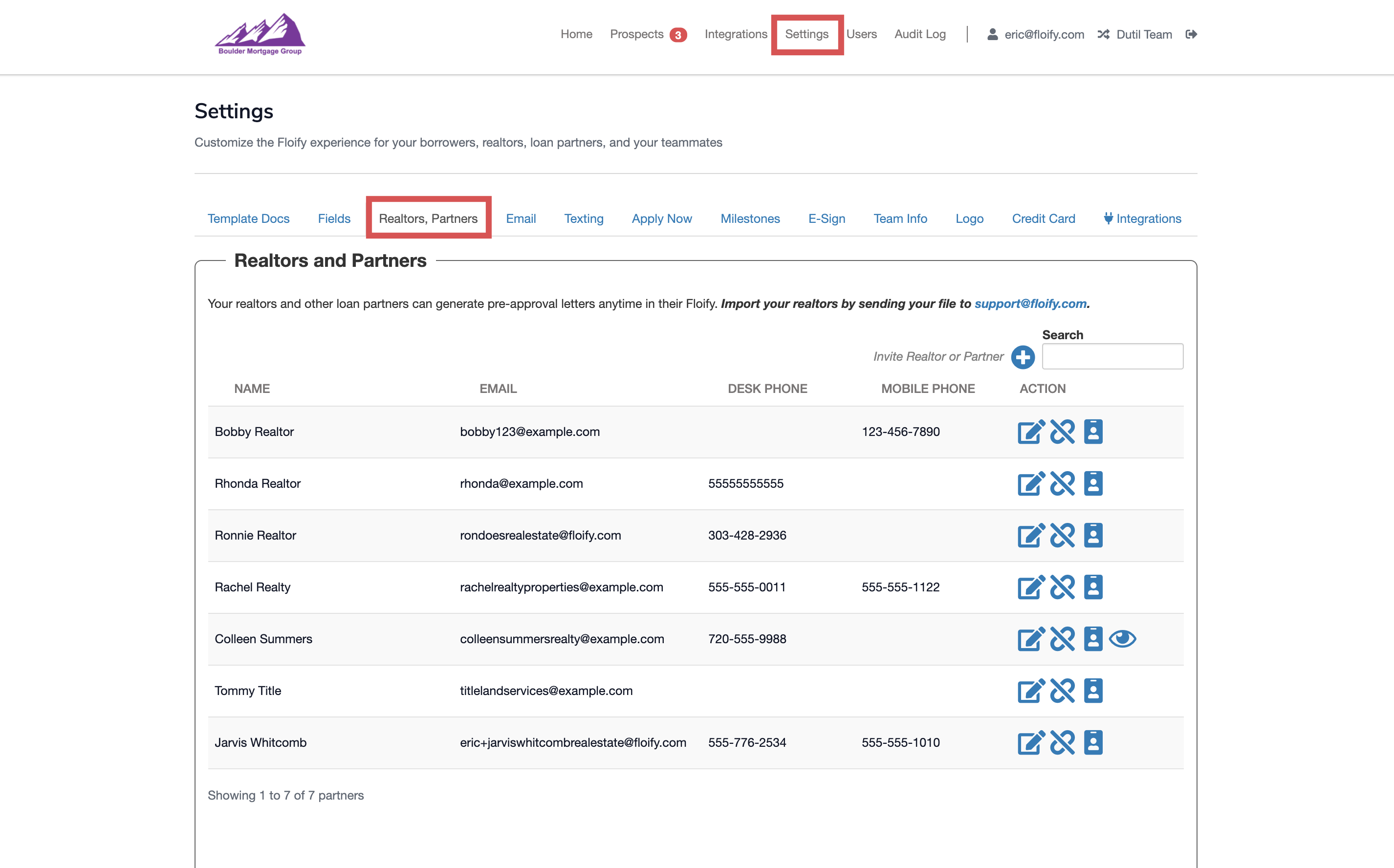
Select the Edit Partner option towards the right of the realtor or partner name and contact information:
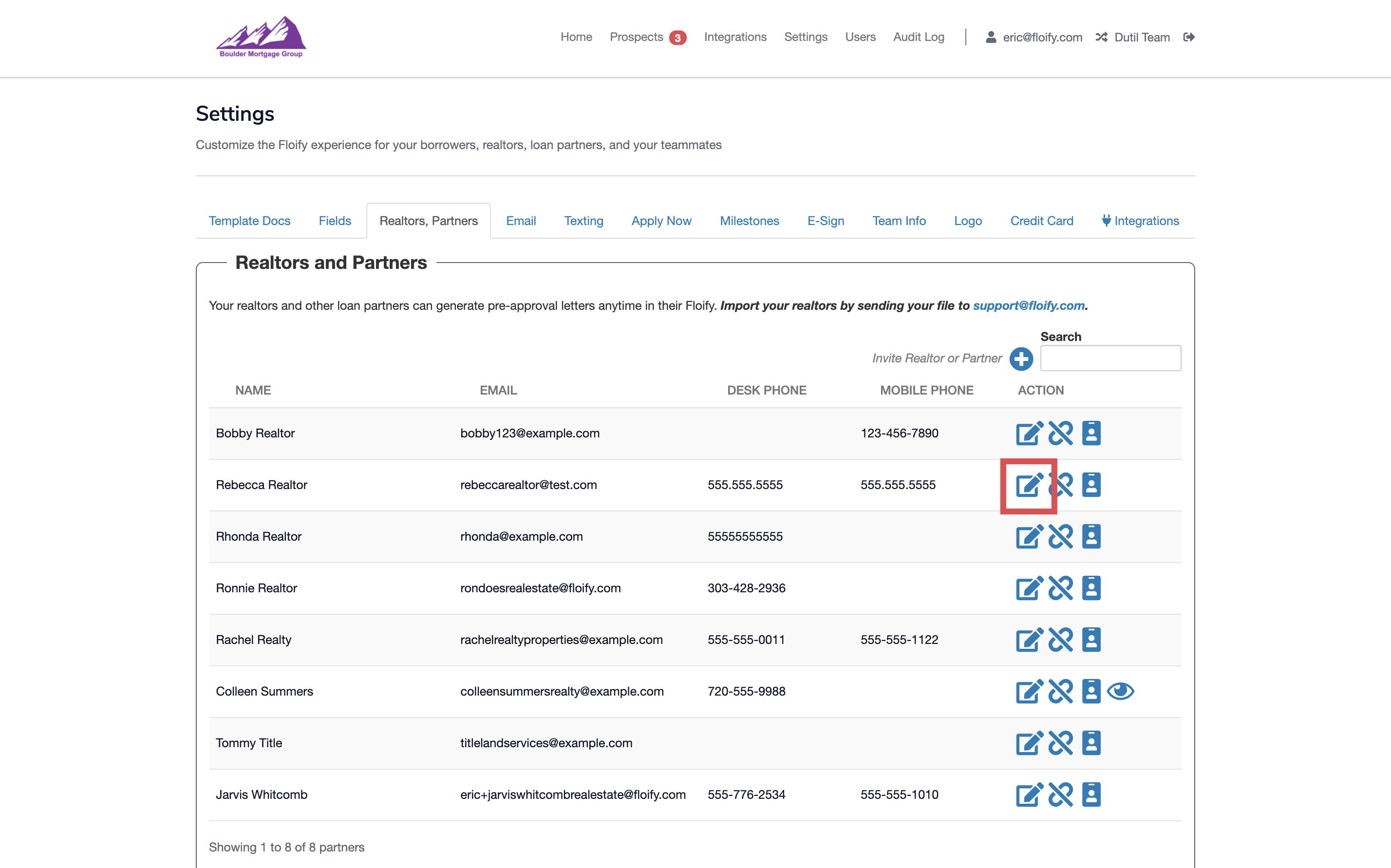
Edit any details you need to including the partner First Name, Last Name, Email, Desk Phone, Mobile Phone, Brokerage Name, Licensed Office Name, Licensed Office Address, or Licensed States. Make sure you select Save to confirm the changes:
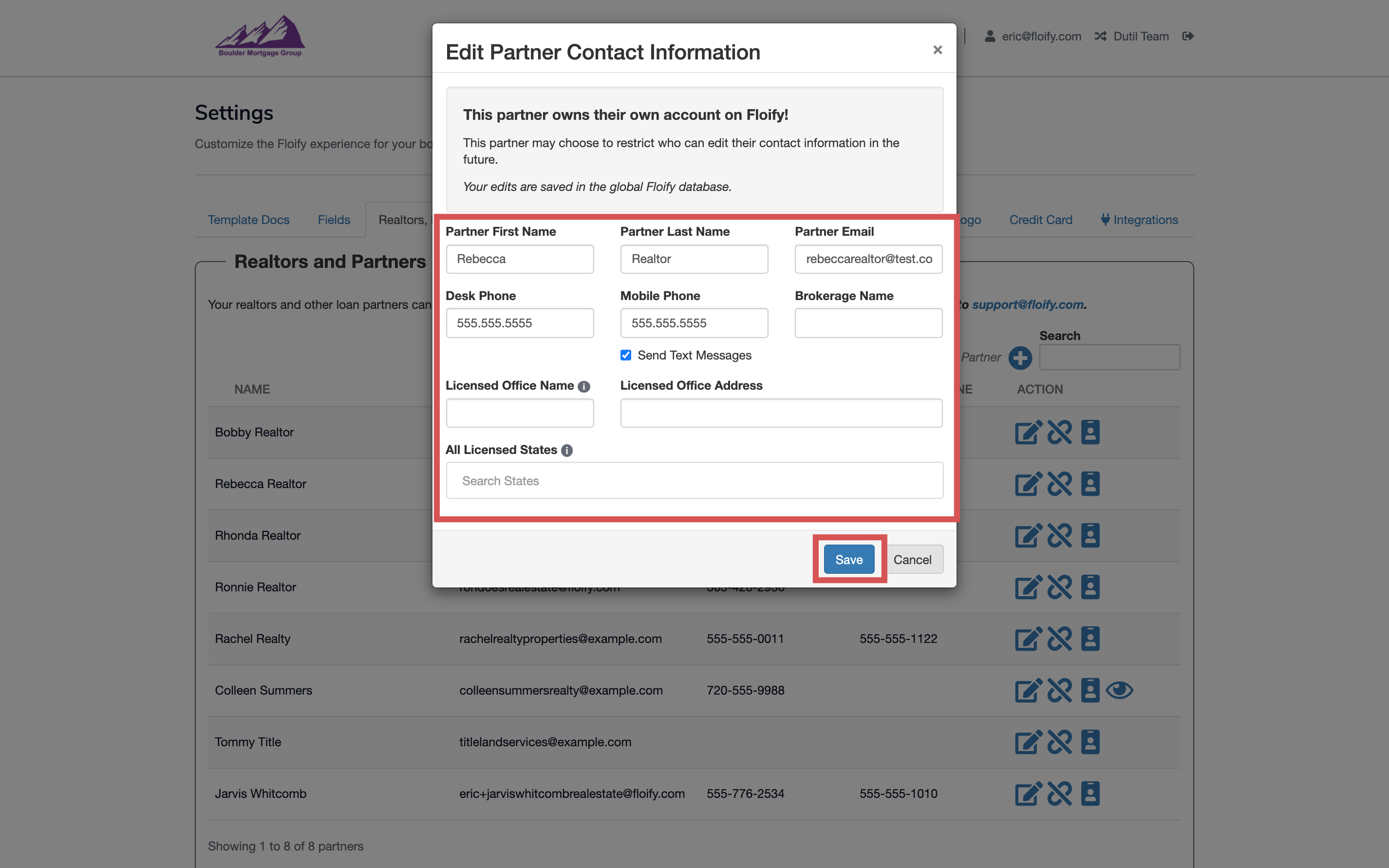
Any adjustments made here will be made to the realtor or partner's Floify account. Since the realtor or partner owns their own Floify account, they can choose to restrict whether or not a lender can edit their contact information. If they have restricted this access, you will get a message letting you know:
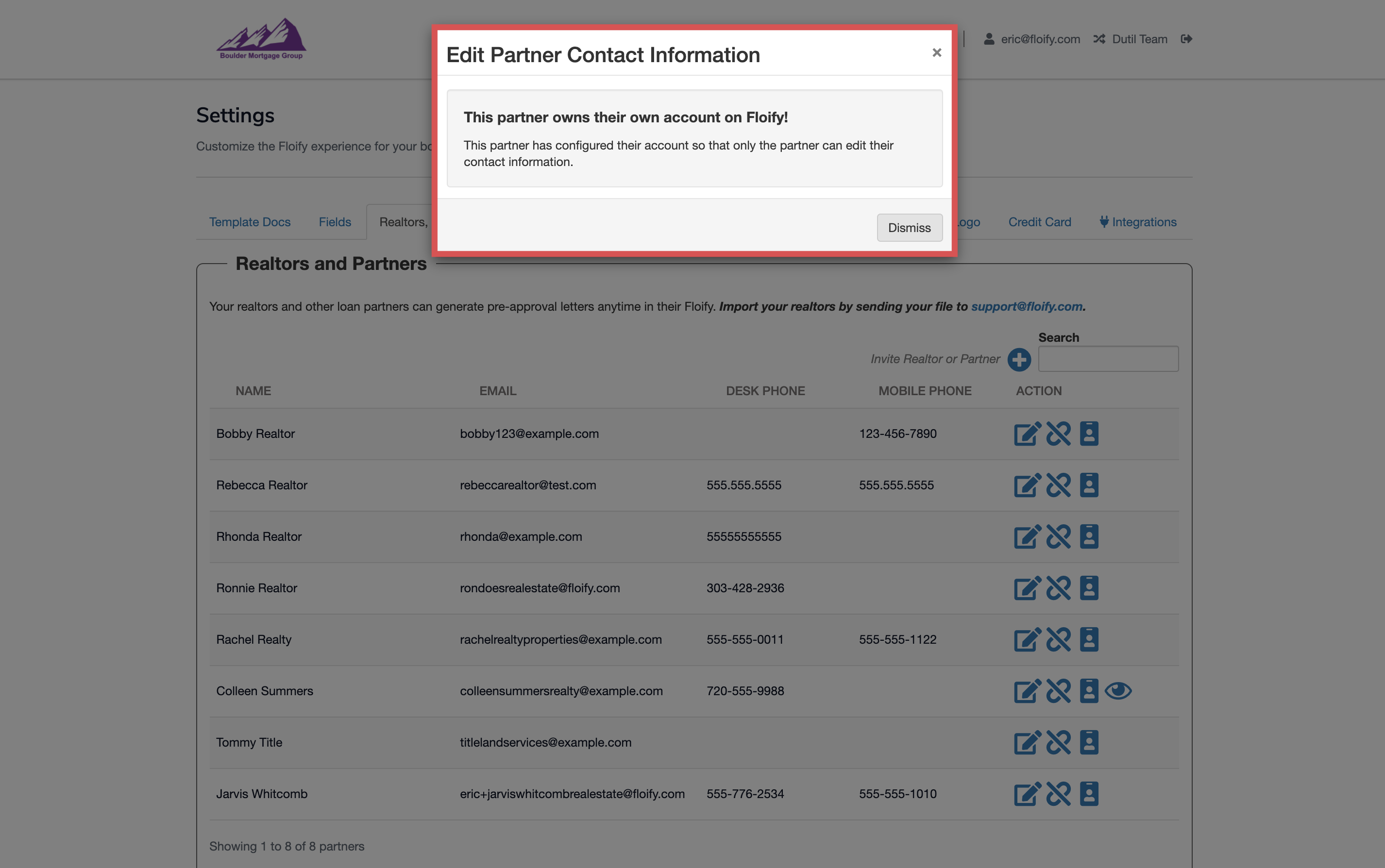
Please sign in to leave a comment.