Overview
The Realtors, Partners settings allow for you to make various configuration changes to your realtor/partner contacts and your pre-approval letter template.
Among these settings, you'll have the option to import realtors or partners to your account.
Adding realtors, referral partners, builders, and loan partners to your Floify account allows you to instantly notify them when loan milestones are met. You can choose to keep them updated via email or text message and everyone stays in the loop.
How to Set Up
From your loan pipeline, navigate to Settings and select the Realtors, Partners tab:
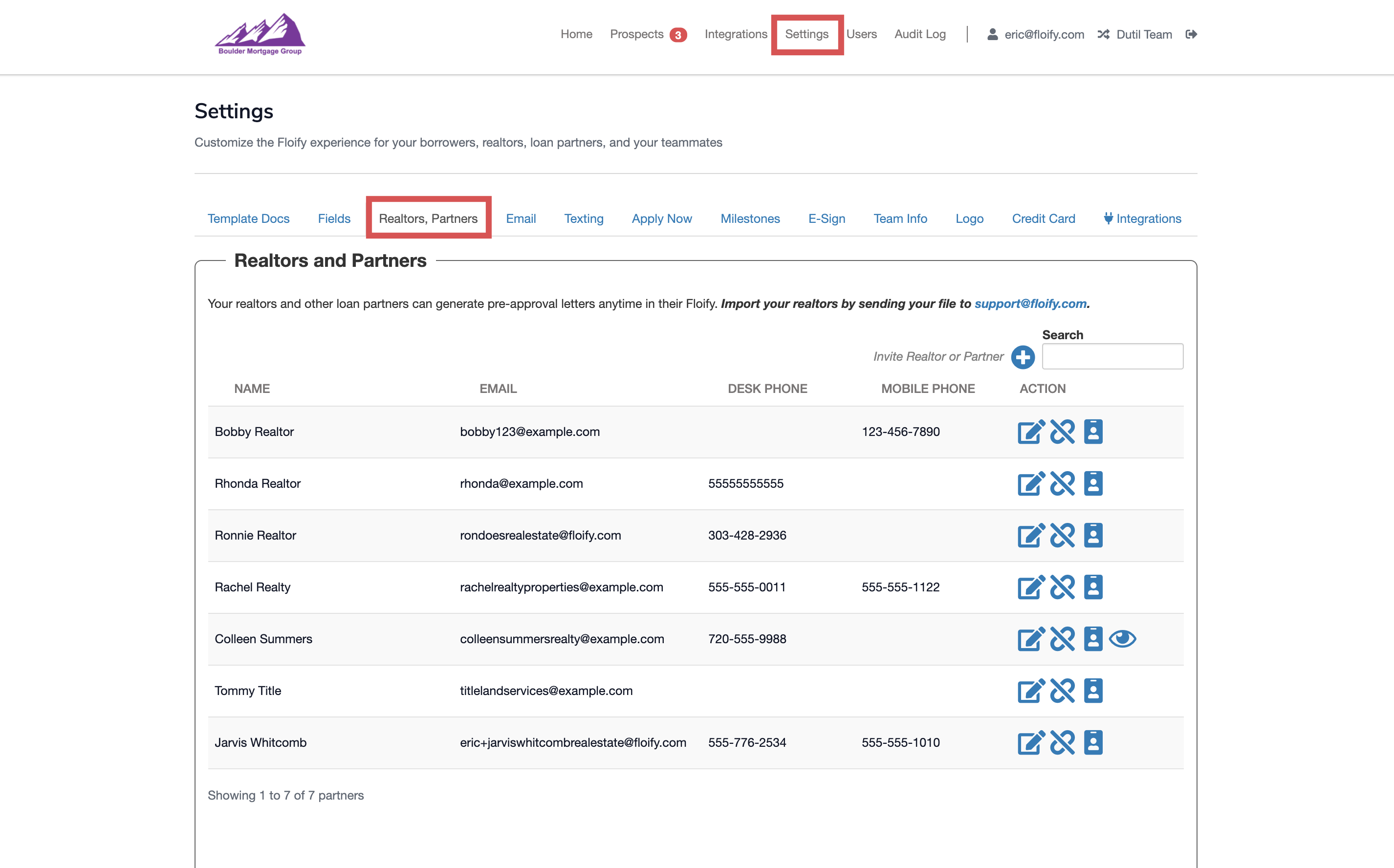
Send a CSV file directly to the email address listed at the top of the Realtors and Partners section (support@floify.com). The CSV will need to include the columns as listed here - First Name, Last Name, Email Address, Desk Phone, Mobile Phone:
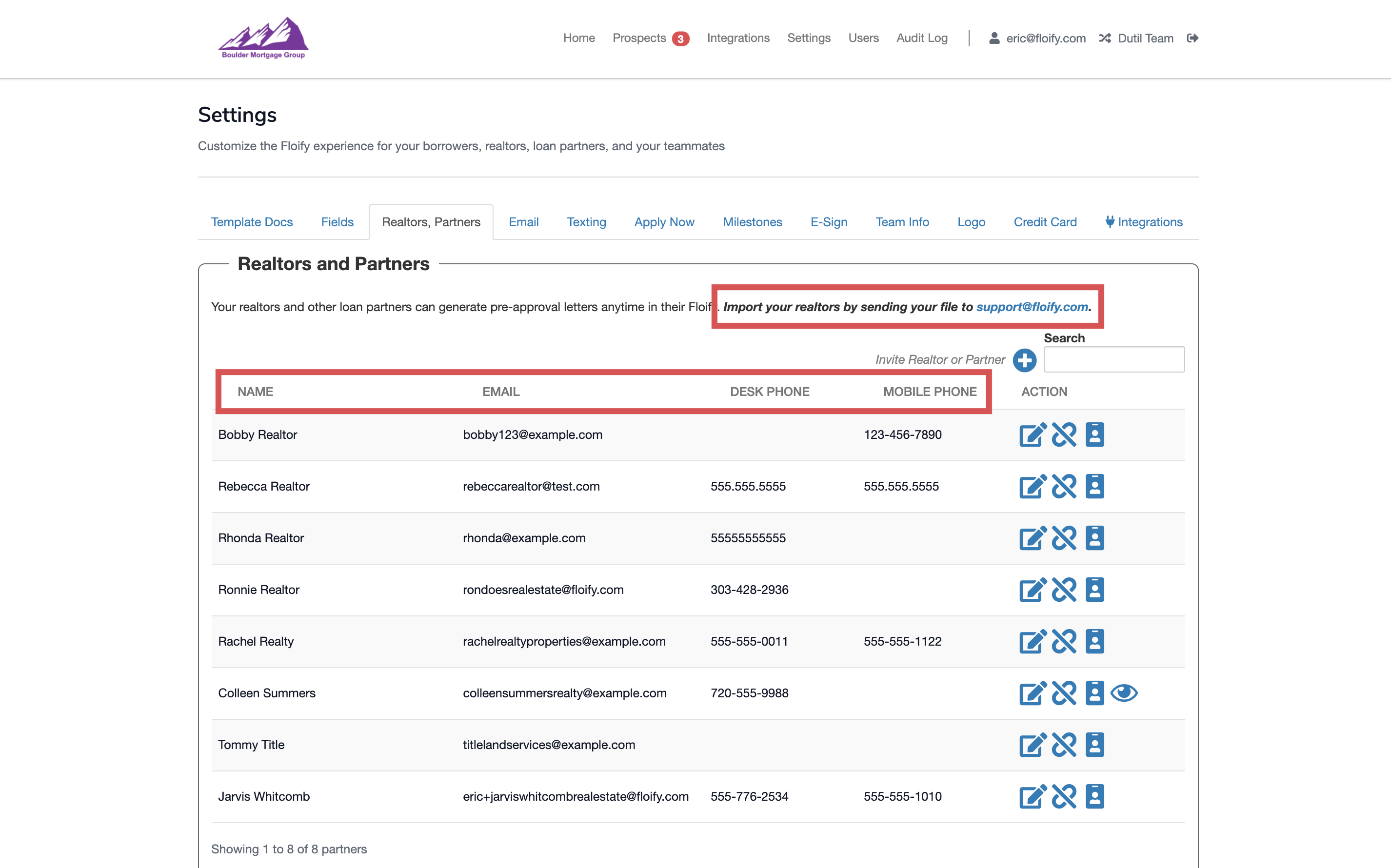
Our support team will import these for you and then let you know once they are available in your partner list!
Please sign in to leave a comment.