Overview
The loan pipeline is where you will manage all of your borrowers, including reviewing application and document data, making adjustments to the loan flow, and locating any additional information regarding the loan.
Among these options, you will have the option to sign a Floify E-Sign request that is awaiting your signature as the loan officer or lender.
How to Use
From the team pipeline, select the Docs Awaiting Your Signature tab:
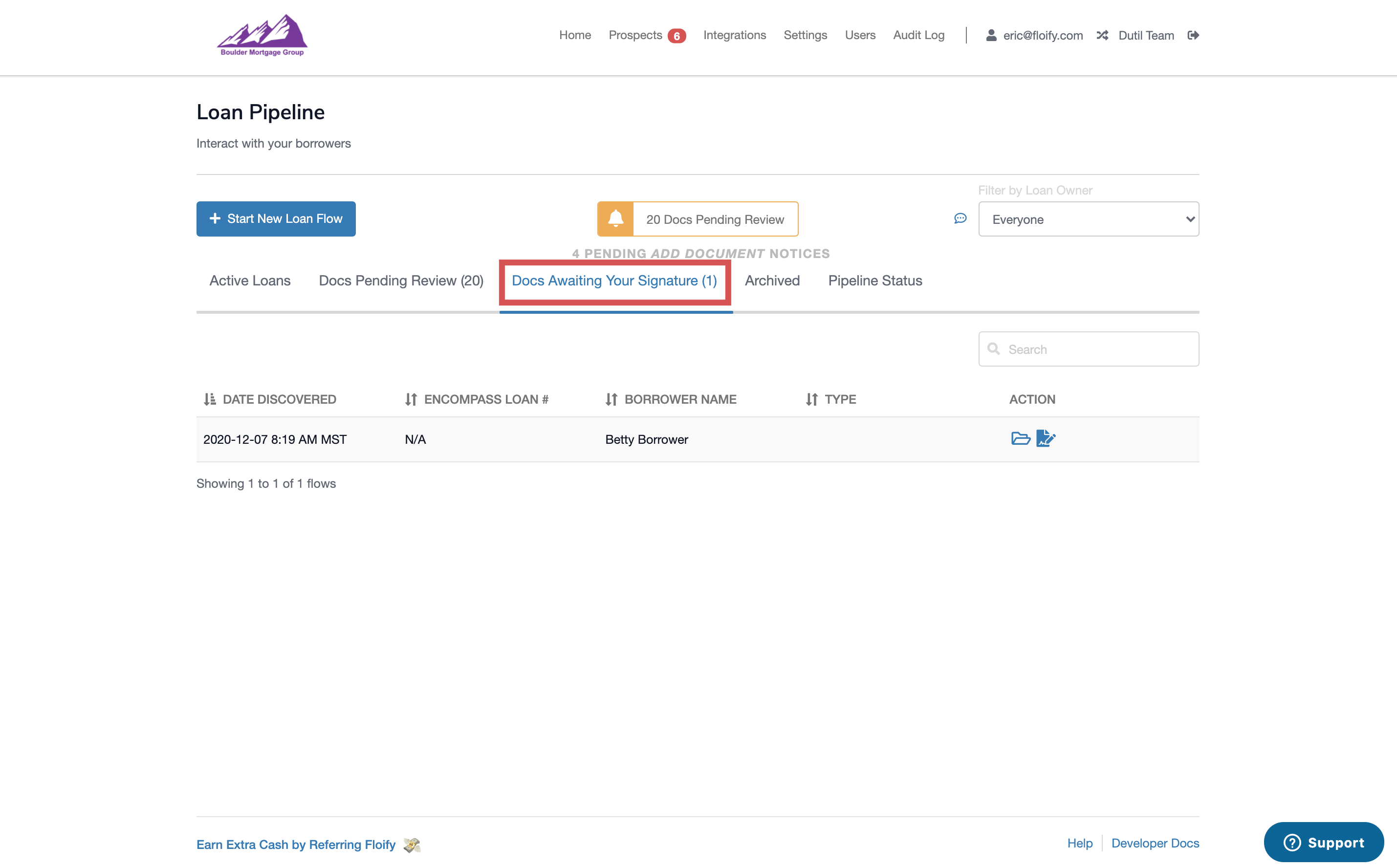
Any e-signature requests awaiting your signature will be listed here. Select the e-sign icon towards the right to begin signing:
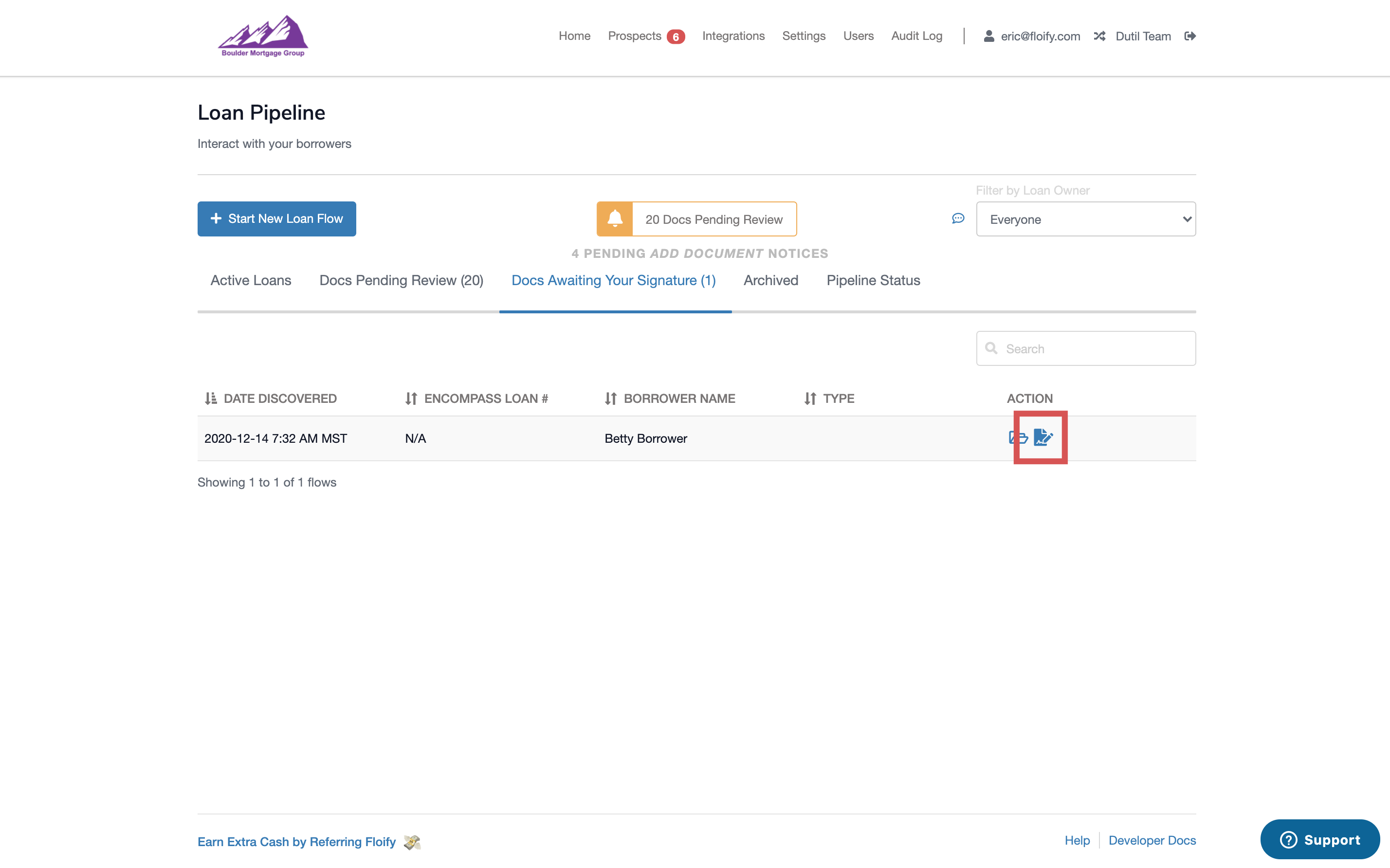
Click on the yellow arrow towards the left, or any of the signature, date, initial, or text points to begin. You will be prompted to create your signature. Select Save signature to proceed:

Once all the signature, initial, date, and text points have been completed, select Confirm and Sign to complete:
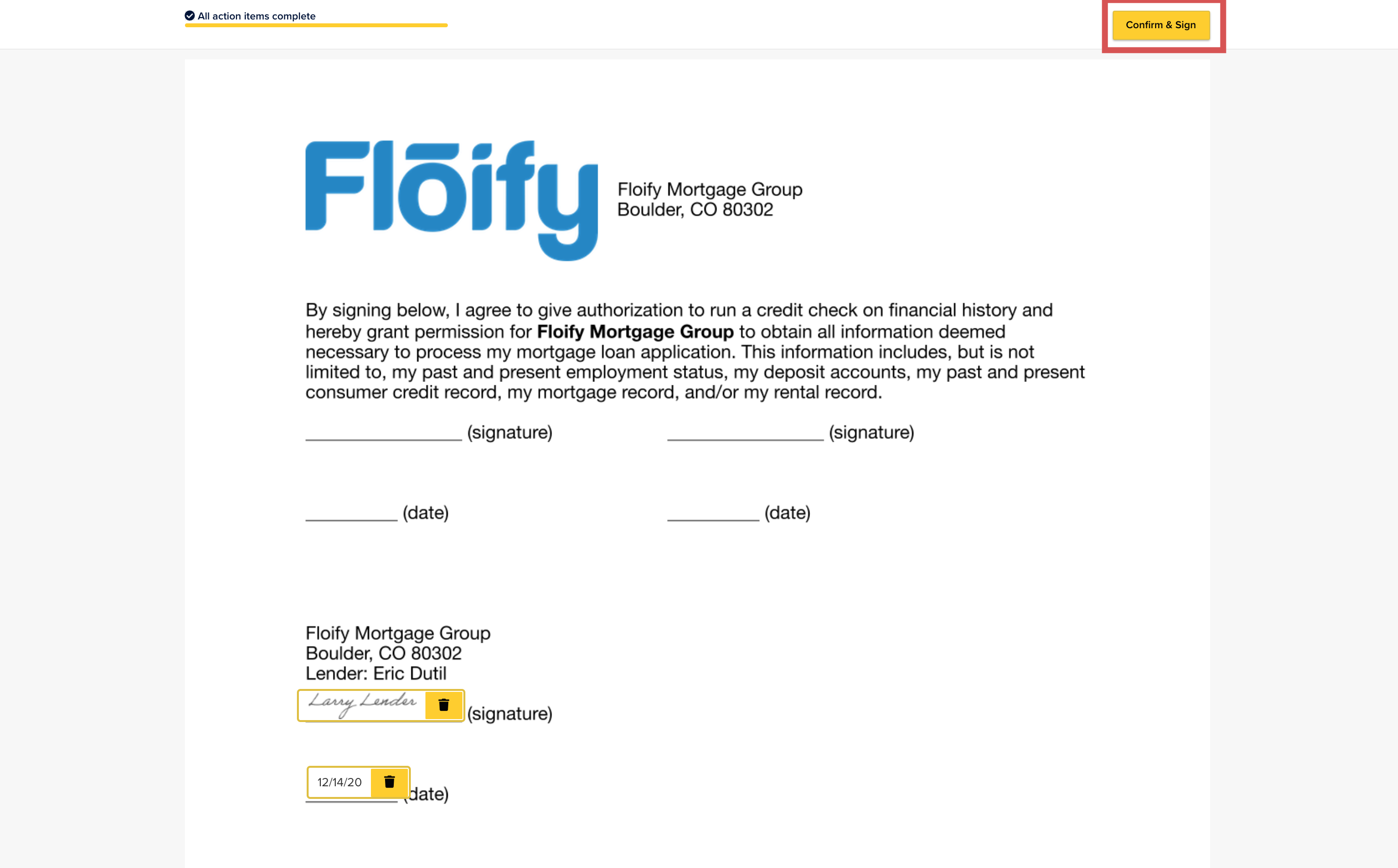
If the document is still awaiting other recipients, it will remain in the Docs Owed until completed. Once all recipients have signed, it will move into the Docs Accepted for to you to review.
Please sign in to leave a comment.