Who is Unify CRM?
Grow Your Mortgage Business to the Next Level - From Prospect to Loan to Lifetime Client
Unify is a unique all-in-one software solution that helps mortgage lenders develop prospect, client and partner relationships to close more loans in less time while improving customer experience.
Loan originators who utilize the Unify CRM to power their customer database and marketing workflows can now connect the CRM with their Floify point-of-sale to help streamline redundant data processes.
Learn more at unifycrm.com
Integration type: CRM
What will the Floify—Unify CRM Integration support?
Loan originators who utilize the Unify CRM to power their customer database and marketing workflows can now connect the CRM with their Floify point-of-sale to help streamline redundant data processes.
When the integration is configured and active, users will have the ability to automatically create new contacts within the Unify CRM from a Floify prospect loan application.
This automated action ensures data integrity between the two systems, reduces the need for duplicate data entry, and allows LOs to quickly and easily add new contacts to Unify-powered marketing campaigns.
How to Set Up and Use
Before you begin the process of setting up the integration in Floify, you will want to reach out to Unify CRM to let them know you plan on using the integration with Floify. They will ensure that this is enabled on your Unify CRM account.
Unify CRM will also require you to provide your Floify user API key on their end under 'My Account', which can be found with the instructions listed here: User API Key.
Please reach out to Unify CRM directly if you need help finding where to enter this.
From the team pipeline, choose the team name in the upper right-hand corner and select the option to navigate to the Company Dashboard:
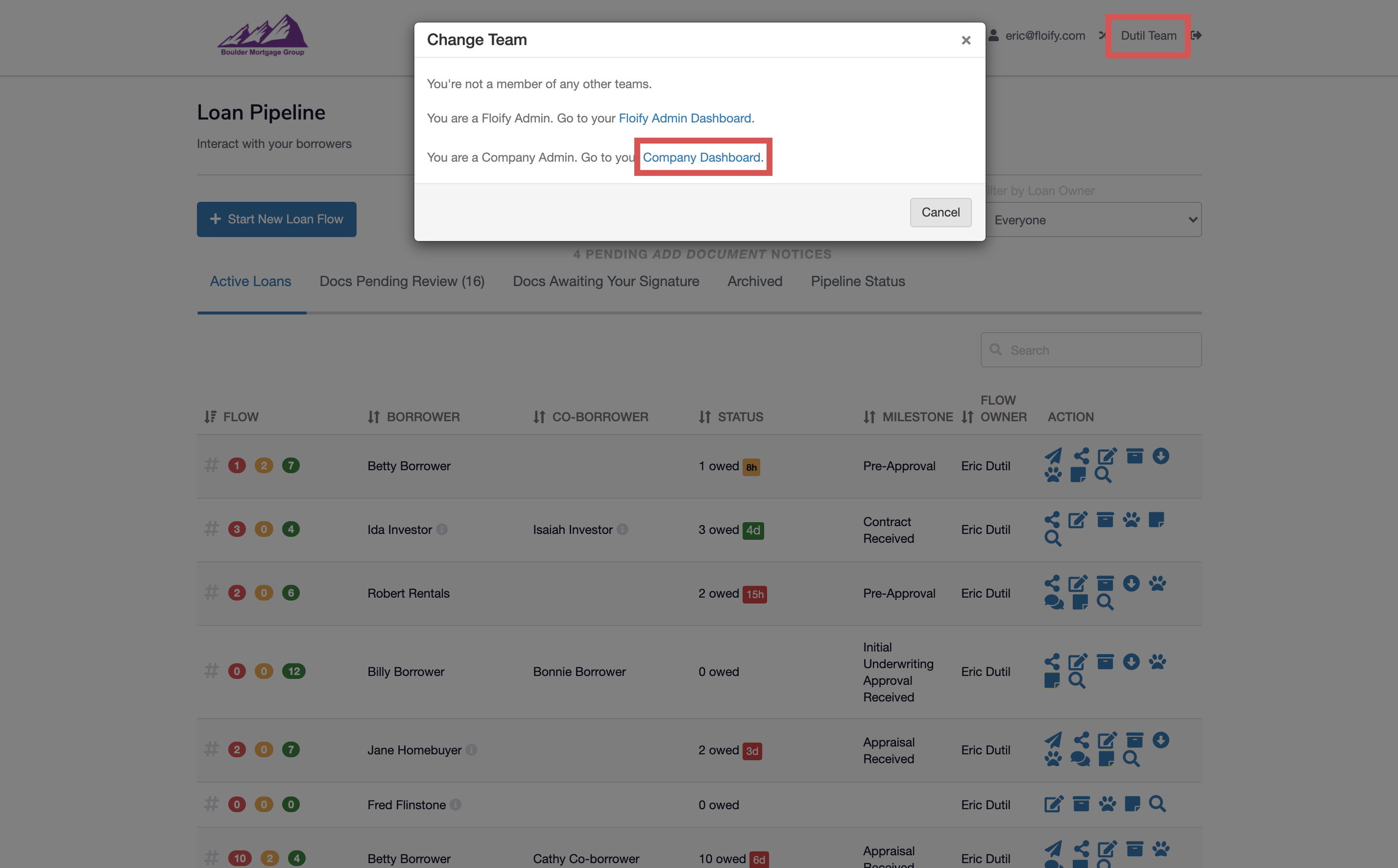
Navigate to Company Settings and select the Integrations tab:
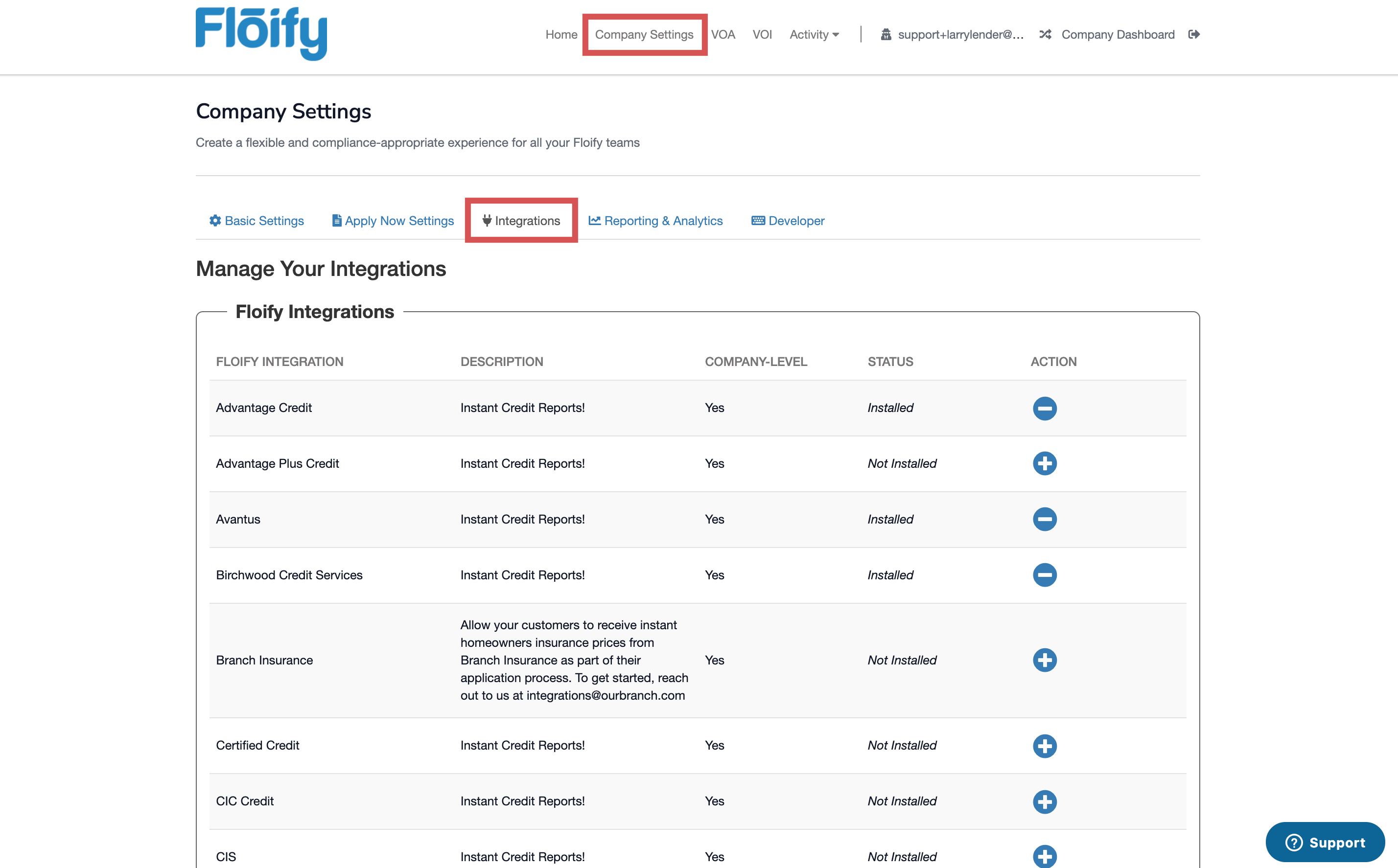
Scroll down to CRM Integrations and locate Unify CRM. Select the plus sign towards the right to install:
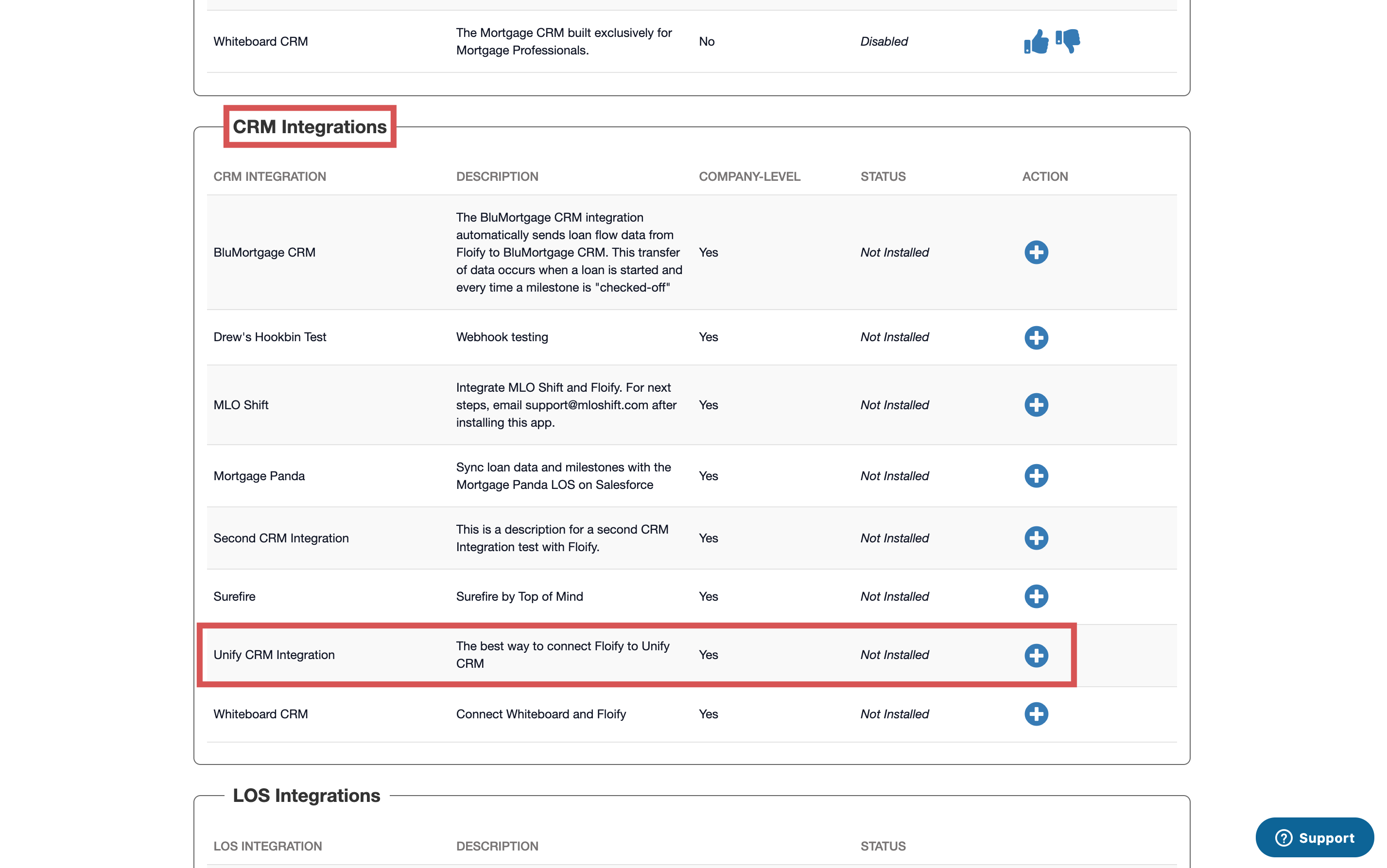
Enter the Company ID. This will need to be obtained from Unify directly.
Select Install CRM Integration to install the integration:
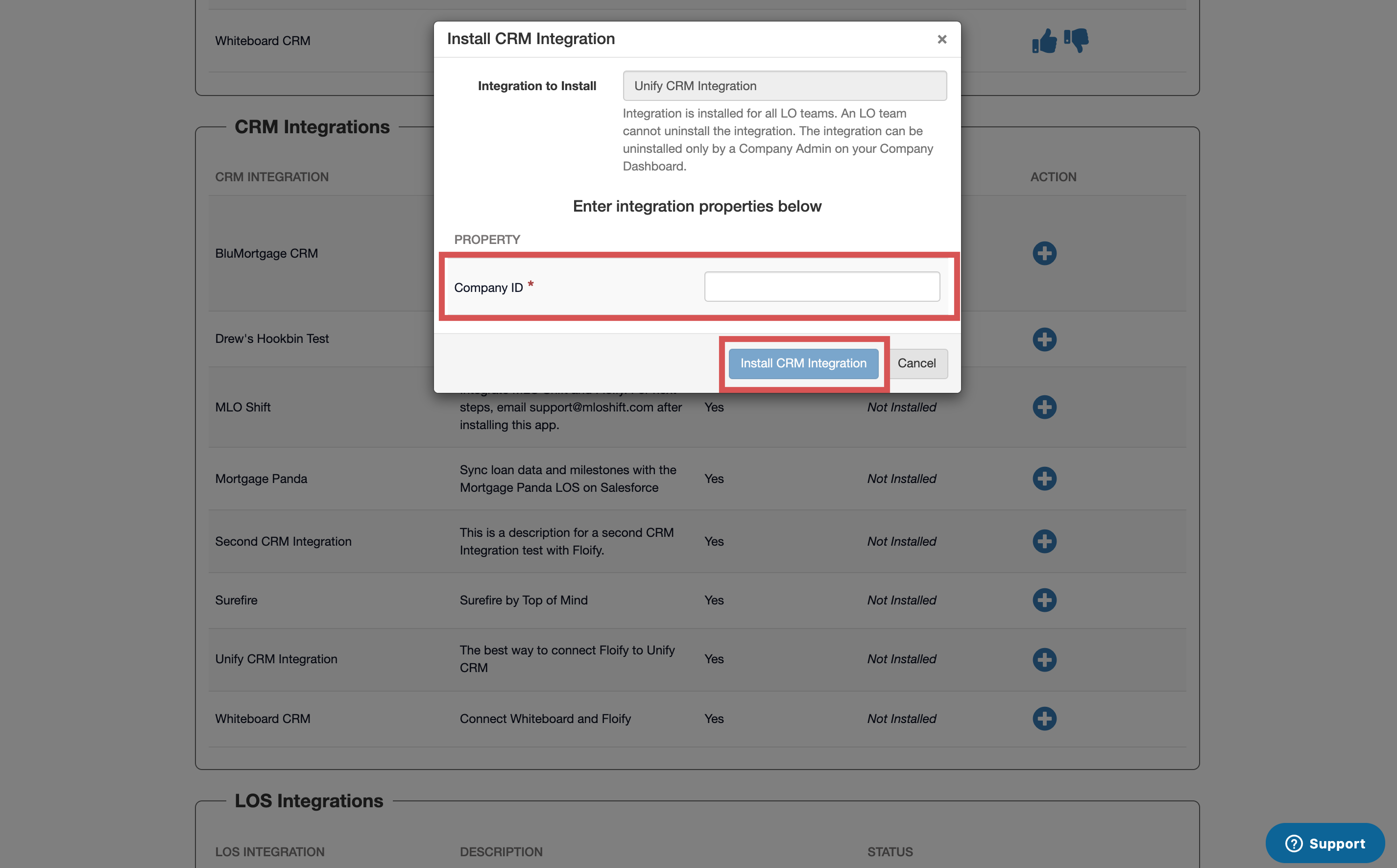
Please sign in to leave a comment.