Overview
The Apply Now settings allow for you to make various configuration changes to your loan application and loan application settings.
Among these settings, you'll have access to easily select the default loan owner for your new loan flows to ensure all communication is going out via the correct email address and all notifications are coming to the proper recipients.
How to Set Up
From your active loan pipeline, navigate to Settings > Apply Now:
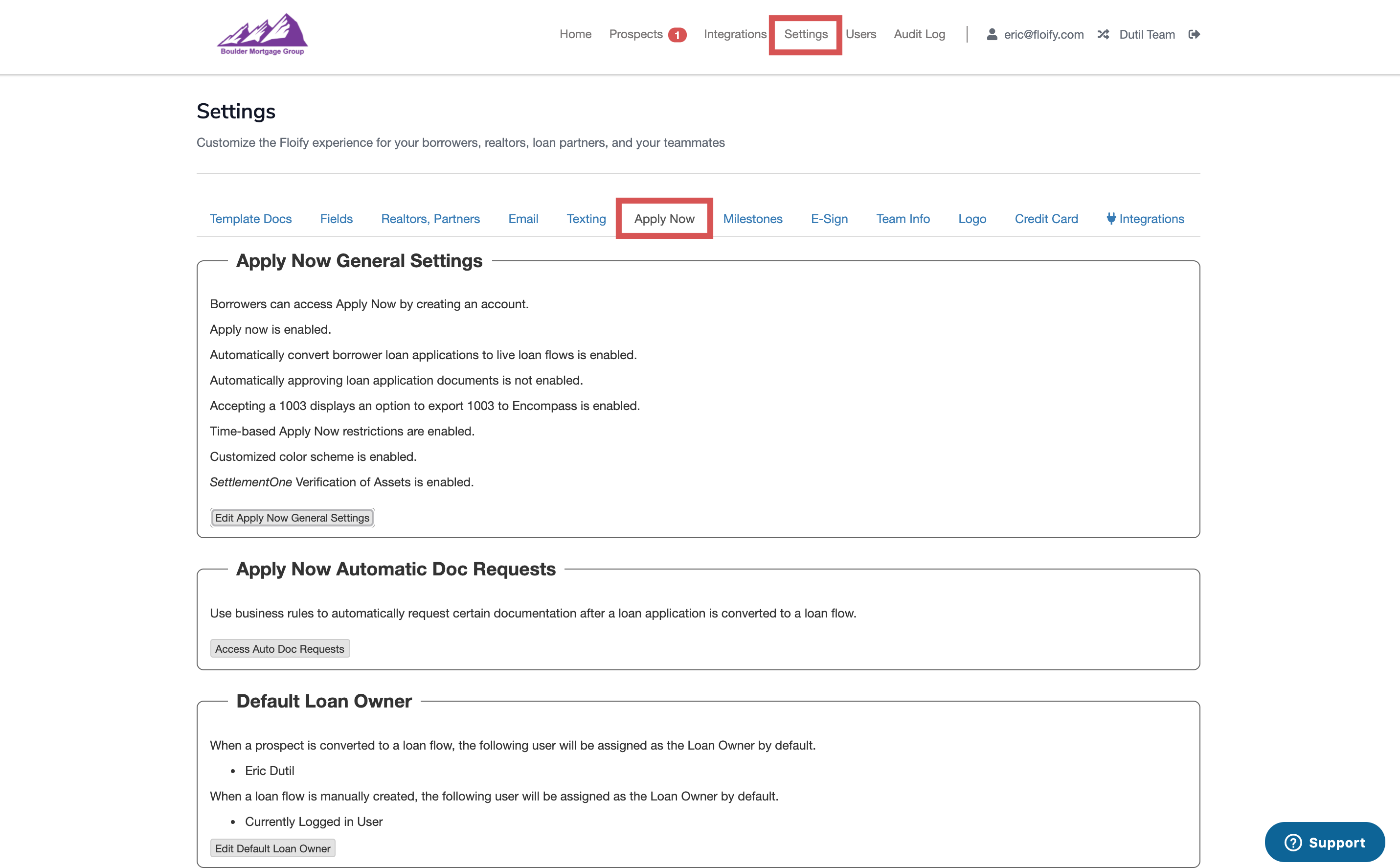
Scroll down to Default Loan Owner and select the option to Edit Default Loan Owner:
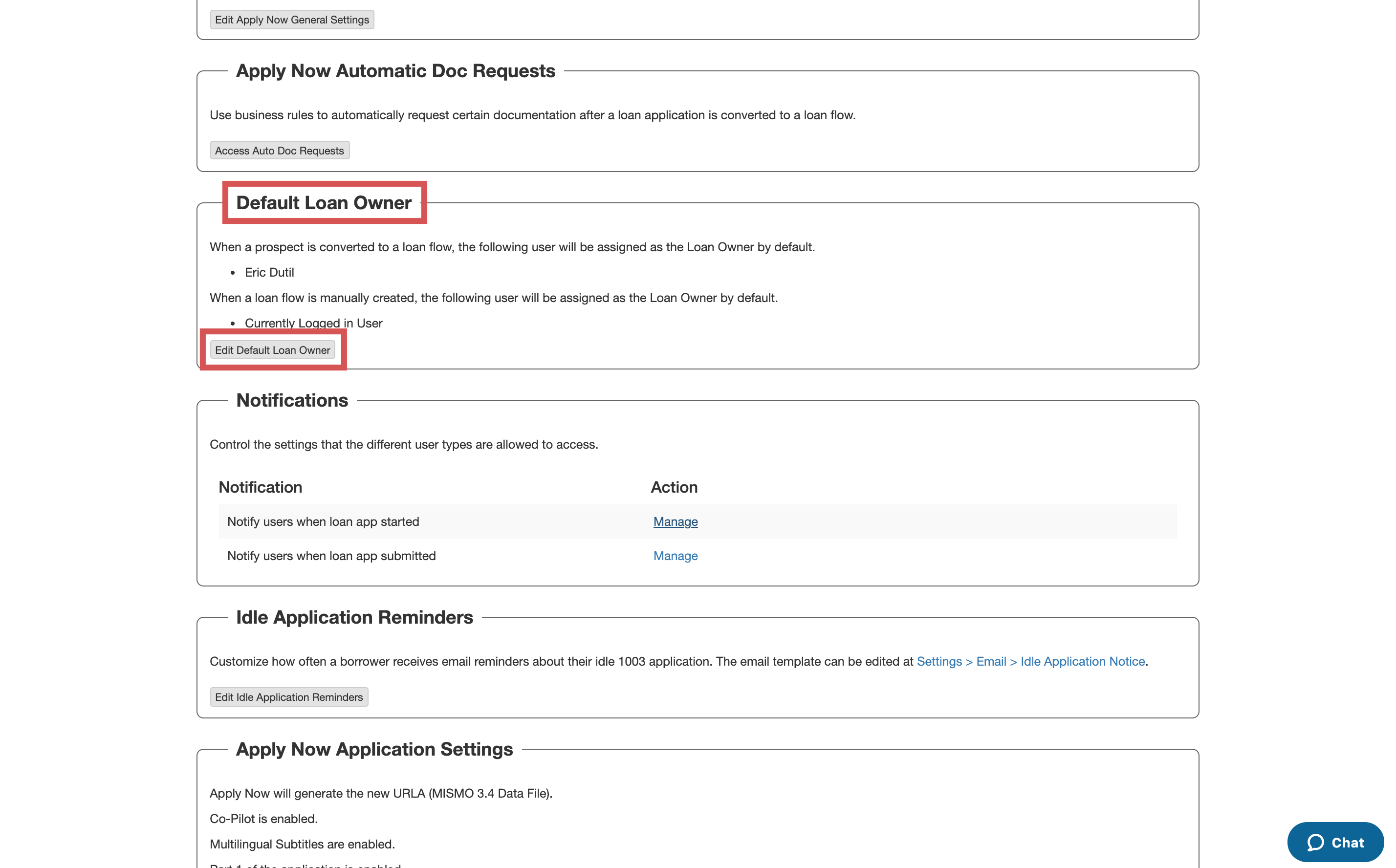
You'll see the option available to assign the default loan owner when a loan is auto converted, as well as when a loan flow is manually created. Make sure you select Save to confirm any changes:
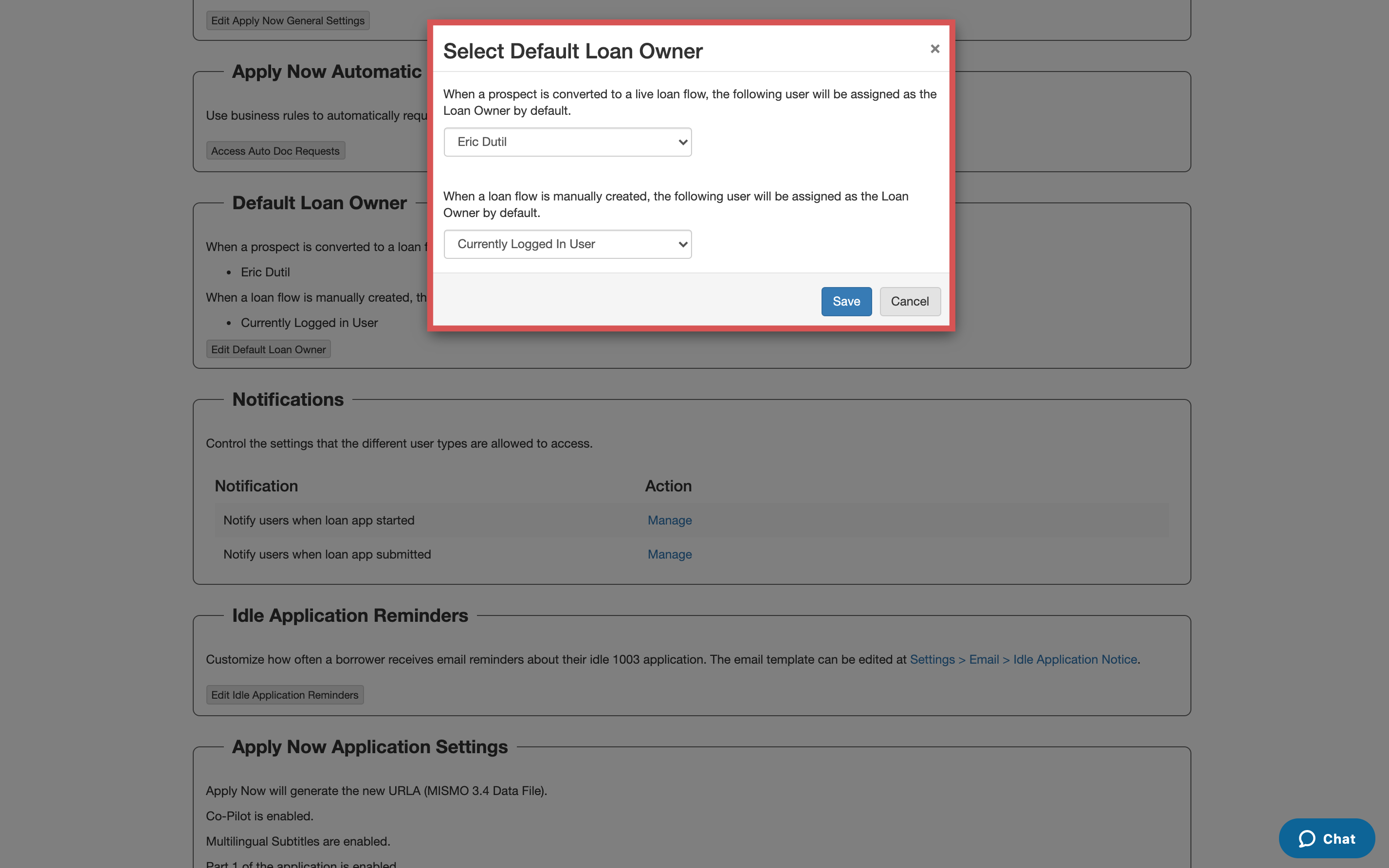
Please sign in to leave a comment.