Overview
The Apply Now settings allow for you to make various configuration changes to your loan application and loan application settings.
Among these settings, you'll have access to automatically delay borrower loan flow access. This will prevent your borrower from accessing the loan flow and receiving the initial invitation until you have actively done so later.
How to Set Up
From your active loan pipeline, navigate to Settings > Apply Now:
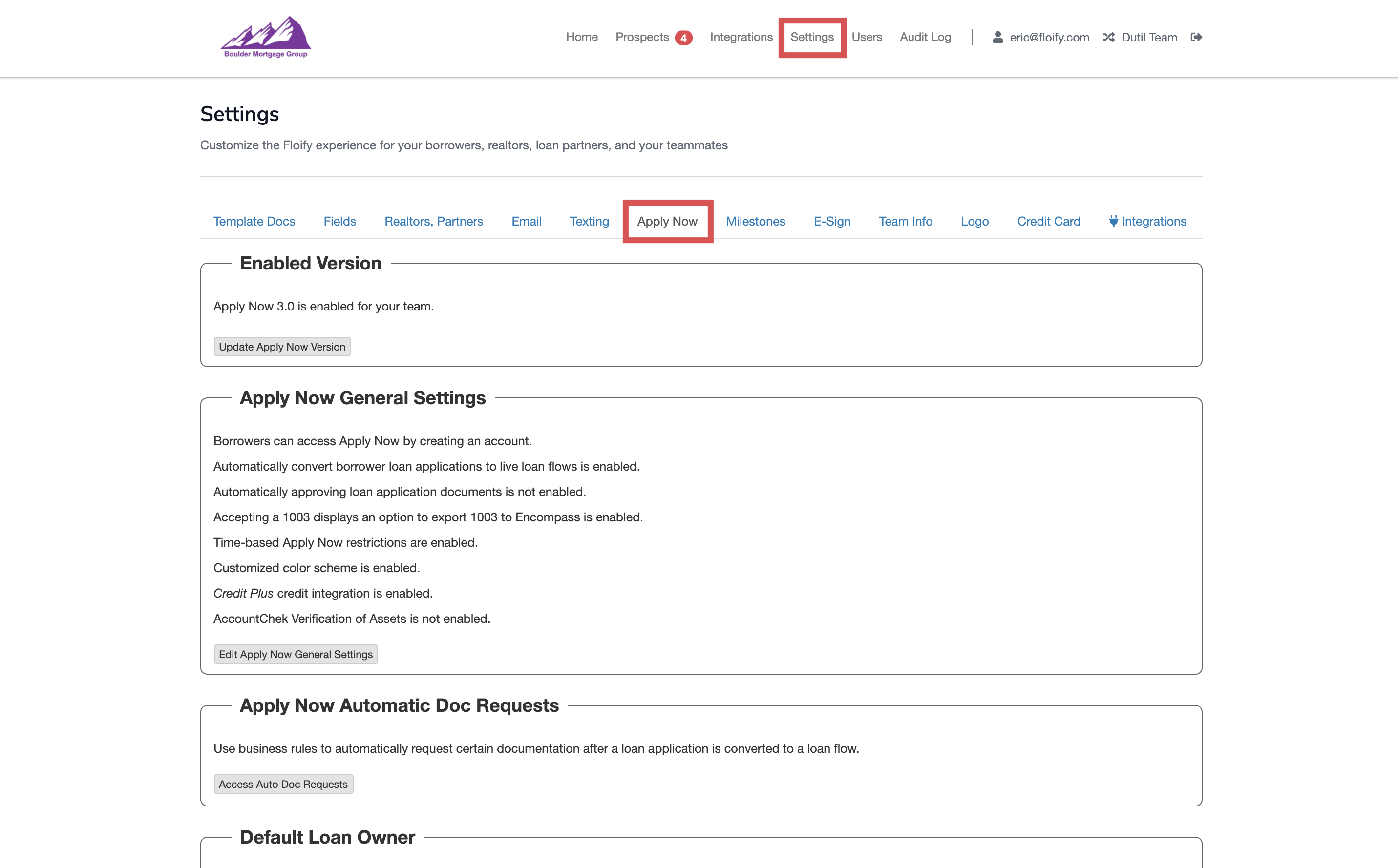
Scroll down to Apply Now General Settings and select the option to Edit Apply Now General Settings:
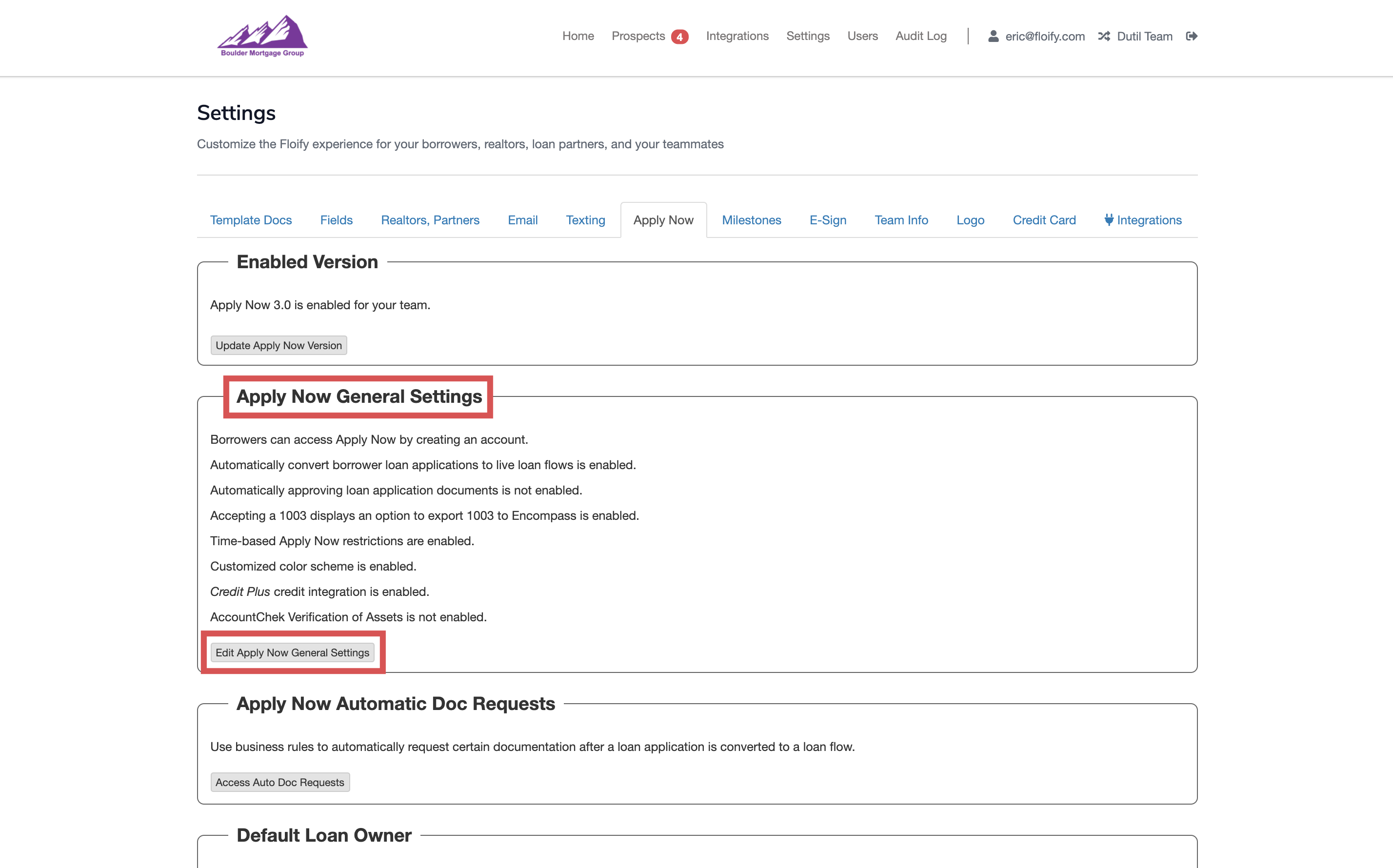
Select the option to delay borrower loan flow access. Make sure you scroll down and select Save to confirm the change:
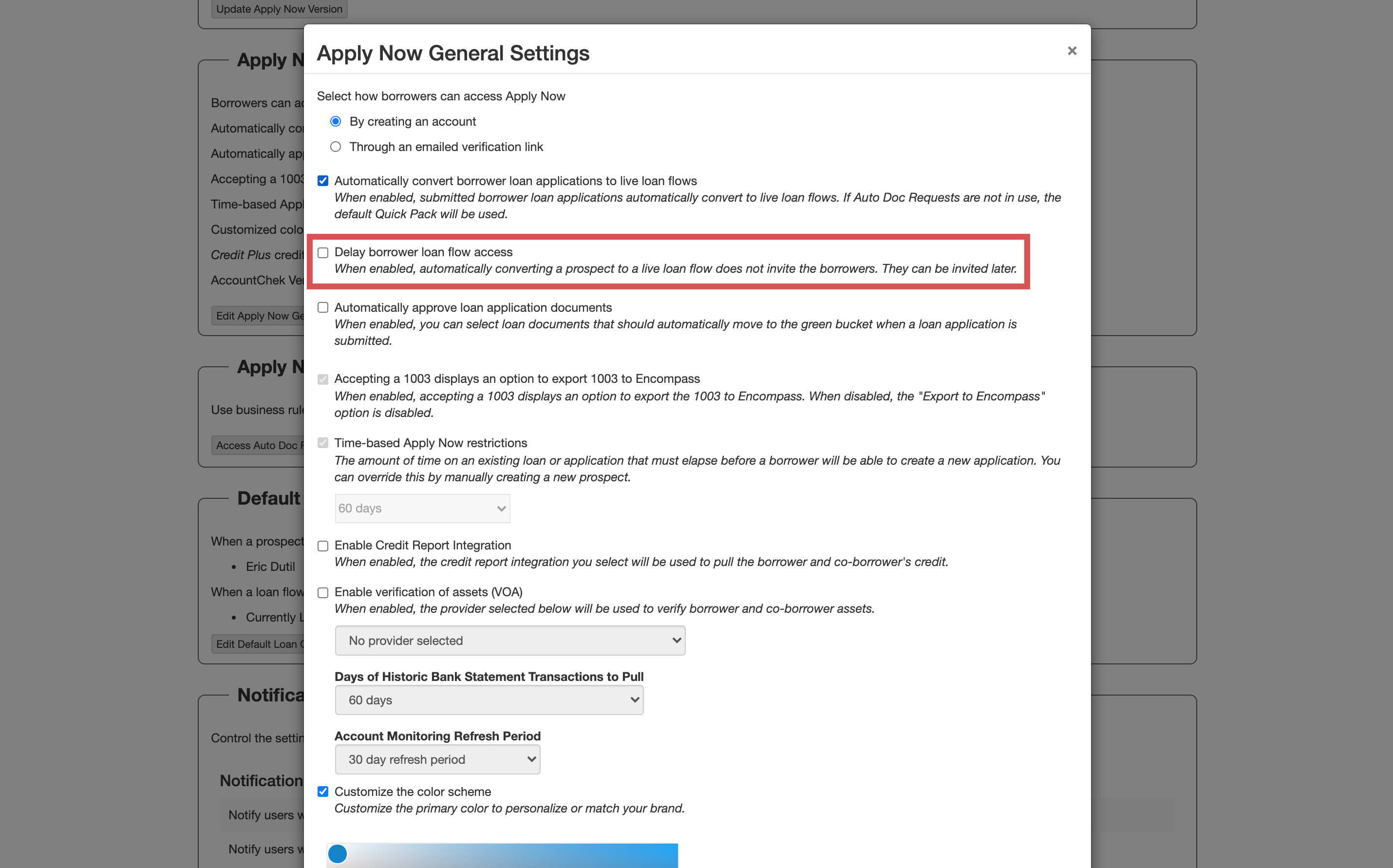
Please sign in to leave a comment.