Overview
The Apply Now settings allow for you to make various configuration changes to your loan application and loan application settings.
Among these settings, you'll have access to change the idle application reminder cadence.
Idle application reminders can be sent out automatically from Floify at a cadence of your choosing to prompt your borrower to finish up their incomplete loan application.
How to Set Up
From your team pipeline, navigate to Settings > Apply Now:
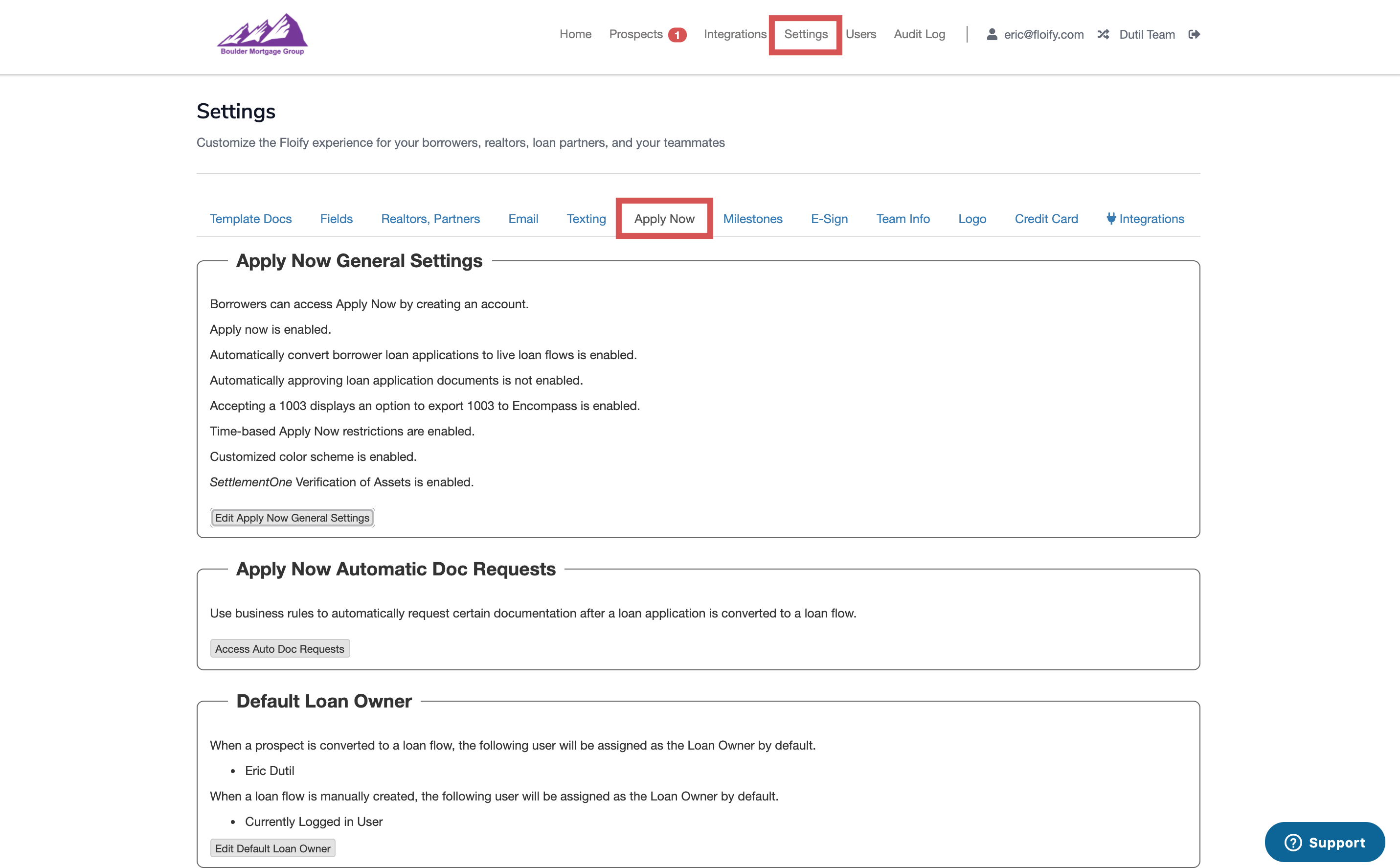
Scroll down to Idle Application Reminders and select the option to Edit Idle Application Reminders:
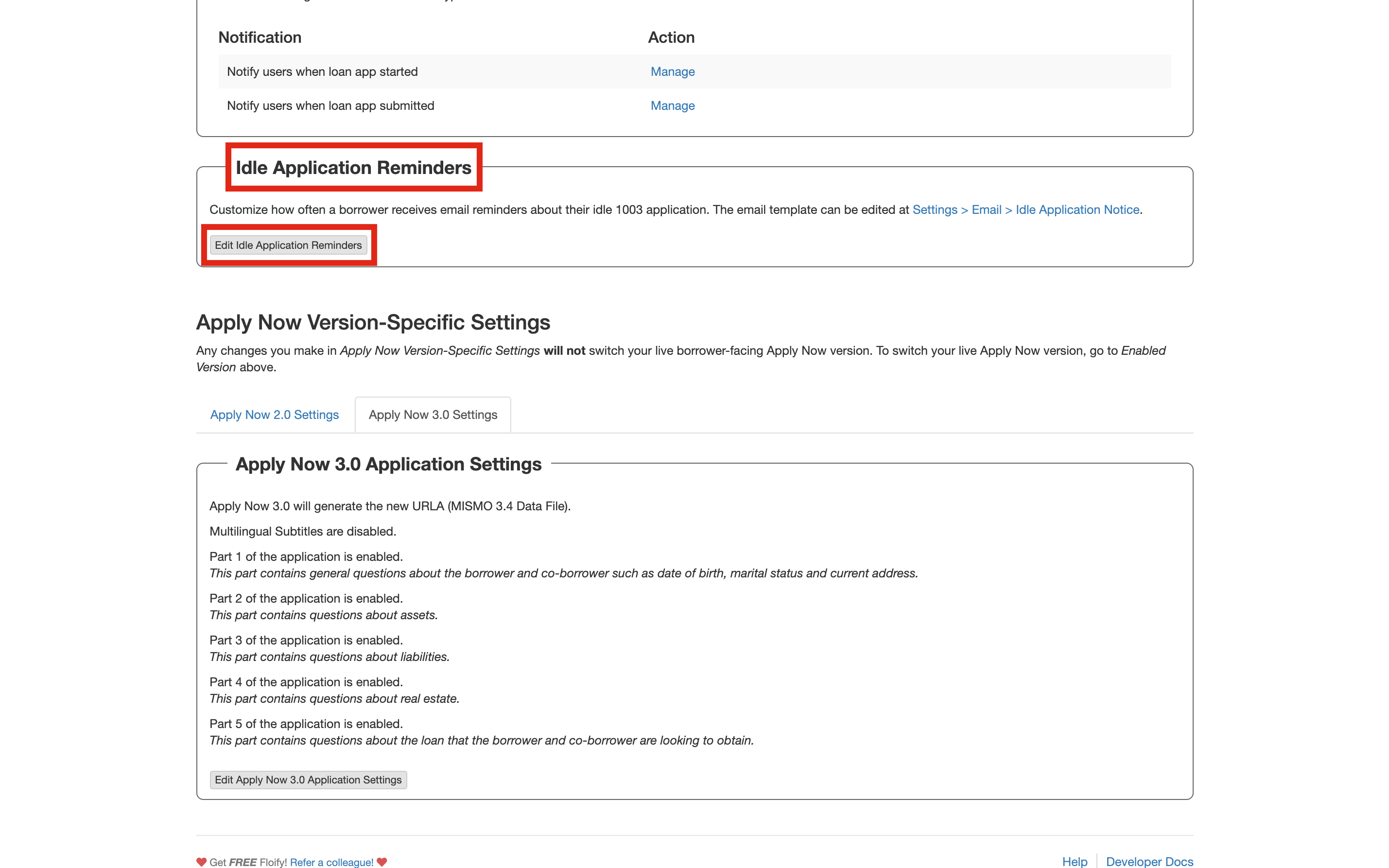
Here you can choose when you want to start sending reminders as well as how often the reminders are sent out:
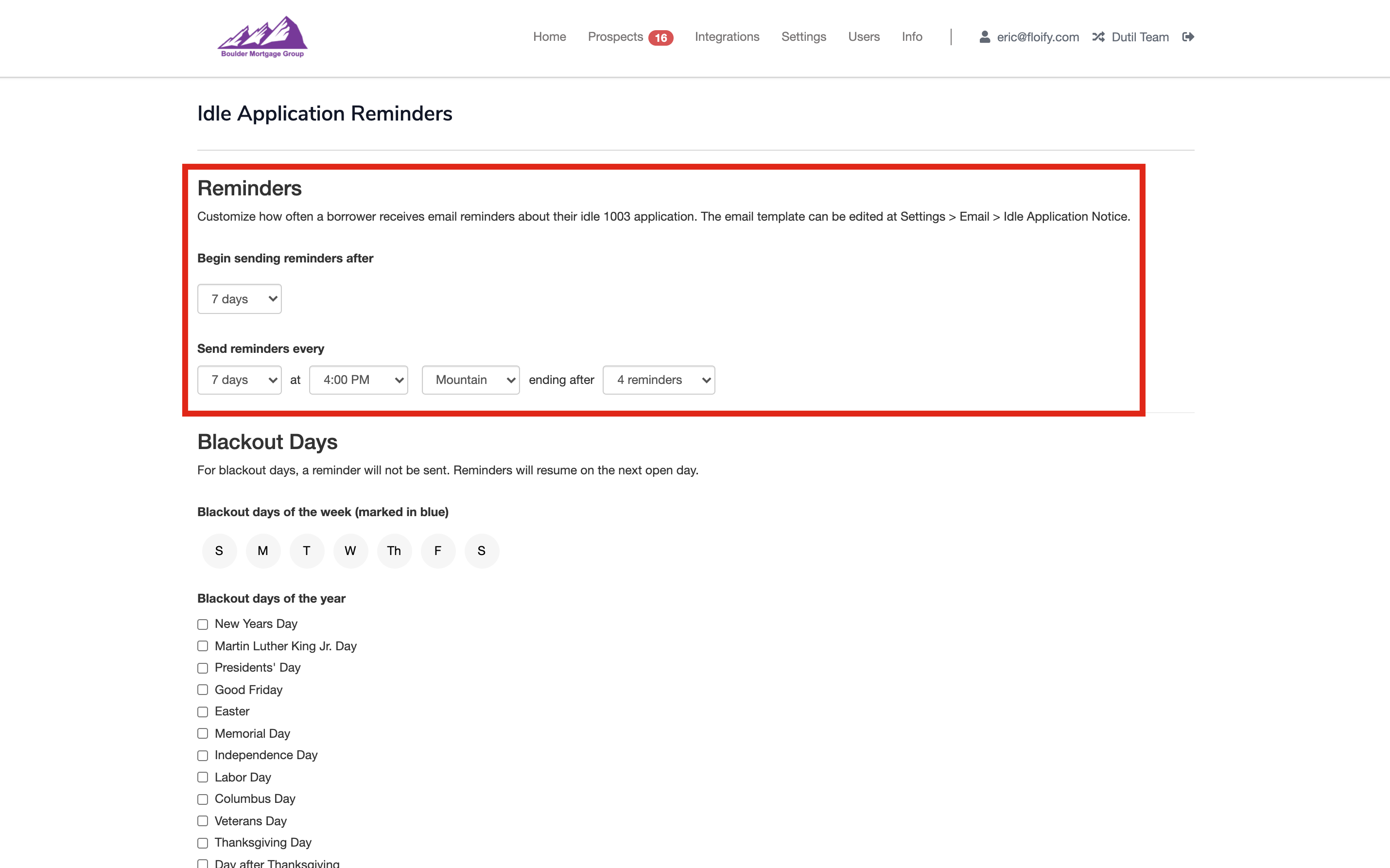
You also have the option to select Blackout Days, which will be days of the week or year that reminders will not go out:
Note: If a blackout day is selected, the reminder will go out on the next available day instead.
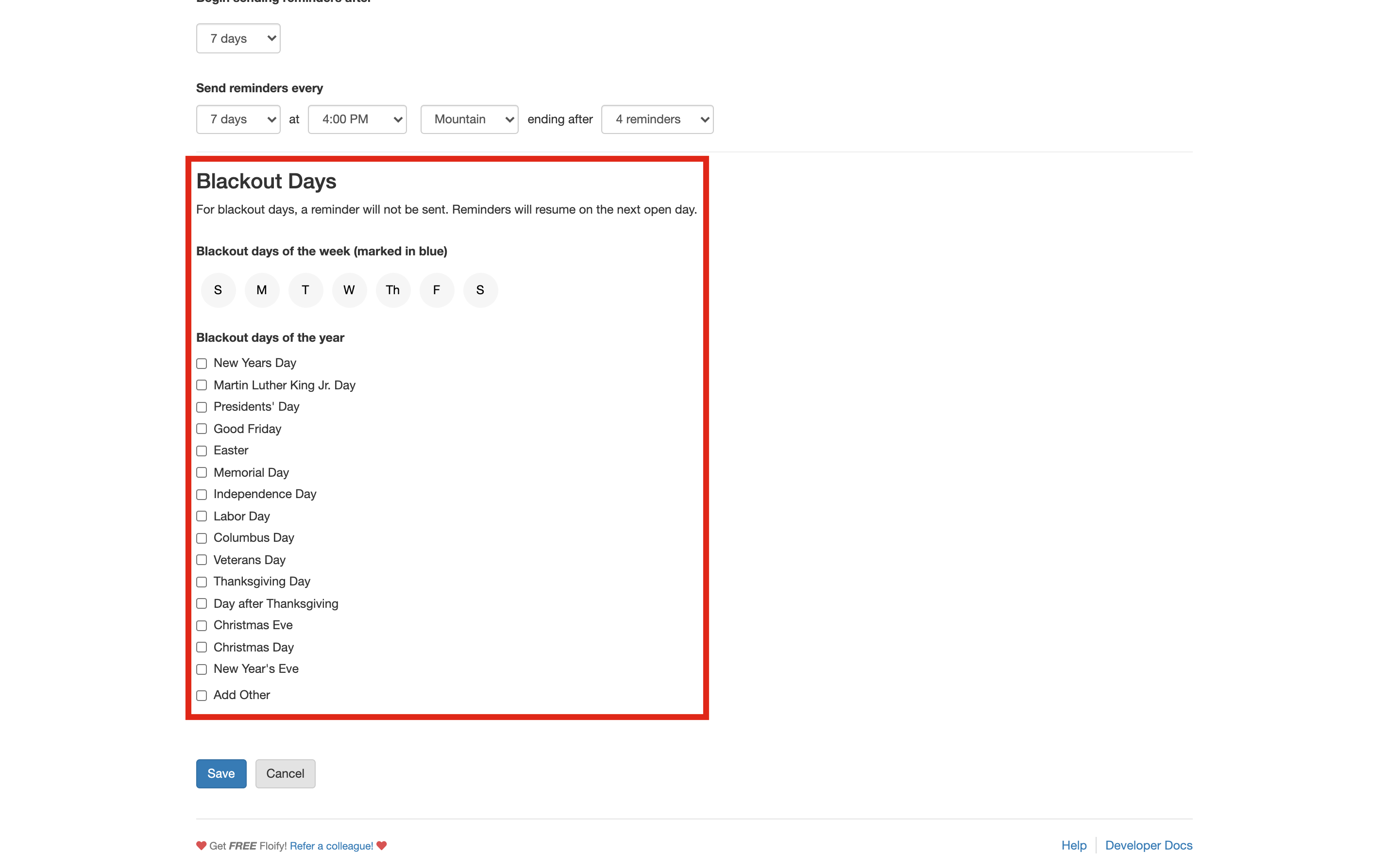
Please sign in to leave a comment.