Overview
The Apply Now settings allow for you to make various configuration changes to your loan application and loan application settings.
Among these settings, you'll have access to change which team members receive notifications when loan applications are started and also when loan applications are fully submitted to keep everyone informed.
How to Set Up
From your active loan pipeline, navigate to Settings > Apply Now:
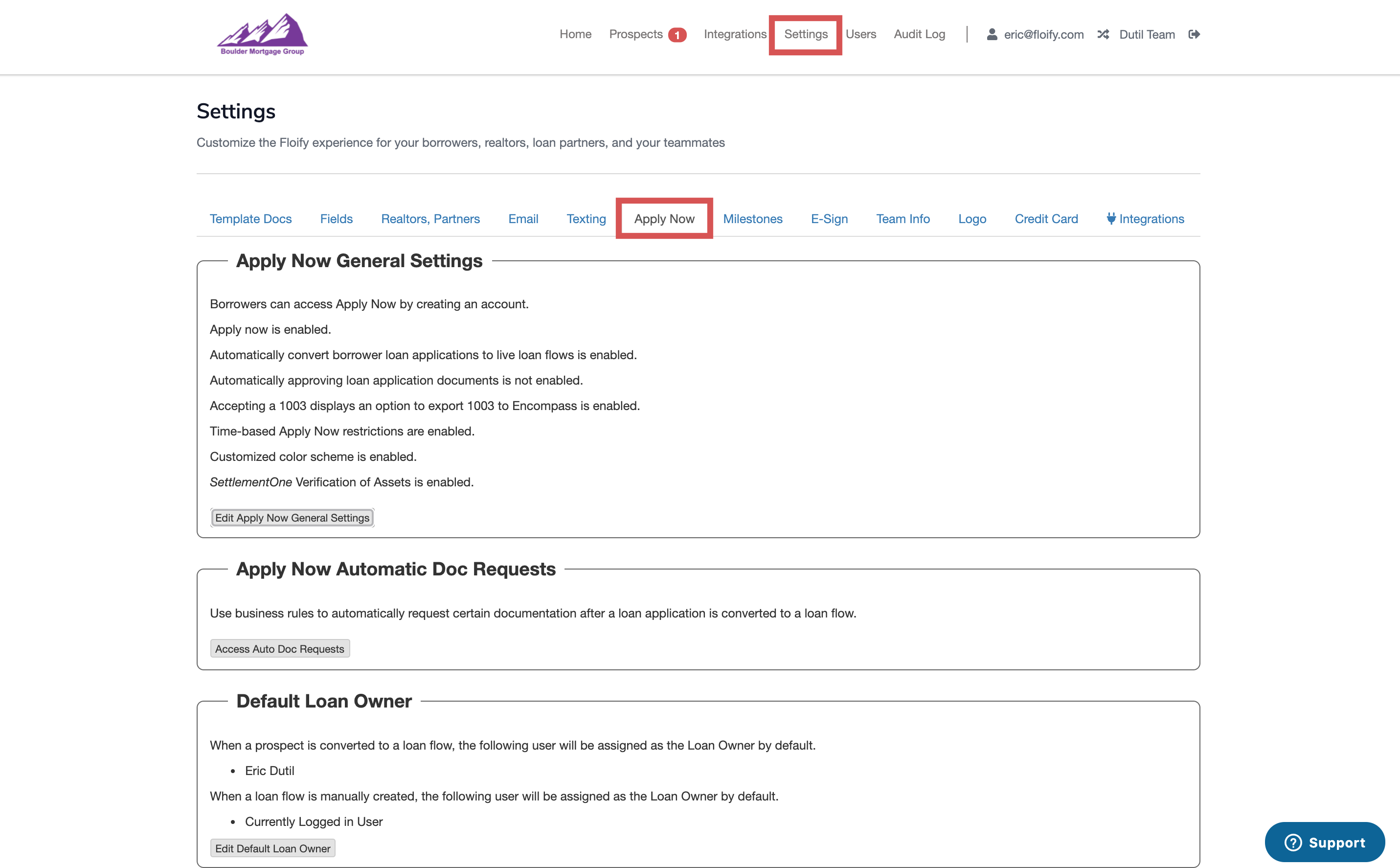
Scroll down to the Notifications section. Select Manage next to the notification you want to make edits to. You can edit either the notification when a loan app is started, or the notification when a loan app is fully submitted:
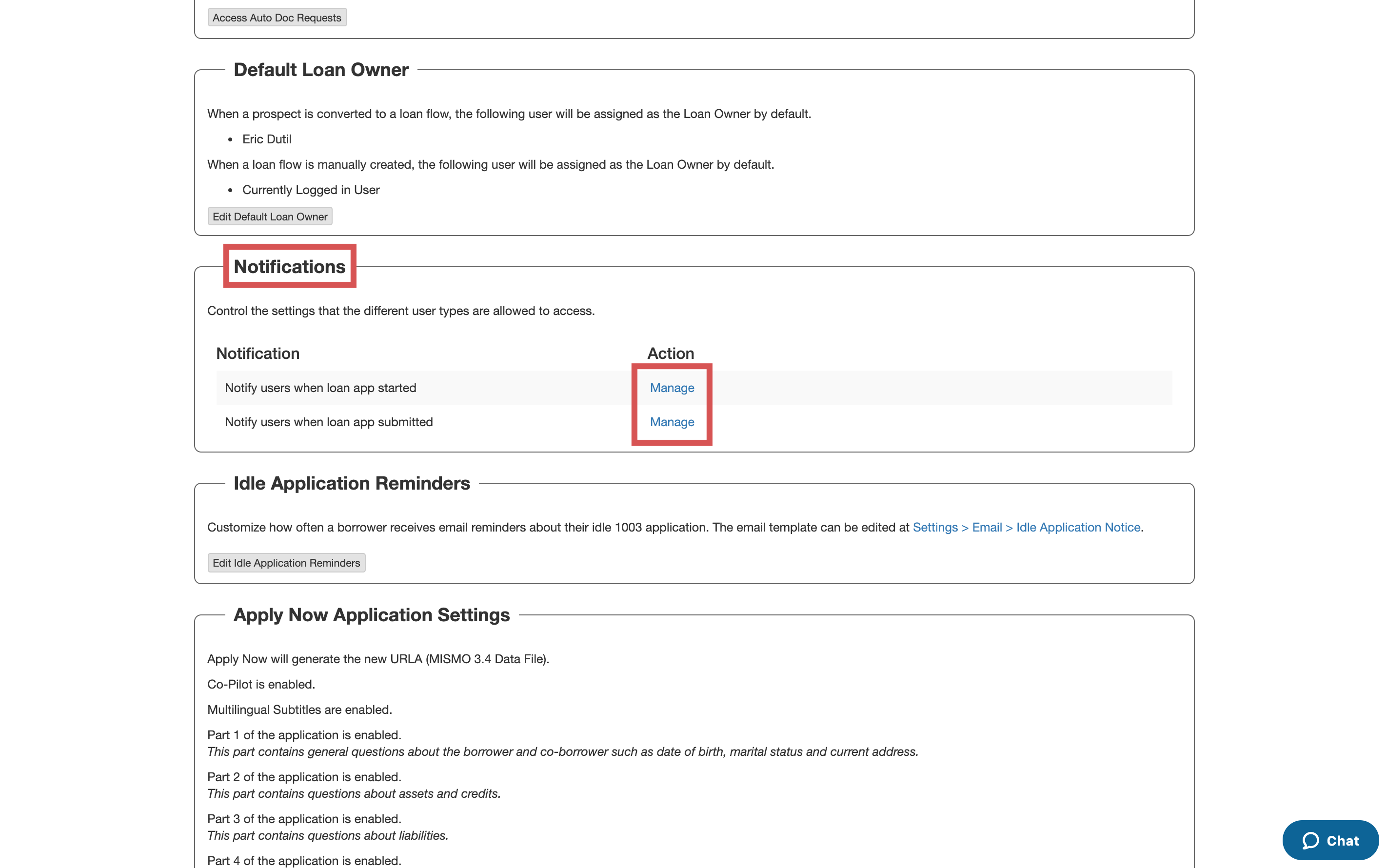
Select/unselect users as needed. Make sure you select Save once you are done making changes:
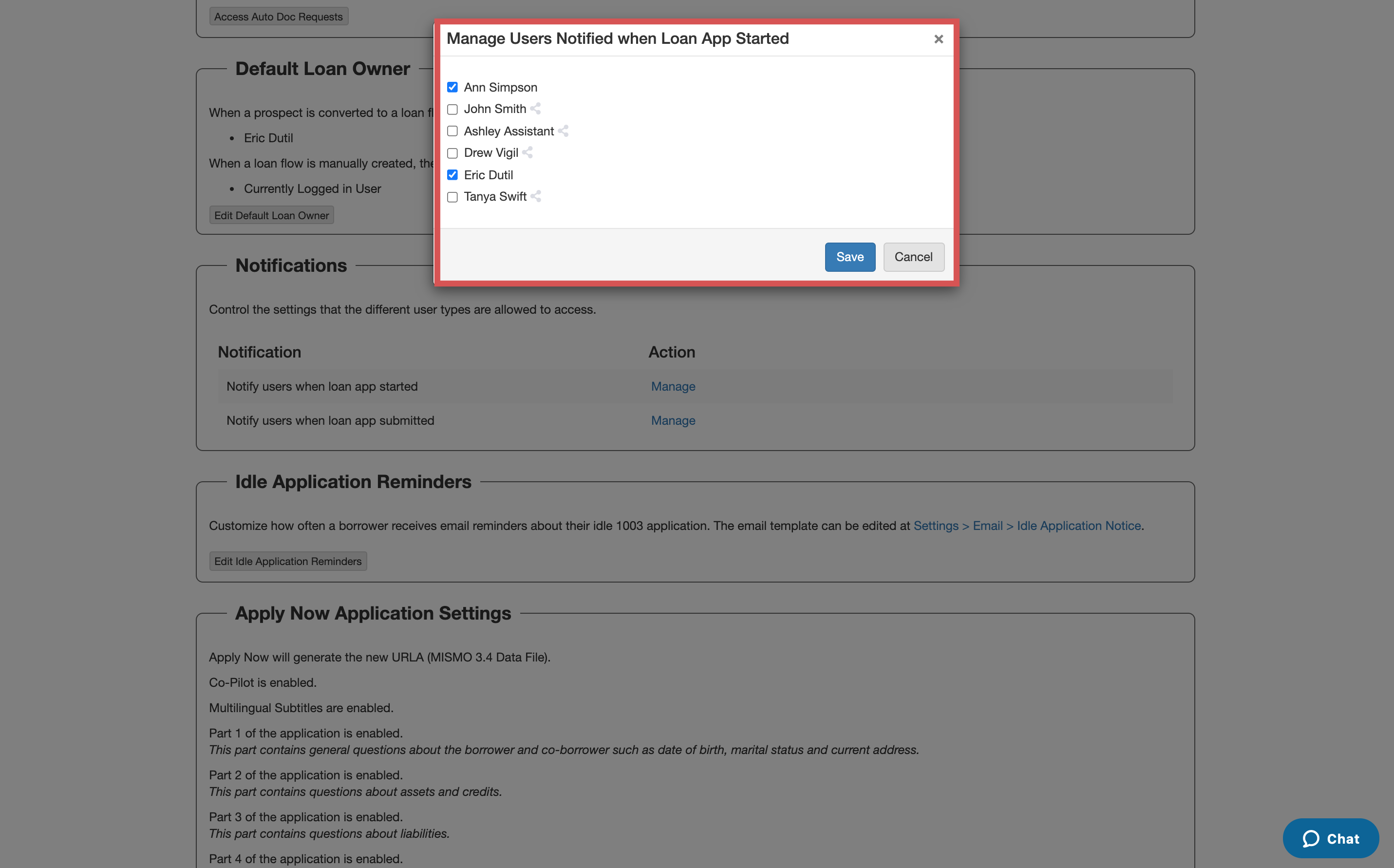
All set! Notifications for future loan applications will now come to the appropriate recipients.
Please sign in to leave a comment.