Who is Dropbox?
Dropbox is a leading global collaboration platform that's transforming the way people work together, from the smallest business to the largest enterprise. With more than 500 million registered users across more than 180 countries, our products are designed to help unleash the world’s creative energy and establish a more enlightened way of working. Headquartered in San Francisco, CA, Dropbox has 12 offices around the world.
Integration type: Productivity
What will the Floify—Dropbox Integration support?
Floify's integration with the Dropbox cloud storage platform allows originators and their teams to seamlessly connect their existing Dropbox account to Floify.
Once integrated, uploaded borrower documents are immediately synchronized to a system-generated Pending Review folder within the connected Dropbox.
When a loan originator or member of their team reviews and approved of the document by clicking the "Thumbs Up" icon within Floify, the file is moved from the Pending Review folder to be stored in the corresponding loan file folder.
How to Set Up and Use
Before integrating Floify and Dropbox be sure you are not currently signed in on your computer. Once you are prompted from Floify, you can then sign in with your credentials.
From the team pipeline, navigate to Settings and select the Integrations tab:
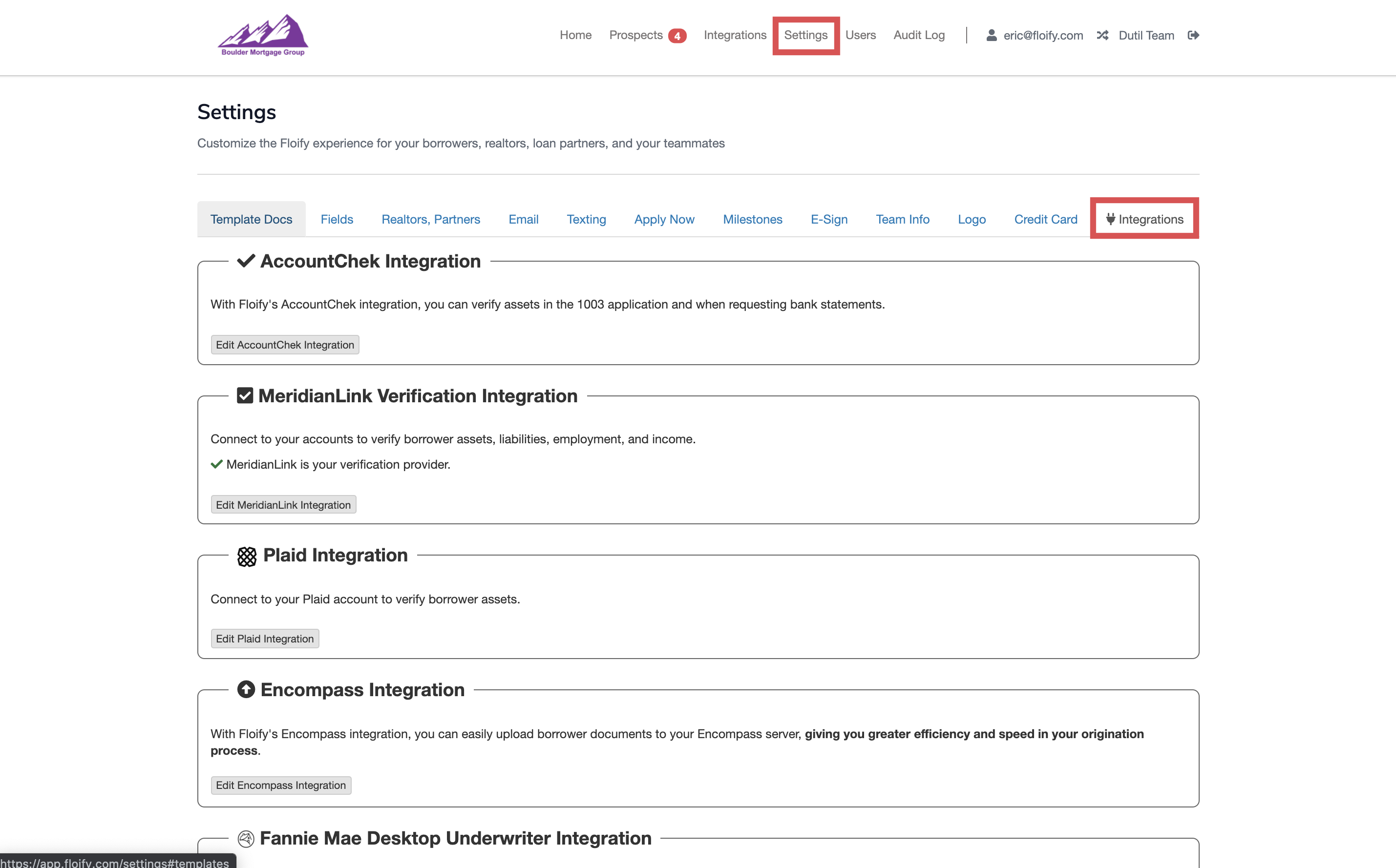
Scroll down to Dropbox Integration and select the option to Edit Dropbox Integration:
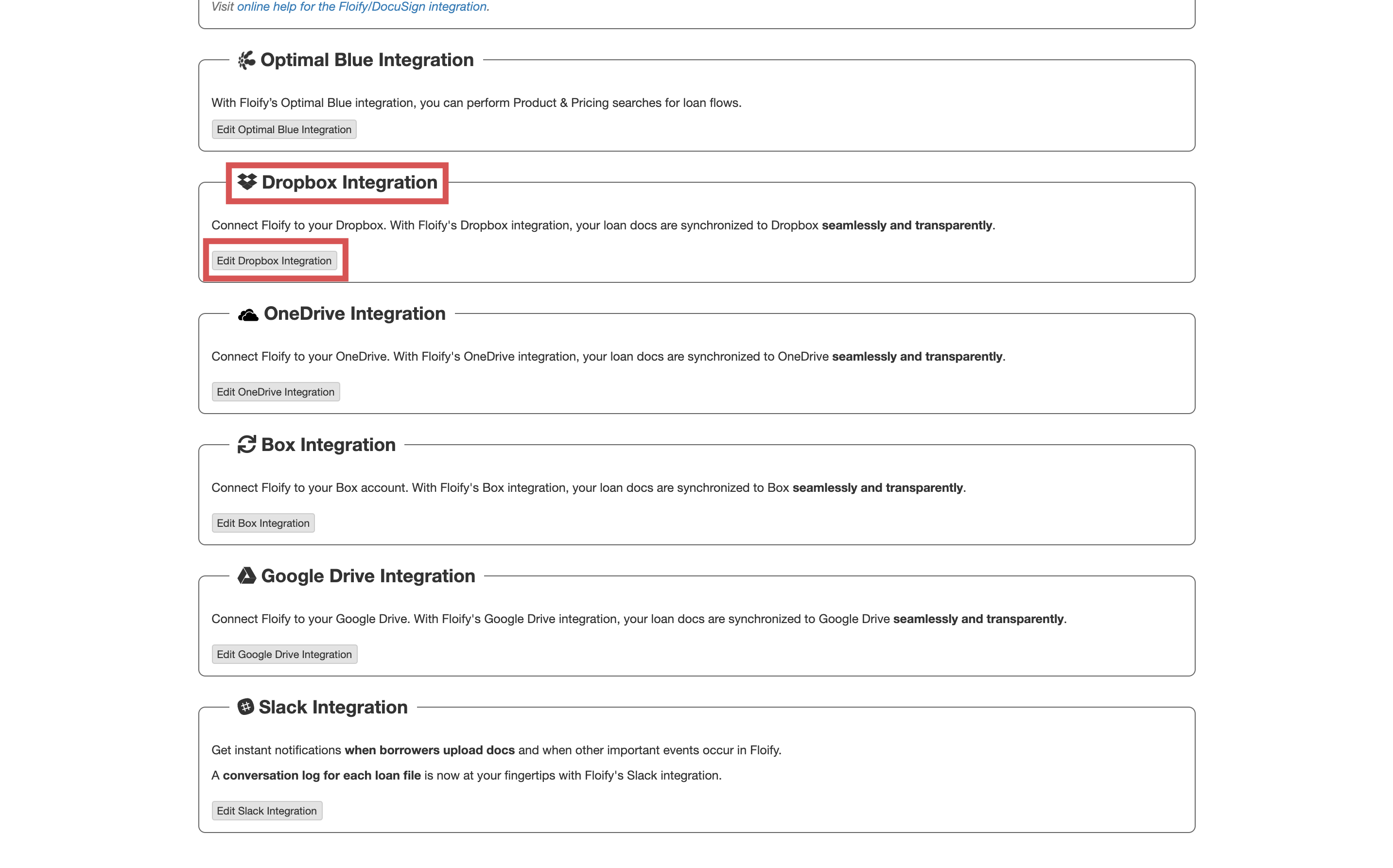
Select the option to Connect:
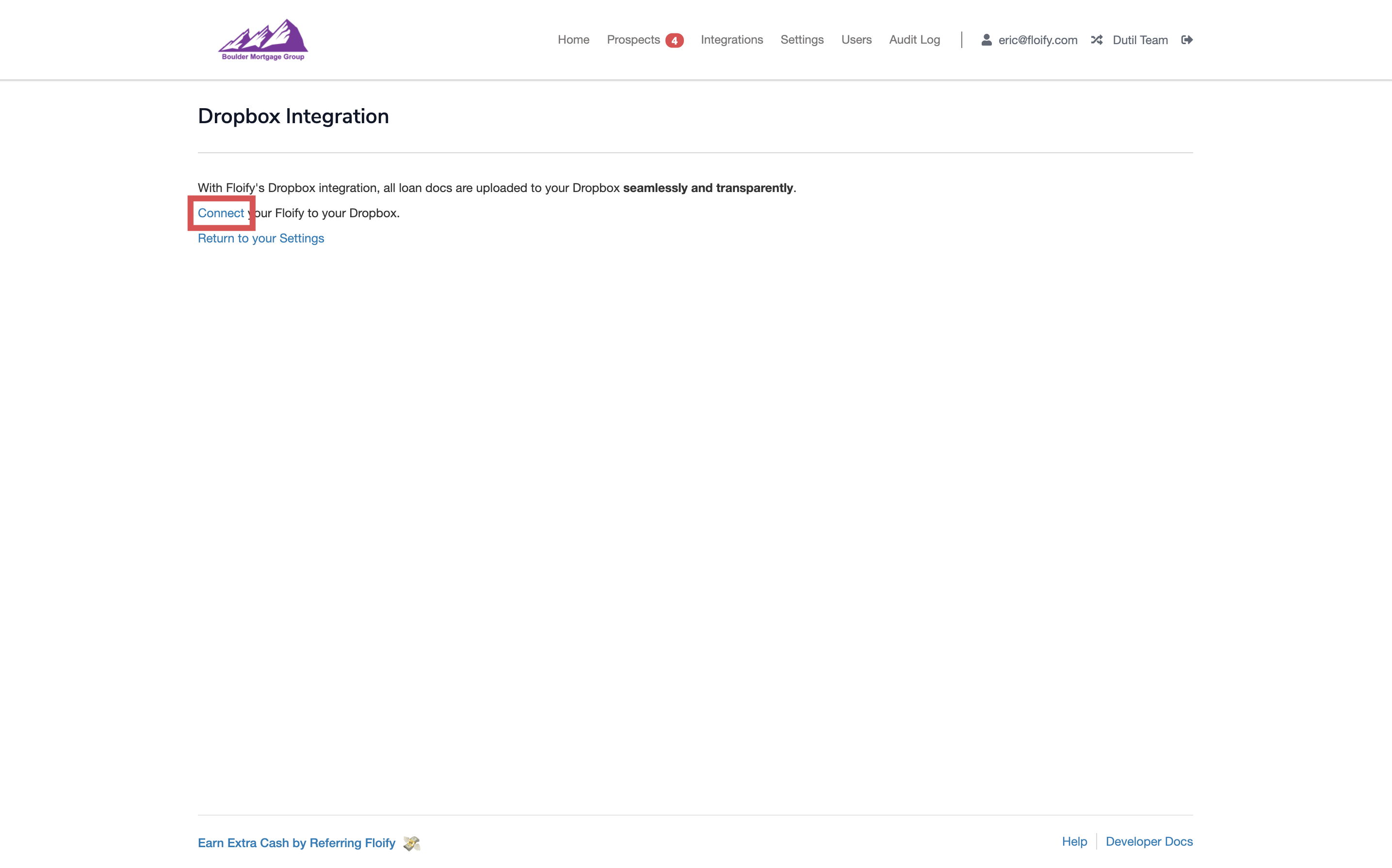
You will be taken to Dropbox. Enter your credentials and authorize to proceed:

Success! All borrower files will sync to your Dropbox account upon thumbs up.
why would items get stuck in the pending review folder when it's been approved?
Please sign in to leave a comment.