Who is DocuSign?
Since inception in 2003, DocuSign has been on a mission to accelerate business and simplify life for companies and people around the world.
We pioneered the development of e-signature technology, and today offer the world’s #1 e-signature solution. It’s just part of our broader cloud-based System of Agreement Platform, which allows companies of all sizes and across all industries to quickly modernize and digitize the entire agreement process—all the way from preparing agreements to signing, enacting and managing them—from almost anywhere in the world, on practically any device.
Our value is simple to understand: Legacy, paper-based agreement processes are manual, slow, expensive, and error-prone. We eliminate the paper, automate the process, and connect it to all the other systems that businesses are already using.
Integration type: Productivity
What will the Floify—DocuSign Integration support?
Lenders and origination teams can integrate an existing DocuSign account with Floify's mortgage point-of-sale. Once integrated, borrowers will respond to and complete DocuSign e-signature requests from within their Floify loan flow, creating a streamlined, single login experience.
LO teams can create a DocuSign e-signature request via the Add New Doc screen of a Floify loan flow. The loan's borrower(s) will be notified by Floify that there is a new e-signature request awaiting their attention and the borrower(s) will be prompted to log in to their Floify account, which will then identify their signature role.
Once an e-signature request has been completed by all recipients, the document will be delivered to the yellow pending bucket of the Floify loan flow to await final review and approval.
How to Set Up
From the team pipeline, navigate to Settings and select the Integrations tab:
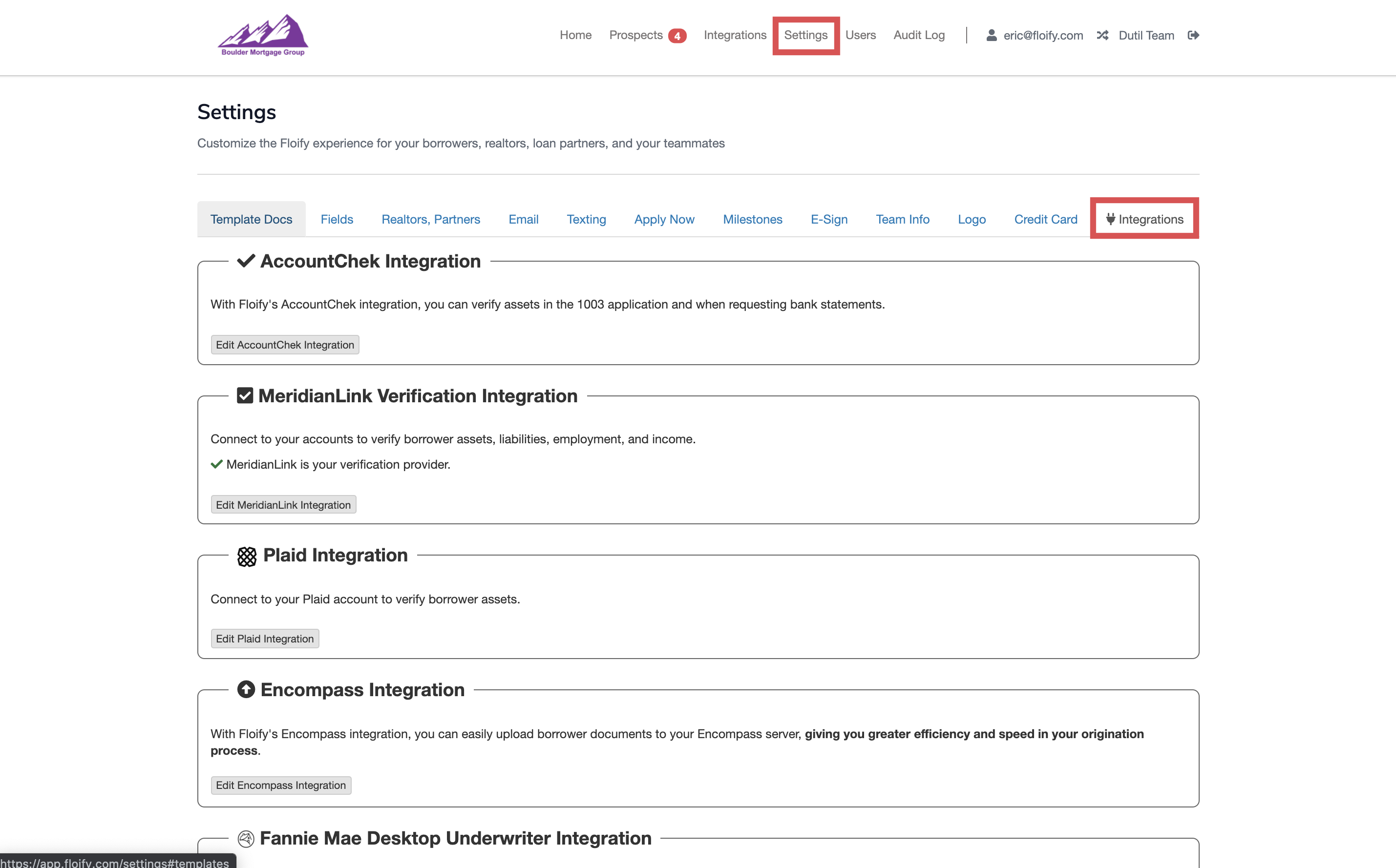
Scroll down to DocuSign Integration and select the option to Edit DocuSign Integration:
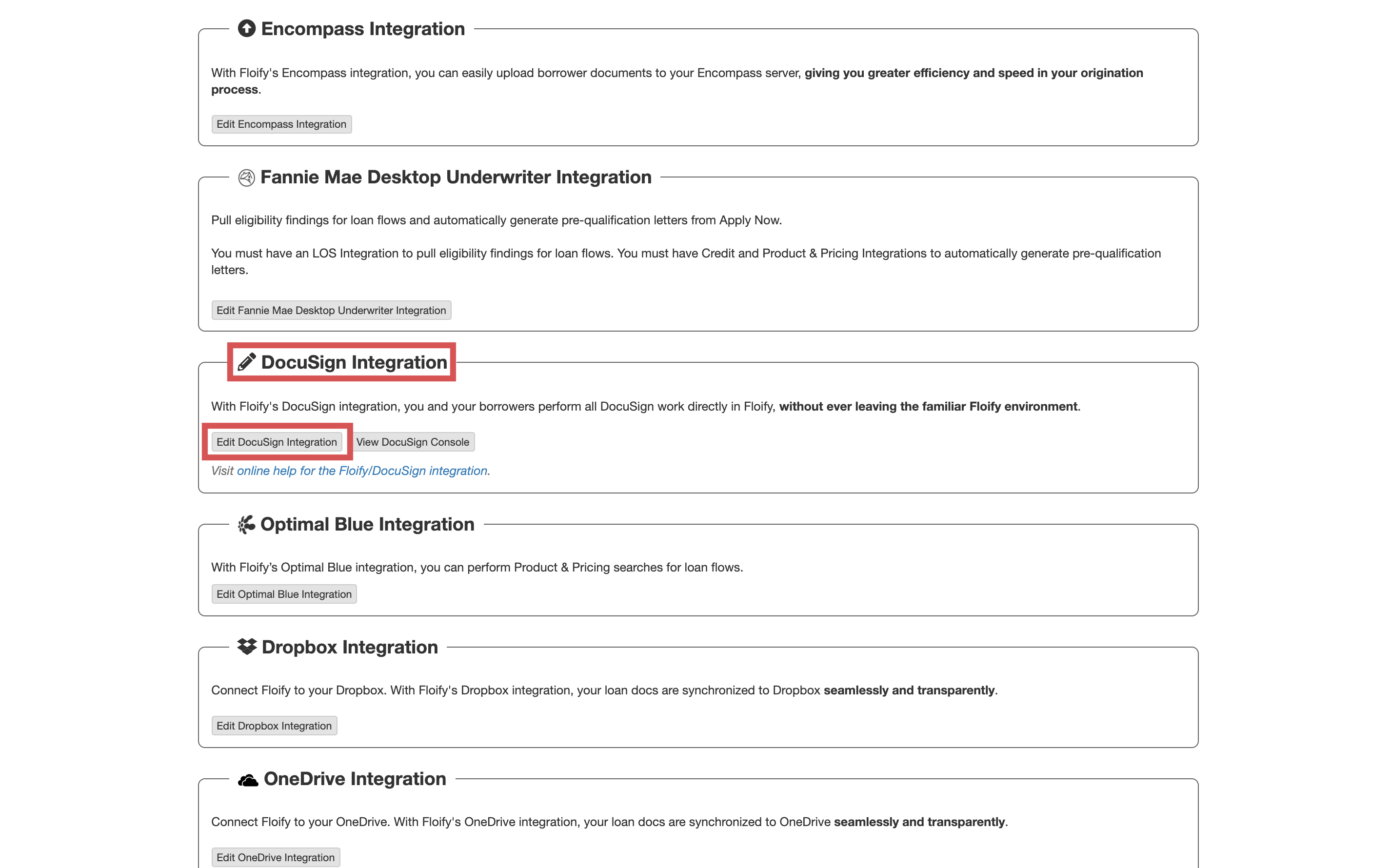
Select the option to Connect:
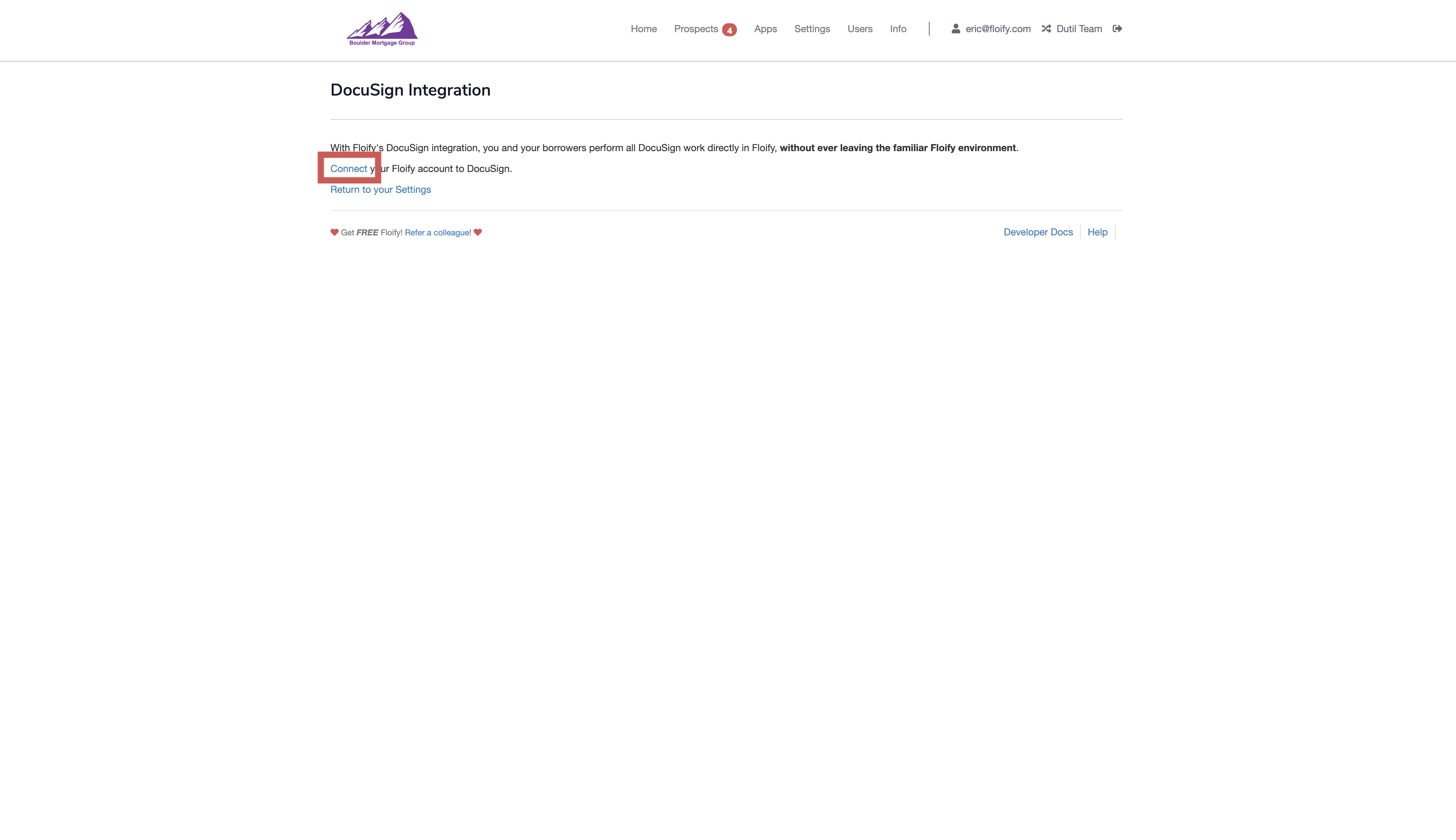
You will be taken to DocuSign. Enter your credentials and authorize to proceed.
Success! DocuSign is set up and you are ready to request e-signature documents. You can find more information regarding how to make DocuSign requests here: DocuSign Tutorial.
Looking for help with the email that is sent when adding a signor to the document. Email that is sent to the additional signor with the link to DocuSign document only. Where do I find that email as it's not in my Settings/email
Please sign in to leave a comment.